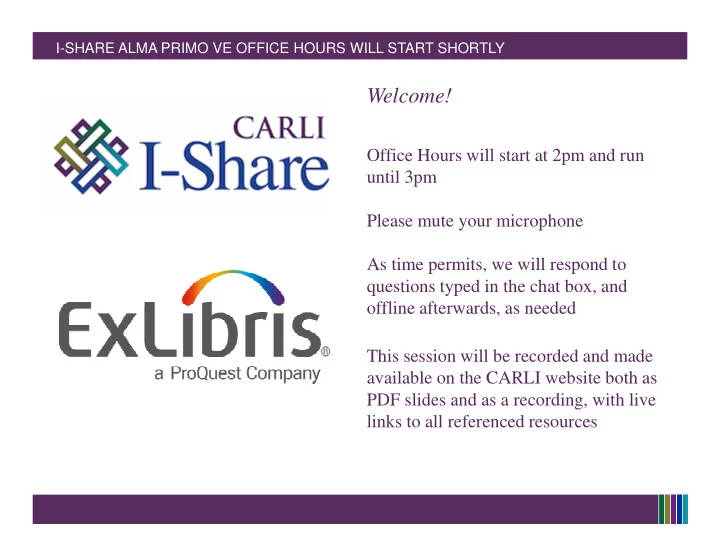
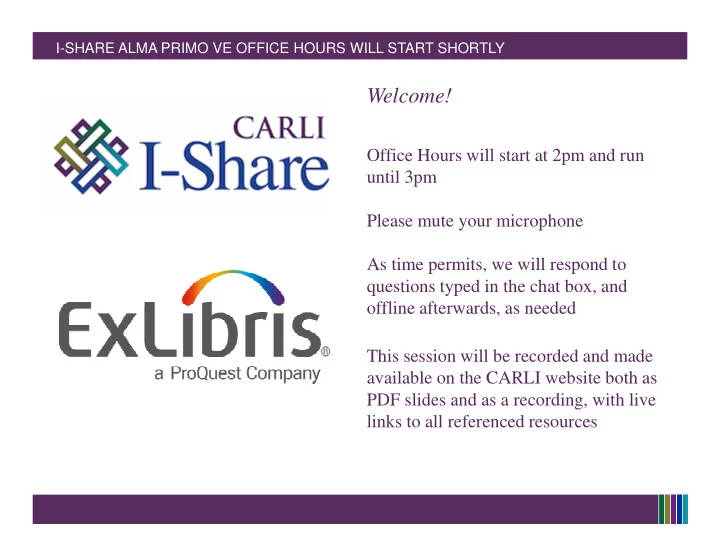
I-SHARE ALMA PRIMO VE OFFICE HOURS WILL START SHORTLY Welcome! Office Hours will start at 2pm and run until 3pm Please mute your microphone As time permits, we will respond to questions typed in the chat box, and offline afterwards, as needed This session will be recorded and made available on the CARLI website both as PDF slides and as a recording, with live links to all referenced resources
Today’s Agenda - Brief Alma / SIS Integration Overview - Project Status and Remaining Timeline - Introduction of CARLI-Specific and SIS-Specific Resources - Demonstration of SIS Integration Setup and File Sync Test - FAQ - Open Q and A 2
Alma / SIS Integration Overview • Extract patron data (name, address, email, etc.) from Student Institution Information System (SIS) and other data sources • Convert data to an XML formatted file, Zip Institution it, and send to FTP server • Pull zipped XML Alma file from FTP server • Upload new or Alma updated data into Alma 3
Project Status 3 Phases SIS-Specific CARLI-Wide Pilot Efforts Shared Resources Implementation You Are Here! 4
CARLI SIS Project Progression and Important Dates Alma Pilot Projects Configuration Begin Freeze • November 2019 • May 1, 2020 Open Office Go Live! Hours – (SIS • June 24, 2020 Integration) • March 12, 2020 5
CARLI SIS Resources CARLI has these SIS resources on the CARLI Website 1) I-Share Mandatory Fields for User Records https://www.carli.illinois.edu/products-services/i-share/alma/user_mandatory_fields 2) Alma Student Information System Integration Setup https://www.carli.illinois.edu/products-services/i-share/alma/sis_setup 3) SIS-Specific Patron Extract Resources https://www.carli.illinois.edu/sis-student-information-systems-specific-patron-extract- resources The information in these pages has come out of the efforts of pilot institutions that have worked with us and CARLI’s work to provide consortium-specific guidance and SIS-specific details. 6
Configuration and Test Load Demo 7
Frequently Asked Questions 1. How should we set expiry_date and purge_date? 2. What is the “Z” after the date in the date related XML fields? 3. Why does a patron record with “Internal” account_type get rejected during a SIS synchronize action? 8
FAQ: How should we set expiry_date and purge_date? • Expiration Date: The date after which library staff users can no longer log into Alma, and/or, users with the Patron role assigned are prevented from further circulation activity (without the intervention of library staff). • Purge Date: Date used in Alma as criteria for when not-in-use user records can be batch-deleted. • Considerations for selecting dates: • Frequency of SIS loads to update records • Type of institution/nature of patron population • Length of maximum renewal periods/loan periods 9
FAQ: What is the “Z” after the date in the date related XML fields? • In the SIS XML file documentation on the Ex Libris Website and the data dictionary, date fields like purge_date often have values such as "2020-03-12Z". • The Z designation tells Alma to store the date/time in GMT format. • It is a Best Practice recommendation from Ex Libris to always append the capital Z with your date values in the XML file extracted from your SIS. 10
FAQ: Why does a patron record with “Internal” account_type get rejected during a SIS synchronize action? • Internal users’ details are managed in Alma. They are created manually by library staff and updated only within Alma. • External users are stored and managed outside the library’s scope, usually in another system maintained by the institution (for example, in a Student Information System). These users’ information is loaded into Alma and is synchronized on a regular basis. It is possible to update an external user’s information manually in Alma, but these updates are overwritten by the next synchronization with the user information system. • If you check your test data and find that some of your user_groups that should be managed by SIS are set to internal, you have the chance to edit your migration form by April 1. 11
I-SHARE ALMA PRIMO VE OFFICE HOURS Questions? Thank you! You can always contact CARLI at support@carli.Illinois.edu
Recommend
More recommend