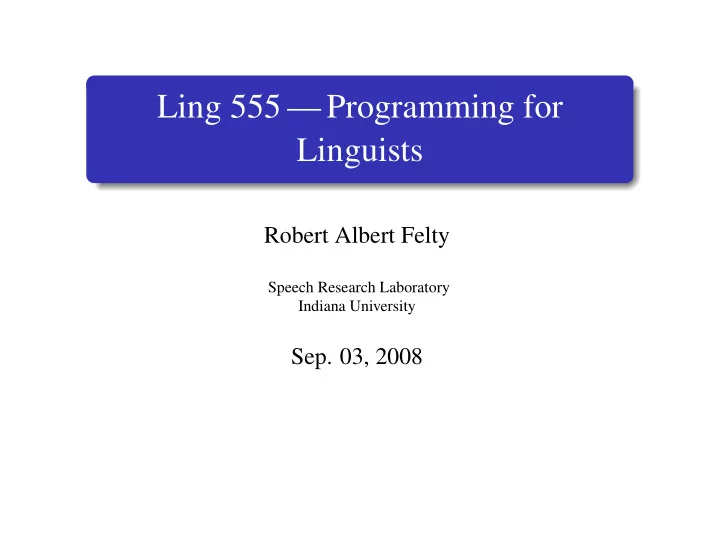
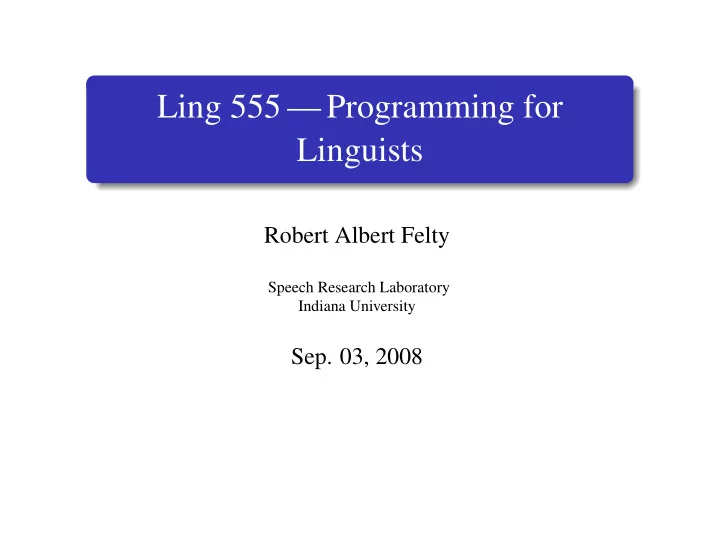
Ling 555 — Programming for Linguists Robert Albert Felty Speech Research Laboratory Indiana University Sep. 03, 2008
How programming will make your life easier An easier life Example Unix basics I recently discovered that a portion of the sound files from the TIMIT database were grossly distorted. There help / options are 6300 files. How can I remove all the distorted ones? Philosophy # this snippet removes all clipped files, by checking Resources the output from sox for file in `find . -name "*.wav" -print`; do if [[ `sox $file -n stat 2>&1 | grep -E "^(Try:|Can't|(Min|Max)imum amplitude:\s+-?1\.00)"` ]]; then echo "$file CLIPPED"; mv $file $file.clipped; fi; done 4
Level Check An easier life How many people: Have ever used the terminal (command line)? Unix basics 1 navigation Know some basic commands like cd ls cp mv ? 2 The PATH Fully understood the previous example? 3 permissions Reading files Pipes and streams help / options Philosophy Resources 5
Filesystem navigation An easier life cd Change directory to foo . Without arguments, changes to your home directory Unix basics ls list the contents of directory foo . Without navigation arguments, list the contents of the current The PATH permissions directory Reading files pwd print out the current working directory (cwd) Pipes and streams mv Move a file to a different location help / options cp Make a copy of a file in a different location Philosophy rm Remove a file (deletes permanently) Resources mkdir Create a directory touch Create an empty file 6
Handy shortcuts An easier life Home directory shortcut Unix basics ~ is a shortcut for your home directory. E.g., your navigation Desktop is located at ~/Desktop The PATH permissions TAB completion Reading files If you start typing a command or filename, then press Pipes and streams TAB, the shell will complete the word for you help / options Command history Philosophy The shell keeps a history of your commands. To scroll Resources through them, simply press the up key. For more info on command history, including how to search it, see: http://www.catonmat.net/blog/the-definitive-guide-to- bash-command-line-history/ 7
Finding the right PATH An easier life Definition Unix basics Whenever you type a command in a unix-like shell, the navigation shell searches through the path to see if it can find such The PATH a command. You will want to make sure commonly permissions used programs are used in your path. For example, ls is Reading files normally located in /bin/ls , but since /bin is in your Pipes and streams path, you don’t have to type the whole path (but you help / options can of course). Philosophy PATH search order Resources If you have two programs named foo , one in /usr/local/bin , and one in /bin , whichever one comes first in your path will be used when you simply type foo . If you want to make sure that a particular one is used, specify the entire path. 8
Showing and changing your path An easier life To show your path: Unix basics echo $PATH navigation The PATH To change your path: permissions export PATH="/some/new/path:${PATH}" Reading files Pipes and streams Search the path for a program: help / options which foo Philosophy Resources 9
File permissions An easier life Definition Unix basics Every file on a UNIX system has 3 sets of permissions, navigation specifying who can read, write, and execute the file. The PATH The three sets apply to the user, group, and others permissions Reading files Example Pipes and streams drwxr-xr-x 4 robfelty root 4096 Jul 10 23:02 help / options fender4star Philosophy -rwxr-xr-x 1 robfelty robfelty 1137 Aug 19 14:12 syncWithDreamhost Resources lrwxrwxrwx 1 robfelty yootlers 21 Jun 9 10:43 images -> ../fedibblety/images/ 10
File permissions An easier life Example Unix basics To change file permissions, you can use the commands navigation chown, chgrp, chmod The PATH Change the user to john for the file johnsfile.txt permissions chown john johnsfile.txt Reading files Change the group to johnandmary for the file Pipes and streams johnsfile.txt help / options chgrp johnandmary johnsfile.txt Philosophy Make a file executable by all users chmod a+x myFirstPythonScript.py Resources 11
Reading files An easier life cat Prints out an entire file (or files) tac Prints out an entire file backwards (line by line) Unix basics head Prints out first n lines of a file (default 10) navigation The PATH tail Prints out last n lines of a file (default 10) permissions wc Counts number of lines in a file Reading files nl Prints out line numbers for a file Pipes and streams cut Prints out particular columns of a file help / options paste Pastes together files column-wise Philosophy split Splits a file into multiple files, each with n lines Resources (default 1000) more Interactively print out file, one screen worth at a time less Fancier version of more. Less is more. 12
Sorting files et al. An easier life sort Sort a file (many options) uniq Print unique lines from a sorted input Unix basics navigation diff Compare the contents of 2 files The PATH permissions Example Reading files Sort the CELEX file by frequency (primary key) with Pipes and streams highest frequency coming first, and orthography help / options (secondary key), ignoring case, and save the results in a Philosophy new file sort -t '\' -k 3,3rn -k 2,2fd celex.cd > Resources celex.sorted 13
Put this in your pipe and ... An easier life Definition Unix basics You can pipe the output from one program into another navigation program The PATH permissions Example Reading files To display only the first 10 entries of a directory listing, Pipes and streams you could do: help / options ls | head Philosophy How would you display the last 10? Resources Example Create a histogram of frequencies from the CELEX cut -f 3 -d '\' celex.cd |sort -rn |uniq -c 14
Three streams An easier life Standard input (STDIN) Unix basics The input to a program. Can be specified like so: navigation cat < foo The PATH Standard output (STDOUT) permissions Reading files The output from a program. Can be redirected to a file Pipes and streams like so: help / options ls > foo.txt To append to a file, use: Philosophy ls >> foo.txt Resources Standard error (STDERR) Error messages are sent to a different output stream. You can redirect stderr like so: 15 ls 2> error.txt
Subshells An easier life Definition Unix basics You can run a command in a subshell by using navigation backticks `foo` . The result of the command can be The PATH stored and used. permissions Reading files Example Pipes and streams Remove file extensions and preceding path elements help / options from a filename Philosophy echo `basename l55practiceFiles/a.txt .txt` Resources 16
Options An easier life Most UNIX commands have a variety of options which can be specified on the command line. Most programs Unix basics allow two different types of options: help / options short options e.g. -h = “print help for this command”. Practice You can group these together, like -hv , Philosophy means, print verbose help long options e.g. --help . Long options take longer to Resources type, but obviously are more descriptive other Some commands take long-style options with a single dash, notably java. Example Some options also take arguments. To print the first 25 lines of a file, we could do: head -n 25 foo 17
Help An easier life Most standard UNIX commands are quite well documented. To get help on a particular command, try: Unix basics man foo help / options Moving around a manual page: (same commands as Practice less by default) Philosophy <space> Go forward one screen Resources ↑ ↓ Navigate with arrow keys k j Navigate from the home row / Search for a word (can use regular expressions) n Go to next instance of found word N Go to previous instance of found word q Exit the manual pager 18
Practice An easier life Download practiceFiles.zip from oncourse and unzip it into your home directory. Unix basics Display lines (files) 11–20 from a directory listing 1 help / options of l555practiceFiles Practice ls | head -n 20 | tail OR Philosophy ls | tail -n +11 | head Produce a numbered list of the files in 2 Resources l555practiceFiles ls | nl Count the total number of characters in the 3 filenames in l555practiceFiles ls | wc -c Move files 11-20 to a new directory tmp 4 mkdir tmp mv `ls | head -n 20 | tail` tmp 19
Keep it simple, stupid! An easier life Definition Unix basics This is the Unix philosophy: Write programs that do one thing and do it well. Write programs to work help / options together. Write programs to handle text streams, Philosophy because that is a universal interface. — Doug McIlroy KISS TMTOWTDI The three virtues Resources 20
TMTOWTDI An easier life Theorem Unix basics The Perl motto is “There’s more than one way to do it.” Divining how many more is left as an exercise to the help / options reader. Philosophy KISS TMTOWTDI The three virtues Resources 21
The three virtues An easier life The three principal virtues of a programmer are: Laziness Unix basics 1 Impatience 2 help / options Hubris 3 Philosophy — Larry Wall, from Programming Perl, 2nd. ed. (also KISS known as the Camel book) TMTOWTDI The three virtues Resources 22
Recommend
More recommend