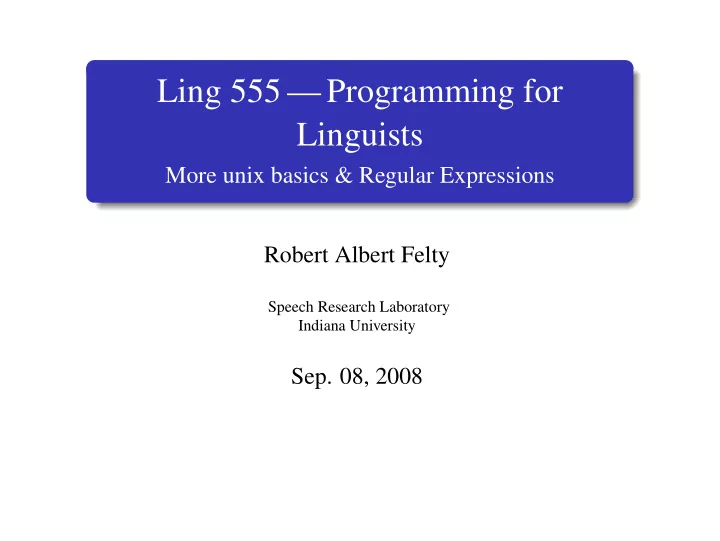
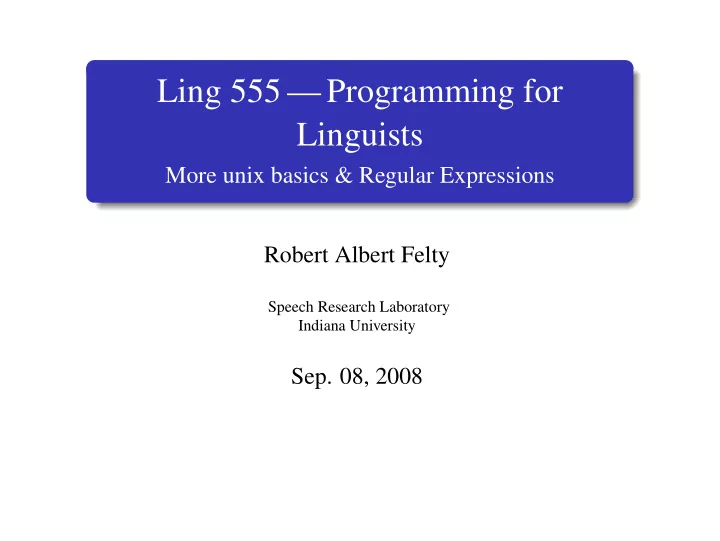
Ling 555 — Programming for Linguists More unix basics & Regular Expressions Robert Albert Felty Speech Research Laboratory Indiana University Sep. 08, 2008
Network tools ssh secure remote login to another computer sftp secure file transfer to another computer (interactive) scp secure file transfer to another computer (non-interactive) rsync extremely powerful and smart file transfer (works both for local and remote computers — non-interactive) 3
Process management ps Display which processes are running (non-interactive) top Display which processes are running (interactive) kill Kill (abort) a process using the process ID killall Kill (abort) a process using the process name nice Set the cpu priority for a process ionice Set the disk usage priority for a process nohup Keep running after logging out & Run process in the background Example Run a long process in the background and don’t hog system resources nohup ionice -c2 -n7 nice -n 19 prog --progOpts & 4
Archiving and compressing zip Create a zip file unzip Extract contents from a zip file gzip Compress a file with GNU zip gunzip Decompress a file with GNU zip bzip2 Compress a file with bzip compression (makes smaller files) bunzip2 Decompress a file with bzip tar Create and extract tar archives Common uses: create tar -czvf file.tar.gz directory extract tar -xzvf file.tar.gz 5
Calculator bc Basic interactive calculator. Usually should invoke with the -l option dc Reverse polish style interactive calculator Example Add the first line of one file and the last of another echo "`head -n1 numbers.txt` + `tail -n1 numbers2.txt`" |bc -l Example Add the first 10 lines of a file (which contains one number per line) echo "`head numbers.txt` + p" |dc 6
Environment variables Definition Most UNIX programs pay attention to environment variables, such as the language, timezone, and PATH. To see all currently set variables, type: export Example To change a variable, do: export PATH="/home/robfelty/bin:${PATH}" 7
Custom variables and aliases Example You can also create and use your own variables. If you frequently connect to the server speech.psych.indiana.edu, you can store that in a variable, e.g. speech=speech.psych.indiana.edu ssh $speech Example If you always want to have color listings, you can create an alias alias ls='ls --color' 8
.rc files Definition Many UNIX programs, including the shell (we have been using the BASH shell), have files where one can store customizations between sessions. Common .rc files .bashrc .vimrc .inputrc Every time you open a new terminal, the .bashrc file is read. 9
Basic shell scripting Definition A shell script uses the exact same syntax as the command line shell you use (we have been using BASH). In this way, you can group commands together, to reduce work. 10
Basic shell scripting Example #!/bin/bash # this script strips off any file extension from the argument, and runs the result through latex, bibtex, latex twice, dvips, ps2pdf, and then opens it with evince SEED=`echo $1 | cut -f1 -d"."` latex -interaction=batchmode $SEED && bibtex $SEED && latex -interaction=batchmode $SEED && latex -interaction=batchmode $SEED && dvips -t letter -Ppdf $SEED.dvi -o $SEED.ps && ps2pdf $SEED.ps && evince $SEED.pdf & How might one improve this script? 11
1 #!/bin/bash 2 # this script syncs my school computer onto an external hard disk using rsync 3 4 # define a few constants 5 TARGET='/media/disk' 6 OPTIONS=' -avz --delete-after ' 7 UMOUNT='FALSE' 8 9 echo "Executing incremental backup script" 10 11 # if /media/disk does not exist, create it, then mount the disk, and mark for unmounting 12 if [ ! -d /media/disk ]; then 13 echo "creating /media/disk and mounting" 14 UMOUNT='TRUE' 15 mkdir /media/disk 16 mount /dev/sdd1 /media/disk 17 fi
18 # first backup a few directories from the external disk to the local hard disk 19 ionice -c2 nice -n 19 rsync -avzu --exclude='.svn*' --exclude="*.swp" ${TARGET}/home/robfelty/{adam,RobsDocs,pics,R,matlab} /home/robfelty 20 ionice -c2 nice -n 19 rsync -avzu --exclude='.svn*' --exclude="*.swp" ${TARGET}/var/celex /var 21 22 #next backup everything from the local disk to the external 23 ionice -c2 nice -n 19 rsync $OPTIONS /selinux /bin /etc /home /lib /lib64 /misc /opt /root /sbin /usr /var ${TARGET}/ > ~/fedibbletyBackupLog.txt 24 25 if [[ $UMOUNT = 'TRUE' ]]; then 26 echo "unmounting and removing /media/disk" 27 umount /media/disk 28 rmdir /media/disk 29 fi
Line Endings Definition Mac, UNIX, and DOS (Windows) use different line ending characters, which can cause lots of problems \r Mac \n UNIX \r\n DOS Converting between Mac, DOS, and UNIX Most Linux distros ship with the programs unix2dos etc. Mac does not. Instead use the scripts provided in the resources/utils directory. 14
Common editors nano (Open source version of pico). Advantages: user-friendly. Lists commands at bottom of screen. small Disadvantages: Not very powerful Not a default install on many UNIXes vi Two-mode editor. This is my editor of choice. advantages: emacs Editor of choice for many programmers. Swiss-army knife of editors. 15
Common editors nano (Open source version of pico). Advantages: vi Two-mode editor. This is my editor of choice. advantages: small (in size and memory usage) common (found on almost all UNIX systems by default) powerful (great regular expression support, and nice syntax highlighting) fast (your fingers never have to leave the home row. No mouse required) Disadvantages: steep learning curve emacs Editor of choice for many programmers. Swiss-army knife of editors. 15
Common editors nano (Open source version of pico). Advantages: vi Two-mode editor. This is my editor of choice. advantages: emacs Editor of choice for many programmers. Swiss-army knife of editors. Advantages: Great syntax highlighting Single mode editor Includes all sorts of tools (news readers, e-mail readers, version control interfaces, friendfeed interface) Disadvantages: Uses lots of memory Not a default install on many UNIXes 15
Globs (Wildcards) Definition Globs (wildcards) can be used by BASH, and by other programs (Microsoft Word & Excel) as shortcuts to match multiple expressions * Match zero or more characters. ? Match any single character [...] Match any single character from the bracketed set. A range of characters can be specified with [ - ] [!...] Match any single character NOT in the bracketed set. {a,b,...} A list (set) 16
Globs (Wildcards) N.B. An initial "." in a filename does not match a wildcard unless explicitly given in the pattern. In this sense filenames starting with "." are hidden. A "." elsewhere in the filename is not special. Pattern operators can be combined Example chapter[1-5].* could match chapter1.tex , chapter4.tex , chapter5.tex.old. It would not match chapter10.tex or chapter1 17
Using globs in BASH Example Delete all microsoft word documents in my home directory rm -f ~/*.doc Example Convert all microsoft word documents in my home directory to plain text for file in ~/*.doc; do antiword $file `basename $file .doc`.txt; done Example Create all files a-c with extensions txt,tmp,foo,bar touch {a,b,c}.{txt,tmp,foo,bar} 18
Practice using globs in BASH Download l55practiceFiles.tar.gz and untar it Move all files ending in .txt to a new directory txt 1 mkdir txt; mv *.txt txt Copy files 10-19 to a new directory 10-19 2 mkdir 10-19; cp 1[0-9] 10-19 list permissions for files ending in .txt which do not 3 contain numbers ls -l [a-zA-Z].txt OR ls -l [!0-9].txt Separate files into different directories according to 4 their extension mkdir {tmp,foo,bar,txt} for file in *.{tmp,txt,foo,bar}; do mv $file `echo $file| cut -f 2 -d '.'` /$file; done 19
Regular expressions Finding the information you need from the databases will require the use of regular expressions Regular expressions are a feature in many programming languages that allow one to search for a given string in a body of text, including the use of some special characters Problem: I want to find all CVC words in the English CELEX database Solution: grep -E '\\\[CVC\]\\' celex.cd Problem: I want to know how many words that start and end with the letter k Solution: grep -iEc '\\k[a-z]*k\\' celex.cd 20
character classes and anything Special characters: . ? + * [] {} () | ^ $ \ . matches any character [] matches any of the characters within the brackets e.g. [a0] matches both a and 0 Several predefined shortcuts are also possible [a-z] matches all lowercase letters [A-Z] matches all uppercase letters [a-zA-Z] matches all uppercase and lowercase letters [0-9] matches all numbers 21
Quantifiers Special characters: . ? + * [] {} () | ^ $ \ ? matches 1 or 0 of the preceding character, e.g. colou?r matches color and colour + matches 1 or more of the preceding character, e.g. bug +off matches bug off , bug off , but not bugoff * matches any number of the preceding character, e.g. colou*r matches color , colour , colouur and so on {} used to specify the number of times a character should be matched. Ranges are also possible. Example a{2} matches only aa [a-z]{2} matches two lowercase letters, e.g. ab [a-z]{2,4} matches 2–4 lowercase letters, e.g. al or foo 22
Recommend
More recommend