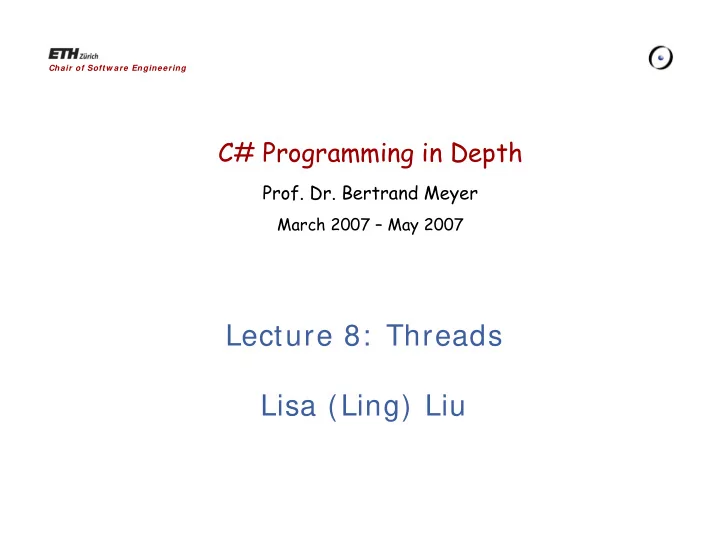
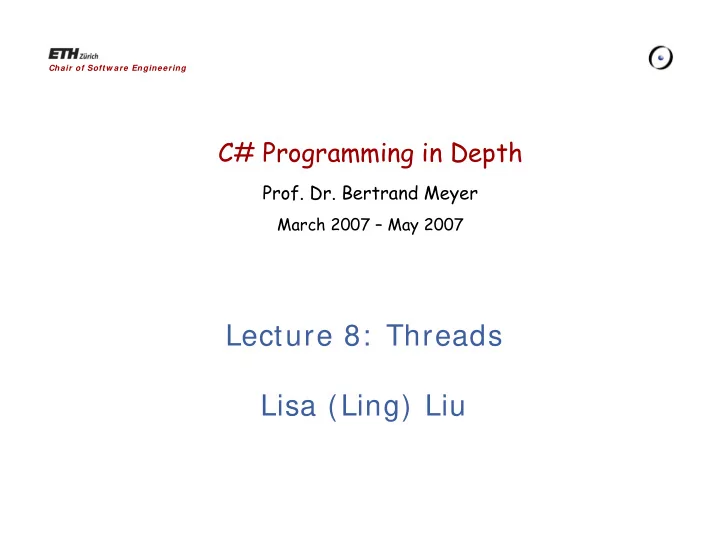
Chair of Softw are Engineering C# Programming in Depth Prof. Dr. Bertrand Meyer March 2007 – May 2007 Lecture 8: Threads Lisa (Ling) Liu
What is a thread? A thread is an independent execution path, able to run simultaneously � with other threads A C# program starts in a single thread created automatically by the � CLR and operating system (the “main” thread), and is made multithreaded by creating additional threads CLR assigns each thread its own memory stack so that local variables � are kept separate Threads share data if they have a common reference to the same � data C# programming lecture 8: Threads 2
How threading works � Multithreading is managed internally by a thread scheduler, a function the CLR typically delegates to the operating system. � On a single-processor computer, a thread scheduler performs time-slicing – rapidly switching execution between each of the active threads � On a multi-processor computer, multithreading is implemented with a mixture of time-slicing and genuine concurrency – where different threads run code simultaneously on different CPUs. C# programming lecture 8: Threads 3
Threads vs. Processes � All threads within a single application are logically contained within a process – the operating system unit in which an application runs � The key difference between threads and processes: � Processes are fully isolated from each other; � Threads share memory with other threads running in the same application C# programming lecture 8: Threads 4
Why use concurrency? � Making use of multiprocessors � Driving slow devices, such as disks, networks, terminals and printers � Achieving timely response to the GUI’s users � Building a distributed system C# programming lecture 8: Threads 5
Thread facilities � Thread creation � Mutual exclusion � Waiting for events � Getting a thread out of an unwanted long-term wait C# facility: • The System.Threading namespace • C# lock statement C# programming lecture 8: Threads 6
Thread creation 1. Create a type method to be the entry point for the new thread 2. Create a new ParameterizedThreadStart (or Legacy ThreadStart) delegate, passing the address of the method defined in step 1 to the constructor 3. Create a Thread object, passing the ParameterizedThreadStart / ThreadStart delegate as a constructor argument 4. Establish any initial thread characteristics (name, priority, etc.) 5. Call the Thread.Start() method. This starts the thread at the method referenced by the delegate created in step 2 as soon as possible C# programming lecture 8: Threads 7
Starting a thread using System.Threading; Printer p = new Printer(); int[] a = { 1, 2, 3, 4, 5, 6,7,8,9,10}; Thread myThread = new Thread (new ParameterizedThreadStart (p.PrintNumbers)); myThread.Name = "Secondary"; Function executed in the created thread myThread.Start (a); Establish the thread characteristics public class Printer { public void PrintNumbers(object a) { ... Take object argument, no return value } ... } C# programming lecture 8: Threads 8
Foreground and background threads using System.Threading; ... a foreground thread prevents the current myThread.Start (a); application from terminating using System.Threading; ... myThread.IsBackground = true; myThread.Start (a); a background thread can be terminated myThread.Join(); after all foreground threads terminates Blocking calling thread until it terminates C# programming lecture 8: Threads 9
Thread safety The simplest way that threads interact is through access to shared memory. Thread safety means the shared memory is always in a correct state even when used concurrently by multiply thread To achieve the thread safety we need to synchronize the threads accessing the shared memory In C#, this is achieved with the class “Monitor” and the language’s “lock” statement C# programming lecture 8: Threads 10
Thread synchronization: lock � Specify for a critical section that can only be executed by one thread at any time � Syntax: lock (expression) embedded-statement Can be any object � The “lock” statement locks the given object, then executes the contained statements, then unlock the object. C# programming lecture 8: Threads 11
public class KV { string k, v; public void SetKV (string nk, string nv) { shared variables are instance fields, lock (this) lock object { this.k = nk; critical section this.v = nv; } } }
static KV head = null; KV next = null; public void AddToList() shared variables static fields, lock the { type of the class lock (typeof (KV)) { System.Diagnostics.Debug.Assert (this.next == null); this.next = head; head = this; } }
Thread synchronization: Monitor type � The C# lock statement is really just a shorthand notation for working with the System.Threading.Monitor type public class KV public class KV { { string k; string k; public void SetK (string nk) public void SetK (string nk) { { Monitor.Enter(this); lock (this) try { { this.k = nk; this.k = nk; } } } finally } { Monitor.Exit (this);} } } C# programming lecture 8: Threads 14
Waiting for a condition Resource scheduling policy embodied by lock() : � � Only one thread can access the shared resources at a time Requirement for more complicated resource scheduling policy � � Allow a thread to block until some condition is true � In C# and Java, there is no separate type for this mechanism � Every object inherently implements one condition variable � The “Monitor” class provides static “Wait”, “Pulse” and “PulseAll” methods to manipulate an object’s condition variables C# programming lecture 8: Threads 15
Manipulate condition variables � A thread that calls “Wait” must already hold the object’s lock � The “Wait” operation automatically unlocks the object and blocks the thread (a thread is blocked in this way is said to be “waiting on the object”) � The “Pulse” method awakes at least one thread that is waiting on the object (possibly more than one) � The “PulseAll” method awakes all threads that are awaiting on the object � When a thread is awoken it relocks the object C# programming lecture 8: Threads 16
public static KV GetFromList() { unlock typeof(KV) and blocks KV res; lock (typeof(KV)) { while (head = null) Monitor.Wait (typeof(KV)) res = head; head = res.next; res.next = null } return res; } public void AddToList() wake up a thread that was { waiting for the locked variable lock (typeof(KV)) { this.next = head; head = this; Monitor.Pulse(typeof(KV)); } }
Interrupting a thread � Interrupt a thread to bring it out of a long-term wait � Calling Interrupt on a blocked thread forcibly release it, throwing a ThreadInterruptException. public sealed class Thread { public void Interrupt () { ...} ... } C# programming lecture 8: Threads 18
Using locks: accessing shared data Basic rule: in a multi-threaded program all shared mutable data must be protected by associating it with some object’s lock, and you must access the data only from a thread that is holding that lock (i.e., from a thread executing a “lock” statement that locked the object). C# programming lecture 8: Threads 19
Unprotected data The simplest bug related to locks occurs when you fail to protect some mutable data and then you access it without the benefits of synchronization. public class Table ... { y i object[] table = new object [1000] null int i = 0; i+1 i+2 public void Insert (object obj) { if (obj != null) { thread B: Insert (y) thread A: Insert (x) table[i] = obj; thread B: Insert (y) thread A: Insert (x) i++; } } } C# programming lecture 8: Threads 20
public class Table { object[] table = new object [1000] int i = 0; public void Insert (object obj) { if (obj != null) { lock (this) { table[i] = obj; i++; } } } }
Locking granularity Simple and coarse rule: Use object instance’s lock to protect all the instance fields of a class Use typeof(theClass) to protect the static fields C# programming lecture 8: Threads 22
Deadlock � A deadlock is a bug when two threads are trying to access resources, which are locked by each other. public class DeadLock public static void Give() { { static object a = new object(); lock (b) static object b = new object(); { public static void Get() lock (a) { { lock (a) ... { } lock (b) } { } ... ... } } } } To avoid this deadlock... ... C# programming lecture 8: Threads 23
� Have a partial order for the acquisition of locks in your program � Can avoid deadlocks involving only locks � Partition the locked data into smaller pieces protected by separate locks But: The smaller of your lock granularity, the more complicated your locking becomes, and the more likely you are to become confused about which lock is protecting which data , and end up with some unsynchronized access to shared data.
Poor performance through lock conflicts � Whenever a thread is holding a lock, it is potentially stopping another thread from making progress � When the thread that is holding a lock ceases to make progress, the total throughput of your program is degraded � Protect different fields of an object with different locks, in order to get better efficiency by accessing them simultaneously from different threads C# programming lecture 8: Threads 25
Recommend
More recommend