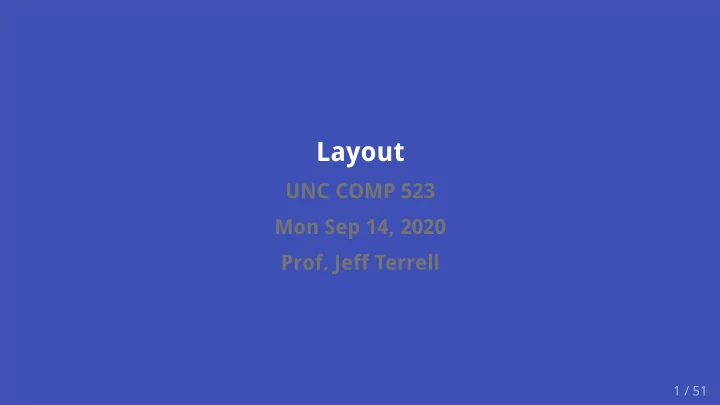
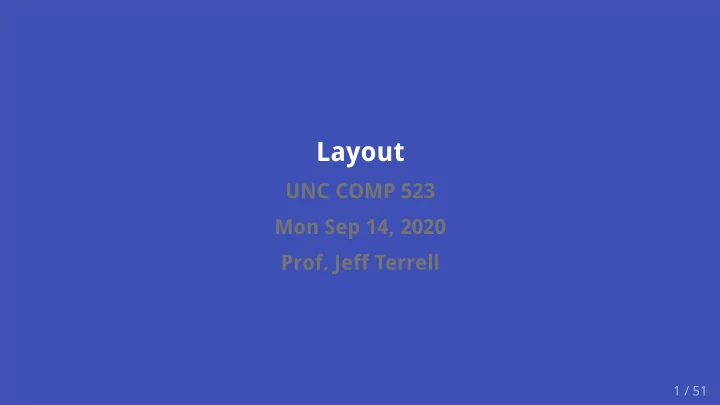
Layout UNC COMP 523 Mon Sep 14, 2020 Prof. Jeff Terrell 1 / 51
Announcements music: Gymnopedie no.1 by Erik Satie, because it's beautiful IMO Q2 grades uploaded to gradebook on Sakai currently behind on mentor reports Layout 2 / 51
Outline announcements assignment checkin tradeoffs of dependencies web and mobile app choices layout Layout 3 / 51
Outline announcements assignment checkin tradeoffs of dependencies web and mobile app choices layout Layout 4 / 51
Assignment Checkin Note: A3: User Stories ☕☕ is your high-level task list for the project Your Trello board should have (at least) assignments and user stories in it A4: Clickable Prototype ☕☕☕☕ due this week A5: APPLES reflection 1 ☕ due next week A6: Application Architecture ☕☕☕☕ and A7: Architecture Diagram ☕ due week after next Will finish equipping for A6 and A7 today Equipping for A8 starts today and will last for several lectures Layout 5 / 51
Outline announcements assignment checkin tradeoffs of dependencies web and mobile app choices layout Layout 6 / 51
general tradeoffs of dependencies Speaking generally: you depend on something because of some benefit but you cede control, so you might not get it exactly your way it might not be 100% reliable Layout 7 / 51
general examples of dependencies you delegate work to an employee benefit: you have to do less cost: it might not get done, or not on time or not to your satisfaction you have a company and partner with another company for sales and marketing help you deploy your app in the cloud instead of running servers yourself you use a library instead of writing the code yourself Layout 8 / 51
trust Key idea: when you depend on something else, you're trusting it Not just that it will work or won't break, but also for security You brought code that somebody else wrote into your application This is always fine, until it isn't How can you predict what somebody out there might do to violate your trust? This can inform your technology choices and justifications for A6 (application architecture) Layout 9 / 51
case study: left-pad Azer Koçulu published an open-source library as the kik package on npm Kik (company) wanted to use the kik package, and they approached Azer about it Azer didn't want to give up the kik package name Kik approaches NPM through their conflict resolution policy about a solution NPM transfers ownership of kik to Kik (company) Azer retaliates by unpublishing all of his packages from NPM One of those packages, left-pad , was a popular dependency, underlying many other packages in the ecosystem npm install started failing across the board for every package that has a dependency on left-pad@0.0.3 (even very indirect ones) Result: widespread failures across the NPM ecosystem Layout 10 / 51
case study: event-stream Dominic Tarr, owner of several popular open source libraries, transferred ownership of a library he didn't want to maintain anymore to a "good Samaritan" who offered to take over New owner creates a separate module with a virus, then publishes a new version of event-stream that depends on the infected module, then changes the tagged version in GitHub to remove the malicious dependency. So even a code inspection wouldn't have found any problems. Now lots of production backend systems have a virus. Layout 11 / 51
lessons Be careful what you depend on. Sometimes you get what you pay for. Remember that open source maintainers are people too. Check your sense of entitlement. You tend to get a lot more dependencies with an easy framework-based approach than a simple , library-based one. Layout 12 / 51
humor Layout 13 / 51
Outline announcements assignment checkin tradeoffs of dependencies web and mobile app choices layout Layout 14 / 51
Web and mobile app choices native mobile apps (for iOS or Android) cross-platform mobile app frameworks (e.g. React Native and Flutter) progressive web apps responsive web apps Layout 15 / 51
Native mobile apps con: locked in to platform-specific choices: programming language (Java or Kotlin for Android, Swift or ObjC for iOS) APIs for accessing hardware and displaying things on-screen for iOS, must use MacOS hardware (VMs might be possible) con: if you want to reach both Android and iOS devices, must learn both platforms! pro: official choices can mean better documentation, support, and user communities pro: better access to full capabilities of hardware (e.g. sensors) pro: better performance pro: often "feels" better for users of that platform Layout 16 / 51
Cross-platform mobile app frameworks examples: React Native (Javascript/Typescript; my preference) Flutter (Dart) Cordova (web app packaged into a mobile app) con: might be difficult to access device hardware con: tends not to feel as authentic compared to native apps con: typically worse performance (not a problem for many apps) pro: only learn one platform and reach both Android and iOS devices pro: some platforms designed to be familiar to devs with certain kinds of experience (e.g. in React Native and Cordova, you're basically doing web app dev) Layout 17 / 51
Progressive Web Apps (PWAs) this is a web app that you can "install" as an app on your mobile device e.g. mobile Safari on iOS has an "add to home screen" option for a page adding certain things to a web app (e.g. a manifest) can make this fairly capable pro: no app store membership needed con: limited hardware accessibility (limited to web APIs only) con: anecdotally, I've had challenges with expired cookies in PWAs on iOS Layout 18 / 51
Responsive Web Apps this is a web app that is designed to look good at small screen sizes con: no home screen icon available; mobile users must discover your app without the app store and have to bookmark your site or find it some other way pro: fairly easy to do pro: wide reach: works on any device we'll talk more about this later Layout 19 / 51
Web and mobile app choices native mobile apps (for iOS or Android) cross-platform mobile app frameworks (e.g. React Native and Flutter) progressive web apps responsive web apps Layout 20 / 51
Outline announcements assignment checkin tradeoffs of dependencies web and mobile app choices layout Layout 21 / 51
Why layout? you've designed the UI in Figma, and you'll need to implement those designs (starting with A8: the walking skeleton) this can be really frustrating if you don't know what you're doing doing this using modern approaches is very helpful to those with accessibility concerns let's learn some modern tools along the way, to save you time Layout 22 / 51
Layout foundations HTML: web document content tree of elements , e.g. <div> , <body> , <ul> each element can have attributes , e.g. href="http://example.com" CSS: web document style a rule set includes a selector and one or more rules a selector selects which elements are affected by the rules, e.g. #wrapper selects the element with an id attribute of wrapper .box selects any element with a class attribute of box input[type=text] selects input elements with a type attribute of text a rule contains a property and a value, e.g. background-color: green; Layout 23 / 51
For those not creating web apps I'm focusing on layout for web apps today Cordova, PWAs, and responsive web apps all use these technologies directly Some concepts relate strongly to other platforms React Native requires the use of flexbox layout only Native mobile apps and custom frameworks like Flutter might not use them In such cases, I suggest focusing on: general paradigms for how layout can be controlled general techniques for using modern tooling to explore layout options Layout 24 / 51
Layout outline Display types Positioning elements Flexbox layout Grid layout Responsive design Layout 25 / 51
Layout outline Display types (e.g. block, inline, float) Positioning elements Flexbox layout Grid layout Responsive design Layout 26 / 51
Normal flow Browsers have a default location for each element Depends on window dimensions Called normal flow Two types: block and inline Layout 27 / 51
Block elements Block elements stack vertically They take up all available horizontal space Examples: paragraphs, headers, lists CSS: display: block; to force displaying as a block Layout 28 / 51
Inline elements Inline elements flow left-to-right and wrap to new lines They affect how stuff is displayed, but not so much where Examples: italic, bold, code, links CSS: display: inline; Layout 29 / 51
Demo Demo 1: Normal Flow bring up dev tools with F12 or right-click -> inspect element "inspector" tab shows HTML markup and CSS style rules (note: I'm using Firefox, but Chrome and others are similar) block elements take up all horizontal space; their width is determined by the window width inline elements affect style but not position inline elements can even be broken over lines change an inline element to display: block; Layout 30 / 51
Floating elements Some elements should not be block or inline Example: a graphic in a magazine article Text or other inline elements flow around it You can float an element to the left or right CSS: float: left; or float: right; Floats don't contribute directly to size of parents Layout 31 / 51
Recommend
More recommend