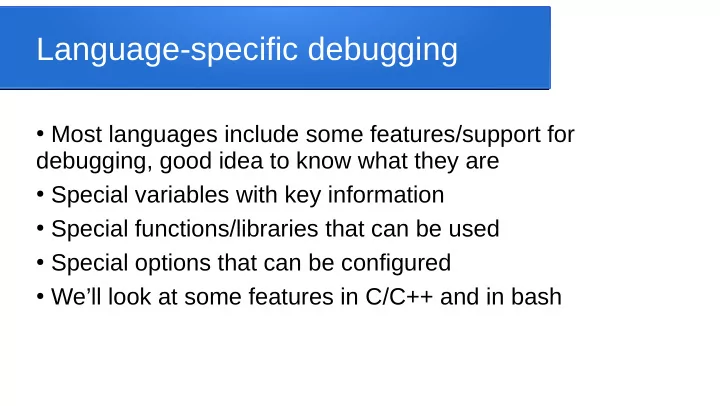
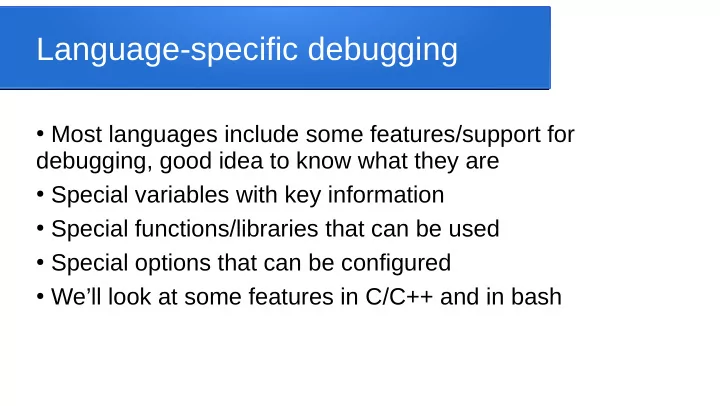
Language-specific debugging ● Most languages include some features/support for debugging, good idea to know what they are ● Special variables with key information ● Special functions/libraries that can be used ● Special options that can be configured ● We’ll look at some features in C/C++ and in bash
C/C++ special #defined values ● Special #defined variables are available (e.g. to include when displaying error/debugging messages) __FILE__ gives current filename, __LINE__ for line number, and __TIME__ , __DATE__ for current time and date ● (note those are double-underscores, not single) ● These can be embedded directly in code, e.g. std::cout << “On line “ << __LINE__ << “, in file “; std::cout << __FILE__ << std::endl;
C/C++ asserts ● #include the <cassert> library (<assert.h> for C) ● The function assert(X) assumes it is being passed a boolean value, and immediately terminates the program if the value is false (displaying the assert line that caused termination) ● This is used as a fail-safe for spots where the developer is sure the condition must be true, and wants to abort processing if not, e.g. assert(myGreatPtr != NULL);
Appropriate use of asserts ● Generally we don’t want to rely on asserts in the final/production version of a product (no user wants to see a crash and cryptic source code message) ● They’re primarily used during development as a double- check that something isn’t broken ● We can turn off asserts during g++ compilation (so we don’t have to edit our final code to remove them and risk breaking the code) using flag -DNDEBUG
Bash debugging options ● The -xv flags tell bash to echo each command just before it runs, so we can see which instructions cause an issue ● #! /bin/bash -xv ● It can also be turned on in the middle of a script using ● set -xv ● (and then turned off again later using set +xv) ● The -u flag can also be turned on/off to give us warnings when we use an unbound (undeclared/initialized) variable
Traps in bash ● We can also use trap in bash, to execute a specific command when some event takes place ● e.g. we can use trap to print the value of some variable of interest whenever the script exits (or crashes) ● trap echo “when script stopped, x was ${x}” EXIT
Build our own bash assert ● A C-like assert could be added if we wanted, say to test a condition and exit with a specific status if it was false function assert () { if ! [ $cond ] ; then exit $2 fi } ● Pass condition as a string, then exit status as int 0-255 assert “$x -lt $y” 1
Recommend
More recommend