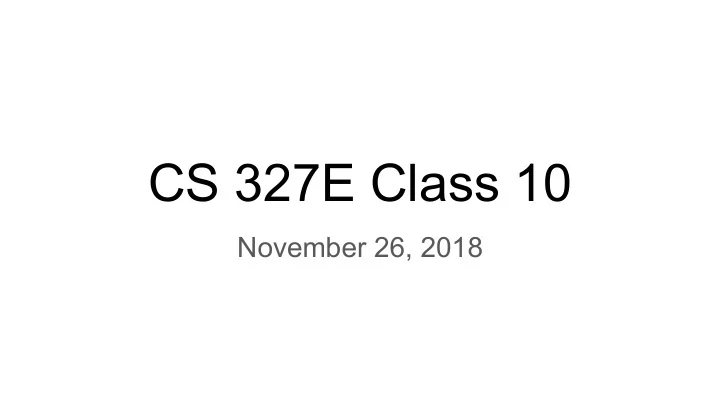
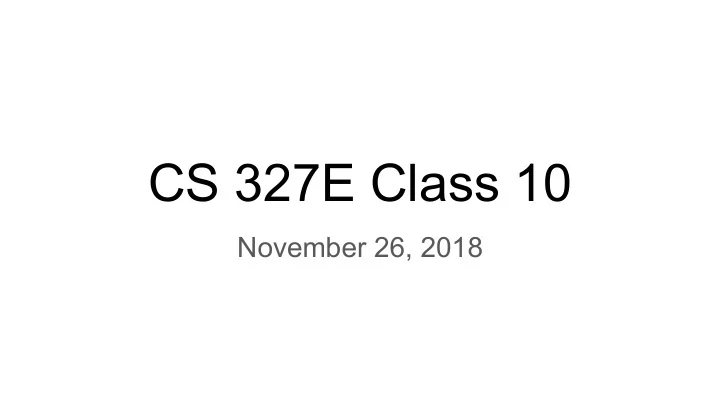
CS 327E Class 10 November 26, 2018
Announcements ● Scheduling your group presentation for Milestone 10. All presentations will happen on week of 12/10 M-F in the evenings. Send me your preferred days/times by Friday . ● How to get feedback on your cross-dataset queries and pipeline designs today. Sign-up sheet: https://tinyurl.com/y9fdogqk
1) What is meant by the following usage pattern? A. The elements in the PCollection are split up such that 1/2 elements are written to BigQuery and 1/2 are written to Bigtable. B. The same PCollection can be written to multiple data sinks including BigQuery and Bigtable. C. The PCollection can only be written to BigQuery or Bigtable.
2) How do the authors suggest handling bad data? A. Send the bad data out of the DoFn as a SideOutput in a try-catch block. B. Send the bad data into the DoFn as a SideInput. C. Log the bad data without writing it to a back-end database.
3) What method do the authors suggest for triggering a Dataflow pipeline that needs to start after a file has been uploaded to Google Cloud Storage? A. Use a simple REST endpoint to trigger the pipeline. B. Open CloudShell and run the pipeline from the command-line. C. Trigger the pipeline from Google Cloud Storage.
4) What is meant by the following usage pattern? A. GroupByKey requires a preceding DoFn step in the pipeline. B. GroupByKey requires a composite key as input. C. Create a composite key to group by multiple properties using GroupByKey.
5) What method do the authors suggest for joining two PCollections in which one of the PCollections is small? A. Use a CoGroupByKey transform B. Use a SideInput to a ParDo C. Use a SQL Join
Case Study: Part 2
Second Dataset
State Table Details: AZ: 225 MB size, 869,943 rows CA: 1.1 GB size, 3,792,457 rows CO: 38 MB size, 160,808 rows CT: 192 MB size, 796,877 rows GA: 302 MB size, 2,076,016 rows; 116 MB size, 2,063,919 rows MA: 221 MB size, 1,066,639 rows MN: 374 MB size, 1,688,714 rows; 799 MB size, 4,072,355 rows MO: 133 MB size, 2,364,476 rows; 519 MB size, 2,115,151 rows NC: 262 MB size, 1,389,877 rows OH: 497 MB size, 2,408,556 rows NY: 512 MB size, 2,587,015 rows VA: 111 MB size, 334,008 rows WA: 205 MB size, 1,152,309 rows Table Schemas: -Each state has unique schema for tracking its corporate registrations. -Consistent schema for subset of fields successfully derived through CTAS.
SQL Transforms Source File: https://github.com/shirleycohen/h1b_analytics/blob/master/corporate_registrations_ctas.sql
Beam Transforms Source File: https://github.com/shirleycohen/h1b_analytics/blob/master/transform_corpreg_table_single.py
Beam Transforms Source File: https://github.com/shirleycohen/h1b_analytics/blob/master/transform_corpreg_table_cluster.py
Dataflow Execution
Cross-Dataset Queries v_Tech_Employer_Age: ● Joins Employer and Corporate Registrations on name and state ● Calculates age of employer from registration_date v_Tech_Employer_Age_Label: ● Assigns a label to the employer based on their age range (0, 1-2, 3-12, 13-17, 18+) v_Tech_Employer_Age_Label_report: ● Groups employers by age label and state combination ● Calculates employer count per group Source File: https://github.com/shirleycohen/h1b_analytics/blob/master/employer_views.sql
Data Studio Report
Tips & Tricks ● Always unit test a job on CloudShell before running the same job on Dataflow. ● After each run, review and delete job output logs on CloudShell. ● If writing code locally, delete old code on CloudShell before uploading new code to prevent file renaming. ● If you have a long DoFn, use print() to debug DirectRunner job; use logging.info() to debug Dataflow job. ● When working with GroupByKey, cast the UnwindowedValues object returned to a list in order to iterate through the values. ● When debugging, try to simplify the logic in order to get to the root cause. Error messages can be cryptic and misleading. ● If you’ve simplified the code and still can’t pinpoint the issue, ask for help by providing all the details (including failed experiments) and allow enough time for debugging.
Milestone 8 http://www.cs.utexas.edu/~scohen/milestones/Milestone8.pdf
Recommend
More recommend