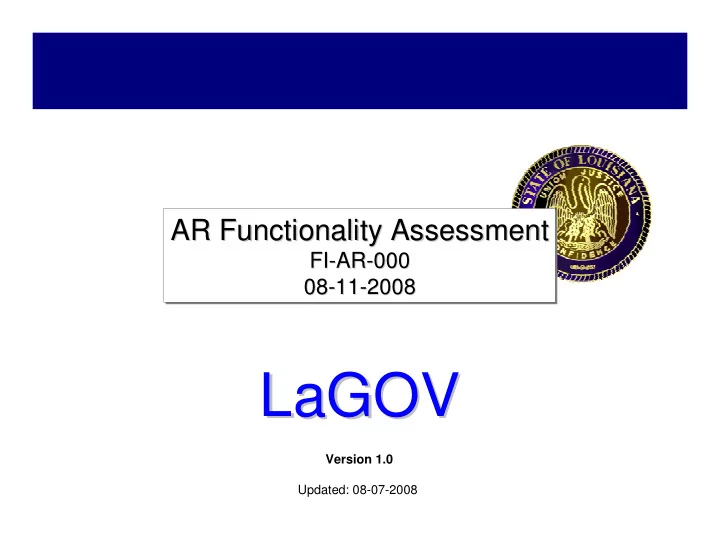
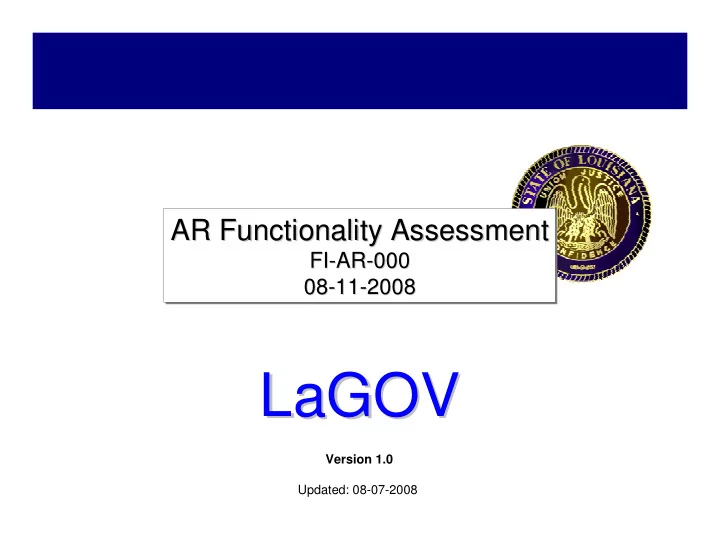
AR Functionality Assessment AR Functionality Assessment AR Functionality Assessment FI- -AR AR- -000 000 FI FI-AR-000 08- -11 11- -2008 2008 08 08-11-2008 LaGOV LaGOV Version 1.0 Updated: 08-07-2008
Introduction � Roles � Process Analyst and Functional Consultant – lead and facilitate the discussions and drive design decisions � Documenter – take detailed notes to support the formal meeting minutes to be sent by the Process Analyst to all participants for review and feedback � Team Members – provide additional support for process discussions, address key integration touch points � Subject Matter Experts – advise team members on the detailed business process and participate in the decisions required to design the future state business process Round the Room Introductions Name Position Agency 2
Project Phases � Five Key Phases Realization Preparation Preparation Business Blueprint Go Live Project Support Final and • Strategy & Approach Defined • Development & Unit Testing • Go-Live Support • Project Team Training • Integration Testing • Performance Tuning • End-User Training Materials • Business Process Definition • User Acceptance • Development Requirements • Technical Testing • End-User Training • Conversion 3
Project Organization - Functional Teams Finance Leads Logistics Leads Linear Assets Leads Beverly Hodges – Finance Lead Belinda Rogers – Logistics Lead Mark Suarez – Agile Assets Lead Drew Thigpen – Finance Lead Jack Ladhur – Logistics Lead Charles Pilson – Consulting Lead Mary Ramsrud – Consulting Lead Brad Denham – Consulting Lead General Ledger Accounts Payable Ashley Peak Anees Pasha Accts Receivable Mary Walker Cash Management Cost Accounting Funds Management Grants Mgt Project Systems Asset Accounting Budget Prep Grantor Real Estate Management 4
Workshop Objectives � Review and discuss standard SAP Accounts Receivable (AR) functionality - High level overview of standard functionality to give insight on capabilities of standard system � Identify which agencies are best suited to use SAP AR � Identify the high level business requirements for each agencies 5
Review SAP Customer Master Data Functionality Sold-To Customer Ship-To Customer Payer Dunning Recipient Invoice Recipient Central Customer � What is a customer master record in SAP? – Master data object that contains all the necessary information needed to be able to conduct business with them. � Types of customer master records in SAP • Business partners • One time customers � Do you have customer master record functionality in your legacy system? � How is the data maintained? � How often do you receive requests for new customer master records? � How often do you receive requests for updates to existing customer master records? 6
Review of Customer Master Data Functionality: One time Customer � For all customers with whom we rarely do business, a special customer master record should be created. Those master records are for “one-time accounts” . � In contrast to other master records, no data specific to a single customer is stored in the onetime master record, since this account is used for more than one customer. � The customer specific data for one time customers are entered into the document at the time of posting. � Do you see any need for one-time customer functionality? 7
Review of SAP Accounts Receivable Accounts Receivable (FI-AR) – External customer – Expectation of monetary payment for good or service – Payment is made sometime in future – Extension of AR credit is given to customer Interagency Billing (FI-CO) – Internal agency – Payment is made in the form of transfer of funds in accounting – No AR credit extended Point of Sale Transaction (FI-CM) – External customer – Exchange of goods or service is made at the same time as payment – Payment is made in traditional monetary form (cash, credit card, etc) – No AR credit extended 8
Review of SAP Accounts Receivable � What is meant by Accounts Receivable? – An transaction between buyer and seller where money (check, wire, etc) is exchanged for goods or services. Goods or services are received by buyer and payment is given to seller at a future date. Payment terms are established up front and obligate buyer for payment. � What are the type of invoicing available in SAP? – SD Billing – Manual – Recurring – Credit Memos � How are invoices entered into the system? – Standard integration with SD – Manual data entry – Interfacing with legacy systems or Excel upload � How are invoices entered into your legacy system today? � Do you extend credit to customers? If so, how is it established and maintained in your system? � Do you have centralized or decentralized billing data entry? � What type of approvals are in place for AR billing? � How is ISIS updated with accounting info? – Open AR – Payments – Revenue
Review of SAP Accounts Receivable Receivable Recognition Revenue Recognition Recognition Receivable Recognition Revenue � Receivables are recorded � Revenue is typically when cash has not been recognized when in the period received and the following earned criteria has been met: – Goods are delivered – Revenue event is complete – Services are performed – Claim to revenue is measurable � Revenue is also recognized when there an enforceable � Cash transactions do not legal claim create accounts receivables 10
Review of SAP Accounts Receivable � Based on this State Treasurer policy revenue can be recognized at: – During invoice data entry – During customer payment application � What is the current practice at your agency? 11
Review of SAP Accounts Receivable � Line item invoicing information is entered directly into AR module via: – Manual data entry by end user – Upload tool that creates invoices using excel spreadsheet – Interface from legacy system � Standard SAP forms can be used as templates for customized invoice documents. � Does not automatically calculate line item level invoicing amounts � How is your current legacy system line item billing information calculated? � How do you send invoicing information to customers? Print/mail, fax, email, etc 12
Review of SAP Accounts Receivable : Recurring Invoicing � Supports periodic billing where a customer is billed according to fixed terms, line item amounts, start/end dates, etc. � Recurring entry document (contract) is entered into system to define billing specifics � Recurring entry invoicing program uses recurring entry documents to automatically create postings in AR. � Standard SAP forms can be used as templates for customized invoice documents. � Example recurring entry invoices: lease bills, rent, etc � Do you have a business requirement for recurring invoicing functionality? 13
Review of SAP Accounts Receivable: Credit Memos � Used to reduce the amount due on a customer’s account or for a particular invoice � Typically, credit memos are cross referenced with an invoice � Manual or direct entry invoicing require manual credit memo data entry into SAP � Credit memo information can be interfaced into SAP using: – Inbound interfaces from other systems – Excel spreadsheet as data input � How are credits entered in the legacy system? � Do you print/send credits to customers? 14
Review of SAP Accounts Receivable: Customer Payments Manual Payments � Typically used for non-lock box check payment receipts � Supports partial payment payments from customers � Allows for manual or automatic ‘charge off’ functionality for small differences in short pay scenarios � Accommodates inclusion of credits tied to invoice or on customer account Lockbox Payments � Lockbox is service that banks provide to facilitate the orderly collection and processing of incoming payments (SAP) � Customer receives invoices and mail payment to bank lockbox � Bank deposit payments into Agency account & produces a lockbox payment file based on each days deposit � Periodically (typically daily), bank sends lockbox payment file and file is used as input to clearing open invoices 15
Review of SAP Accounts Receivable: Dunning � Dunning notices are sent as reminders of outstanding debts � The system duns the open items in which the overdue items create a debit balance � The dunning program uses configurable dunning procedures that: – selects the overdue open items – determines the dunning level of the account in question – creates a dunning notice – saves the dunning data determined for the items and accounts affected (dunning history) � Dunning procedures can be configured to calculate and post interest � How are do you perform dunning or debt collection currently? 16
Review of SAP Accounts Receivable: Reporting � Standard Aging reports available in SAP – Aging by customer available – Aging by business area available – Aging by dunning area available � Using Business Intelligence (BI) or ECC6 custom reporting functionality (ABAP code, Queries) custom aging reports can be developed based on specific business needs � SAP reports can be communicated by various means: – Printed and mailed, faxed, etc – Viewed online – Downloaded and saved to external file � Are there any other specific reporting requirements for customer account management? 17
Recommend
More recommend