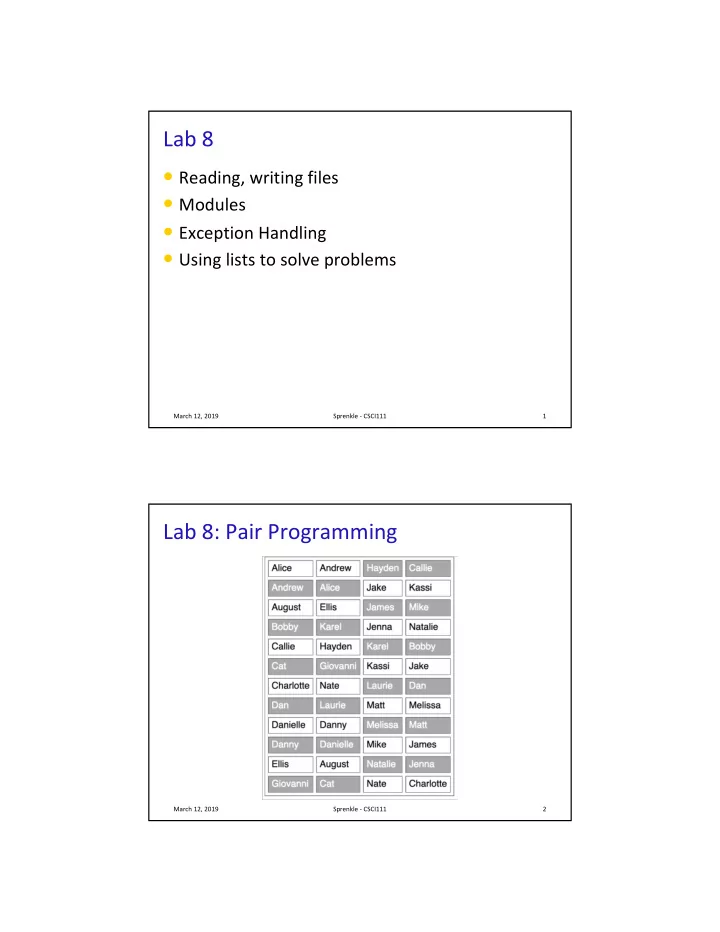
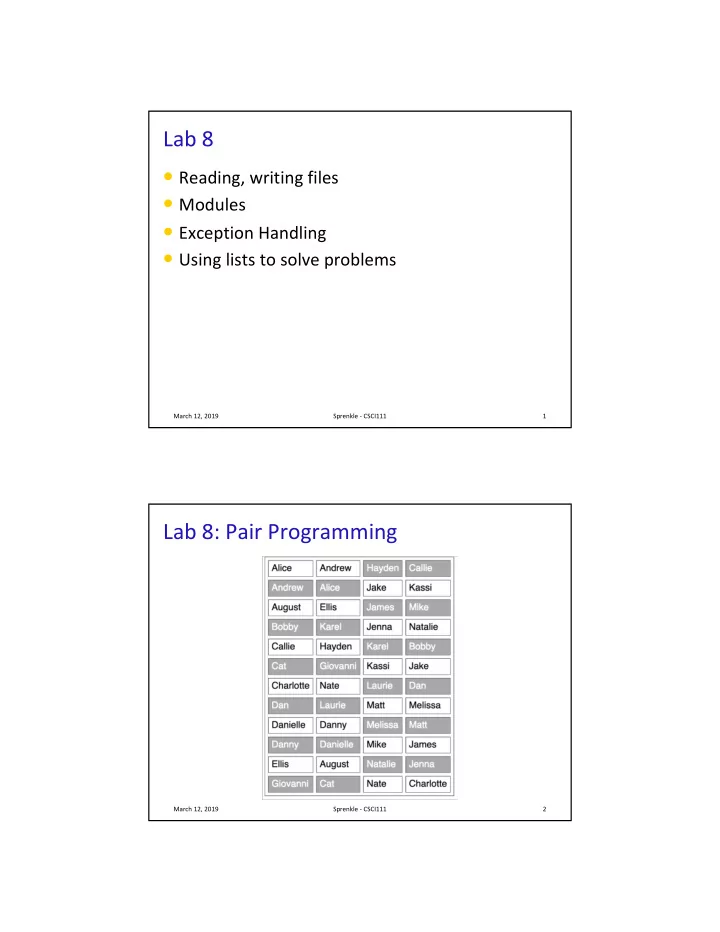
Lab 8 • Reading, writing files • Modules • Exception Handling • Using lists to solve problems March 12, 2019 Sprenkle - CSCI111 1 Lab 8: Pair Programming March 12, 2019 Sprenkle - CSCI111 2 1
Pair Programming • There are two of you, so Ø Double check problem specifications Ø Push each other: better tests, comments, var names, … Ø Iterate • Discuss Ø What is the role of the navigator? Ø What is the role of the driver? Ø What has worked well in your previous pairs? Ø What would you like to do more of? Ø If you haven’t felt that the balance between teammates is 50/50, what can you do to change that? March 12, 2019 Sprenkle - CSCI111 3 Compare Solutions words = sentence.split() shorthandList = [] for word in words: shorthandList.append(word[0]) shorthand = "".join(shorthandList) shorthand = shorthand.lower() print("Shorthand is:", shorthand) words = sentence.split() shorthand = "" for word in words: shorthand += word[0] shorthand = shorthand.lower() print("Shorthand is:", shorthand) March 12, 2019 Sprenkle - CSCI111 4 2
Compare Solutions Both are valid solutions. I’m not sure which is more words = sentence.split() efficient in practice. shorthandList = [] for word in words: However, the solution at left shorthandList.append(word[0]) has more conceptual complexity (appending to a shorthand = "".join(shorthandList) list and then converting to a shorthand = shorthand.lower() string, as opposed to just creating the string). print("Shorthand is:", shorthand) words = sentence.split() shorthand="" In general, strive for less for word in words: complex solutions. shorthand += word[0] shorthand = shorthand.lower() print("Shorthand is:", shorthand) March 12, 2019 Sprenkle - CSCI111 5 Comment Example def def encodeLetter(letter, key): """Encodes a single letter. PRE: Input parameters are a single, lowercase character string (char) and an integer key (between -25 and 25, inclusive) POST: returns the encoded character as a str""" • Does not say who called function, where parameters came from, or where returned to • Any code can call the function and pass in input from anywhere (e.g., hardcoded, from user input, test function, …) • Does not say variable name returned March 12, 2019 Sprenkle - CSCI111 6 3
Review Caesar Cipher • Consider the following solutions for for char in in message: asciiVal = ord(char) if asciiVal == 32: if … else else : … for char in for in message: if char == " ": if … else : else … March 12, 2019 Sprenkle - CSCI111 7 Review Caesar Cipher • Consider the following solutions for for char in in message: asciiVal = ord(char) if if asciiVal == 32: … else : else … for for char in in message: I know what " " means. if if char == " ": I don’t immediately know … what 32 means. else : else Lesson: prefer words … over numbers. March 12, 2019 Sprenkle - CSCI111 8 4
Review: Cleaning Up Data Focus: Newline characters, Formatting • Given : a CSV file containing students’ names and their class according to the Registrar • Problem : This file has TMI Ø Just want the last name and the class year Ø Instead of Ugr:Sophomore, say “Sophomore” • Solution: Ø Read through file “data/years.csv”, clean up data Ø Write the cleaned up data to a new file called “data/roster.txt” • 1 st iteration: lastname class • 2 nd iteration: nice tables of data cleanRoster.py March 12, 2019 Sprenkle - CSCI111 9 Review • What are things we can do to lists? • How do we work with files? • What is the structure we use to do exception handling? • How do we create a module? March 12, 2019 Sprenkle - CSCI111 10 5
Lab 8 Overview • Modules • Reading Files • Writing Files • Exception handling • Functions/Lists March 12, 2019 Sprenkle - CSCI111 11 6
Recommend
More recommend