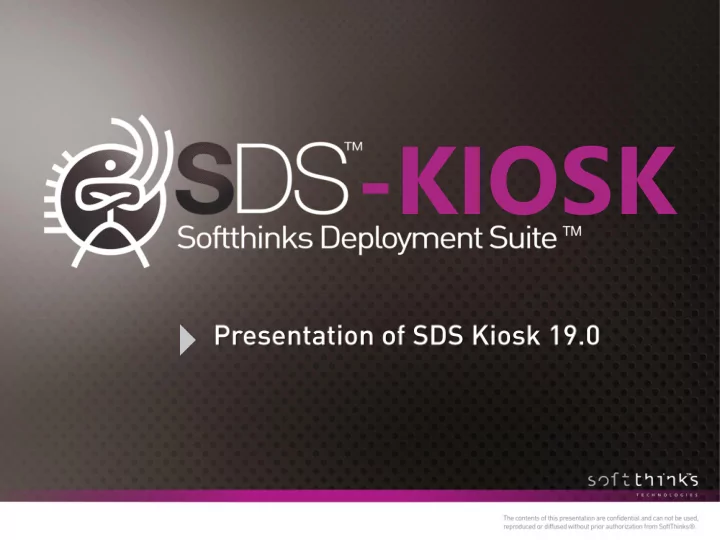
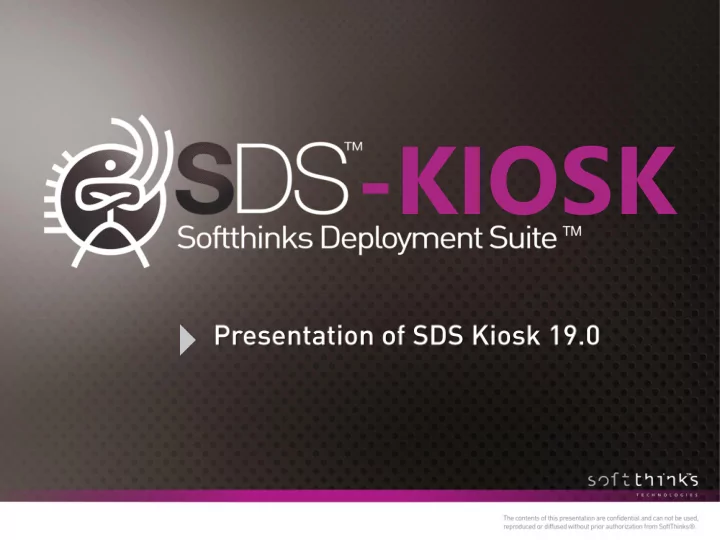
-KIOSK
➢ ➢ ➢ ➢ ➢ ➢ ➢
My device has stopped working, I lost everything, I am gonna die ! Don’t worry Ms. I just need your name, address & phone number Is that it ? Yes, sign here, within 10 days we will call you to see what we can do I am gonna die !!!
My device has stopped working, I lost everything, I am gonna die ! Don’t worry Ms. I just need your name, address & phone number Is that it ? Yes, sign here. Please enjoy one hour for some extra shopping and come back. I’ll have fixed your computer. Does that work for you ? My Hero ! All right Ms. everything went well. Here is what happened. May I recommend you to buy our Antivirus ?
➢ ➢ ➢ ➢ ➢ ➢ ➢
Customer Hotline Home Computer Repaired Remote Customer Call Support Issue not solved Computer Drop-off Computer Repaired Store Drop-off Computer Technical Support Desk Return Repaired Computer Issue not solved Parts Ordered Shipment Repair Parts Delivered Spare Parts Center Supplier / Warehouse
Customer Home Hotline Computer On Repaired device Remote Customer Call Support solution SDS Kiosk Diagnostics allows customers or Issue not solved Computer repair technicians to perform: Drop-off Computer Repaired ➢ HW Diagnostics ➢ SW Diagnostics & Automatic Repair SDS Drop-off Computer ➢ SW Optimization KIOSK ➢ Data Backup & restore ➢ Data Undelete Return Repaired ➢ Data Sanitize / Secure Wipe Computer ➢ Trade In ➢ Security Issue not solved Parts Ordered SDS Shipment Parts Delivered Spare Parts Supplier / Warehouse Repair Center
Troubleshoot wizard News Windows desktop PC / External storage laptop / tablet features: features: - Setup - HW Diagnostic - Tune-up - Wipe - Repair - Data Backup / Transfer - Trade-In - Data Undelete - Refurbish - Virus & Malware scan - HW Diagnostics* - Wipe* Android, iOS & - Deployment* Blackberry smartphone / - Data Backup / tablet features: transfer - Setup - Data Undelete - Tune-up - Virus &Malware - Repair (SW Flashing) Scan - Trade-In - Refurbish * Available for macOS - HW Diagnostics and Linux devices - Wipe - Reset We can also add an icon for non-working / other devices inventoring purpose - Data Backup / transfer
At any time in the process you can ask for information which are stored in our database and can be processed. It can be for example an account number for CRM / EDI integration. This can be also useful to restrict some features to specific users.
A dynamic tutorial is available to help the user to connect the PC to the Kiosk.
Once the PC is This icon opens a started and detected screen showing the by the kiosk, both most common kiosk and PC screens symptoms or needs will display the most and provide for each common use cases: of them the best - Configure a new PC solution with clear (PC Setup) instructions without - Optimize the requiring any performances of a technical skill PC (PC Tune Up) - Repair a PC (PC Repair) This icon provides - Sell an old PC (PC direct access to all Trade-In) the features for - Refurbish a advanced users recently purchased PC brought back by the customer within the legal delay (PC Open Box) - Diagnostic a PC (PC Diagnostics)
Even a user without any technical skill will be able to find in the list the issue or need he wants to address. He will have just to click on the corresponding item and the kiosk will propose him the best solution and will guide him step by step.
Check what can be optimized Check if firewall is enabled Check results Apply the Select the & Deploy the Check if antivirus is enabled optimizations applications to Report optimizations applications Check if Windows Updates enabled & up to date selected deploy customization List non MS applications & services run at startup List applications installed (to uninstall them) Home Install the Reboot under applications WIndows PC Welcome deployed
• • • • • • • • • • • •
Check what we can optimize Display other SW/HW suggestions Check disk free space Upgrade HDD to SSD if Compute how many space can be reclaimed system installed on HDD Check results List all non-secure WiFI networks saved Apply the Select the Add RAM if free slot & Deploy the found and low memory optimizations applications Check if firewall is enabled customize applications selected to deploy Offer to go to Trade-in to Check if antivirus is enabled optimizations get a quote to replace the PC if too old Virus & Malwares scan Home Suggest applications to Privacy buy if not installed ... Check if Windows Updates enabled PC Welcome Report Home List non MS applications run at startup
Quick SW checks Factory Check Partition Table Image NO YES usable? Quick HW checks Check Master Boot Record Quick system disk test Still Check volumes Error(s) Error(s) Quick CPU test error(s) NO found? found? Check boot files found? Quick RAM test NO Check blue screens Quick Motherboard test NO YES Check registry YES Display results Repair errors Check system files suggesting the user to Display results found Display results reboot into the OS to and generate and generate check if the issue is intermediate intermediate solved and generate Shutdown Reboot Reboot reports reports intermediate reports Advanced Options PC Welcome Home Home Home Home Advanced Advanced Options Options PC Expert YES Display results Advanced suggesting the user to Deploy the PC Repair Restore Does Options recovery the system Factory Success the client want user data & Succeeded Next NO and generate Image from report migration? settings intermediate reports the RP Back up Tune Up user data & Failed YES Failed settings PC Tune Up Shutdown External HDD External HDD YES PC Repair PC Repair with enough space with enough space Warning Failure Advanced Shutdown plugged? plugged? report report Options Ask for external HDD and offer to buy one Shutdown NO Shutdown
We can insert confirmation Before executing message box the automated flow, between any step, we will inform the for example before user about the recovering the different steps with system an estimation of their duration
Deploy the PC WinPE Hardware WinPE Hardware Wipe all Does Factory Open Box Diagnostic Diagnostic OOBE partitions Passed the client want Image from YES YES Report NO (Target 5mn + (Target 5mn + passed? except RP Auto migration? the RP 2mn HDD) 2mn HDD) Error Home Is there Failed NO YES Home Wipe partitions a valid Recovery Succeed Indicate the user partially restored HW tests failing Partition? External that the PC has report HDD with enough Back up never been used YES PC space plugged user data Wipe the and can be sold Open Box ? NO whole directly Report disk Advanced Shutdown Failed Options NO Ask for external HDD Failing PC Expert Shutdown Advanced PC Expert and offer to buy one Advanced report Options Options Home V2.1: Distributor picture, SKU & price for Home Shutdown external HDD purchase Shutdown Home PC Welcome Home
We can insert confirmation Before executing message box the automated flow, between any step, we will inform the for example before user about the recovering the different steps with system an estimation of their duration
See slide 39 for Data Backup
WinPE Hardware WinPE Hardware Display Query Does Does External PC Trade-In PC Diagnostic Diagnostic Is there Wipe the Price Passed partners for the client accept the client accept drive with enough Back up Cancel report Trade-In NO (Target 5mn + (Target 5mn + a valid Recovery whole Auto Offer YES NO best price the price? the price? space plugged user data Report 2mn HDD) 2mn HDD) Partition? disk ? Error Home Shutdown Failed Error NO YES Trade-In YES PC Trade-In PC Ask for external HDD Wipe partners Error report Wipe all Deploy the Indicate the Welcome and offer to buy one (brockers) partitions partitions Factory Error user that the PC Error partially YES except RP Image OOBE has never been Advanced Shutdown Distributor picture, SKU & price restored NO Options passed? used and can for external HDD purchase Error be sold directly PC Expert Shutdown PC Trade-In PC Trade-In PC Advanced PC Expert Shutdown Failing report Report Home Home Welcome Options Does Shutdown the client want YES migration? NO
This icon indicates that the test requires a manual The hardware intervention. All tests are manual tests can be grouped by grouped at the categories. So beginning or at the that you end of the tests directly select session to allow the all tests specific user to work on to a device, other topic while such as the the automatic tests battery for will run in parallel. example, in 1 click.
Recommend
More recommend