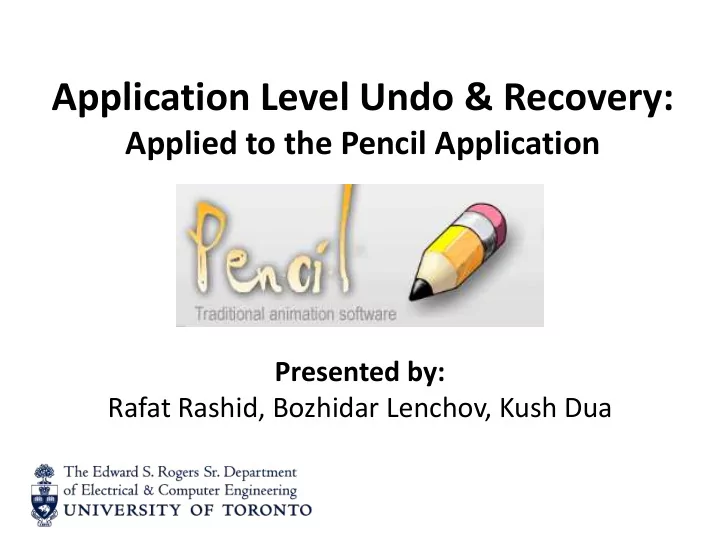
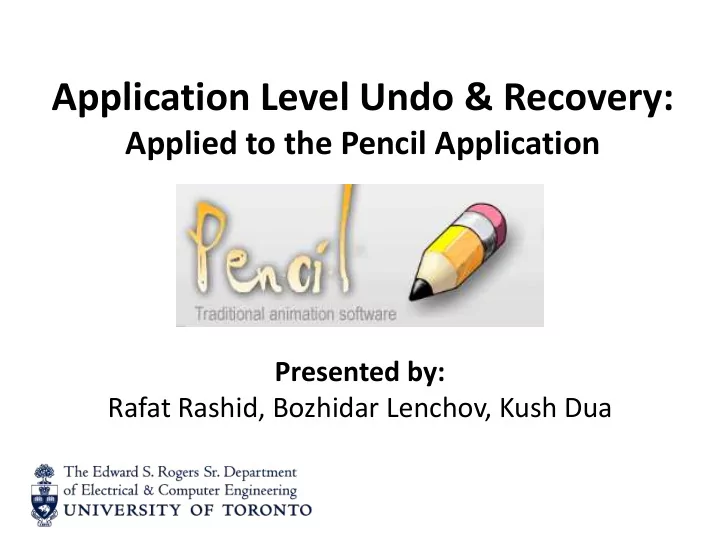
Application Level Undo & Recovery: Applied to the Pencil Application Presented by: Rafat Rashid, Bozhidar Lenchov, Kush Dua
Motivation Loss of data detrimental to productivity and motivation Code/configuration/operator errors could lead to data loss/corruption 2
Pencil Application Open source, cross-platform drawing and animation application Written in C++/QT Introduce Snapshot/ Replay Facilities 3
Pencil App Clearly defined modules Currently unsuitable for micro-reboot, as state is not saved Interface Structure Graphics MainWindow Timeline Vector Object ScribbleArea Editor Bitmap Layers ToolSet/Palette Preferences Figure 1: Structural Diagram of Pencil 4
Methodology Periodically take snapshot of user progress Removed at user save/open project events and on successful app exit Logging of logical user operations User draw events, tool selection Replay and Recovery Automatically on application start, after a crash 5
Tools Supported Saved pencil, pen and eraser tool state for PoC Other tools easily extensible through similar log augmentations in Pencil event API Developed and evaluated in Linux with QT4 6
Sample Log File Figure 2: Sample Operations Log File 7
Evaluation – Functional Correctness 8
Evaluation Results User Events in Snapshot 10 10 10 10 User Event Duration 2 2 2 2 Operations tags cached 1 2 5 10 Operation Log Size (kB) 154.0 157.1 184.0 187.8 Avg Time Opening Log per 17.7 17.3 21.4 22.3 Operation Tag (ms) Avg Time Creating Operation 0.1 0.1 0.1 0.1 Tag (ms) Avg Time Closing File per 11.8 5.3 2.9 1.5 Operation Tag (ms) Draw Time per Operation Tag 0 0 0 0 (ms) Replay Time (ms) 40 60 62 64 Total Start up Time (ms) 280 304 309 310 Table 1: Runtime Performance Results 9
Evaluation Results User Events in Snapshot 5 10 5 10 User Event Duration 1 1 2 2 Operations tags cached 1 1 1 1 Operation Log Size (kB) 81 121.4 120.1 169.8 Avg Time Opening Log per 9.2 13.3 12.8 18.9 Operation Tag (ms) Avg Time Creating Operation 0.1 0.1 0.1 0.1 Tag (ms) Avg Time Closing File per 7.8 9.7 9.2 13.7 Operation Tag (ms) Draw Time per Operation Tag 0 0 0 0 (ms) Replay Time (ms) 38 60 56 63 Total Start up Time (ms) 299 320 320 319 Table 2: Varying Operations Cache Size 10
Related Work Assure Recover from unknown software errors using rescue points Undo for Operators Rewind, Repair and Replay implemented in an email store Rx Tolerates both deterministic and nondeterministic faults by replaying operations in a modified execution environment Micro-reboot Compartmentalize and restart affected component(s) 11
Future Work User interactive recovery Extend to rest of the tools Move writing to disk out of critical path of I/O Repair/change execution environment to avoid recurrence of the bug Supporting propagation/delayed failures 12
Acknowledgements Pencil Online Docs Prof. Goel for his guidance and comments on related works in the area Google for their well-designed search engine QT API documentation engineers 13
Thank you. Any questions? 14
Recommend
More recommend