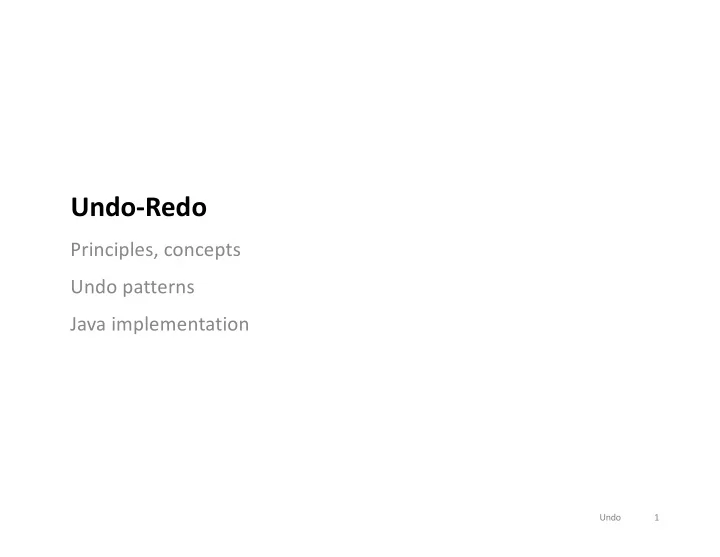
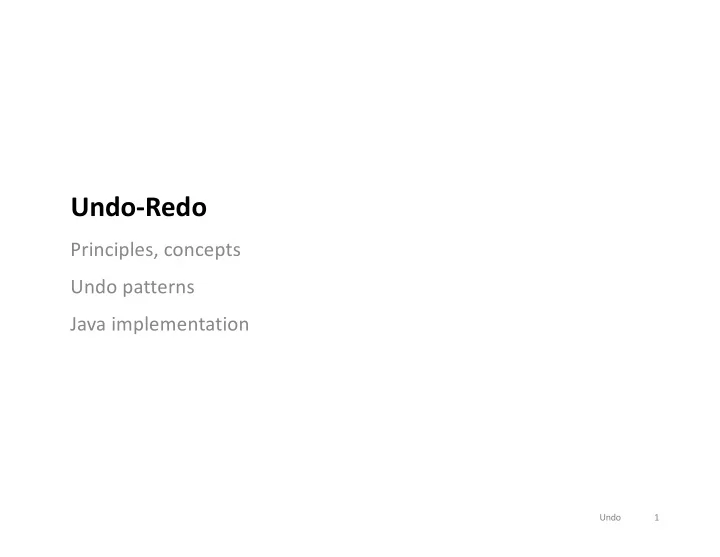
Undo-Redo Principles, concepts Undo patterns Java implementation Undo 1
Undo* Benefits § Undo lets you recover from errors - input errors (human) and interpretation errors (computer) - you can work quickly (without fear) § Undo enables exploratory learning - “One of the key claims of direct manipulation is that users would learn primarily by trying manipulations of visual objects rather than by reading extensive manuals.” [Olsen, p. 327] - try things you don’t know the consequences of (without fear or commitment) - try alternative solutions (without fear or commitment) § Undo lets you evaluate modifications - fast do-undo-redo cycle to evaluate last change to document *Unless stated otherwise, “undo” means “undo/redo” in these slides. Undo 2
Checkpointing § A manual undo method - you save the current state so you can rollback later (if needed) § Consider a video game … - You kill a monster - You save the game - You try to kill the next monster - You die - You reload the saved game - You try to kill the next monster - You kill the monster - You save the game § Source code repositories are a type of checkpointing Undo 3
Undo Design Choices As a designer, you need to consider the following: 1. Undoable Actions : what actions should (or can) be undone? 2. State restoration : what part of UI is restored after undo? 3. Granularity : how much should be undone at a time? 4. Scope: is undo global, local, or someplace in between? Undo 4
1/ Undoable Actions § Some actions may be omitted from undo - Change to selection? Window resizing? Scrollbar positioning? § Some actions are destructive and not easily undone - e.g. quitting program with unsaved data, emptying trash § Some actions can’t be undone - e.g. printing Users typically cannot Can you undo selection of files in a window? undo emptying the trash. Undo 5
1/ Undoable Actions: Suggestions § All changes to document (i.e. the model) should be undoable § Changes to the view, or the document’s interface state, should be undoable ONLY if they are extremely tedious or require significant effort - Typically view changes are NOT undoable § Ask for confirmation before doing a destructive action which cannot easily be undone Undo 6
2/ State Restoration § What is the user interface state after an undo or redo? - e.g. highlight text, delete, undo … is text highlighted? - e.g. select file icon, delete, undo … is file icon highlighted? § User interface state should be meaningful after undo/redo action - Change selection to object(s) changed as a result of undo/redo - Scroll to show selection, if necessary - Give focus to the control that is hosting the changed state § These provide additional undo feedback Undo 7
3/ Granularity: Text Examples § What defines one undoable “chunk”? - (the conceptual change from one document state to another) § Examples - Visual Studio Code / Sublime Text à token delimited by whitespace - MS Word / Google Docs à string delimited by a command e.g. bold. - Mac Mail à all text since key focus (?) Undo 8
3/ Granularity: Text Examples § What defines one undoable “chunk”? - (the conceptual change from one document state to another) § Examples - Visual Studio Code / Sublime Text à token delimited by whitespace - MS Word / Google Docs à string delimited by a command e.g. bold. - Mac Mail à all text since key focus (?) Undo 9
3/ Granularity: Drawing Example § MousePress to start line § MouseDrag to define line path § MouseRelease to end line § MousePress + MouseDrag + MouseRelease = 1 chunk - “undo” should probably undo the entire line, not just a small delta in the mouse position during MouseDrags Undo 10
3/ Granularity: Suggestions § Ignore direct manipulation intermediate states - Examples: Resizing or moving an object § Chunk all changes resulting from a single interface event - Examples: Find and replace multiple words § Delimit on discrete input breaks - Examples: Words in text Undo 11
3/ Granularity: Suggestions § Ignore direct manipulation intermediate states - Examples: Resizing or moving an object § Chunk all changes resulting from a single interface event - Examples: Find and replace multiple words § Delimit on discrete input breaks - Examples: Words in text Undo 12
Implementing Undo Two implementation approaches: 1) Forward Undo - save complete baseline document state at some past point - save change records to transform baseline document into current document state - to undo last action, don’t apply last change record 2) Reverse Undo - save complete current document state - save reverse change records to return to previous state - to undo last action, apply last reverse change records § Using either of these options requires two stacks - Undo stack : all change records, saved as you perform actions - Redo stack : change records that have been undone (so you can reapply) Undo 13
Undo Stacks redo stack redo stack redo stack redo stack redo stack redo stack draw UNDO draw copy copy copy copy copy copy draw draw draw draw fill fill fill fill fill draw draw draw draw draw draw undo stack undo stack undo stack undo stack undo stack undo stack Undo 14
Undo Stacks redo stack redo stack redo stack redo stack redo stack redo stack redo stack draw draw draw copy copy REDO draw UNDO scale scale draw copy copy UNDO copy copy copy copy copy copy copy copy copy copy copy copy draw draw draw draw draw draw draw fill fill fill fill fill fill fill draw draw draw draw draw draw draw undo stack undo stack undo stack undo stack undo stack undo stack undo stack Undo 15
Change Record Implementation How do we implement the change records? § Option 1: Memento pattern - save snapshots of each document state - could be complete state or difference from “last” state § Option 2: Command pattern - save commands to execute (or “un-execute”) to change state § Java platform uses reverse undo with command pattern Undo 16
Reverse Undo Command Pattern (e.g. Java) § User issues command - execute command to create new current document state - push reverse command onto undo stack - clear redo stack § Undo - pop the reverse command from undo stack and execute it to create new current document state (which is the previous state) - Push original command (= reverse of reverse command) on redo stack § Redo - pop command off redo stack and execute it to create new current document state - push reverse command on undo stack Undo 17
Example: Text Editor Undo/Redo Commands § Available Commands: insert(string, start) delete(start, end) bold(start, end) normal(start, end) <start> Quick brown insert(“Quick brown”, 0) <command> Quick brown bold(6, 10) <command> Quick brown fox insert(“ fox”, 11) <undo> Quick brown delete(11, 14) <undo> Quick brown normal(6, 10) <redo> Quick brown bold(6, 10) <command> Quick brown dog insert(“ dog”, 11) Undo 18
Reverse Undo Example: Text Editor Undo/Redo Commands Command Document Undo Stack Redo Stack insert(“Quick brown”, 0) Quick brown delete(0, 10) <empty> bold(6, 10) Quick brown normal(6, 10) <empty> delete(0, 10) insert(“ fox”, 11) Quick brown fox delete(11, 14) <empty> normal(6, 10) delete(0, 10) undo Quick brown normal(6, 10) insert(“ fox”, 11) delete(0, 10) undo Quick brown delete(0, 10) bold(6, 10) insert(“ fox”, 11) redo Quick brown normal(6, 10) insert(“ fox, 11) delete(0, 10) insert(“ dog”, 11) Quick brown dog delete(11, 4) <empty> normal(6, 10) delete(0, 10) Undo 19
Java Undo § Java’s undo functionality in javax.swing.undo.* - UndoManager keeps track of undo/redo command stacks - UndoableEdit interface is the command to execute (redo) or un-execute (undo) § Usually put UndoManager in Model for document context import javax.swing.undo.*; // A simple model that is undoable public class Model extends Observable { // Undo manager private UndoManager undoManager; int value; // some data to undo/redo ... } Undo 20
UndoableEdit in Model Setters public void setValue(int v) { final int oldValue = value; final int newValue = v; // create undoable edit UndoableEdit undoableEdit = new AbstractUndoableEdit() { public void redo() { value = newValue; // the redo command notifyObservers(); } public void undo() { value = oldValue; // the undo command notifyObservers(); } }; undoManager.addEdit(undoableEdit); // add edit to manager value = v; // finally, set the value notifyObservers(); } Undo 21
Triggering Undo or Redo § Usually done with “undo” and “redo” menu items (with key Accelerators for CMD-Z, CMD-Y mapping) public void undo () { if ( undoManager.canUndo()) undoManager.undo(); } public void redo() { if ( undoManager.canRedo()) undoManager.redo(); } Undo 22
Code Demo: UndoDemo § Model handles all undo - UndoManager in Model - setters save UndoableEdits - methods added for undo state: canRedo , canUndo § MainMenuView observes model to enable undo/redo menu items § Menu has Accelerator keys (hotkeys) § Note the view doesn’t know anything about undo , it just works Undo 23
Recommend
More recommend