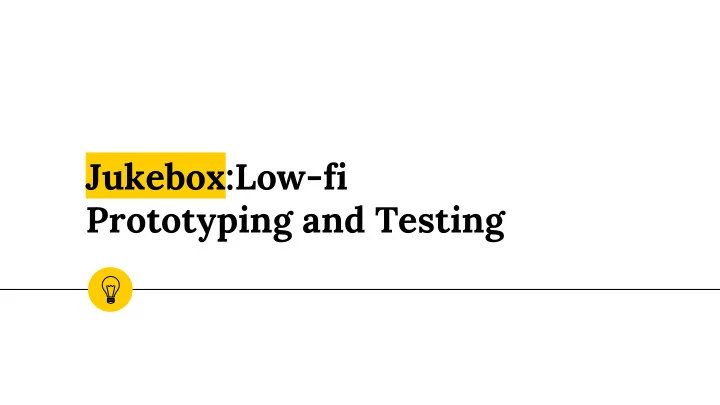
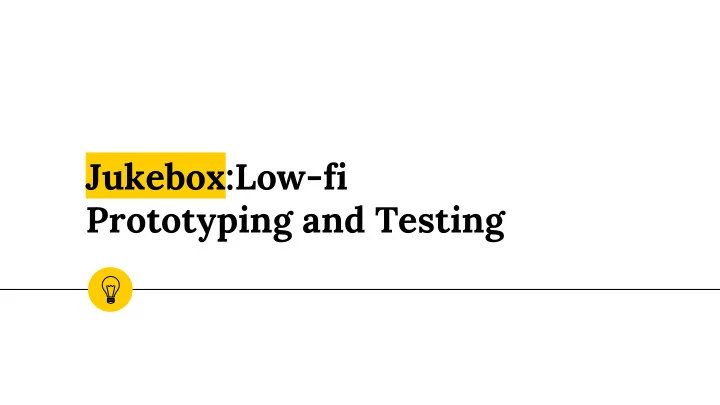
Jukebox:Low-fi Prototyping and Testing
Overview Designs Mission Testing and and Statement Results Prototype 2
Mission Statement 1 3
4 Help people be happier in places they spend and empower them to get to their perfect environment “
Selected Interface 2 5
6
Selected Interface ◉ Better at finding a specific match Place your screenshot here ◉ More detailed choices ◉ More user confidence in sorting 7
Prototype 3 8
9
1 Task Flow Find a place that falls under your conditions 10
Drop down Detailed view Home screen List of places window of place 11
2 Task Flow Suggest a change in a current environment 12
Current Request Environment Home screen change page page 13
3 Task Flow Accept a change in a current environment (manager’s POV) 14
Current Notification Home screen Login page Requests Page Screen 15
4 Task Flow Report the current environment in an area 16
Current Environment Home screen page 17
Testing 3 18
Participants Entrepreneur Retired Entrepreneur Software Engineer 19
Procedure and Measures 1. Explain our idea Successes: The tasks we 2. Provide them our tasks provided were done easily and 3. Record successes and UI was intuitive to use failures 4. Ask for feedback on UI and Failures: Confusion in idea navigation through the prototype 20
Results - Successes ◉ Finding a place was easy and intuitive ◉ Liked the ability to specifically find your environment ◉ Enthusiastic about the idea and wanted it to happen 21
Results - Failures ◉ Confusion in reporting vs changing an environment ◉ Getting to manager’s task should be simpler ◉ No home button 22
Suggested UI Changes ◉ Need to have a “feel” rather than display information ◉ Time of day, Wi-Fi, and outlets should be included ◉ Different app/screen for manager’s POV ◉ Should check in after getting to the place 23
Summary ◉ Participants thought the idea was interesting and liked the ability to find specific places ◉ Time of day is a big factor and must be added ◉ Wi-Fi and outlet filters need to be added ◉ Jukebox needs to have more of a “ feel ”, more pictures needed, less engineered 24
Thanks! Any questions ? 25
Sources https://cdn1.iconfinder.com/data/icons/user-pictures/101/malecostume-512.png https://dentalogica-practice.co.uk/wp-content/uploads/2017/05/avatar-male-300x300.png https://www.cognextech.com/uploads/course_details/agile-scrum-master/272944avatar.jpg 26
Recommend
More recommend