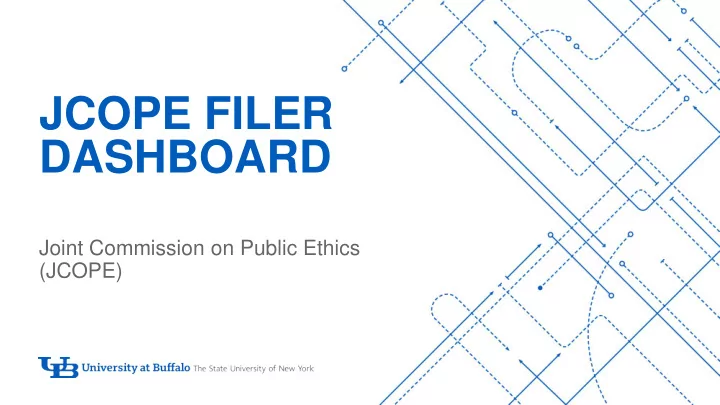
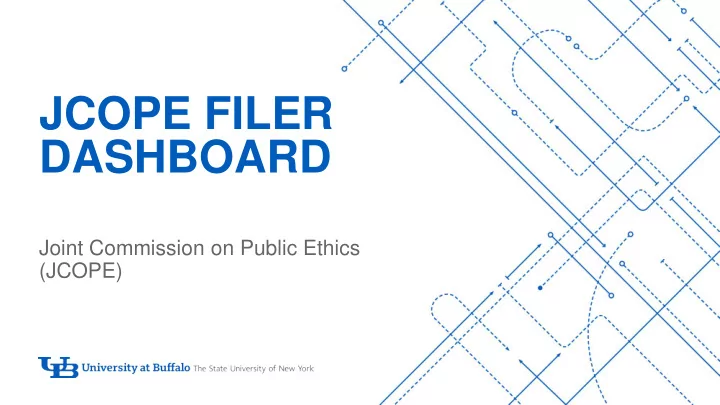
JCOPE FILER DASHBOARD ‘- Joint Commission on Public Ethics (JCOPE) 1
Dashboard Access •SUNY Users Only ‘- • SUNY ID = SUNYxxxxxx • Access through SUNY portal • NYS assigned ID – see JCOPE instructions 2
Dashboard Access Go to http://jcope.ny.gov/fds.html • Click on the “SUNY Employees Only” button ‘- • SUNY Secure Sign On—choose Buffalo Univ from the drop down, click login button • Login Required—enter UBIT name and password • Click blue rectangle for NY.gov ID portal • Choose JCOPE Financial Disclosure System FDS 3
‘- 4
‘- • Open Activity • Open Activity • Routine updates • JCOPE internal use 5
‘- • Training • Online Ethics Orientation (OEO) • Comprehensive Ethics Training Course (CETC) • Ethics Seminar/Refresher 6
‘- Picture 4 Training extension request 30 day extension upon approval 7
• Filing ‘- • Year • Filing Status • Due • Actions • Officer 8
FDS in progress, not able to submit • Click on the triangle next to the year - Expands the row to show any unanswered questions • Click on pencil icon to edit, then resubmit ‘- Amend a FDS once submitted • Click on the triangle next to the year to expand row • Click on the amend icon under the Actions column 9
View a submitted FDS • Click on the hourglass icon under the ID column (once the row is expanded, first column on left) ‘- Print a submitted FDS • Click on the hourglass (see above), then click on the print symbol (upper right hand corner of new screen) 10
‘- 11
My Profile • Access • Click on silhouette at the top right corner of the dashboard ‘- • NY SDS ID • SUNYxxxxxx • JCOPE assigned • Status (Active, Inactive) • Filer Exemption Status (Not Exempt, Exempt) 12
My Profile (continued) • Agency • Pr imary Agency identified with a star - If multiple agencies, click on hourglass to view ‘- • Job Title = Official Job Title, not In House Title • Designation • Job Status • Personal Information History • Filing • Officer 13
Links • JCOPE website: http://jcope.ny.gov • Public Officers Law and Commission Regulations: http://jcope.ny.gov/about/laws_regulations.html ‘- • FDS filing guide: http://jcope.ny.gov/forms/2016%20FDS%20Instructions%20(clean%20version%20as%20o f%201-18-18).pdf • Guide to 2016 FDS, update pending from JCOPE • SUNY Edition – Online Filing System http://jcope.ny.gov/SUNY%20FDS%20Filer%20Instructions%20-%2010_23.pdf 14
15 Links: 2017 versions, 2018 pending from JCOPE • Request for an exemption http://jcope.ny.gov/forms/2017%20FDS%20Individual%20Exemption%20Form_writeable.pdf ‘- • Request for a filing extension • Non-academic: http://jcope.ny.gov/forms/Extension%20Application%202016%20Non- Academic%20(FINAL).pdf • Academic: http://jcope.ny.gov/forms/Extension%20Application%202016%20Academic%20(FINAL).p df 15
JCOPE Contact Information General Inquiries • 1 (800) 873 -8442 • 1 (518) 408-3976 ‘- FDS Filing • ethel@jcope.ny.gov Ethics/Legal Guidance • legal@jcope.ny.gov Training • education@jcope.ny.gov 16
Recommend
More recommend