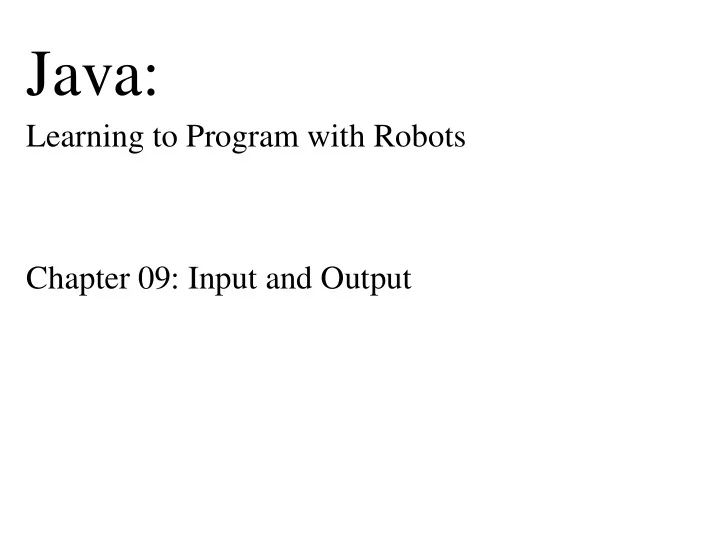
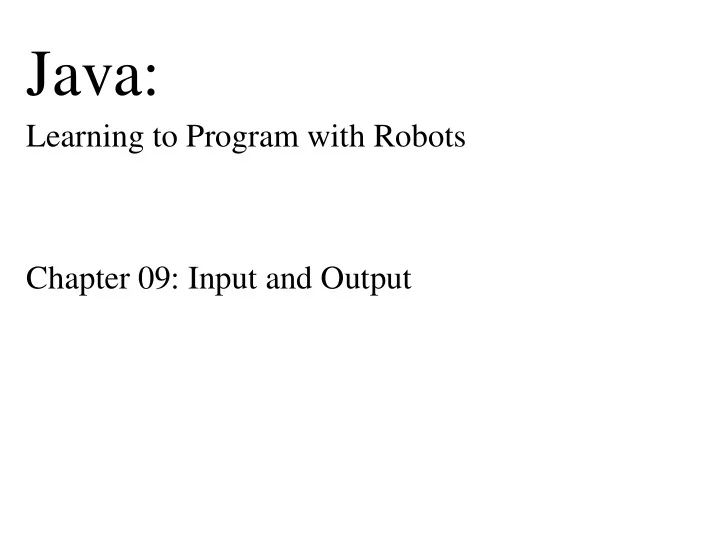
Java: Learning to Program with Robots Chapter 09: Input and Output
Chapter Objectives After studying this chapter, you should be able to: • Use the Scanner class to read information from files and the PrintWriter class to write information to files • Locate files using absolute and relative path • Use the Scanner class to obtain information from the user • Prompt users for information and check it for errors • Give users more control over programs by using command interpreters • Put commonly used classes in a package • Use a dialog box to obtain a filename from the user • Display an image stored in a file
9.1: Basic File Input and Output Files store information. • Might be unstructured (like a letter) • Might be structured into records, with each record consisting of many fields. One record A field
9.1.1: Reading from a File Most file-processing programs have three important steps: • Locate the file on the disk and construct objects used to access it. • Process the file, one record at a time. • Close the file after the program has finished using it. public class ReadCountyData { public static void main(String[ ] args) { Scanner in = new Scanner( location of input file ); while ( the file has another record ) { read the record process the information in the record } in.close(); } }
9.1.1: Example of Reading from a File (1/2) import java.io.File; import java.io.FileNotFoundException; import java.util.Scanner; /** Read census data, printing all those lines containing the string "AK" (Alaska). * * @author Byron Weber Becker */ public class ReadCountyData { public static void main(String[ ] args) { // Open the file. Scanner in = null; try { File file = new File( "2000US_County_data.txt" ); in = new Scanner(file); } catch (FileNotFoundException ex) { System.out.println(ex.getMessage()); System.out.println( "in " + System.getProperty( "user.dir" )); System.exit(1); }
9.1.1: Example of Reading from a File (2/2) // Read and process each record. while (in.hasNextLine()) { String record = in.nextLine(); if (record.indexOf( "AK" ) >= 0) // records containing “AK” (Alaska) { System.out.println(record); } } // Close the file. in.close(); } }
9.1.2: Example of Writing to a File (1/2) import java.io.File; import java.io.FileNotFoundException; import java.io.PrintWriter; import java.util.Scanner; /** Read census data, writing all those lines containing the string "AK" (Alaska) to a file. * * @author Byron Weber Becker */ public class WriteMatchingLines { public static void main(String[ ] args) { // Open the files. Scanner in = null; PrintWriter out = null; try { in = new Scanner(new File( "2000US_County_data.txt" )); out = new PrintWriter( "Alaska.txt" ); } catch (FileNotFoundException ex) { System.out.println(ex.getMessage()); System.out.println( "in " + System.getProperty( "user.dir" )); System.exit(1); }
9.1.2: Example of Writing to a File (2/2) // Read and process each record. while (in.hasNextLine()) { String record = in.nextLine(); if (record.indexOf( "AK" ) >= 0) { out.println(record); } } // Close the files. in.close(); out.close(); } }
9.1.3: The Structure of Files A text file contains a sequence of characters. • Some are obvious: a , b , c , and 1 , 2 , 3 . • Some are less obvious: spaces, tabs, end of line (we’ll show these with · , → , and ↵ , respectively) • A useful fiction is to think of the end of the file as marked with another character that we’ll show as □ . Delimiters Another look at our sample data file: AK → Anchorage → 260283 → 94822 → 55546 → 32.4 ↵ AK → Bethel → 16006 → 4226 → 35701 → 25.3 ↵ AK → Bristol·Bay → 17367 → 7678 → 27389 → 41.3 ↵ AK → Denali → 5327 → 2094 → 29094 → 38.8 ↵ Tokens AK → Dillingham → 4922 → 1529 → 43079 → 28.9 ↵ AK → Fairbanks·North·Star → 82840 → 29777 → 49076 → 29.5 ↵ □
9.1.3: Data Acquisition Methods The Scanner class contains a number of methods to read a token from the file and convert it into an appropriate type. For example: File: AK → Anchorage → 260283 → 94822 → 55546 → 32.4 ↵ Corresponding Code: while (in.hasNextLine()) { String record = in.nextLine(); String stAb = in.next(); // state abbreviation String cNm = in.next(); // county name int pop = in.nextInt(); // population int hh = in.nextInt(); // number of households int inc = in.nextInt(); // median income double age = in.nextDouble(); // median age in.nextLine(); if (stAb.equals( "AK" )) { System.out.println(stAb + " " + cNm + " " + pop + " " + hh + " " + inc + " " + age); } }
9.1.3: Tracing Data Acquisition Methods stAb cNm inc age Statement Input ♦ AK → Anchorage → 260283 → 94822 → 55546 → 32.4 ↵ while (in.hasNextLine()) ♦ AK → Anchorage → 260283 → 94822 → 55546 → 32.4 ↵ String stAb = in.next(); AK AK ♦ → Anchorage → 260283 → 94822 → 55546 → 32.4 ↵ String cNm = in.next(); AK Anchorage AK → Anchorage ♦ → 260283 → 94822 → 55546 → 32.4 ↵ … AK → Anchorage → 260283 → 94822 → ♦ 55546 → 32.4 ↵ int inc = in.nextInt(); AK Anchorage 55546 AK → Anchorage → 260283 → 94822 → 55546 → ♦ 32.4 ↵ double age = in.nextDouble(); AK Anchorage 55546 32.4 AK → Anchorage → 260283 → 94822 → 55546 → 32.4 ♦ ↵ in.nextLine(); AK Anchorage 55546 32.4 AK → Anchorage → 260283 → 94822 → 55546 → 32.4 ↵ ♦ AK → Bethel → 16006 → 4226 → 35701 → 25.3 ↵ while (in.hasNextLine()) AK Anchorage 55546 32.4 ♦ AK → Bethel → 16006 → 4226 → 35701 → 25.3 ↵ String stAb = in.next(); AK Anchorage 55546 32.4
9.1.3: Data Availability Methods (1/2) Suppose the average age was sometimes unavailable, replaced by NA . AK → Anchorage → 260283 → 94822 → 55546 → 32.4 ↵ AK → Bethel → 16006 → 4226 → 35701 → NA ↵ AK → Bristol·Bay → 17367 → 7678 → 27389 → 41.3 ↵ Our previous program would throw InputMismatchException when it tried to read NA with in.nextDouble() . Other methods: hasNext() Instead, use: int inc = in.nextInt(); // median income hasNextInt() hasNextDouble() double age; if (in.hasNextDouble()) hasNextBoolean() { age = in.nextDouble(); hasNextLine() } else { age = -1; // Flag that data is not available All return boolean in.next(); // Skip over “NA” values. }
9.1.3: Data Availability Methods (2/2) We can also use data availability methods to solve the problem of multi-word county names such as “Fairbanks North Star”: // Read and process each record. in.nextLine(); // skip header record while (in.hasNextLine()) { String stAb = in.next(); // state abbreviation String cNm = in.next(); // County name – might consist of several tokens while (!in.hasNextInt()) { cNm += " " + in.next(); } int pop = in.nextInt(); // population int hh = in.nextInt(); // number of households int inc = in.nextInt(); // median income double age = -1; // median age – might be NA if (in.hasNextDouble()) { age = in.nextDouble(); } else { in.next(); } in.nextLine(); }
9.2: Representing Objects as Records • Reading a record from a file can get complex! • A single record is an excellent candidate for an object. Therefore, write a class to represent the information in the records. Initialize the object by writing a constructor that reads from the file. ReadCounties County -String stateAbbrev -String countyName +void main(String[ ] args) -int population -int numHouseholds -int medianIncome -double medianAge +County(Scanner in) +boolean inState(String stAbbrev) +String toString( )
9.2.1: Reading Records as Objects (1/3) Old Way… New (and Better) Way… // Read and process each record. // Read and process each record. in.nextLine(); // skip header record in.nextLine(); // skip header record while (in.hasNextLine()) while (in.hasNextLine()) { String stAb = in.next(); { County c = new County(in); String cNm = in.next(); if (c.inState( "AK" )) while (!in.hasNextInt()) { System.out.println(c); { cNm += " " + in.next(); } } } int pop = in.nextInt(); int hh = in.nextInt(); int inc = in.nextInt(); double age = -1; if (in.hasNextDouble()) { age = in.nextDouble(); } else { in.next(); } in.nextLine(); if (stNm.equals( "AK" )) { System.out.println(stAb + " " + cNm + " " + pop + " " + hh + " " + inc + " " + age); } }
9.2.1: Reading Records as Objects (2/3) import java.util.Scanner; public class County extends Object { private String stateAbbrev; private String countyName; private int population; private int numHouseholds; private int medianIncome; private double medianAge; /** Read one record from a file to initialize a new instance of County. * @param in The open input file with the file cursor positioned just before the record to read. */ public County(Scanner in) { super(); this.stateAbbrev = in.next(); // state abbreviation this.countyName = in.next(); while (!in.hasNextInt()) { this.countyName += " " + in.next(); // county name } this.population = in.nextInt(); // population this.numHouseholds = in.nextInt(); // number of households this.medianIncome = in.nextInt(); // median income this.medianAge = in.nextDouble(); // median age in.nextLine(); }
Recommend
More recommend