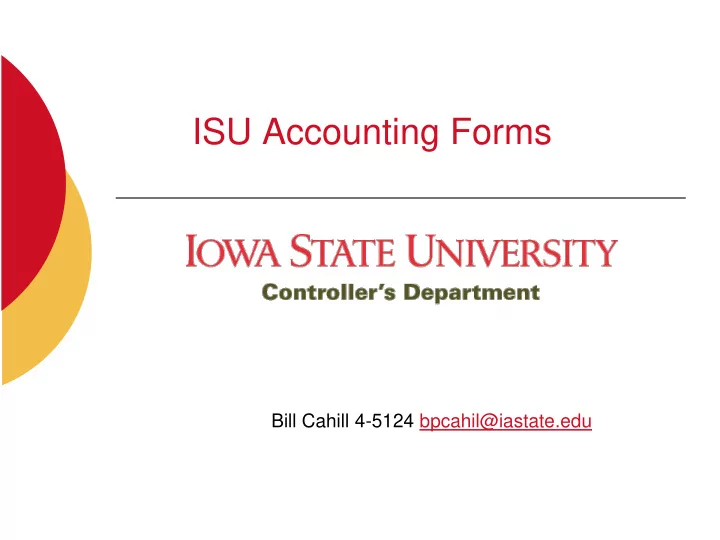
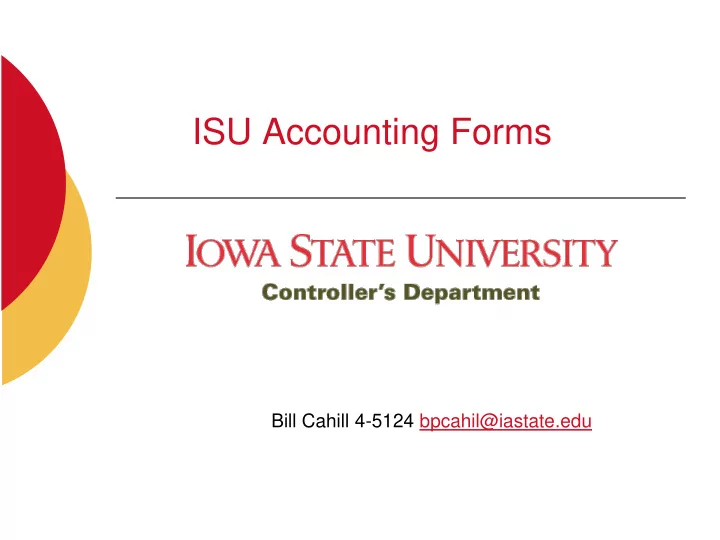
ISU Accounting Forms Bill Cahill 4-5124 bpcahil@iastate.edu
Agenda Introductions Objectives Overview of Forms VO (Electronic Voucher for PO Payments) Debit Memo Honorarium or Expense Voucher Intramurals Quiz 2
Introductions Please give your name and department. Share why you registered for today’s workshop. 3
Objectives To help you make sense of what forms to use to accomplish a purpose. To help you understand what forms need to be attached. To help you understand the procurement to payment process. To make you aware of related training sessions and resources. 4
Overview of Forms Not all forms discussed start and end in the Accounting Office. Some are dependent on forms started in other departments, such as Purchasing. Deposits Online is managed by the Treasurer’s Office. Knowing what the form does what does not mean it should be done. Most payments require Purchasing’s approval before a voucher can be started. Some are covered in other Controller’s Department training sessions, as noted. Refer to pages 1 and 2 of the handout. 5
Deposits Online Checks and Cash Enter a Deposits Online Cash Deposit transaction. Deliver cash to the Treasurer’s Office. Checks can be mailed with the Deposits Online number if endorsed as “For Deposit Only.” Activity already posted to the Bank Enter a Deposits Online Credit Memo. Follow up with an e- mail to the Treasurer’s Office. See the Treasurer’s Office’s online tutorial for Deposits Online. http://www.treasurer.iastate.edu/depositsonline/homepage.html 6
Using Internal Sources (Intramurals) See the Intramurals page on the Accounting Office website. http://www.controller.iastate.edu/accounting/intramurals.htm University Bookstore, Central Stores, Chem Stores, etc. Submit an Intramural Purchase order, or Use a standing order, or Use a document prescribed by the selling department Financial Aid Use a Student Award form, or Send an e-mail to Financial Aid 7
Using External Sources Prior to Payment: Web Requisition / Purchase Order (PO) Should be approved before order is placed We create a VO (electronic voucher) after we receive the invoice with a PO number Purchasing offers training on the Web Requisitioning system Air Ticket Requisition – only for Travel & Transport 8
Using External Sources Payment Methods: Purchasing Card cyBuy Iowa State University - Voucher Only for payments to vendors not requiring a PO Allowable uses will be covered later. For payments to vendors, rather than individuals Exceptions will be covered later. Never cut an ISU check to another ISU department 9
Using External Sources Payment Methods (Cont.): Honorarium or Expense Voucher Payments to individuals Exceptions: travel advances and refunds Campus Organizations Voucher Only for student organizations Only for 206-0035 accounts Debit Memo Cash Advances, Bank Transfers, Foreign Currencies Does not generate an ISU check 10
Using External Sources Payment Methods (Cont.): Employee Reimbursement System Employee travel Employee non-travel up to $500.00 Covered in the “Employee Reimbursements: Beyond the Basics” training session. Also see the Travel Information page. 11
Corrections (Covered in the “Corrections and Transfers” training session.) Cash Receipt Adjustments (CRA) Canceled Check Form Correction Voucher – Non-Payroll (CV) Correction Voucher – Payroll (CV) Intramural Transfer of Charges (ITC) Project Expenditure Correction (PEC) Project Receipt Correction (PRC) 12
Transfers (Covered in the “Corrections and Transfers” training session.) Transfer Form Adjusting Journal Entry (AJE) Uses numeric class codes. Receipts and expenditures Required if 206-XXXX funds are used. Attachments required if used in lieu of a CRA or CV. Transfer (TFR) Uses alpha class codes (T__-__). Transfers In / Transfers Out 13
Underlying Principles of All Forms (Covered in the “Allowability and Appropriateness” training session.) Allowable – CAN be charged State and federal laws, university and sponsor policies, contracts, etc. Departments are free to be more restrictive, but not less. Payment method does not determine allowability Funding source DOES determine allowability 14
Underlying Principles of All Forms (Covered in the “Allowability and Appropriateness” training session.) Appropriate – SHOULD be charged A higher standard than “allowable” Must have a business purpose. All ISU payments and reimbursements are public documents. We get several requests each year from the media. Departments and colleges are ultimately responsible for defending appropriateness of expenditures. Don’t approve if you don’t understand what’s being paid or don’t agree it’s appropriate. 15
VO (Electronic Voucher) (Covered in the “Working With Accounts Payable” WebCT training and on the VO training videos.) Most payments to vendors require a purchase order Exceptions covered on pages 11-15. cyBuy and Purchasing Card also do not require a PO. Procurement to Payment processing steps Department completes a Web Requisition. Purchasing approves. Purchase Order (PO) number is issued. Purchase Order number is given to vendor with order. Vendor delivers or performs. Vendor submits invoice with PO # to Accounting Office. 16
VO (Electronic Voucher) (Cont.) (Covered in the “Working With Accounts Payable” WebCT training and on the VO training videos.) Procurement to Payment processing steps (Cont.) Accounting Office matches invoice to PO and creates a VO Document. Accounting approves the electronic voucher. Department approves payment. Electronic approval. Letting negative approval period pass. Accounting Office cuts check and mails to vendor. Vendor applies check to the outstanding invoices identified on the remittance. 17
VO (Electronic Voucher) (Cont.) (Covered in the “Working With Accounts Payable” WebCT training and on the VO training videos.) Potential Problems or Delays Invoice is received in Accounting without a PO number. Invoice is mailed to department instead of Accounting Office. Requests for bank transfers or foreign currency drafts must be processed by the Treasurer’s Office. Exceptions Electronic approval required if: Amount is $5,000 or above PO had no fund account See examples on pages 6-8. 18
Iowa State University - Voucher Can be used for payments to vendors when a PO is not required Common examples: Membership fees Petty Cash funds (establish, replenish, or clear) Refunds Registration fees Subscription fees Travel Advances Utilities See pages 11-15 for other allowable direct pays and restrictions. See pages 17-18 for an example of the voucher. 19
Iowa State University – Voucher (Cont.) Preferred alternatives to the Iowa State University - Voucher: Internal sources (Intramurals) cyBuy Purchasing Card Campus Organizations Voucher (if using account 206-0035-XX-XXXX) 20
Iowa State University – Voucher (Cont.) Potential Problems or Delays Department should make a remittance copy of the voucher, including documents to help the vendor apply the payment. Services require a taxpayer identification number for tax reporting. Bank transfers and foreign currency drafts must be converted by the Accounting Office to a Debit Memo. 21
Iowa State University – Voucher (Cont.) Exceptions ISU Voucher cannot be used if a PO is required. See pages 11-15 for allowable direct pays and restrictions. See page 16 for when a service requires a PO. Payments to individuals must be on an Honorarium or Expense voucher or Employee Reimbursements, unless for a refund or a travel advance. 22
Direct Pay Procurements (See pages 11-13.) Purchasing announced this list to the campus in June 2009. Take a few minutes to review and ask questions. Unless an item is on this list, it requires a web requisition, which becomes a purchase order. Also see Additional Restrictions/Limitations on pages 14-15. 23
Additional Restrictions/Limitations (See pages 14-15.) This list will was distributed by Purchasing at the same time as the “Direct Pay Procurements” list. “Small dollar” threshold does not apply to this list. Take a few minutes to review and ask questions. 24
Flowchart for Services Performed by Non-Individuals (See page 16.) Can be used as a tool to determine when a PO is required for services. Also determines what attachments are required. Take a few minutes to review and ask questions. 25
Debit Memo Used for: Cash Advances Cashier’s Checks Wire Transfers (USD or foreign currencies) ACH Transfers (next day, USD only) Foreign Currency Drafts Prepared similarly to a voucher Follows the same procurement rules as vouchers 26
Recommend
More recommend