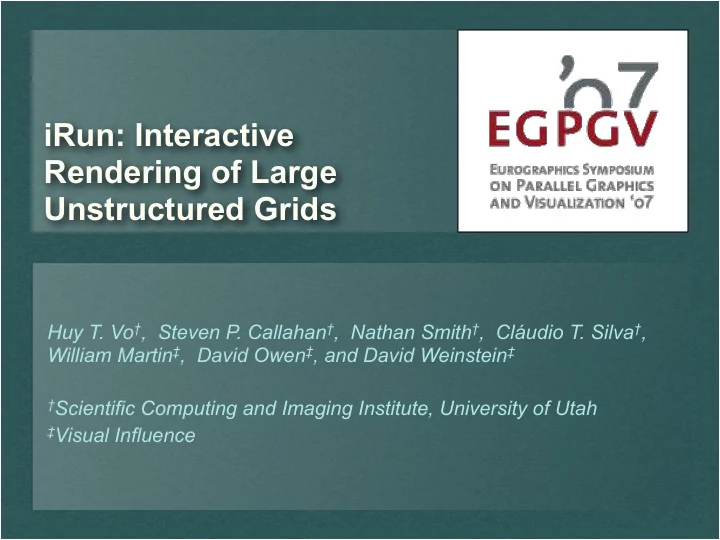
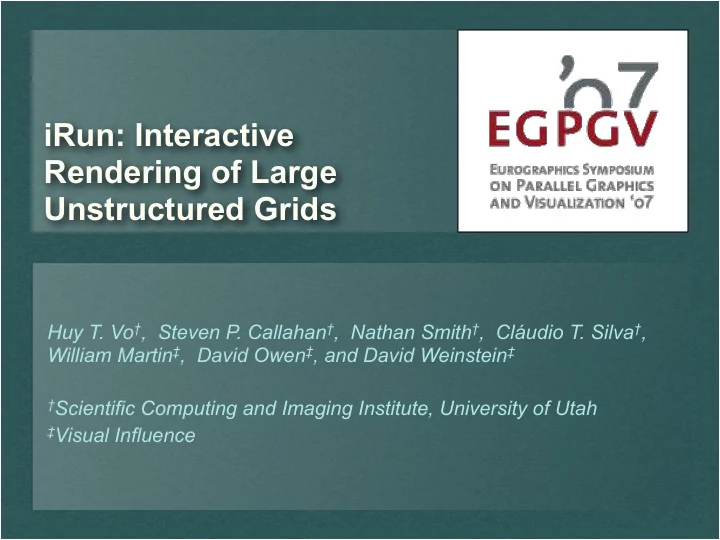
iRun: Interactive Rendering of Large Unstructured Grids Huy T. Vo † , Steven P. Callahan † , Nathan Smith † , Cláudio T. Silva † , William Martin ‡ , David Owen ‡ , and David Weinstein ‡ † Scientific Computing and Imaging Institute, University of Utah ‡ Visual Influence
Motivation Large-scale simulations produce a lot of data Interactive visualization techniques not keeping up Walkthrough systems exist for polygonal data, why not volumes? HAVS [Callahan et al. ‘05] iWalk [Correa et al. ‘02] 2
iRun Interactive Rendering of Large Unstructured Grids • Out-of-core volume traversal • Active set management with speculative prefetching • Level-of-detail interaction • Distributed rendering 3
Objective Interactive Walkthrough • Maintain responsiveness • Memory Insensitive • Low vs. High quality • Only render pertinent data Distributed Rendering • Use multiple machines/cores • Improve image quality • Increase display size 4
Issues Retrieval from storage • Out-of-core data structures • [Samet ‘90] • Out-of-core algorithms • [Chiang et al. ‘98, Farias and Silva ‘01] • [El-Sana and Chiang ‘00, Cignoni et al. ‘04] Processing in main memory • Walk-through systems • [Clark ‘76, Funkhouser et al. ‘92, Aliaga et al. ‘99] • [Varadhan and Manocha ‘92, Correa et al ‘02] • Visibility • [El-Sana et al. ‘01, Correa et al. ‘03, Cohen-Or et al. ‘03] 5
Issues Hardware-Assisted Rendering • Projected Tetrahedra • [Shirley and Tuchman ‘90] • Ray Casting • [Weiler et al. ‘03, Bernardon et al. ‘05] • Hardware Assisted Visibility Sorting • [Callahan et al. ‘05, Callahan et al. ‘05, Callahan et al. ‘06] Display • Parallel GPU rendering • [Humphreys et al. ‘02] • Display wall rendering • [Moreland and Thompson ‘03] 6
Background Hardware Assisted Visibility Sorting (HAVS) • Sort in object space and image space CPU GPU [Callahan et al. 2005] http://havs.sourceforge.net and vtk/ParaView 7
Background Dynamic Level-of-Detail 2.0 fps 5.3 fps 10.0 fps 16.1 fps [Callahan et al. ‘05] http://havs.sourceforge.net and vtk/ParaView 8
Background Progressive Volume Rendering 3% 33% 66% 100% 0.01 sec 7 sec 18 sec 34 sec [Callahan et al. ‘06] 9
������� ��������� ��������������� ��� ����� ��� ����� ����������� ����� ������ ��������� �������� �������������� ������ ����� ����� ��� ������ �������� ��� ���� �� ���� ��������� ������� ������� ��� ������ ������ �������� ����� �������� ������ �������� ����� �������� ��� Overview User Octree Geometry Cache Renderer Interface Traversal 10
Preprocessing Memory-insensitive unique triangle extraction • Write triangle indices to file • Perform external sort • Extract unique entries 0 1 2 0 1 2 0 1 2 0 2 3 0 1 2 0 1 2 0 1 2 0 2 3 0 2 3 0 2 3 0 2 3 0 2 3 1 2 3 1 2 3 1 2 3 ... ... ... 11
Preprocessing Out-of-core octree • The octree is stored on disk as a directory structure • Each node contains vertices and triangle indices • Vertices are accessed globally during insertion 0/ 1_0/ 1_1/ 1_2/ 1_3/ 1_4/ 1_5/ 1_6/ 1_7/ 1_0/ 1_0_0/ 1_0_1/ 1_0_2/ ... 1_0_0/ data.vtk ... 12
Preprocessing Out-of-core octree • Add triangles one by one into octree • Use triangle-box intersections • Replicate triangles that span nodes • When node reaches capacity, split and redistribute triangles 13
Preprocessing Out-of-core octree • Populate parent nodes with internal geometry • Use area-based level-of-detail • Replicate triangles as they are added 14
Preprocessing Out-of-core octree • Populate parent nodes with boundary geometry • Simplify boundaries (eg., 5%) • Insert into every node that is not a leaf node • Cleanup octree • Insert referenced vertices into each octree node • Clip triangles to node boundary 15
Preprocessing Why clip? • Avoid compositing issues on node boundaries 16
Geometry Cache For each new camera position • Frustum culling for visible nodes • Level-of-detail culling for interaction • Geometry fetching 17
Geometry Cache Level-of-detail culling using priority functions, P(Camera,Node) • Breadth-first search • P BFS (C,N) = <l,d> – l = depth of N – d = distance of bounding box of N to camera • Area • P area (C,N) = A – A = projected area of bounding box of N on screen 18
Geometry Cache Geometry Fetching • Uses a separate thread from rendering • Moves geometry from disk to geometry cache • If cache is full, replaces least recently used • Performs speculative prefetching Least Recent Current Prefetched Unused 19
Rendering Each node rendered separately in front to back order • Largest common parent 5 3 4 1 2 20
������ ������ ������ ������ ������ ������ ������ ������ ������ ������ ������� �������� ���������� ���������� Distributed Rendering 21
Results 22
Results Preprocessing • SF1 dataset • Input: 14 M tetrahedra, 28 M triangles (515 MB) • Output: 63 M triangles (1425 MB) • ~2.8X • 37 min • Bullet dataset • Input: 36 M tetrahedra, 62 M triangles (1303 MB) • Output: 118 M triangles (2804 MB) • ~2.1X • 1 hour 10 min 23
Results Geometry cache Displayed Nodes Prefetching Nodes 80 70 60 Number of Nodes 50 40 30 20 10 0 1 12 23 34 45 56 67 78 89 100 111 122 133 144 155 166 177 188 199 210 221 232 243 254 265 276 287 298 Frame 24
Discussion Limitations • Vertices are in-core during preprocessing • Preprocessing output size • Transfer function design VTK • VTK is not thread safe! • Data structures not optimized for rendering iRun vs. iWalk • Level-of-detail instead of occlusion culling • Visibility sorting • Compositing 25
Conclusion Handles very large data sets Renders with a budget Scalable to multiple machines/displays Future Work: • Render other data types ( ie. , hexahedra, mixed) • Automatic level-of-detail technique selection • Transfer function design for large data • Extend for isosurfacing 26
Acknowledgments Datasets • Shepherd (SNL) • MacLeod (Utah) • Neely and Batina (NASA) • O’Hallaran and Shewchuck (CMU) • Ma (UC Davis) Funding • Army Research Office • Department of Energy • IBM • Sandia National Laboratories • Lawrence Livermore National Laboratory • University of Utah 27
Recommend
More recommend