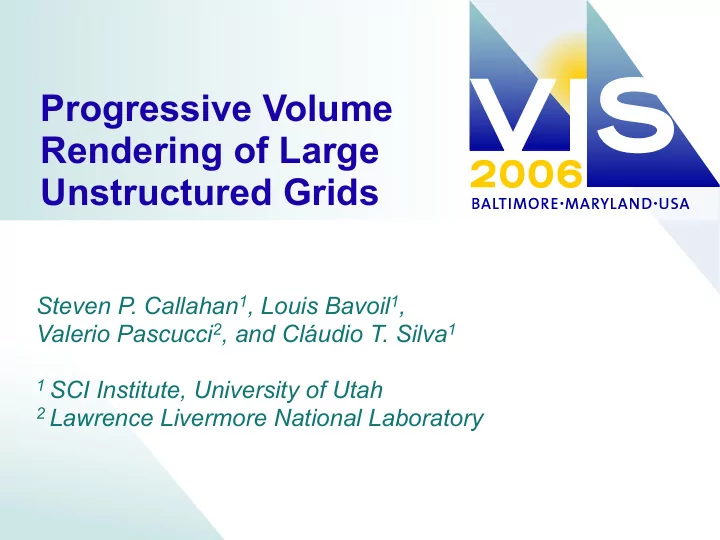
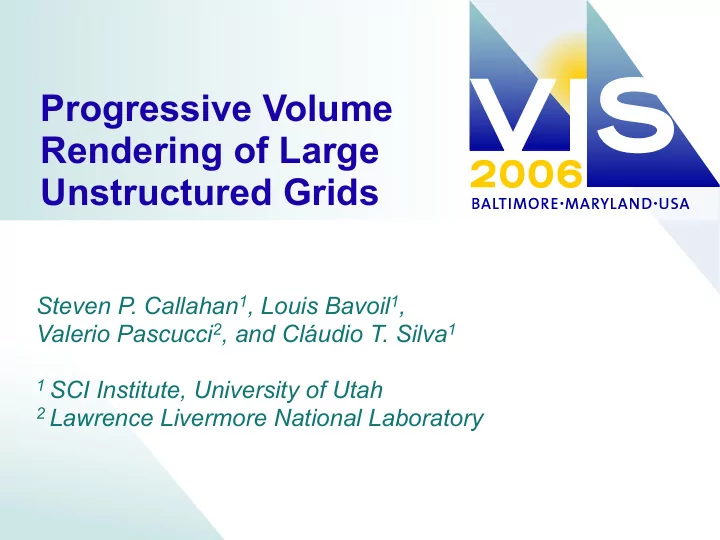
Progressive Volume Rendering of Large Unstructured Grids Steven P. Callahan 1 , Louis Bavoil 1 , Valerio Pascucci 2 , and Cláudio T. Silva 1 1 SCI Institute, University of Utah 2 Lawrence Livermore National Laboratory
Motivation Large-scale simulations produce a lot of data Interactive visualization techniques not keeping up Meshes may be too large to render locally 2
Progressive Volume Rendering 3% 33% 66% 100% 0.01 sec 7 sec 18 sec 34 sec 3
Objective Progressive Rendering • Show intermediate results • Reuse intermediate results • Allow user interrupt • Only render pertinent data Client-Server Architecture • Support a thin client with limited memory • Standard server used as a data repository • Facilitate remote visualization 4
Issues Tetrahedra are not natively supported • Projected Tetrahedra • [Shirley and Tuchman ‘90, Wiley et al. ‘02] Compositing requires strict order • Visibility Sorting • [Williams et al. ‘92] • Ray Casting • [Bunyk et al. ‘97, Weiler et al. ‘03] • Hybrids • [Farias et al. ‘00, Callahan et al. ‘05] 5
Issues Hierarchical level-of-detail not suitable • Regular Sampling • [Leven et al. 2002] • Geometry Simplification • [Cignoni et al. 2005] • LOD Without Hierarchies • [Callahan et al. 2005] Remote Visualization difficult using a standard server • Image Transmission • [Engel et al. 2000] • Uncomposited Image Transmission • [Bethel et al. 2000] • Data Transmission • [Lippert et al. 1997, Engel et al. 1998, Kaehler et al. 2004] 6
Background Hardware-Assisted Visibility Sorting • Sort in both object-space and image-space CPU GPU [Callahan et al. 2005] http://havs.sourceforge.net and vtk/ParaView 7
Background Dynamic Level-of-Detail 2.0 fps 5.3 fps 10.0 fps 16.1 fps [Callahan et al. 2005] http://havs.sourceforge.net and vtk/ParaView 8
������������� �������������� ���������� ������ ������ ���������������� ��������������� ������������ ������������ ��������������� ��������������� Overview Server: Processes geometry and transmits ������������� ������������� triangles in visibility order ������������� Client: Receives geometry and renders it progressively ������������� 9
��������������� �������������� ���������� ������ ������ ���������������� ������������ ������������ ��������������� ��������������� ������������� The Server Preprocess � � � � � • Create min-max octree � � � � � � � � � � � � � � � � � � � � � Geometry Server ������������� Octree Traversal ������������� Object-Space Sort 10
��������������� ������������� ������ ���������� ������ ���������������� ��������������� ������������ ������������ ��������������� �������������� The Server Preprocess � � � � � Geometry Server � � � � � � � � � � � � � � � � � � � � � • Calculate depth range ������������� Octree Traversal ������������� Object-Space Sort 11
��������������� ��������������� ������ ���������� ������ ���������������� ��������������� �������������� ������������ ������������ ������������� The Server Preprocess � � � � � Geometry Server � � � � � � � � � � � � � � � � � � � � � Octree Traversal ������������� • Cull range geometry ������������� • Frustum cull geometry Object-Space Sort 12
��������������� ��������������� ������ ���������� ������ ���������������� ��������������� �������������� ������������ ������������ ������������� The Server Preprocess � � � � � Geometry Server � � � � � � � � � � � � � � � � � � � � � Octree Traversal ������������� Object-Space Sort ������������� • Sort geometry by centroid • Compress and send 13
������������ ��������������� ������ ���������� ������ ���������������� ��������������� �������������� ������������� ������������ ��������������� The Client Preprocess � � � � � • Get boundary geometry from � � � � � � � � � � � � � � � � � � � � � server ������������� • Build pre-integration table ������������� Interactive Mode Progressive Mode Completed Mode 14
������������ ��������������� ������ ���������� ������ ���������������� ��������������� �������������� ������������� ������������ ��������������� The Client Preprocess � � � � � Interactive Mode � � � � � � � � � � � � � � � � � � � � � • Volume render the boundary ������������� geometry ������������� • Keep the back boundary fragments Progressive Mode Completed Mode 15
��������������� ��������������� ������ ������ ���������� ���������������� ��������������� �������������� ������������ ������������ ������������� The Client Preprocess � � � � � Interactive Mode � � � � � � � � � � � � � � � � � � � � � Progressive Mode ������������� • Render range of geometry ������������� • Display progressive image Completed Mode z begin z end 16
Progressive Mode Use three buffers to render progressive image • Complete : finished volume rendering • Active : temporary storage of k fragments • Progressive : Complete blended with approximation Complete Active Progressive 17
Progressive Mode Pass 1: • Render geometry into Active buffer • Composite overflow fragments into Complete buffer. Complete Active 18
Progressive Mode Pass 2: • Render empty space into Progressive buffer using Active buffer and back boundary fragments Approximate Empty Space 19
Progressive Mode Pass 3: • Composite Complete buffer into Progressive buffer • Display Progressive buffer • Keep Complete and Active buffers for next progressive step Approximate = Complete + Approximate 20
Recommend
More recommend