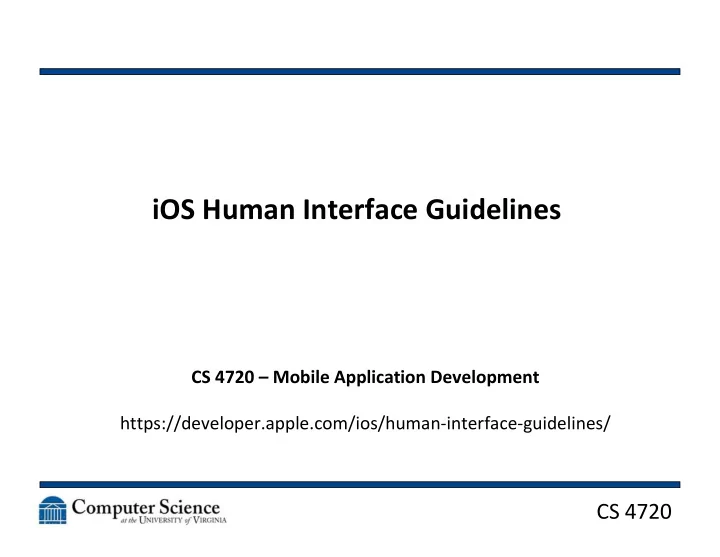
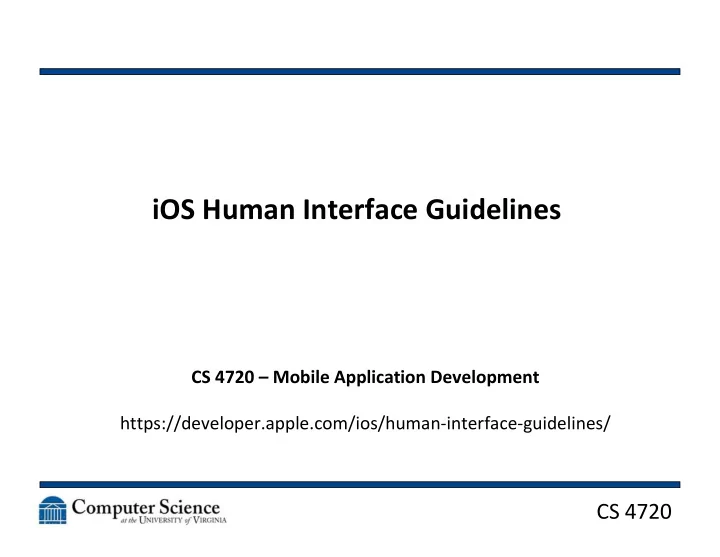
iOS Human Interface Guidelines CS 4720 – Mobile Application Development https://developer.apple.com/ios/human-interface-guidelines/ CS 4720
Human Interface Guidelines • (… because we’re not worried about the robots using iPhones yet…) • Main tenants: – Content over UI – Use the whole screen – Single / simple colors – Boarderless buttons and widgets CS 4720 2
Themes of iOS • Clarity. Throughout the system, text is legible at every size, icons are precise and lucid, adornments are subtle and appropriate, and a sharpened focus on functionality motivates the design. Negative space, color, fonts, graphics, and interface elements subtly highlight important content and convey interactivity. CS 4720 3
Themes of iOS • Deference. Fluid motion and a crisp, beautiful interface help people understand and interact with content while never competing with it. Content typically fills the entire screen, while translucency and blurring often hint at more. Minimal use of bezels, gradients, and drop shadows keep the interface light and airy, while ensuring that content is paramount. CS 4720 4
Themes of iOS • Depth. Distinct visual layers and realistic motion convey hierarchy, impart vitality, and facilitate understanding. Touch and discoverability heighten delight and enable access to functionality and additional content without losing context. Transitions provide a sense of depth as you navigate through content. CS 4720 5
Basic UI Controls CS 4720 6
Basic UI Controls • Bars - Contain contextual information that tells users where they are and controls that help users navigate or initiate actions • Content views - Contain app-specific content and can enable behaviors such as scrolling, insertion, deletion, and rearrangement of items CS 4720 7
Basic UI Controls • Controls – Perform actions or display information • Temporary views - Appear briefly to give users important information or additional choices and functionality CS 4720 8
UI Layers CS 4720 9
Starting and Stopping • Go straight into the app – no splash if possible • Don’t ask for info up front – try to gather it from other sources • Launch in the current device’s orientation • There is no “quit” or “stop” – just an app switch • Save fine detail state data as often as reasonable CS 4720 10
Which would you rather see? CS 4720 11
Navigation • Should be “natural” • Nav bar to traverse hierarchy of data • Tab bar for several peer categories or functionalities • New page when that page is an instance of an item from another page CS 4720 12
Basic UI Controls CS 4720 13
Modals CS 4720 14
Modals • Modals are UI elements that grab control of the experience until they are dismissed • Meant to grab attention and for doing one, small, specific task • Usually asking a question with set answers • Make sure there is a way to back out • Record common options • Respect notification wishes of the user CS 4720 15
Interactivity • Use a key color to denote interactive elements • Highlight particular interactive elements if they do something different than the space around them • Don’t overload gestures! • Integrate status into your UI as much as possible • Avoid unneccesary alerts / modals • Use the easiest method to input data CS 4720 16
Interactivity CS 4720 17
Branding • It’s important to be distinctive… but… • Be careful you don’t pull a user out of the iOS experience • You don’t HAVE to make your app look like the built in apps… but… CS 4720 18
Branding CS 4720 19
Color Pallet and Typography • San Francisco is the new font • Don’t have to use it… but… • Colors are bold and clean CS 4720 20
Iconography • A good app icon is actually pretty important • iOS provides a lot of built-in small icons for use in your app CS 4720 21
How to Use UI Elements • https://developer.apple.com/ios/human- interface-guidelines/ui-bars/navigation-bars/ CS 4720 22
Recommend
More recommend