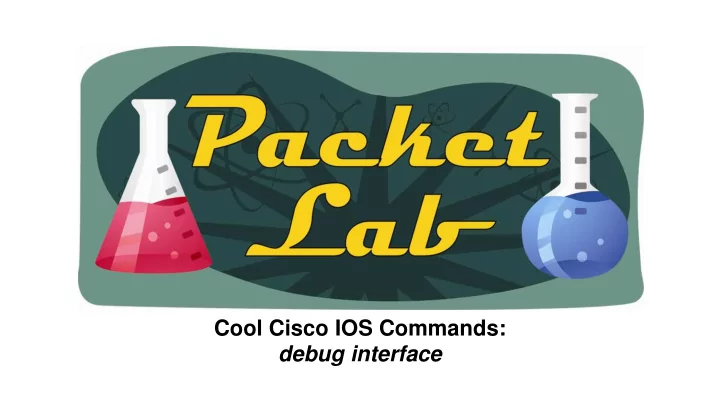
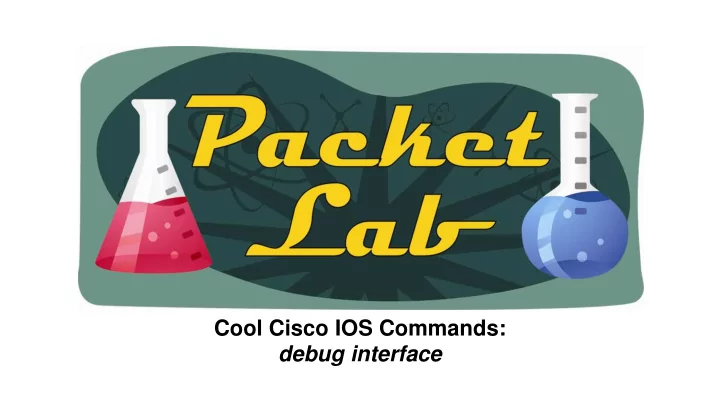
Cool Cisco IOS Commands: debug interface
debug interface When you are performing debugs you have at least two concerns: 1) making sure the that debug does not clobber the CPU of your device, and 2) filtering the debug output to get to the information that you need for troubleshooting your issue. The debug interface command can help you with the second issue. In many cases (especially on production equipment) you may have a lot of interfaces running the protocol that you are troubleshooting. When you enable a debugging command (like debug ip ospf hello ), the output that will be returned is for all interfaces running that protocol. This can quickly overwhelm you with information and make troubleshooting more difficult/time consuming. The debug interface command allows you to limit the debug output to a specific interface. r1# debug ? … interface Interface Descriptor Block <--output truncated-->
debug interface – Command Reference debug interface To display interface descriptor block debugging messages, use the debug interface command in privileged EXEC mode. To disable the debugging messages, use the no form of this command. debug interface type number no debug interface type number r1# debug interface f0/0 Condition 1 set r1# show debug Condition 1: interface Fa0/0 (1 flags triggered) Flags: Fa0/0
debug interface
Without debug interface r1# debug ip ospf hello OSPF hello events debugging is on *Mar 1 06:19:18.370: OSPF: Rcv hello from 2.2.2.2 area 0 from FastEthernet0/0 10.1.112.2 *Mar 1 06:19:18.370: OSPF: End of hello processing *Mar 1 06:19:18.942: OSPF: Send hello to 224.0.0.5 area 0 on FastEthernet0/0 from 10.1.112.1 *Mar 1 06:19:19.670: OSPF: Send hello to 224.0.0.5 area 0 on Serial0/2 from 10.1.14.1 *Mar 1 06:19:19.778: OSPF: Rcv hello from 5.5.5.5 area 0 from FastEthernet2/0 10.1.115.5 *Mar 1 06:19:19.778: OSPF: End of hello processing *Mar 1 06:19:19.846: OSPF: Rcv hello from 4.4.4.4 area 0 from Serial0/2 10.1.14.4 *Mar 1 06:19:19.846: OSPF: End of hello processing *Mar 1 06:19:20.122: OSPF: Send hello to 224.0.0.5 area 0 on Serial0/0 from 10.1.12.1 *Mar 1 06:19:20.870: OSPF: Send hello to 224.0.0.5 area 0 on Serial0/3 from 10.1.15.1 *Mar 1 06:19:21.622: OSPF: Send hello to 224.0.0.5 area 0 on FastEthernet2/0 from 10.1.115.1 *Mar 1 06:19:21.682: OSPF: Rcv hello from 3.3.3.3 area 0 from FastEthernet0/1 10.1.113.3 *Mar 1 06:19:21.682: OSPF: End of hello processing *Mar 1 06:19:22.650: OSPF: Send hello to 224.0.0.5 area 0 on Serial0/1 from 10.1.13.1 *Mar 1 06:19:22.830: OSPF: Rcv hello from 3.3.3.3 area 0 from Serial0/1 10.1.13.3 *Mar 1 06:19:22.830: OSPF: End of hello processing *Mar 1 06:19:23.870: OSPF: Rcv hello from 4.4.4.4 area 0 from FastEthernet1/0 10.1.114.4 *Mar 1 06:19:23.870: OSPF: End of hello processing *Mar 1 06:19:24.430: OSPF: Send hello to 224.0.0.5 area 0 on FastEthernet0/1 from 10.1.113.1 r1# undebug all All possible debugging has been turned off
With debug interface r1# debug interface f0/0 Condition 1 set r1# debug ip ospf hello OSPF hello events debugging is on *Mar 1 06:21:40.146: OSPF: Rcv hello from 2.2.2.2 area 0 from FastEthernet0/0 10.1.112.2 *Mar 1 06:21:40.146: OSPF: End of hello processing *Mar 1 06:21:42.494: OSPF: Send hello to 224.0.0.5 area 0 on FastEthernet0/0 from 10.1.112.1 *Mar 1 06:21:49.370: OSPF: Rcv hello from 2.2.2.2 area 0 from FastEthernet0/0 10.1.112.2 *Mar 1 06:21:49.370: OSPF: End of hello processing *Mar 1 06:21:51.722: OSPF: Send hello to 224.0.0.5 area 0 on FastEthernet0/0 from 10.1.112.1 r1# undebug all All possible debugging has been turned off
Multiple instances of debug interface r1# debug interface f0/0 Condition 1 set r1# debug interface s0/0 Condition 2 set r1# show debug Condition 1: interface Fa0/0 (1 flags triggered) Flags: Fa0/0 Condition 2: interface Se0/0 (1 flags triggered) Flags: Se0/0 r1# debug ip ospf hello OSPF hello events debugging is on *Mar 1 06:26:35.702: OSPF: Send hello to 224.0.0.5 area 0 on FastEthernet0/0 from 10.1.112.1 *Mar 1 06:26:35.706: OSPF: Rcv hello from 2.2.2.2 area 0 from FastEthernet0/0 10.1.112.2 *Mar 1 06:26:35.706: OSPF: End of hello processing *Mar 1 06:26:36.934: OSPF: Send hello to 224.0.0.5 area 0 on Serial0/0 from 10.1.12.1 *Mar 1 06:26:39.418: OSPF: Rcv hello from 2.2.2.2 area 0 from Serial0/0 10.1.12.2 *Mar 1 06:26:39.422: OSPF: End of hello processing r1# u all All possible debugging has been turned off
Disabling debug interface r1# undebug all All possible debugging has been turned off r1#show debug Condition 1: interface Fa0/0 (1 flags triggered) Flags: Fa0/0 r1# no debug interface f0/0 This condition is the last interface condition set. Removing all conditions may cause a flood of debugging messages to result, unless specific debugging flags are first removed. Proceed with removal? [yes/no]: y Condition 1 has been removed
Summary When you are performing debugs you have at least two concerns: 1) making sure the that debug does not clobber the CPU of your device, and 2) filtering the debug output to get to the information that you need for troubleshooting your issue. The debug interface command can help you with the second issue. In many cases (especially on production equipment) you may have a lot of interfaces running the protocol that you are troubleshooting. When you enable a debugging command (like debug ip ospf hello ), the output that will be returned is for all interfaces running that protocol. This can quickly overwhelm you with information and make troubleshooting more difficult/time consuming. The debug interface command allows you to limit the debug output to a specific interface.
Recommend
More recommend