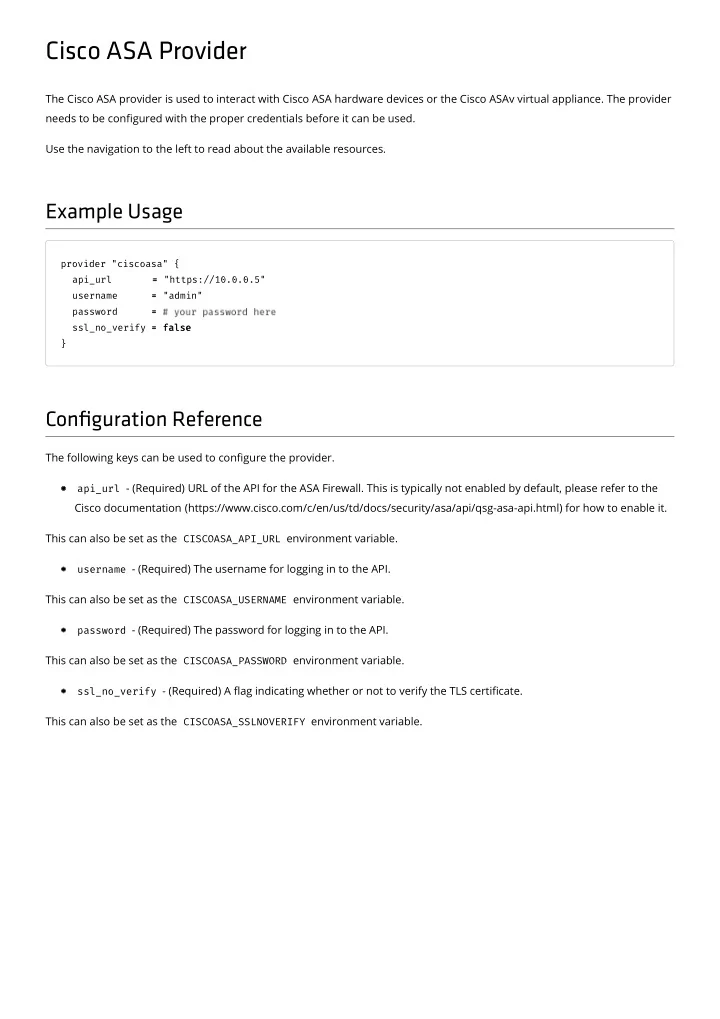
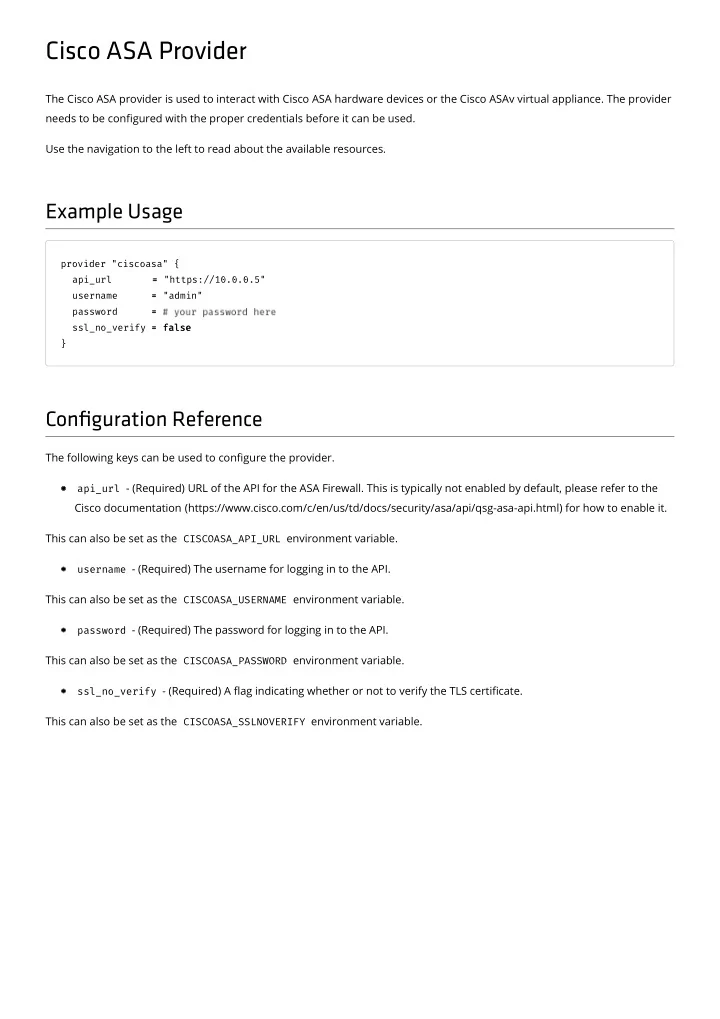
Cisco ASA Provider The Cisco ASA provider is used to interact with Cisco ASA hardware devices or the Cisco ASAv virtual appliance. The provider needs to be con�gured with the proper credentials before it can be used. Use the navigation to the left to read about the available resources. Example Usage provider "ciscoasa" { api_url = = "https://10.0.0.5" username = = "admin" password = = ssl_no_verify = = false false } Con�guration Reference The following keys can be used to con�gure the provider. api_url - (Required) URL of the API for the ASA Firewall. This is typically not enabled by default, please refer to the Cisco documentation (https://www.cisco.com/c/en/us/td/docs/security/asa/api/qsg-asa-api.html) for how to enable it. This can also be set as the CISCOASA_API_URL environment variable. username - (Required) The username for logging in to the API. This can also be set as the CISCOASA_USERNAME environment variable. password - (Required) The password for logging in to the API. This can also be set as the CISCOASA_PASSWORD environment variable. ssl_no_verify - (Required) A �ag indicating whether or not to verify the TLS certi�cate. This can also be set as the CISCOASA_SSLNOVERIFY environment variable.
ciscoasa_access_in_rules Provides Cisco ASA inbound access rule. Inbound access rules apply to tra�c as it enters an interface. Global access rules are always inbound. Example Usage resource "ciscoasa_access_in_rules" "foo" { interface = = "inside" rule { source = = "192.168.10.5/32" destination = = "192.168.15.0/25" destination_service = = "tcp/443" } rule { source = = "192.168.10.0/24" source_service = = "udp" destination = = "192.168.15.6/32" destination_service = = "udp/53" } rule { source = = "192.168.10.0/23" destination = = "192.168.12.0/23" destination_service = = "icmp/0" } } Argument Reference The following arguments are supported: interface - (Required) rule - (Required) One or more rule elements as de�ned below. managed - (Optional) Default false . rule supports the following: destination_service - (Required) destination - (Required) source - (Required) active - (Optional) Default true . permit - (Optional) Default true . source_service - (Optional)
id - (Computed)
ciscoasa_access_out_rules Provides a Cisco ASA outbound access rule. Outbound access rules apply to tra�c as it exits an interface. Example Usage resource "ciscoasa_access_out_rules" "foo" { interface = = "inside" rule { source = = "192.168.10.5/32" destination = = "192.168.15.0/25" destination_service = = "tcp/443" } rule { source = = "192.168.10.0/24" source_service = = "udp" destination = = "192.168.15.6/32" destination_service = = "udp/53" } rule { source = = "192.168.10.0/23" destination = = "192.168.12.0/23" destination_service = = "icmp/0" } } Argument Reference The following arguments are supported: interface - (Required) rule - (Required) One or more rule elements as de�ned below. managed - (Optional) Default false . rule supports the following: destination_service - (Required) destination - (Required) source - (Required) active - (Optional) Default true . permit - (Optional) Default true . source_service - (Optional)
id - (Computed)
ciscoasa_acl Provides a Cisco ASA ACL resource. Example Usage resource "ciscoasa_acl" "foo" { name = = "aclname" rule { source = = "192.168.10.5/32" destination = = "192.168.15.0/25" destination_service = = "tcp/443" } rule { source = = "192.168.10.0/24" source_service = = "udp" destination = = "192.168.15.6/32" destination_service = = "udp/53" } rule { source = = "192.168.10.0/23" destination = = "192.168.12.0/23" destination_service = = "icmp/0" } } Argument Reference The following arguments are supported: name - (Required) The name of the ACL. rule - (Required) One or more rule elements as de�ned below. rule supports the following: destination_service - (Required) destination - (Required) source - (Required) active - (Optional) Default true . log_interval - (Optional) Default 300 . log_status - (Optional) Must be one of Default , Debugging , Disabled , Notifications , Critical , Emergencies , Warnings , Errors , Informational , Alerts . Default Default . permit - (Optional) Default true .
remarks - (Optional) source_service - (Optional) id - (Computed)
ciscoasa_network_object_group Provides a Cisco ASA Network Object Group. Example Usage resource "ciscoasa_network_object" "ipv4host" { name = = "my_object" value = = "192.168.10.5" } resource "ciscoasa_network_object_group" "objgrp_mixed" { name = = "my_group" members = = [ "${ciscoasa_network_object.obj_ipv4host.name}", "192.168.10.15", "10.5.10.0/24", ] } Argument Reference The following arguments are supported: name - (Required) The name of the group. members - (Required) The list of the group members.
ciscoasa_network_object Provides a Cisco ASA Network Object resource. Example Usage resource "ciscoasa_network_object" "ipv4host" { name = = "ipv4_host" value = = "192.168.10.5" } resource "ciscoasa_network_object" "ipv4range" { name = = "ipv4_range" value = = "192.168.10.5-192.168.10.15" } resource "ciscoasa_network_object" "ipv4_subnet" { name = = "ipv4_subnet" value = = "192.168.10.128/25" } Argument Reference The following arguments are supported: name - (Required) The name of the group. value - (Required) The value representing the object. This can be a single host, a range of hosts ( <ip>-<ip> ), or a CIDR.
ciscoasa_network_service_group Provides a Cisco ASA Network Service Group. Example Usage resource "ciscoasa_network_service_group" "service_group" { name = = "service_group" members = = [ "tcp/80", "udp/53", "tcp/6001-6500", "icmp/0", ] } Argument Reference The following arguments are supported: name - (Required) The name of the group. members - (Required) The list of the group members.
ciscoasa_static_route Provides a Cisco ASA static route resource. Example Usage resource "ciscoasa_static_route" "ipv4_static_route" { interface = = "inside" network = = "10.254.0.0/16" gateway = = "192.168.10.20" } resource "ciscoasa_static_route" "ipv6_static_route" { interface = = "inside" network = = "fd01:1337::/64" gateway = = "fd01:1338::1" } Argument Reference The following arguments are supported: interface - (Required) The name of the interface. network - (Required) gateway - (Required) metric - (Optional) Default 1 . tracked - (Optional) Default false . tunneled - (Optional) Default false .
Recommend
More recommend