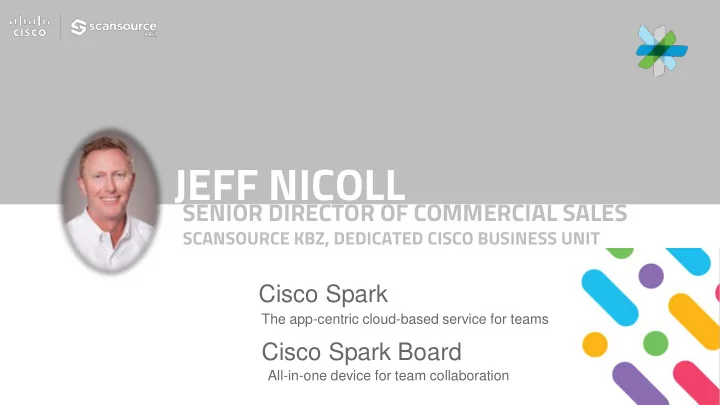
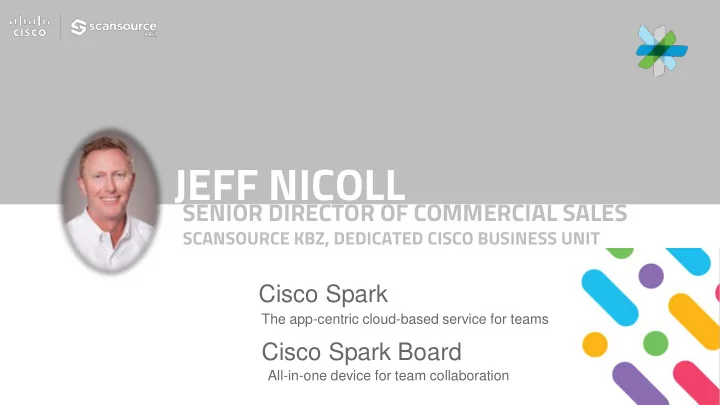
JEFF NICOLL SENIOR DIRECTOR OF COMMERCIAL SALES SCANSOURCE KBZ, DEDICATED CISCO BUSINESS UNIT Cisco Spark The app-centric cloud-based service for teams Cisco Spark Board All-in-one device for team collaboration
January 24, 2017 San Francisco, CA
AGENDA Launch Recap • Offers and Pricing • Operationalizing Spark • Spark and Spark Board in the SLED space • Partner Offers • Tools • Q&A •
“You can’t learn anything new, until you are open enough to forget everything you think you know”
Get Creative with the Cisco Spark Board
Introducing The ScanSource KBZ: Spark Board Mobility Solution Powered By AVTEQ DynamiQ RPS-500 DynamiQ 400 Spark Board now has a Mobile Solution via AVTEQ carts and New Spark Board mounting kit converts ELT, RPS and GMP • • custom mount top-selling carts into compatible Spark Board carts and stands True Story: This innovation was inspired, requested and Mounting kit works with DynamiQ series of height adjustable • • executed with the ScanSource KBZ & AVTEQ teams by starting carts, stands and mounts a Spark Space in February! AVTEQ was in motion with the Ordering SKUs will originate with “CSB -XXX ” to dictate Cisco • prototype within 30 minutes Spark Board compatibility
Less than 10% of rooms globally have any advanced collaboration technology* Trends are more toward smaller rooms and ad hoc spaces *Wainhouse estimates
Cisco Spark One of the industry’s most advanced collaboration suites
Cisco Spark MEETINGS Audio, Video and Web Conferencing Bring people together with continuous communication before, during & after the meeting on any mobile or video device for truly effective meetings • advanced meetings powered by WebEx • Anyone can join – incl. 3rd party standards-based • instant and scheduled • voice, video, whiteboard, & content sharing • control your meeting experience from the app • ability to deploy Cisco Spark meetings on-premises
Easily join from any mobile device
App Centric App Desk Devices Room Devices App Spark Board IP phones and desk devices Video enable conference Get creative Any device rooms Control everything from the Cisco Spark app
Cisco Spark & the SLED Space Brings collaboration to every classroom, desktop and pocket • Create a new experience by interacting the way that students use • technology every day Benefits by key SLED personas: • Administrators: – Creates better faculty development, staff connections and increases visibility and control • within the school system Educators: – Supports both group and individual instruction giving every student a voice, enablement • teachers to assess progress and respond quickly (Think: Homework questions corrected on the spot, fewer gaps in class the next day) Improves communications and collaboration among teachers, across the building or campus • Enables flexibility to traditional office hours for advising, tutoring, and parent/teacher • conferences Students: – Opportunity to engage with teachers at any time, from any place • Expand relationships with teachers and their peers •
Meeting Service 1 Choose Your Message and
2 Choose Your Call Service
3 Choose Your Spark Service Add-ons
Choose Your Message and Meeting Service M1 M2 Business Messaging Business Messaging and Basic Meetings • Business-class Messaging • 1:1 and 3-party video calling Everything in M1, and: with screen sharing • Host 25-party meetings with • Join Spark and SIP- screen sharing with other based meetings Spark users 1 2 3
Choose Your Message and Meeting Service M1 M2 M3 Business Messaging Business Messaging Business Messaging and Basic Meetings and Advanced • Business-class Messaging Meetings • 1:1 and 3-party video calling Everything in M1, and: with screen sharing Everything in M2, and: • Host 25-party meetings with • Join Spark and SIP- screen sharing with other • Host WebEx-powered based meetings Spark users meetings with screen sharing and with external participants • Personal Meeting Room • Scheduled Meetings 1 2 3
Choose Your Call Service Hybrid Cloud Calling Calling 1 2 3
Call Service Cloud Cloud Calling* M1 M2 M3 Cloud Business Messaging Business Messaging Business Messaging and Basic Meetings and Advanced Calling • Business-class Messaging Meetings • 1:1 and 3-party video calling Everything in M1, and: with screen sharing Everything in M2, and: • Host 25-party meetings with • Join Spark and SIP- screen sharing with other based meetings • Host WebEx-powered Spark users meetings with screen sharing and with external participants • Personal Meeting Room • Scheduled Meetings *Excludes PSTN Services. Sourced via Media Provider partners 1 2 3
Call Service Hybrid UCM/BE/HCS M1 M2 M3 Hybrid Business Messaging Business Messaging Business Messaging and Basic Meetings and Advanced Calling • Business-class Messaging Meetings • 1:1 and 3-party video calling Everything in M1, and: with screen sharing Everything in M2, and: • Host 25-party meetings with • Join Spark and SIP- screen sharing with other based meetings • Host WebEx-powered Spark users meetings with screen sharing and with external participants • Personal Meeting Room • Scheduled Meetings 1 2 3
Choose Your Spark Service Add-ons Additional Conference Rooms Centers Audio + Event Spark Board Dial-in Training Callback Support 1 2 3
3 Full Offer Structure ADD Cloud Calling* 2 Rooms UCM/BE/HCS + Spark Board M1 M2 M3 Conference Audio Business Messaging Business Messaging Business Messaging and Basic Meetings and Advanced Dial-in • Business-class Messaging Meetings Callback • 1:1 and 3-party video calling Everything in M1, and: 1 with screen sharing Everything in M2, and: • Host 25-party meetings with • Join Spark and SIP- screen sharing with other based meetings • Host WebEx-powered Additional Centers Spark users meetings with screen Event sharing and with external Training participants • Personal Meeting Room Support • Scheduled Meetings *Excludes PSTN Services. Sourced via Media Provider partners 1 2 3
SO – WHAT’S NEXT? NOW THAT YOU HAVE THE SPARK UPDATES … ARE YOU READY TO SELL SPARK & SPARK BOARD?
INTRODUCING ……
Spark x is your tool to amplify your Spark practice to the x th power. ScanSource KBZ = your Cisco dedicated, Cisco aligned business unit • Most experienced in Cisco Collaboration and Cloud: inclusion in early • field trials yields unrivaled Spark experience Dedicated Cloud & Spark Team ready for joint selling & sales strategy • Cloud CUWP Registration – with you! • Your x th power = Custom Spark training, custom quotes, custom • recommendations for the right “Spark flavor ” for your practice
What’s in our Spark x playbook? #1: Things To Consider Monthly or Annual Billing • Must provide provisioning information with your PO • Work with your customer to ensure full understanding of T’s & C’s • Different discount structures from “traditional ” Cisco hardware & • services Must be “certified ” to resell Spark • Enroll in SaaS resale program – Complete training and COLT assessment (2 people) –
What’s in our Spark x playbook? #2: Enablement Opportunities Engage our Spark Team for your custom path: we’ll customize the • right play to Xcellerate your spark practice Understanding powerful use cases: Spark is more than innovation! • Cloud CUWP: Free C3 offer for up to 250 users • Spark Trials • C3 offer at no cost for up to 90 days – Up to 4 new phones – Up to 3 video systems (SX10) –
What’s in our Spark x playbook? #3: Spark-Xperience Live! Coming Soon! Monthly demo series for The Spark Xperience • How to Use Spark & overview of functionality – How to move from Spark Spaces to Meeting Xperiences (From “messaging ” to – calls, meetings, Spark Board integration & collaboration value) Best practices & Spark Etiquette – Spark Adoption: within your organization and end users – Pop Up Topics based on your requests : Calling & PSTN plans, Updates, Spark – Depot, etc. Live and ready to drive the Xperience for your Q&A and challenges! –
What’s in our Spark x playbook? #4: Tools & Resources Consider our Spark Team the “X Factor ” to your success • Cisco Communities: Forum for IT professionals, Q&A and resources • Spark Community: https://communities.cisco.com/community/partner/collaboration/spark – Know Spark Build your practice Drive Demand Sell Spark – Spark Playbook: • Make sure you have the latest playbook: cs.co/sparkpartnerplaybook – Overview, Offers, Business Proposition, The Customer, Competitors, Sales & – Marketing, Resources Cisco Sales Connect •
Recommend
More recommend