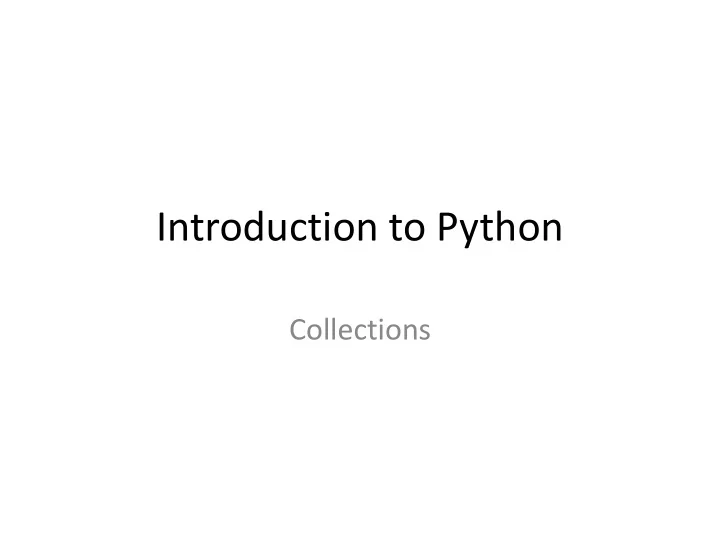
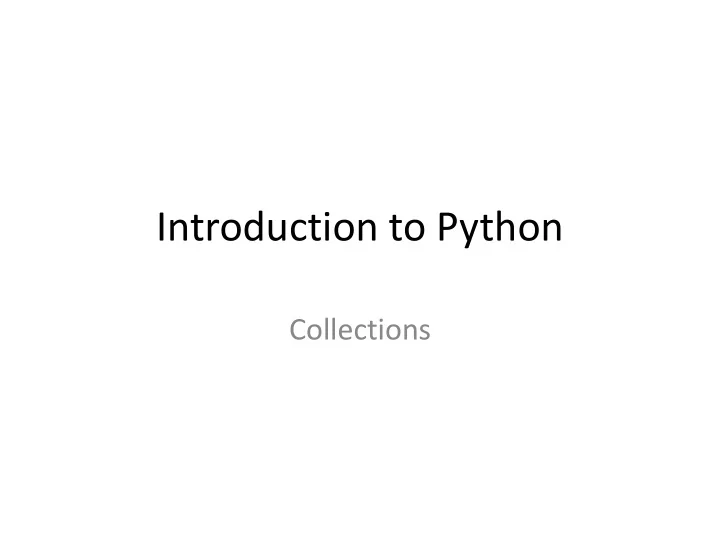
Introduction to Python Collections
Simple Statistics def main(): sum = 0.0 count = 0 xStr = input("Enter a number (<Enter> to quit) >> ") while xStr != "": x = eval(xStr) sum = sum + x count = count + 1 xStr = input("Enter a number (<Enter> to quit) >> ") print( "\nThe average of the numbers is", sum / count) main()
Simple Statistics • The program itself doesn’t keep track of the numbers that were entered – it only keeps a running total. • we want to extend the program to compute not only the mean, but also the median and standard deviation.
Simple Statistics • The median is the data value that splits the data into equal-sized parts. • For the data 2, 4, 6, 9, 13, the median is 6, since there are two values greater than 6 and two values that are smaller. • One way to determine the median is to store all the numbers, sort them, and identify the middle value.
Simple Statistics • The standard deviation is a measure of how spread out the data is relative to the mean. • If the data is tightly clustered around the mean, then the standard deviation is small. If the data is more spread out, the standard deviation is larger. 2 x x i s n 1
Simple Statistics • We need to keep track of all the values inserted by the user • We do not know how many variables the user will provide.
Lists • Python provides List to store sequences of values • Lists in python are dynamic. – They grow/shrink on demand. • Lists are mutable – Values can change on demand – Data type of individual items can change
List: Basic Examples lst = [1,5,15,7] print(lst) lst[2] = 22 lst lst [1] = “Hello” lst zeroes = [0] * 5 zerones = [0,1] * 3 zerones.append(2)
List: Operators
List: Basic Examples lst = lst + [22, 3] len(lst) 15 in lst 3 in lst sum = 0 for x in zerones: sum += x print(sum) X = zerones zerones.append(2) Y = lst[1:3] Z = lst[3:-1] K = lst[1:-3]
List: Operators Method Meaning <list>.append(x) Add element x to end of list. <list>.sort() Sort (order) the list. A comparison function may be passed as a parameter. <list>.reverse() Reverse the list. <list>.index(x) Returns index of first occurrence of x. <list>.insert(i, x) Insert x into list at index i. <list>.count(x) Returns the number of occurrences of x in list. <list>.remove(x) Deletes the first occurrence of x in list. <list>.pop(i) Deletes the ith element of the list and returns its value.
List: Additional Examples lst = [3, 1, 4, 1, 5, 9] lst.append(2) lst lst.sort() lst lst.reverse() lst.index(4) lst.insert(4, "Hello") lst.count(1) lst.remove(1) lst.pop(3)
Simple Statistics: Modifications • Collect input from user • Store in a list
Simple Statistics nums = [] x = input('Enter a number: ') while x >= 0: nums.append(x) x = input('Enter a number: ')
Simple Statistics def mean(nums): sum = 0.0 for num in nums: sum = sum + num return sum / len(nums)
Simple Statistics • How do we compute the standard deviation? • Do we re-compute the mean? – Inefficient for large collections • Do we pass the mean as a parameter? – Forced to invoke both functions sequentially
Simple Statistics def stdDev(nums, xbar): sumDevSq = 0.0 for num in nums: dev = xbar - num sumDevSq = sumDevSq + dev * dev return sqrt(sumDevSq/(len(nums)-1))
Simple Statistics • How do we compute the median? • Pseudocode - sort the numbers into ascending order if the size of the data is odd: median = the middle value else: median = the average of the two middle values return median
Simple Statistics def median(nums): nums.sort() size = len(nums) midPos = size / 2 if size % 2 == 0: median = (nums[midPos] + nums[midPos-1]) / 2.0 else: median = nums[midPos] return median
Simple Statistics def main(): print(“This program computes mean, median and standard deviation.”) data = getNumbers() xbar = mean(data) std = stdDev(data, xbar) med = median(data) print('\nThe mean is', xbar) print('The standard deviation is', std) print('The median is', med)
Range() • “range” creates a list of numbers in a specified range – range([start,] stop[, step]) – When step is given, it specifies the increment (or decrement). range(5) range(5, 10) range(0, 10, 2) for i in range(0, len(lst), 2): print lst[i]
Zipping Lists k = zip(lst, zerones) for (i,j) in k: print (i,j)
Tuples data = [(“ julius ”, 3), (“ maria ”, 2), (“ alice ”, 4)] for (n, a) in data: print(“I met %s %s times" % (n, a)) data.sort()
Structured Text Files • Module CSV provides useful functions to handle structured text files • CSV : Comma separated values – It supports other separators, e.g., tab delimited
Example: Import File import csv f = open("beers.txt") x = 0 for row in csv.reader(f, delimiter='\t'): print(row) x += 1 if (x > 10): break
Most rated beer • Identify beer with most ratings • Compute mean/median/stddev of ratings
Identify most ranked beer cut -f 1 ../lab1/beers.txt | sort | uniq -c | sort -n -r | head -1 grep “result” ../lab1/beers.txt > most - popular.txt
Compute Statistics p = open("most-popular.txt") values = [] for row in csv.reader(p, delimiter='\t'): values.append(int(row[1])) xbar = mean(values) std = stdDev(values, xbar) med = median(values) print('\nThe mean is', xbar) print('The standard deviation is', std) print('The median is', med)
Dictionaries • Lookup tables • They map from a “key” to a “value” • Duplicate keys are not allowed cities= {“A”: “Ancona”, “B”: “ Bary ”, “C”:“Como”}
Dictionaries • Keys can be of any data type element = {1: "hydrogen" 6: "carbon", 7: "nitrogen" 8: "oxygen", }
Dictionaries • Keys can also be tuples nobel = { (1979, "physics"): ["Glashow", "Salam", "Weinberg"], (1962, "chemistry"): ["Hodgkin"], (1984, "biology"): ["McClintock"], }
Dictionaries: Accessing Elements cities[‘A’] element[7] nobel[(1979, "physics")] cities[‘F’] cities.get (“F”,”unknown”)
Dictionaries: Useful methods cities.keys cities.values cities[‘D’]=‘ Domodosola ’ cities.update ({“F”: “Firenze”, “G”: “Genova”}) del cities[‘C’]
Dictionaries: Exercise • Construct a dictionary based on the beers.txt • Each beer name is a key • All ratings are the values – Stored as a list
Load all Ratings import csv f = open("../lab1/beers.txt") dict = {} for row in csv.reader(f, delimiter='\t'): ratings = dict.get(row[0], []) ratings.append(row[1]) dict[row[0]]= ratings len(dict.keys())
Compute Statistics stat = {} for beer in dict.keys(): ratings = dict.get(beer) m = mean(ratings) stat[beer] = {"count": len(ratings), "mean": m}
Redefine Mean function def mean(nums): sum = 0 for num in nums: sum = sum + int(num) return sum / len(nums) OR read file as int and not str
Produce Statistics def countindex(num): return stat[num]["count"] sorted(stat, key=countindex, reverse=True)
Print Sorted Statistics sortedstat = sorted(stat, key=countindex, reverse=True) for key in sortedstat: print("%s: %s" % (key, stat[key]))
Exercise • Identify median of count of beer ratings • Consider only beers with number of ratings above median • Order beers based on mean rating
Exercise • Consider 100 beers with most number of ratings received • Order beers based on mean rating
Recommend
More recommend