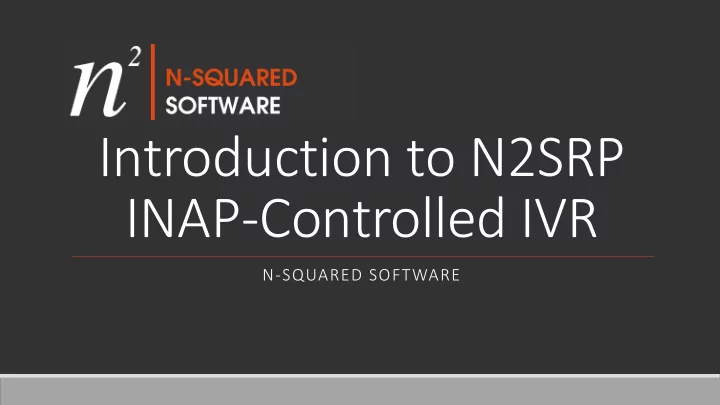
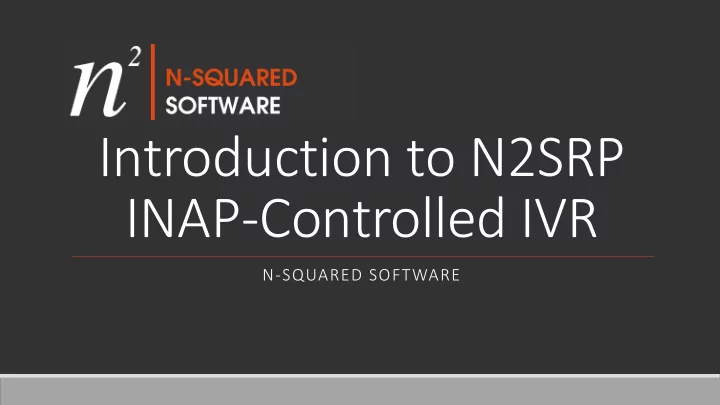
Introduction to N2SRP INAP-Controlled IVR N-SQUARED SOFTWARE
What is N2SRP? • N2SRP is an INAP- Controlled SIP IVR platform… …a “ Specialized Resource Platform ” (ITU -T Q.1200) • The key features of an SRP are: ➢ Voice Channels are controlled using SIP to a core network soft-switch. ➢ Voice Channel Audio is carried over RTP to a core network interface. ➢ Voice Interaction controlled by INAP or CAP from an Intelligent Network SCP. In the SRP model, Voice Service Logic is executed on the SCP, where it is centralized and consistent across voice and non-voice channels (e.g. SMS, USSD, Data, Diameter, SOAP, XML, etc.)
N2SRP (An INAP-Controlled SIP IVR) This Presentation describes N2SRP This Presentation does not describe N2IVR -- our INAP-Controlled SIP IVR platform. -- our Standalone SIP IVR platform. Service Interactions MSC/ INAP MSC/ SCP SoftSwitch SoftSwitch SIP RTP SIP RTP INAP N2SRP N2SRP Service Interactions
When to use a SRP? • An SRP is used when: ➢ Implementing voice services which are controlled by an INAP SCP. ➢ When the voice service needs to Play Announcements. ➢ When the voice service needs to Prompt for DTMF Input. • Typical Services using an SRP are: ➢ Announcements & Menus for Toll-Free, Premium, UAN, Tele-Voting. ➢ Service Announcements for IN-Controlled Pre-Paid & Calling Card. ➢ Self-Management for IN Services – low balance, balance query, friends & family, CUG, product type swap, voucher redeem, credit-card top-up, etc.
Features of the N-Squared N2SRP • High-Availability (N+1 Redundancy). • Linear Scalability for additional capacity and geo-distribution. • Generic x86-64 Hardware (Virtualized or Bare Metal). • Pluggable support for additional Languages. • Cost-Effective SIP/RTP trunking. • Control via: ➢ INAP/CAP over TCAP, SIGTRAN (M3UA+SCCP or SUA), or ➢ Option for Standalone Logic for non-INAP service implementation.
Deployment
Example Redundant Platforms • Redundant Hosts for HA • N+1 Active/Active • Linear Scalable • Single Point of Configuration • Convenient & Consistent • Secondary nodes are Standby • Direct Real-Time Monitoring • Maximum Responsiveness • Maximum Resilience
Example Redundant Network • Voice bonded network for Real- Time RTP Audio communication. • Operations & Management bonded network for Admin, Announcement Management, Monitoring, and Backup. • SIGTRAN primary and secondary connections to Core Network, and SIP Session Management.
Interfaces Network Integration OSS & BSS Integration 1. SIP to MSC (RFC 3261) A. Alarm via SNMPv2 (RFC 3416) 2. RTP to MSC (RFC 3550) B. Stats via Etsy StatsD 3. INAP to SCP (ETS 300 374-1) C. Platform Admin via HTTP/S ➢ SCTP (RFC 2960) D. Configuration GUI, HTTP/S ➢ M3UA (RFC 4666), or E. Configuration API, RESTful ➢ SUA (RFC 3868) over HTTP/S ➢ TCAP (ITU-T Q.771-775) Note: Interfaces are implemented to the extent necessary to support advertised features. Refer to the product Protocol Conformance Statement documentation for details.
User Interfaces
Configuration User Interface The Configuration User Interface manages audio files, and maps the Announcement IDs used by the INAP SCP for controlling interactions. The interface is pure-web with support for all modern browsers and tablets (without Java/Flash/ActiveX/Citrix). Audio files can be uploaded, downloaded, or played from within the browser. The UI performs automatic audio file- type detection and conversion.
Configuration UI (cont.) The N2SRP supports fine-grained security, as required for MVNO/MVNE sites where a single hardware SRP platform is shared by multiple co- resident operators. This can also be relevant where Testing and Production share a single SRP platform, or when the announcement platform is connected to multiple different Intelligent Networking environments.
Monitoring User Interface The run-time service execution environment for N2SRP offers an HTTP/S port to perform monitoring and system administration activities using any modern web browser. The interface allows access to: ❑ In-Progress Call Instances. ❑ In-Progress SIP Txns & Dialogs. ❑ Working Configuration. ❑ Current Statistics. ❑ Trace Logs for Call Instances.
Monitoring UI (cont.) Tracing mode can be activated for Call Instances. Call Tracing Logs are stored in memory and can be accessed over the HTTP/S Monitoring UI. The trace output shows: ❑ Protocol Messages In/Out. ❑ Debug/Dump-level Output. ❑ Warnings/Errors. ❑ Timestamps & Statistics.
Message Flows
Message Flows The Call is initiated by the MSC using INAP InitialDP to the SCP. The SCP requests the MSC with EstablishTemporaryConnection to open a SIP channel to the SRP using SIP INVITE. The SRP contacts the SCP to request further instructions using INAP AssistRequestInstructions.
Message Flows (cont.) After the SRP has contacted the SCP, it can be instructed to Play Announcement over INAP. The SRP concatenates audio fragments to construct the complete audio response. Concatenation rules for numbers, dates, time and currency are different for each language.
Message Flows (cont.) A Prompt and Collect instruction from the SCP requires the SRP to perform DTMF detection. Some MSCs are capable of performing DTMF detection in hardware. If the MSC does not support this, the SRP will use Fast Fourier Transform analysis in software.
Message Flows (cont.) The SCP is responsible for deciding when the SRP interaction session is over. DisconnectForwardConnection is sent to the MSC, which uses SIP BYE to tear down the voice channel to the SRP node.
Conclusion
Recommend
More recommend