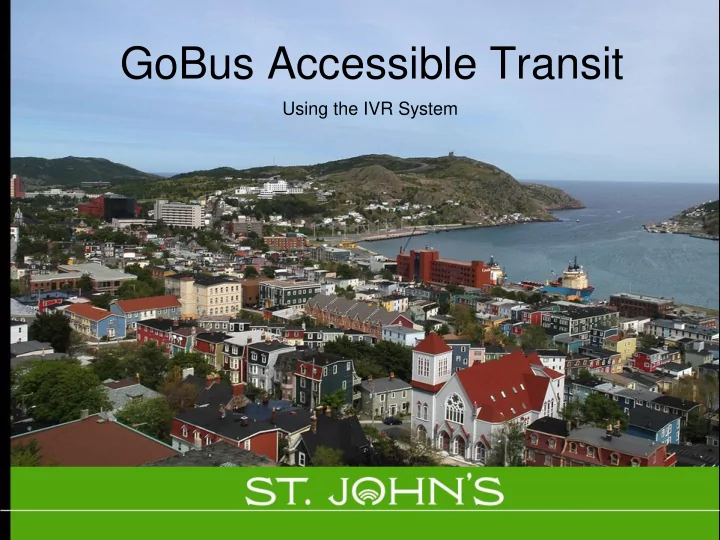
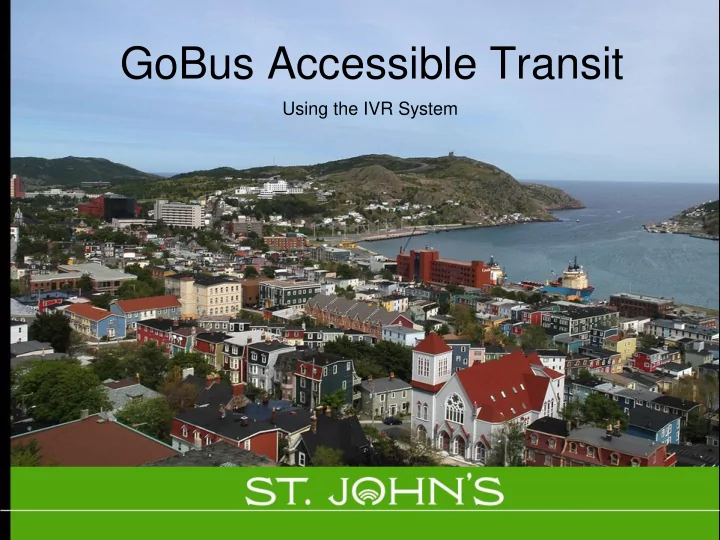
GoBus Accessible Transit Using the IVR System
What is the IVR? • Interactive Voice Response System – Use it to book a ride, review your bookings or cancel a ride – No wait times – Book up to 7 days in advance – Receive automatic confirmation calls: • Evening before to confirm booking • 90 minutes before scheduled pickup time (estimated time of arrival)
Before You Begin You’ll need 2 pieces of information: 1. – Customer ID number – Password (your year of birth) 2. Create a list of your frequently visited destinations (maximum of 9 addresses) 3. Contact the Accessible Transit Office! 570-2131 or dpower@stjohns.ca
Getting Started • Call the IVR! 368-2057 • Choose what you want to do: 1 - Review or cancel a trip 2 - Request a new trip 3 - Register 4 - Review account information 5 - General information about GoBus • Enter your 5-digit ID number • Enter your year of birth
1 - Review or Cancel • Start by choosing which day you want to review. • Next you will hear all the details of your scheduled booking. • Options to cancel (press #), choose another day (press 6); or be transferred to dispatch (press 0) • Note: If everything is okay, press 9 to return to the main menu.
2 - Book a New Trip • Step 1 - choose day of travel • Step 2 - enter time for pickup • Step 3 - select starting point • Step 4 - select destination location • Step 5 - confirm all details
4 – Review Account Info • Confirms information such as – Your primary address (home) – Mobility type (ambulatory, manual wheelchair, etc.) – Attendant status ** This will be different for everyone, depending on the information we have on file for you.
5 – General GoBus Info • Brief statements about – GoBus automated line – Passenger eligibility – How to register to become a GoBus user • For more information visit us online at: http://stjohns.ca/living-st-johns/city- services/gobus-accessible-transit
Thank You
Recommend
More recommend