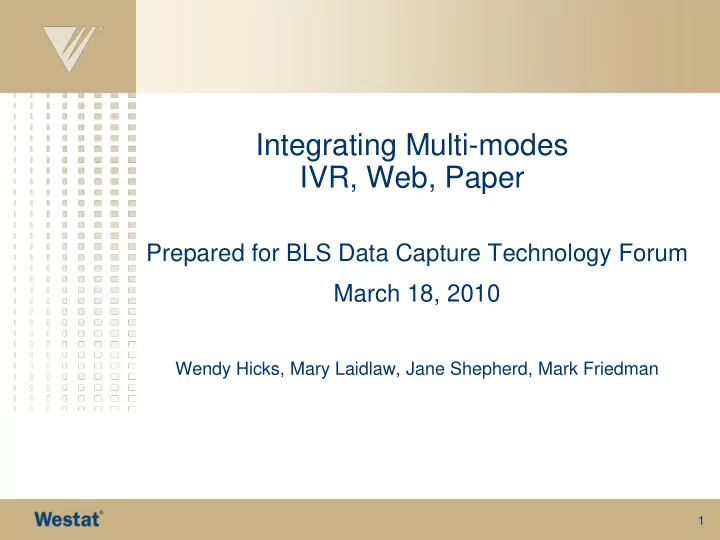
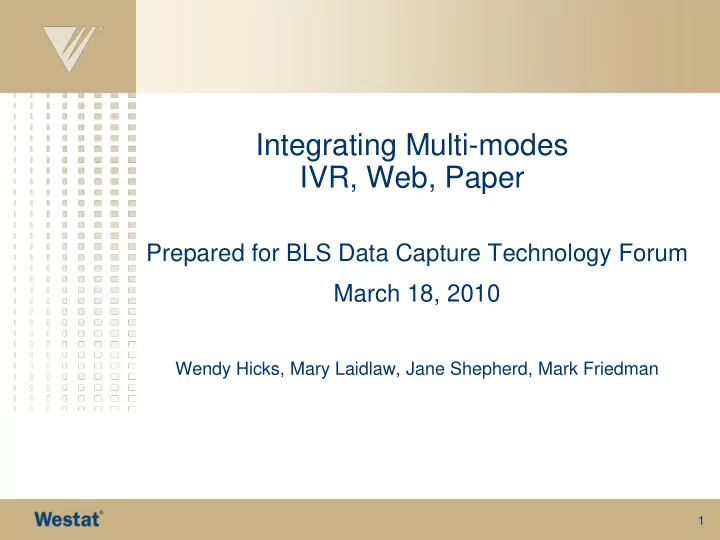
Integrating Multi-modes IVR, Web, Paper Prepared for BLS Data Capture Technology Forum March 18, 2010 Wendy Hicks, Mary Laidlaw, Jane Shepherd, Mark Friedman 1
Framework: Surveys of today and tomorrow… Mail / Paper CATI / CAPI Web Scanners PDA IVR Integrated SMS Survey Data Kiosks 2
Technology Features that Facilitate Multi-Mode Goal • Share databases and lookups across modes • Share ‘look and feel’ of the survey interview • Apply common business logic regardless of mode or data collection interface • Fully integrate data from any mode or data collection interface into a centralized database • Improved consistency in metadata 3
IVR, Web and Paper Characteristics Characteristics IVR Web Paper Eligible population: All persons with All persons with web All persons phone service access Input: Aural Visual & Aural Visual Reading required: No Yes, with ability to Yes support section 508 Pace: Application set Respondent set Respondent set Access to Directly from Directly from External to interviewer: application application application Place of contact: Anywhere with Anywhere with Depends on delivery phone service internet access method… Range of Most limited Least limited Somewhere in question types between 4
Features of IVR Interface • Outbound capability as well as inbound • User device determines portability, not dependent on build of application • Methods to address confidentiality needs • Flexibility in terms of speech or touch tones • Provide help options & smart error-handling • Very scalable, supports multiple languages 5
Example IVR We’ll demonstrate to you • Authentication • Introduction and Global help • Question/Response • Confirmation/Correction • Completion/Post processing 6
Features of Web Interfaces • User device determines portability • Multiple paths (Email link, direct URL access, through project website, etc.) • Methods to address confidentiality needs • HTML or fill-able PDF formats • Provide help & smart error-handling • Very scalable, supports multiple languages 7
Example Web We’ll demonstrate to you • Authentication • General help and information • Question/Response • Completion/Post processing 8
Paper and Electronic Paper Interface • Low tech • Portable • Can support measure of pre-filling and customization • Business rules applied without respondent interaction • Supports multiple languages 9
Forms Data Capture Capabilities • COTS • High volume processing • Multi-mode integration • Workflow management • Image management • Centralized or distributed model • Structured vs. unstructured • Electronic or hardcopy collection 10
Capture and Verification Capabilities • Out of box interfaces • Barcode and Form ID recognition • Automated work flow • Automatic data extraction • Apply business rules 11
Data Capture Demonstration We’ll demonstrate to you • Data captured from electronic or hardcopy forms • Paper trail ends at scanner • Consistent processing across formats based on verification instructions and embedded editing 12
Integrated Database Access • Flexible export from the interfaces • Survey metadata • Links to post processing and delivery operations 13
Reporting Example We’ll demonstrate to you • Authentication • Custom Analyses • Drill-down navigation • Filtering • Multiple output formats 14
IVR, Web and Paper in a Multi- Mode Survey • Multi-modes survey solutions more common and likely to increase • Select modes for survey based on error properties, cost – optimize to attain primary objective • IVR, Web and Paper • For more information: WendyHicks@Westat.com 15
Recommend
More recommend