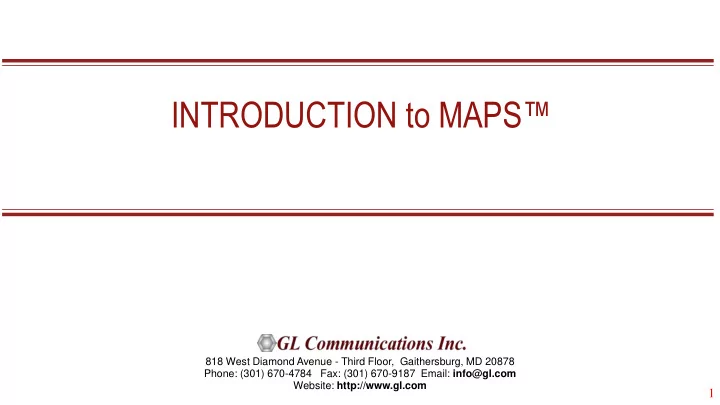
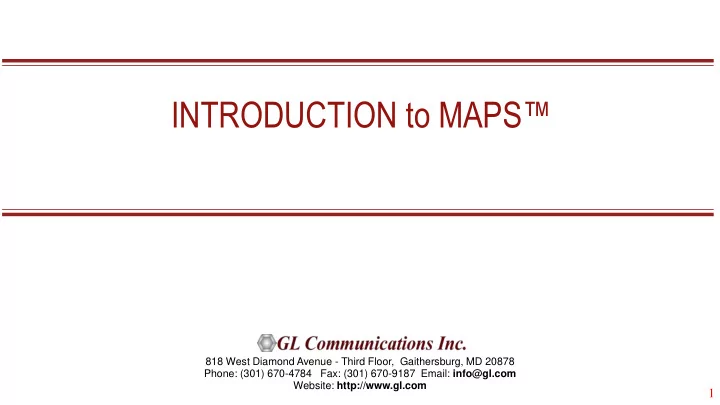
INTRODUCTION to MAPS™ 818 West Diamond Avenue - Third Floor, Gaithersburg, MD 20878 Phone: (301) 670-4784 Fax: (301) 670-9187 Email: info@gl.com Website: http://www.gl.com 1
MAPS™ MA - Message Automation + PS - Protocol Simulation 2
About MAPS™ MAPS stands for M essage A utomation and P rotocol S imulation It is a generic framework for the generation of telecommunications protocol messages and transmission of bearer traffic. MAPS™ is built on a proprietary scripting language developed by GL Communications. All MAPS™ products come with out-of- the-box scripts that act as fully functional state machines for the relevant protocol. 3
About MAPS™ Scripts: Scripts act as the state-machine, or engine for a given call. The logic of what messages to send when is all contained in a script. Messages: MAPS has an inventory of generic Message Templates (ex: Invite.txt) which it loads from the hard drive when transmitting an actual message. Messages are completely customizable. Profiles: Scripts and Messages are kept as generic as possible. Specific information (ex: Contact = 12345@sip.carrier.com) about a call is sourced from .xml profiles 4
Basic Requirements for Simulation Message Templates The message templates are nothing but structure of message stored in particular file format. e.g.: SS7 Protocol suite message template will have “ . HDL” format. A ‘Script’ To send and receive these messages between two nodes and take appropriate actions for a particular message. An ‘Import’ mechanism A mechanism for reading the contents of the message template, and replacing the Key Identifier with the value given by the user (or some other means) at the run time. This process of inserting the user values into the message template before sending is called “Import” . 5
Basic Requirements for Simulation… An ‘Export’ mechanism A mechanism to extracting Key Identifier values from the received response and store for the future use (in the same call scenario) is called “Export” (This exported value can also be imported to message template in future). A ‘Profile’ file Once the Key Identifiers are identified for all the message templates in a call scenario, required values are configured for these Key Identifiers in a file called Profile. 6
Supported Protocols / Interfaces 7 http://www.gl.com/maps.html
Common Protocol Emulation Framework LTE Simulation SS7 Simulation SIP Simulation 8
MAPS™ Working Principle 9
MAPS™ Architecture 10
Customize Test Scenarios using Scripts • Unlimited access in creating test scenarios. • Build valid or invalid & conformance test cases. • A simple, easy to learn but very powerful scripting language. • Can be an Extremely simple scripts to test a particular scenario. But Flexible enough to simulate a complete protocol state machine. • A GUI based 'Script Editor' helps to build scripts even before syntax and semantics of the scripting language is familiar. 11
Sample Script 12
Customize Protocol Messages Message Editor 13
Call Generation Active CallsCall StatusCall Events Loading Scripts and Profiles MAPS™ Features Message Sequence Decode Message 14
MAPS™ Features Fine Control over Call Behavior 15
User Events Control moves to “Hold” section, after selecting the “Hold” User Event “Retrieve” User Event is added ActiveUserEvent : Add: “Retrieve”; Control moves to “Retrieve” section, after selecting the “Retrieve” User Event 16
Script Content View 17
Script Flow 18
MAPS™ Features Incoming Call Handler 19
Incoming Call Handler Incoming Call Handler I AM AnswerCall.gls ACM ANM Script Loaded MAPS™ searching for appropriate script to load against the received msg I AM CIC=1 Answer Call Script ID 1 CIC=1 Answer call Script is bind to the recv msg with CIC=1 Answer Call Script ID 2 CIC=2 I AM CIC=1 Another IAM msg is received Recv msg is bind to with CIC=1 the same script I AM CIC=2 2Another IAM msg is Binds to the new script MAPS ™ received with CIC= with ID=2 20
Call Reception… Active Calls Completed Calls MAPS™ Features Decoded Message Message Details Sequence 21
MAPS™ Features Load Generation • Stability/Stress and Performance testing using Load Generation • Different types of Load patterns to distribute load • User can load multiple patterns for selected script • User configurable Test Duration, CPS, Maximum and Minimum Call Rate etc. 22
Success Call Ratio Statistics Call Graph Call Stats MAPS™ Features 23
MAPS™ Features Message Statistics Message Stats provides a running tabular log of all messages transmitted, retransmitted and received during the session. Provides an easy way to monitor the reception of error responses during load generation . 24
User Defined Graphs and Statistics 25
Traffic Simulation (for details see http://www.gl.com/traffic-simulation.html) 26
Supported RTP Codecs • PCMU/PCMA: 64kbps, 8000Hz, VAD • G.722/G.722.1: 24/32/64kbps, 16000Hz, No VAD • G.729/G.729B: 8kbps, 8000Hz, VAD • GSM 6.10 FR: 13.2kbps, 8000Hz, No VAD • GSM EFR: 12.2kbps, 8000Hz Yes VAD • GSM: 5.6kbps, 8000Hz, Yes VAD • G.726: 16/24/32/40kbps, 8000Hz, Yes VAD • AMR: 4.75/5.15/5.9/6.7/7.4/7.95/10.2/12.2kbps, 8000Hz, Yes VAD (OPTIONAL LICENSE) • AMR WB: 4.75/5.15/5.9/6.7/7.4/7.95/10.2/12.2kbps, 16000Hz, Yes VAD (OPTIONAL LICENSE) • EVRC: 1/8, 1/2, 1 rate, 8000Hz, No VAD (OPTIONAL LICENSE) • EVRC_B: 1/8, 1/2, 1 rate, 8000Hz, Yes VAD (OPTIONAL LICENSE) • EVRC_C: 1/8, 1/2, 1 rate, 16000Hz, Yes VAD (OPTIONAL LICENSE) • SMV: Modes 0,1,2 and 3, 8000Hz, No VAD (OPTIONAL LICENSE) • ILBC: 15.2/13.33kbps, 8000Hz, No VAD • SPEEX: 8kbps, 8000Hz, Yes VAD • SPEEX WB: 11.2kbps, 16000Hz, Yes VAD (see http://www.gl.com/voice-codecs.html for details) 27
TDM Traffic Simulation 28
RTP Traffic Simulation 29
Single Interface Simulation 30
Multi Interface Simulation 31
MAPS™ Features Multiple Transport Support OC-3/STM-1 OC-12/STM-4 Card Quad/ Octal T1 E1 PCIe Card Dual T1 E1 Express (PCIe) T1/E1 Card tProbe ™ USB based Dual T3 E3 USB Dual T1 E1 Analyzer T1/E1/VF/Datacom/ Analyzer Unit FXO/FXS Analyzer 32
IP Hardware IP variants of MAPS™ can be run on any modern Windows server. A typical i7 platform will be able to handle ~2000 concurrent RTP sessions through a conventional server-grade NIC We also offer an HD (High Density) appliance which can deliver up to 20,000 concurrent RTP sessions per U of rack space. 33
High Density (HD) RTP Traffic Simulation ▪ Rackmount network appliance with 4x1GigE NIC. ▪ Transport over UDP and TCP, IPv4 and IPv6, and TLS for secure transport. ▪ Easily achieve up to 20,000 endpoints per appliance (5000 per port). ▪ Up to 350 calls per second (with RTP traffic). ▪ Scales to around 100,000 to 200,000 endpoints with use of Master Controller for single point of control. ▪ Manage 10+ MAPS™ systems with single point of control from Master Controller. 34
Introduction to MAPS™ Configurations ❑ Testbed Setup ❑ Global Configuration ❑ Profiles 35
Testbed Configuration 36
Sample Global Configuration 37
Sample Profile 38
Local and Global Variables 39
MAPS™ Scripting 40
Script Variants MAPS™ Scripts can be written in different ways as we have flexible commands such as Go to , IF Else IF , Timers , Actions , User Events etc. Two Types of Scripting • Simple, Non Event driven • Event Driven Non Event driven: Defines flow sequentially without monitoring any events. These can be small and simple scripts using send and receive actions Event Driven: Defines flow on basis of user selected events. Using Event Driven scripting one can achieve Protocol State Machines as per protocol specifications 41
Structure of Non Event Driven Script //Script Description ……………… //Initalization Section --------- --------- //Action section Send “ MessageName ” “ ImportFile Name”; Recv “Message” “ ExportFile Name”; Result = “Pass”; State = “…………..”; Status = “……………..”; Exit; 42
Script Events Message Handler: On Receipt of any Message Event control move to defined section in script Traffic Event: On detection of any traffic actions, Control move to detected Traffic Event Section like “Digits Detected”, Tone Detected”, etc. Timer: On Expiry of Timer, control moves to respective Timer Expiry section User Events: Within scripts: Goto “Label” User Intervention: User Event Intervention from another Script: Apply Event to another script 43
Structure of Event Driven Script //Script Description ……………… //Initialization Section Initialize Variables --------- --------- Initialize Message Handler --------- --------- Message Handler Section “Message 1”: --------- --------- “Message 2”: --------- --------- “Timer Expiry Section”: --------- --------- “Traffic Handler Section”: --------- --------- “User Events Section”: --------- --------- 44
Recommend
More recommend