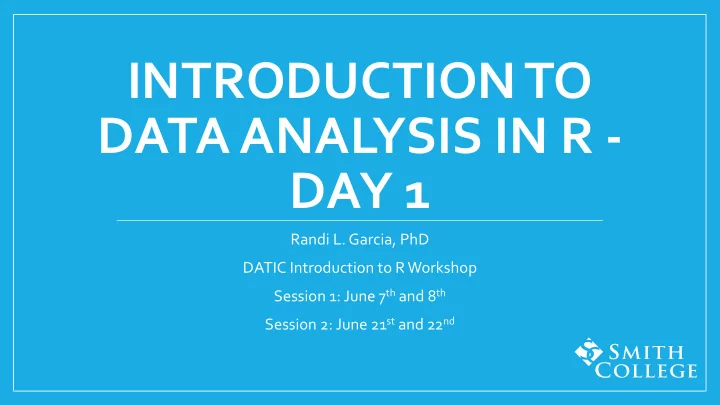
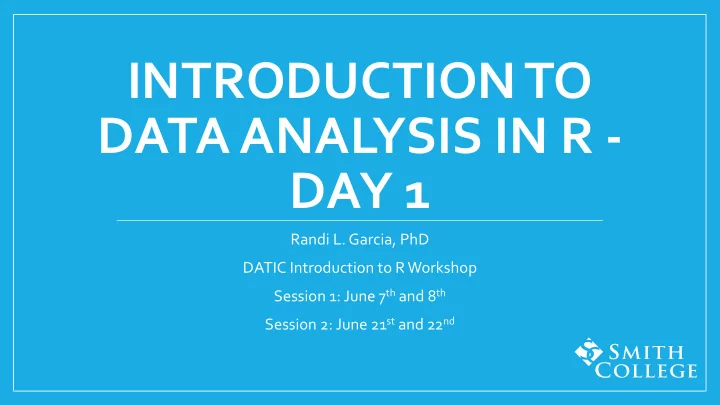
INTRODUCTION TO DATA ANALYSIS IN R - DAY 1 Randi L. Garcia, PhD DATIC Introduction to R Workshop Session 1: June 7 th and 8 th Session 2: June 21 st and 22 nd
Introductions • Me • Randi L. Garcia • Assistant Professor in Psychology and Statistical & Data Sciences at Smith College • Research interests • Data analysis software experiences • You… • Who are you, where are you coming from? • What brings you here? What do you hope to get out of this workshop?
Why Learn to use R? • Many of the reasons you mentioned… • High cost of SPSS, especially for students • Reproducibility • My personal reasons: • It can do everything in one program • The R programming language versus SPSS syntax • Ability to create fully reproducible results, including automating results in manuscripts • Many teaching reasons
Schedule
DAY 1 • RStudio environment, packages, and R Markdown Making figures • • Data cleaning • Descriptive stats, correlations, reliability, creating scale scores
R and RStudio
R and RStudio
OPEN R STUDIO
Let’s Use R Studio! Ø Bookmark this website: bit.ly/intro-r-website Ø Download ALL materials, including R-code, here: bit.ly/intro-r-materials
R Markdown is where your analyses live! • A file of type “.Rmd” Starts with some basic information in • the “YAML header” • A series of text and “code chunks”: • We will need to install some stuff…
R Markdown is where your analyses live! • A file of type “.Rmd” Starts with some basic information in • the “YAML header” • A series of text and “code chunks”: • We will need to install some stuff…
R Markdown is where your analyses live! • A file of type “.Rmd” Starts with some basic information in • the “YAML header” • A series of text and “code chunks”: • We will need to install some stuff…
Anatomy of a Code Chunk Run all of the code in this chunk Giving your chunk a name helps find it later ”Bookends” to signify code is starting and ending Run all of code in Chunk options the chunks above (more on that later) The R code goes between the bookends
R STUDIO Intro_to_R.Rmd packages_descriptive_stats.Rmd
TIDYVERSE
Which R? • There are >10,000 packages in R • This can feel overwhelming for new users • To make matters worse, “R people” are opinionated about which packages are “best” • There is NO consensus! Eventually you’ll be able to decide for yourself, for now, I’ll decide for you… • We are going to learn some of the tidyverse packages in this workshop • Hadley Wickham
Making Figures with ggplot2 • As with everything else, there are lots of ways to make figures in R • Base R • Lattice graphics • The ggplot2 package • We’ll be learning the ggplot2 package. • It makes beautiful visualizations • It’s popular so there is a lot of help on the internet and companion packages • It works well with all of the tidyverse packages
GGPLOT2
Making Figures with ggplot2 • The easiest figures are made with the qplot() function • The q stands for quick! Guesses which kind of figure you want based on the variable(s) type Customize it! It needs to know the data, but no dollar signs!
Making Figures with ggplot2 • qplot: “Two numerical variables? Oh, you probably want a scatter plot…”
Making Figures with ggplot2 • The qplot() function is good for quick visualizations • Good for probably 80% of what you’d want to do while analyzing data • But, you’ll use the ggplot() function for anything more involved, like for making figures for publication • The ggplot2 packages uses the “ g rammar of g raphics"
Making Figures with ggplot2 • We independently specify pieces of the graph using the “ g rammar of g raphics” • Building blocks: • Data • Geometric objects (the actual things we’ll draw: points, lines, boxplot, histograms, etc.) • Aesthetic mappings (what and where we’ll draw: x-axis, y-axis, color, fill, shape, size, linetype, etc.) • Statistics (implied or specified computing to be done) • Scales (range of values, colors, or shapes) • Facets (the panes—there can be more than 1) • Guides (legends—what the humans see)
The data comes first Where’s the stuff?? Specify “aesthetic mappings” with the aes() function
Gotta add some geom’s Statistic Geometric object
Map to color! Layer on those geoms! • What do you think would happen if we mapped color to self_pos, a numerical variable?
R MARKDOWN Intro_to_ggplot2.Rmd
DPLYR
Data Cleaning • The package we’ll use for data cleaning is called dplyr , which is part of the tidyverse , also written by Hadley Wickham • Find all the cheatsheets here: https://www.rstudio.com/resources/cheatsheets/
Data Cleaning • The five data verbs • And also… • filter() • group_by() • mutate() • rename() • arrange() • full_join(), right_join(), • select() left_join(), • summarize() inner_join() • gather() • spread()
Data Cleaning • Each verb performs familiar operations on a dataset • Each function takes and dataset and returns a dataset Verb What is does …in SPSS mutate() Creates new variables COMPUTE (or transform in menu) filter() Filters for specific cases FILTER (or select data in menu) arrange() Sorts using some logic SORT select() Subsets for only certain variables DROP summarize() Create a summary table Descriptive statistics group_by() Groups dataset by a categorical variable Like split file in menu
Data Cleaning • We will use the pipe operator to combine verbs!
Data Cleaning …is the same as:
Data Cleaning …is the same as:
Data Cleaning • Why the pipe!?!? • Let’s say we want to Create a scale score, a depression index (bdi), then 1. Filter for only people 18 or older, then finally 2. Keep only a smaller dataset with just bdi and say, social support 3.
Data Cleaning • Why the pipe!?!? • Let’s say we want to Create a scale score, a depression index (bdi), then 1. Filter for only people 18 or older, then finally 2. Keep only a smaller dataset with just bdi and say, social support 3.
Data Cleaning • Why the pipe!?!? • Let’s say we want to Create a scale score, a depression index (bdi), then 1. Filter for only people 18 or older, then finally 2. Keep only a smaller dataset with just bdi and say, social support 3.
Data Cleaning • Instead of reading/writing: • We can write:
Data Cleaning • Save to a new object: • Or the same object
Little Bunny Foo Foo
More Data Cleaning (Day 2) • There are also verbs for joining two • And verbs for transforming data tables (in dplyr ) from (in tidyr package) • Adding cases from another dataset • Wide-to-long • bind_rows() • gather() • Adding variables from another dataset • Long-to-wide • inner_join(), right_join(), • spread() left_join(), full_join() • bind_cols()
R MARKDOWN FILE intro_to_dplyr.Rmd
FORCATS
Categorical Variables • Some stuff you’ll need from the forcats package: fct_recode() fct_collapse() • Categorical variables are called factors in R. The package name, forcats is an anagram for factors! • There’s tons of other stuff you can do with factors using this package—read the R for Data Science book for more detail.
Categorical Variables • Recall that we made a categorical variable out of our years married variable. • We can use fct_recode(“new” = “old”) to change levels of existing factors
Categorical Variables • We can use fct_collapse() to be even more slick
CORRELATION, RELIABILITY, AND T-TESTS
Correlation Matrices, Reliability, and t-Tests • For correlation matrices and Cronbach’s alpha we’ll use the package called psych • For t-Tests I recommend you use mosaic because it has the formula, then data, syntax (without needing dollar signs)
Correlation Matrices and Reliability • Correlation Matrix • corr.test() • I like to use this with select() : vars for matrix • Reliability • alpha() • Also handy with select: items for alpha
Creating Scale Scores • It’s best to use the rowMeans() function from Base R. • Doesn’t quite have the same syntax, the data will need to be in the select() function.
Student’s t-Tests (in mosaic ) • One-sample • independent samples • paired samples
Function Masking • R is open source and anyone is welcome to contribute a package! • The package author decides on the names of their functions and there are bound to be redundant function names • Sometimes it’s by design • t.test() is a function in Base R • t.test() is a function in mosaic • Sometimes is an unfortunate coincidence • alpha() is a function in ggplot2 • alpha() is a function in psych
Function Masking • Solution 1: Always load psych after • Solution 2: Do what you want, but if dplyr and ggplot2 you get errors, be explicit about which package you want
R MARKDOWN FILE cor_reliability_ttest.Rmd
Recommend
More recommend