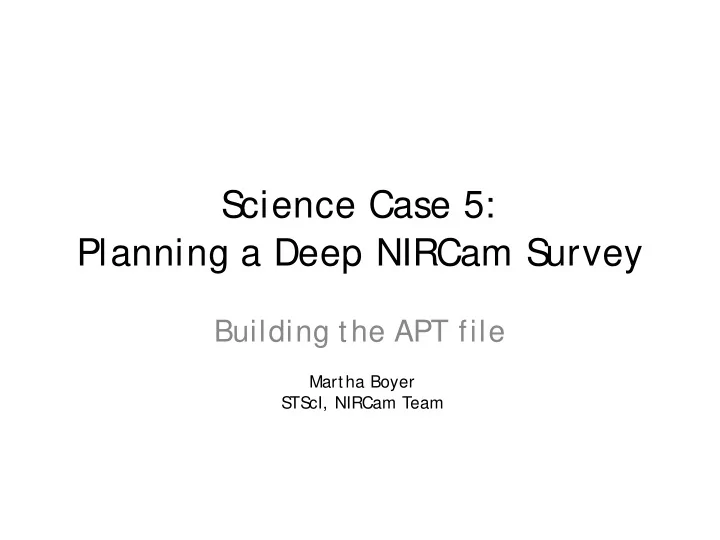
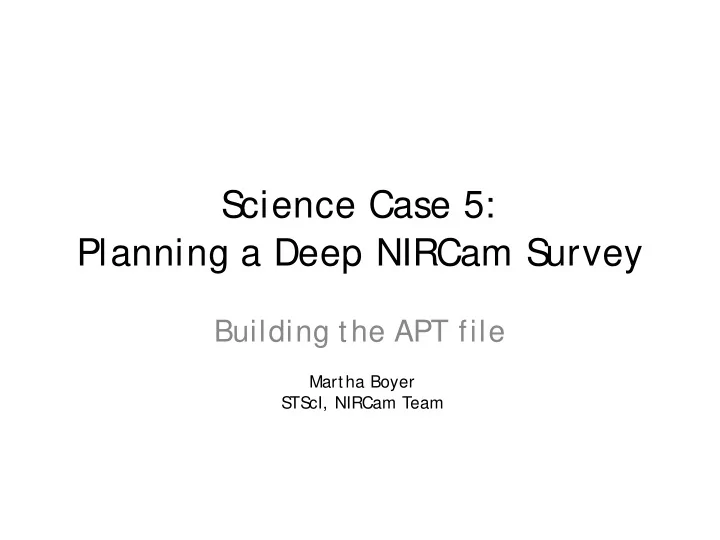
S cience Case 5: Planning a Deep NIRCam S urvey Building the APT file Martha Boyer S TS cI, NIRCam Team
Data Required: “ Deep, multicolor imaging to provide galaxy samples including mid-infrared data to help with accurate mass estimations and increase discovery space” – M. Rieke 30 1.0 25 0.8 Transmission 20 0.6 F ν 15 0.4 10 0.2 5 0 0.0 • ~46 sq. arcmin with NIRCam 0.5 2.5 4.5 Wavelength (microns) • MIRI imaging in parallel • Deep integrations (~20-40 ksec) • 4 NIRCam S W filters, 5 NIRCam LW filters, and 1 MIRI filter • S ubpixel dithers and larger dithers to cover detector gaps
S t art a JWS T proposal Proposal Information Page • Title • Abstract Tot al proposal t ime • Categories displayed • Keywords here • PDF proposal file
Creat e a New Fixed Target if your t arget is not in S imbad, NED, et c.
Create a New Fixed Target Galaxy High-redshift galaxies Target: 03 32 42.694, -27 47 59.66 Y es
Creat e a New Observat ion Folder
Inside Observation 1 The top half of the Observation 1 window is General Information. • As you choose Instruments and templates, new options appear. • Note that when you give this observation a Label , the name also changes in the sidebar. • Greyed areas show information about visits & observation time • Data volume is also displayed
Inside Observation 1 Offsets (dithers, mosaic slews) larger than the ‘ visit splitting distance’ require acquisition of a new guide star, creating additional overheads.
Inside Observation 1 The bottom half of the Observation 1 window is Instrument Setup. The prime instrument is the first tab, followed by the parallel instrument
Image credit: Dan Coe
Primary Dithers for covering Image credit: Dan Coe detector gaps Three sizes: – INTRASCA : Obj ects smaller than the individual S CA detectors • (<50” or <100” for short or long wavelength observations, respectively) Only available for Module B • – INTRAMODULE : Obj ects smaller than the individual module • (<110” ) – FULL : Large fields without gaps, including mosaics
Coordinated Parallel S ubpixel Dithers • Different instrument orientations and plate scales • Patterns keep pixel phases ‘ ideal’ to within 0.05 pix for parallel instruments. – Exception: MIRI at >12 µ m (well sampled anyway) Image credit: P . Goudfrooij
S hort and Long wavelength channels observed simultaneously.
• S everal competing factors: – Longer integrations to reduce overheads – S horter integrations to reduce cosmic-ray hit effects – Co-added data to reduce data downlink
Inside Observation 1
Inside Observation 1
2x2 mosaic, with some overlap to cover the gap between the modules 75 ksec / filter Arc Min 37.5 ksec / filter Arc Min
NIRCam MIRI
S et the position angle restriction
S W LW F090W F410M F200W F335M F150W F444W F115W F277W Add a new filter to the observation F115W F356W F770W for all MIRI observations
This observing strategy exceeds the data limit for a single visit. The limit is 58 GB/visit JWS T will downlink data in 4-hour contacts, occurring twice per day, approximately 12 hours apart. In one contact, JWS T can transmit 28.2 GB of recorded science data. The onboard S olid S tate Recorder can hold at least 58.8 GB . As such, if a contact is missed, science observations can continue without filling the recorder, and the ground can catch up on the next contact. For opt imal schedulabilit y, keep visit s below 28.2 GB dat a volume.
Three ways around the data limit issue for these observations: • Creat e a ‘ manual’ mosaic, where you define 4 different t arget s at S ci Case #5 each t ile posit ion & build each t ile observat ion separat ely. • Create a mosaic for every filter setup. • Create a single target, but set up 4 different observations where each one includes an offset that mimics a mosaic.
SW Filter LW Filter Approx. Depth F090W F410M 42 ksec F200W F335M 25 ksec F150W F444W 42 ksec F115W F277W 33 ksec F115W F356W 25 ksec All observat ions image wit h t he F770W filt er in parallel
SW Filter LW Filter Approx. Depth F090W F410M 42 ksec F200W F335M 25 ksec F150W F444W 42 ksec F115W F277W 33 ksec F115W F356W 25 ksec All observat ions image wit h t he F770W filt er in parallel Observation Groups Integrat NIRCam Groups Integrat MIRI Data /Int ions Imaging /Int ions Imaging Volume /Exp Duration /Exp Duration (MB) (sec) (sec) DeepTrial410M #1 7 2 24741 248 4 24777 35,672 DeepTrial410M #2 5 2 17010 227 3 17010 25,256 DeepTrial335M ** 7 3 24738 248 6 24780 35,672 DeepTrial444W #1 7 2 24741 248 4 24777 35,672 DeepTrial444W #2 5 2 17010 227 3 17010 25,256 DeepTrial277W ** 7 4 32988 247 8 32904 47,435 DeepTrial356W ** 7 3 24738 248 6 24780 35,672 **These have 2-point subpixel dithers instead of 3-point subpixel dithers
• Duplicate this observation folder 3x to create 4 ‘ mosaic’ tiles. • S elect the correct target for each observation folder • S et the correct P A range for each observation folder • Link observations to make sure they’ re observed with the same P A • ‘ S ame P A Link’ under S pecial Requirements Target 1: 03 32 42.694, -27 47 59.66 Target 2: 03 32 44.668, -27 47 3.47 Target 3: 03 32 34.263, -27 47 3.77 Target 4: 03 32 36.528, -27 46 9.54 OR, Target 1 + Offsets: Δ X ~ 70” Δ Y ~ 100”
Run S mart Accounting to reduce overheads Explore various diagnostics: • Visit Coverage = CVS file with pointing info • Polygons, P As, etc. • Pointing File = text file demonstrating exposure sequence and dither steps • Times File = text file with overheads • Smart Accounting = text file showing overhead improvements
Recommend
More recommend