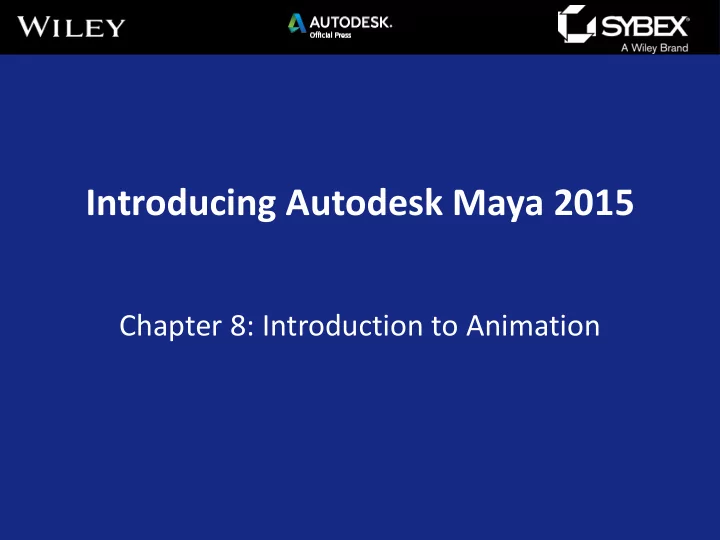
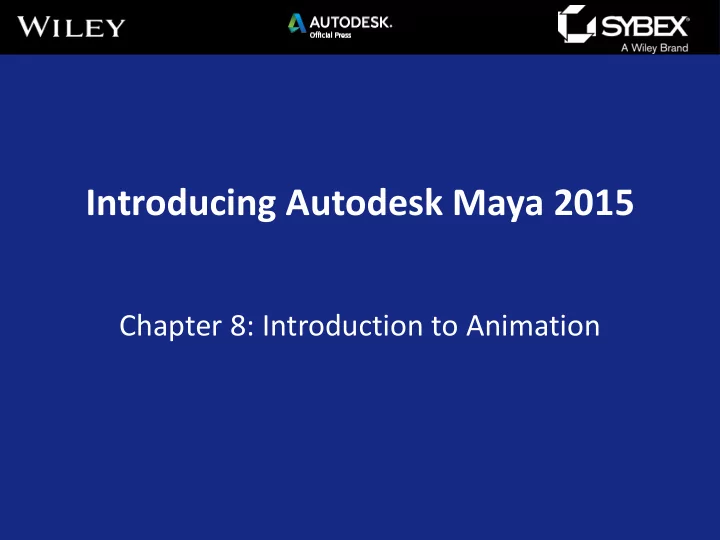
Introducing Autodesk Maya 2015 Chapter 8: Introduction to Animation
Maya topics covered in this chapter include the following: • Keyframe animation – Animating a ball • Throwing an Axe – Path Animation • Object Replacement • Setup for Animation • Animating a Catapult 2
Keyframing • Bouncing a ball is the best introduction to animation concepts • It’s usually best to begin with overall animation and timing keyframes, then finesse • Creating a hierarchy to help isolate animation • Editing Animation – Graph Editor • Reading and Adjusting Animation Curves 3
Throwing an Axe • Building the Axe and Target • Animating overall movement – blocking • Adding weight: follow-through and secondary motion • Motion Trails show you your animated path • Path Animation is used to animate an object along a curve 4
Animating Along a Path • Creating Text in Maya • Objects can travel along a pre-defined path (a curve) • Objects may also deform along their animation path 5
Animating the Catapult • Double check pivots and hierarchies • Synching up the animation of the winch and the arm • Using deformers to animate • Editing the curves 6
Recommend
More recommend