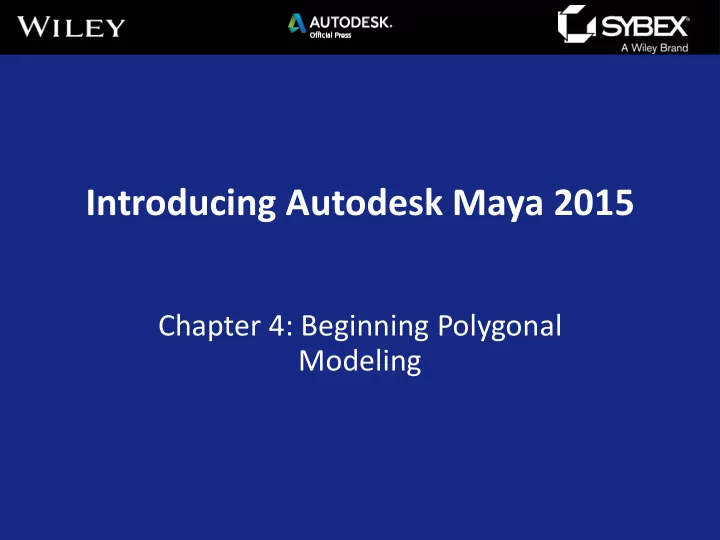
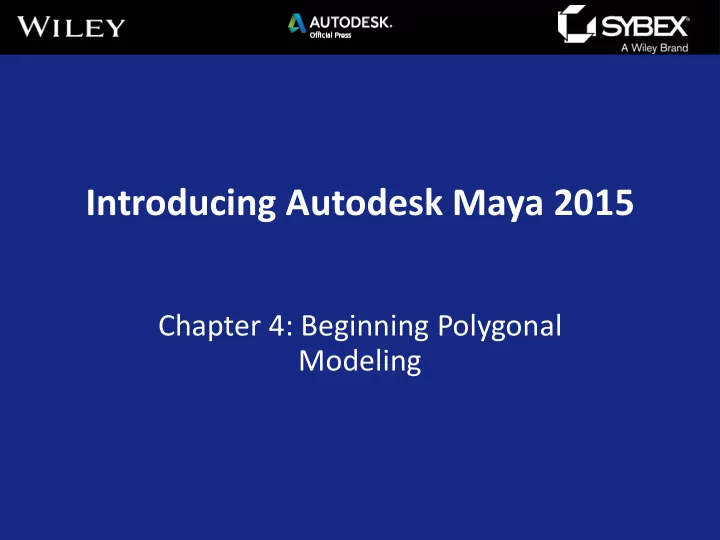
Introducing Autodesk Maya 2015 Chapter 4: Beginning Polygonal Modeling
Maya topics covered in this chapter include the following: • Planning • Polys vs. NURBS • Polygon Basics • Modeling Toolkit • Polygon Editing • A Poly model: Cartoon Hand • Creating Areas of Detail • Modeling the Catapult 2
Planning a Model • Knowing a models use in the scene is key • Built the detail of a model to what is needed for the scene, economize • Polygon vs. NURBS 3
Polys vs. NURBS • Polygons are made of faces that join together at Edges, with points called Vertices • NURBS are based on smooth curves drawn between Control Vertices • NURBS surfaces are created between isoparms and have spans 4
Polygons 5
Primitives • Interactive Creation v. Traditional Creation 6
Polygon Modeling • Box modeling • Use the same curves that NURBS surfaces use • Create poly surfaces directly 7
Polygon Editing • Poly Extrusions and Bevels are popular tools • Poly extrusion tools allow you to pull faces or edges out to form new poly faces, to expand upon your model • Modeling Toolkit’s Bevel vs. Maya Bevel – they can help round corners to help better catch light 8
Modeling Toolkit • Formerly known as the plugin NEX • Combines workflows to make editing and creation easier • Raycast selection rocks! • Symmetry 9
Creating a Cartoon Hand • You start with a simple Poly cube that is subdivided to allow for the proper extrusions • Extrude faces to form the fingers and thumb • Smooth the model to add subdivisions to manually edit points to sculpt a more detailed hand 10
Adding Areas of Detail • Adding detail usually involves adding faces and edges to create more vertices • Subdivide Tool increases detail to the selection • Interactive Split (a.k.a. Poly Split) tool is good for precisely adding edges where you need them • Insert Edge Loop adds edges around the entire model • Adding detail to the right areas is key to a well defined model 11
Modeling the Catapult! • Complex objects are a colleciton of simple ones • You can always increase the level of detail for a model by adding smaller elements and finer particulars. 12
Modeling the Catapult! • Use Booleans to create screws – Be careful with Booleans! • Insert Edge Loop is an awesome tool! • Extruding is an extremely powerful tool 13
Recommend
More recommend