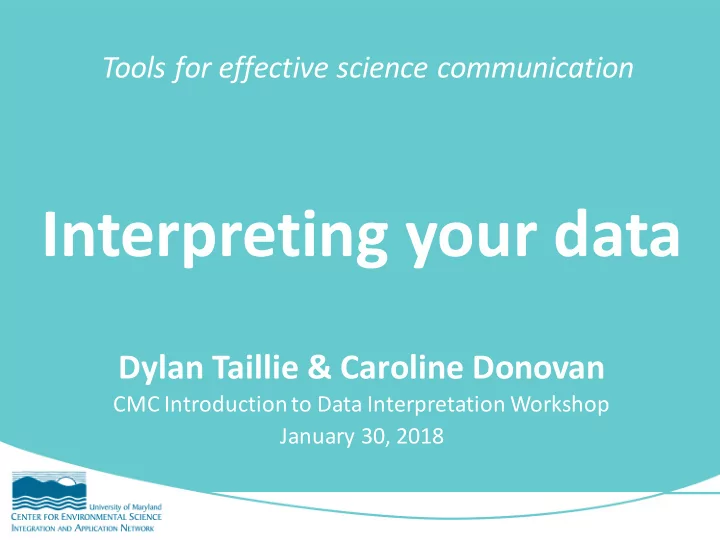
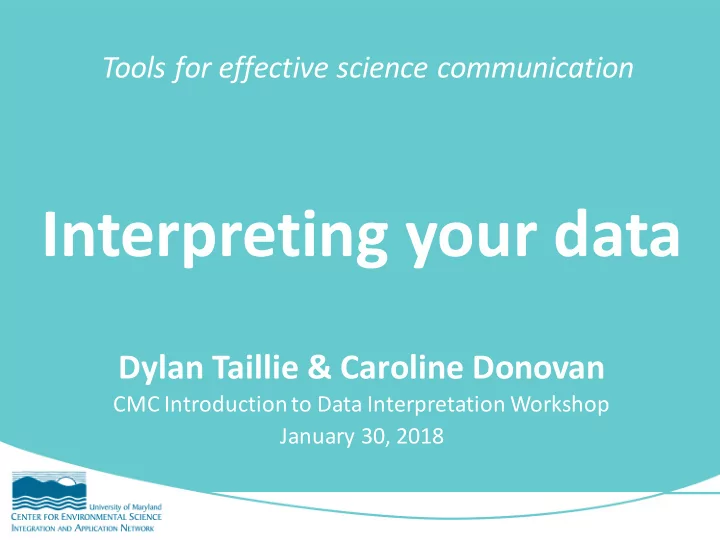
Tools for effective science communication Interpreting your data Dylan Taillie & Caroline Donovan CMC Introduction to Data Interpretation Workshop January 30, 2018
Interpretation • Evaluating and analyzing your data in order to communicate it in a meaningful way with your selected audience
Kinds of data • Nominal – Non-numerical – Qualitative
Kinds of data • Ordinal – Numerical – Quantitative
Kinds of data • Interval – Basic WQ data – Distance between numbers • Ratio – Similar to interval – Absolute zero
Precision vs Accuracy • Accuracy is how close a measurement is to a real value • Precision is when repeated measurements closely match each other
Precision vs Accuracy • Accuracy is how close a measurement is to a real value • Precision is when repeated measurements closely match each other
Activity - Cleaning your data in excel • Cleaning is required before you interpret your data • What does cleaning my data mean? – Formatting your spreadsheet so it’s consistent – Flagging unusual or duplicate data
Excel activity – step 1 • Are there headers with units associated with the data values? • Do the rows and columns have the right widths and heights to view all the data or is that even needed? • Are there any missing data that are in another spreadsheet or on another tab that need to be incorporated here?
Excel activity – step 2 • How are the data organized? By date or sampling station? Which way is the best way to look at and interpret the data? • Are there any duplicate entries? Why? Do you delete them altogether or save them “just in case”? How do you organize and structure your files to do this? • Are there any unusual data? You can sort the data from high to low and determine if any values are outside the expected range. This could be due to typing errors, instrument error, or they could be genuine outliers
Excel activity – step 3 • Are there any cells that need to be changed from numbers to text or vice versa so that Excel can read them correctly? • How are your latitude and longitude written? Is it in a format that works for you or for someone who will be doing GIS mapping?
Using statistics to describe your data • What are descriptive statistics? – Tools to provide basic summarized information about your data – Mean, median and mode
Using statistics to describe your data (cont.) • Range – The total spread of all values in a dataset
Using statistics to describe your data (cont.) • Outliers – Data values that fall outside the general distribution of the data • Standard deviation – Distance from mean – Variability • Standard error – Type of SD – Depends on sample size
Using statistics to describe your data (cont.) • Bell curves – Normal distribution – 95% of data within 2 SD
Using statistics to describe your data (cont.) • Non-normal distribution
Using statistics to describe your data (cont.) • Correlation – Two variables related – Temperature & DO
Displaying data • Data in tables – why use a table? • Parts of a table column cell row
Formatting a table for your audience
Data in graphs • Graphing data is the easiest way to visualize your data • Help you too: – See relationships between different measurements in the data – Identify outliers – Visualize and identify trends
Types of graphs • Bar graph • Line graph • Pie graph • Comparison bar graph
Choosing a graph and formatting – bar graph
Choosing a graph and formatting – line graph
Choosing a graph and formatting – pie graph
Data in figures • Help readers visually connect information • Connect numbers from graphs to general patterns and trends or show information on a geographic scale
Data in figures • Parts of a figure – Maps – Graphs – Photos – Text – Caption – Title
Figure example
Figure example
Summary • Start small, let the data lead you – What kind of data are you collecting? – What is the best way to organize your data? – What is the best graph for your data? – Will a figure help explain your data? • Thanks for joining us and let Caroline and I know if you have any questions!
Now go back and choose the best display type for your parameter!
Recommend
More recommend