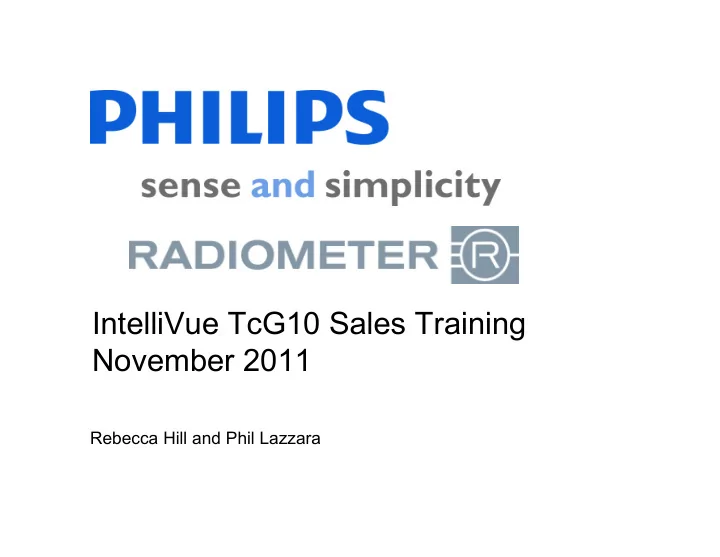
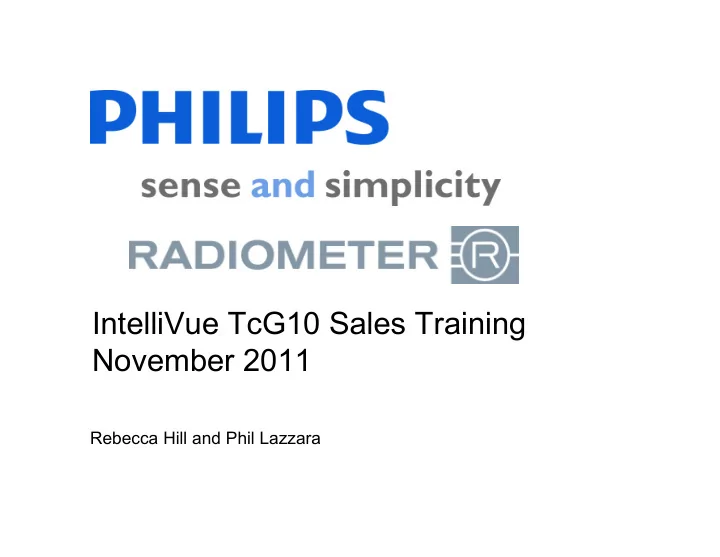
IntelliVue TcG10 Sales Training November 2011 Rebecca Hill and Phil Lazzara
IntelliVue TcG10 Confidential 2 Reference
IntelliVue TcG10 – Key Benefits • State of the art TC-Gas solution with integrated and automated calibration supporting clinical workflow • Improved, enhanced algorithms for use in Neonate, Pediatric, Adult patients • Smaller sensor, lower temperatures, easier to apply • Configuration choices in IntelliVue Monitor • Integration into the IntelliVue patient monitor via IntelliBridge • Self contained cal gas • Standardized mounting solutions Confidential 3 Reference
New IntelliVue TcG10 Solution - Description • TcGas measures continuous transcutaneous partial pressure of O2 and CO2 in neonate, pediatric, and adult • Compliments a discreet Arterial Blood Gas measurement • The IntelliVue TcG10 is connected to the host monitor via the IntelliBridge EC10 module. • The IntelliVue TcG10 is compatible with IntelliVue monitors MP40-90, MX700/800 with software Rev. H or higher, and use IntelliBridge modules Confidential 4 Reference
IntelliVue TcG10: Key Features • Automatic calibration – no manual handling • Stable/robust sensor – membrane protection • Easy and fast re-membraning – using Fit & Click • 14 days re-membraning interval – minimal handling • Reliable measurement • Ready to use – automatic check of sensor – no set-up time performance • Sensor memory for performance data and date of re-membraning – indication of re-membraning request Confidential 5 5 Reference
TcG10 – User Interface in the IntelliVue Monitor IntelliVue Monitor TcG10 is using bi-directional communication TcG10 ↔ IB EC10 ↔ MP50 IB EC10 Module TcG10 Confidential 6 Reference
TcG10 Data on the Screen Embedded on Screen IntelliBridge Data Window On Resting Display Confidential 7 Reference
Available Parameters Measured Values Information Message Confidential 8 Reference
Quote & Ordering • IntelliVue TcG10 Product Number: 865298 • Options - K05 (standard) EC 5 with LAN Cable 1.5 m - K10 (optional) EC10 IntelliBridge Module with driver loaded for IntelliVue TcG10 • Quickmount Solution (Tabletop Mount) is Standard • Availability FDA and Health Canada: US November 2011 price book Confidential 9 Reference
M1018A TcGas Solution • Uses Radiometer sensor M1918A/B – Sensor and module reaching its end of life • Requires external calibration unit (15210B) • Requires separate cal gas • Early 1990’s technology (15+ years old) – Solution is difficult to use and perceived as being complicated – Manual step for user – Cumbersome, lengthy calibration and stabilization – Support constraints - parts becoming obsolete and difficult to get • Marketing Minute 439 announces product discontinuance plan for M1018A – Note: existing sensors, M1918A and M1918B are not part of this discontinuance Confidential 10 Reference
Collaborative effort for Philips and Radiometer Contracted Partnership Confidential 11 Reference
Partnership - How to Work Together PHILIPS Radiometer - Reply to RFP - Demo - Installation Monitor, EC10 Sensor, IntelliVue TcG10 consumables - Sales (monitor and module) - Sales (sensor and accessories) - Training - Training - Installation - Installation - After sales Product Support - After sales Application Support End User Confidential 12 Reference
Sales, Training and Support Overall Strategy Collaborative between Philips and Radiometer Sales, Pre-sales Clinical Trials, Post-sales Training, Go-Live support • Radiometer provides • the sensor 84, consumable supplies and accessories • Application training and measurement support to customer • Philips provides • the TcG10 module, IntelliBridge products • Installation and training of the monitoring solution • Customer Care phone support with escalation to Radiometer if needed Confidential 13 Reference
TcGas Application & Sensor (Phil Lazzara) Confidential 14 Reference
TC Sensor 84 Part Number 945-737 Confidential 15 15 Reference
Membraning the Sensor Every two weeks See Instructions for Use Confidential 16 16 Reference
Membraning the Sensor Confidential 17 17 Reference
Membraning the Sensor Confidential 18 18 Reference
Re-membraning of TC Sensor 84 The request for re-membraning is displayed: “tcGas CHG MEMBRAN” 1. 2. 3. 4. Remove Clean Add electrolyte Insert sensor face ring and membrane with water 84 downwards 5. 6. 7. 8. Confirm Remove Place sensor in re-membraning excessive electrolyte cal chamber “tcGas CFRM PREP” Note: After remembraning a new sensor or a sensor that has not been used for a long time, leave the sensor in the calibration chamber for at least 4 hours to stabilize. Confidential 19 19 Reference
TC Sensor 84 and consumables tc Sensor 84 part nr. 945-737 Adhesive rings N20 kit Membraning kit 84 Fixation kit N20 (ø 20 mm for neonates) (supply for approx. 6 months) (ø 20 mm for neonates) 12 preparators, 1x Contact gel 60 rings, 1x Contact gel 250 rings, 1x Contact gel Part nr. 905-872 part nr. 905-871 part nr. 905-873 Confidential 20 20 Reference
Application / removal of TC Sensor Fixation ring - application 1 2 3 4 5 6 Alcohol Contact gel Fixation ring - removal 1 2 3 4 Alcohol Adhesive ring - application 1 2 3 4 5 Alcohol Contact gel 1x Confidential 21 21 Reference
Applying the sensor See Instructions for Use Confidential 22 22 Reference
Fluctuations in PaO 2 /CO 2 levels cannot be assessed by intermittent arterial or capillary sampling! Confidential 23 Reference
Advanced Technologies Hypocapnia/Hyperoxygenation SensorMetics 3100B Bunnell Inc. - Neonatal high Adult Oscillator frequency jet ventilator Confidential 24 Reference
QUESTIONS? Confidential 25 Reference
Recommend
More recommend