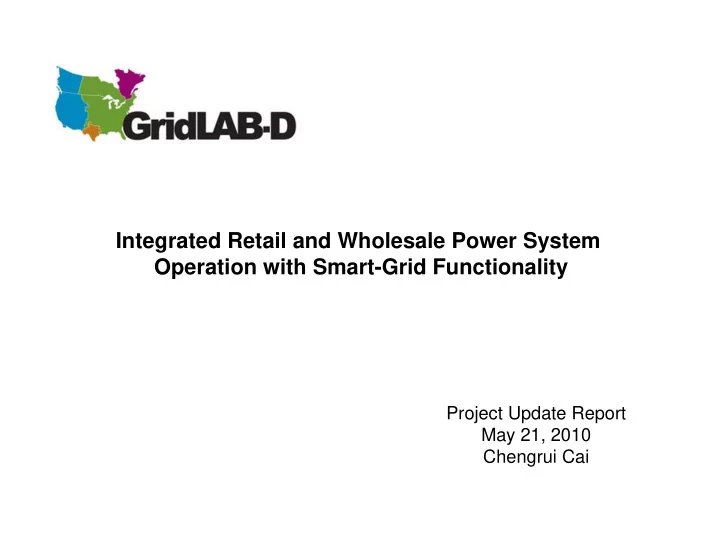
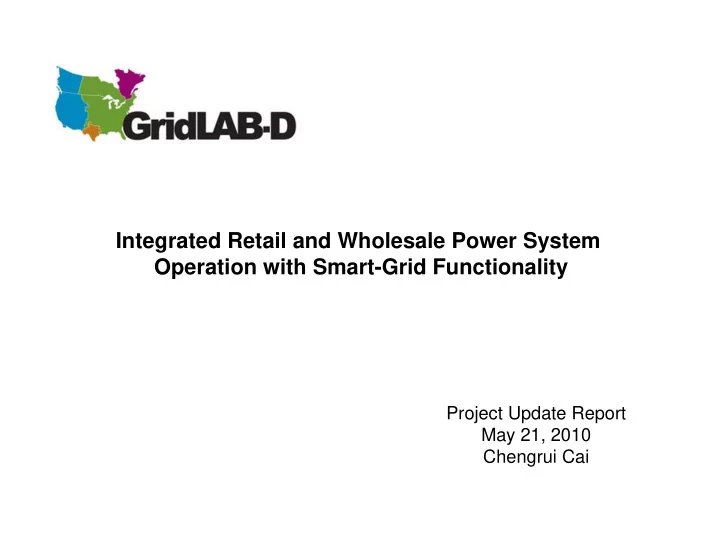
Integrated Retail and Wholesale Power System Operation with Smart-Grid Functionality Project Update Report May 21, 2010 Chengrui Cai
Outline: 1. Introduction to GridLab-D 2. GridLab-D structure 3. Climate Module 4. Metronome example 5. Case study: IEEE 14 Bus transmission power flow 6. Work plan for following weeks
Introduction to GridLab-D 1. GridLAB-D is a flexible agent-based simulator. 2. GridLAB-D will continue advancing the clock and allowing objects to update themselves until all the object report that they are at equilibrium and the clock need not be advanced further. 3. Use .GLM file as Input file and output in xml, csv and other types of files
Structure of GridLab-D CBLAS … … Climate data … Portals to other software market Core … … Data collectors Transmission and Distribution PF … … Load
Structure of GridLab-D 1. Module, Class, object and model Module: Network(Transmission PF), Market, Climate and so on Class: Node, link and other classes in Network Module Object: realizations declared in GLM file Model: Described by GLM file 2. GLM file: 1 or more module loaded; 1 or more classes; 1 or more objects; only one clock; zero or more directives ( import cmd, module, class, object and clock)
Climate module Give other objects the access to weather data specified by the global variable global_clock class climate { char1024 tmyfile; char32 city; double temperature[F]; double humidity[%]; double solar_flux[W/sf]; // 9 values array (S,SE,SW,E,W,NE,NW,N,HZ) double wind_speed[mph]; double wind_dir[deg]; double wind_gust[mph]; } The climate class currently supports only the Typical Meteorological Year (TMY) weather data using the TMY2 weather data format. TMY1: 1952-1975 TMY2: 1961-1990 TMY3: 1991- 2005 and continue to add TMY, TMY2 and TMY3 data sets cannot be used interchangeably.
A metronome example Objective: To generate a metronome running at specified rate and number of counts Pseudo code: class Metronome { enum sound {tick, tock}; TIMESTAMP last_time; double bpm; int count; } + An initialization function to initialize the clock value of a metronome object + An sync function where we can define the behaviors of the metronome
Metronome.glm A metronome example #set pauseatexit=1 Macro # clock { Clock: define the time zone and simulation start time timezone PST+8PDT; timestamp '2000-01-01 0:00:00'; } Definition of the metronome class according to the pseudo code class metronome { double bpm; // beats per minute int16 count; // beats left enumeration {TIC=0, TOC=1} side; timestamp last_t; Tell the core the time when the metronome acted last time intrinsic create (object parent) { Create runs when a new metronome object is decaled in GLM file last_t = gl_globalclock; return SUCCESS; }; Behaviors of the metronome intrinsic sync (TIMESTAMP t0, TIMESTAMP t1) { TIMESTAMP next_t = (TIMESTAMP)(last_t + 60/bpm); if (t1==next_t) { side = (side==TIC) ? TOC : TIC; last_t = next_t; count--; } return count>0 ? (TIMESTAMP)(last_t + 60/bpm) : TS_NEVER;}; Tell the core when the metronome will update its state next time }; Load the tape module which is a kind of data collector module tape; object metronome{ bpm 60; count 10; Nested object indicates a parent and child relationship object recorder { property side; file "metronome1.csv"; }; };
Metronome.xml A metronome example # file...... metronome2.csv # file...... metronome1.csv # file...... metronome1.csv # date...... Wed May 19 01:43:26 2010 # date...... Wed May 19 01:22:13 # date...... Wed May 19 01:40:11 # user...... ccai 2010 2010 # host...... (null) # user...... ccai # user...... ccai # target.... metronome 0 # host...... (null) # host...... (null) # trigger... (none) # target.... metronome 0 # target.... metronome 0 # interval.. -1 # trigger... (none) # trigger... (none) # limit..... 0 # interval.. -1 # interval.. -1 # timestamp,side # limit..... 0 # limit..... 0 2000-01-01 00:00:00 PST,TIC # timestamp,side # timestamp,side 2000-02-01 09:15:01 PST,TOC 2000-01-01 00:00:00 PST,TIC 2000-01-01 00:00:00 PST,TIC 2000-02-01 09:15:02 PST,TIC 2000-01-01 00:00:01 PST,TOC 2000-01-01 00:00:02 PST,TOC 2000-02-01 09:15:03 PST,TOC 2000-01-01 00:00:02 PST,TIC 2000-01-01 00:00:04 PST,TIC 2000-02-01 09:15:04 PST,TIC 2000-01-01 00:00:03 PST,TOC 2000-01-01 00:00:06 PST,TOC 2000-02-01 09:15:05 PST,TOC 2000-01-01 00:00:04 PST,TIC 2000-01-01 00:00:08 PST,TIC 2000-02-01 09:15:06 PST,TIC 2000-01-01 00:00:05 PST,TOC 2000-01-01 00:00:10 PST,TOC 2000-02-01 09:15:07 PST,TOC 2000-01-01 00:00:06 PST,TIC 2000-01-01 00:00:12 PST,TIC 2000-02-01 09:15:08 PST,TIC 2000-01-01 00:00:07 PST,TOC 2000-01-01 00:00:14 PST,TOC 2000-02-01 09:15:09 PST,TOC 2000-01-01 00:00:08 PST,TIC 2000-01-01 00:00:16 PST,TIC 2000-02-01 09:15:10 PST,TIC 2000-01-01 00:00:09 PST,TOC 2000-01-01 00:00:18 PST,TOC 2000-01-01 00:00:10 PST,TIC 2000-01-01 00:00:20 PST,TIC Bpm = 60; Bpm = 30; Count = 10; Count = 10
A metronome example Summary: 1. Use macro command to change default core setting 2. Different directives: clock, module, class, object 3. How to define new class in GLM file 4. Indispensible functions (create & sync) for a class in Gridlab-D 5. Time series control via TIMESTAMP 6. Load existing module and declare parent-child relation 7. Use data collector “tape” to record output
Case study: transmission power flow module Properties definition required by Network Module: 1.Bus type (PV, PQ, swing) 2.Voltage phasor for swing bus 3.Complex power for PQ 4.Voltage magnitude and real power injection for PV 5. Limits (Max.Var and Min.Var) 6. Parent-child relation ship 7. Node shunt element 8. Branch’s admittance 9. Branch’s line charging reactance 10. Branch’s start and end bus 11. Guess initial value for unspecified states
Case study: transmission power flow module #set pauseatexit=1 clock { timestamp '2000-01-01 0:00:00'; } module network { acceleration_factor 1; convergence_limit 0.000000001; } object node { name Bus1; V 1.060; S -2.324+0.169j; type SWING; } GridLab-D result object node { name Bus2; parent Bus1; V 1.04106-.0907144j; S -0.183-0.297j; type PV; Qmax_MVAR 50; Qmin_MVAR -40; } … \\ other nodes object object link { name link1-2; from Bus1; to Bus2; Y 4.99913-15.26309j; B 0.0528; } … \\ other branch object MatPower result
Future work plan: Residential load module PV modeling Program a runtime class in GLM file to read data from outside data files Thank you May 21, 2010
Recommend
More recommend