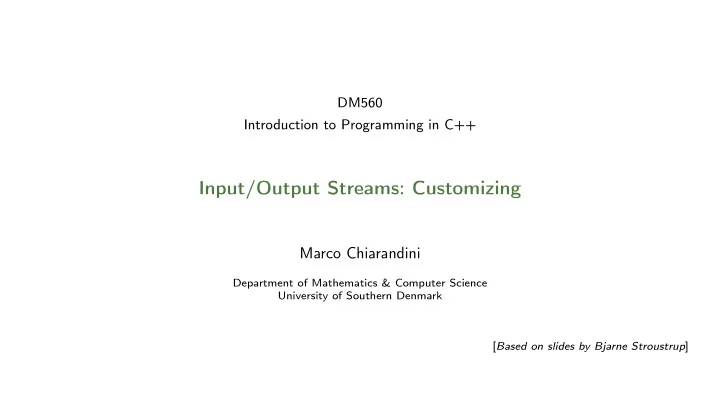
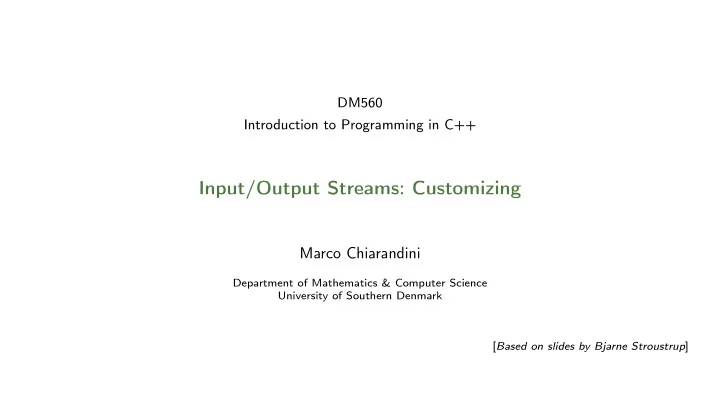
DM560 Introduction to Programming in C++ Input/Output Streams: Customizing Marco Chiarandini Department of Mathematics & Computer Science University of Southern Denmark [ Based on slides by Bjarne Stroustrup ]
Outline 1. Formatting 2. Files 3. Positioning 4. String Streams 2
Overview • Input and output • Numeric output • Integer • Floating point • File modes • Binary I/O • Positioning • String streams • Line-oriented input • Character input • Character classification 3
Kinds of I/O • Individual values (Chapters 4, 10) • Streams (Chapters 10-11) • Graphics and GUI (Chapters 12-16) • Text • Type driven, formatted • Line oriented • Individual characters • Numeric • Integer • Floating point • User-defined types 4
Observation • As programmers we prefer regularity and simplicity But, our job is to meet people’s expectations • People are very fussy/particular/picky about the way their output looks They often have good reasons to be: • Convention/tradition rules • What does 110 mean? • What does 123,456 mean? • What does (123) mean? • The world (of output formats) is weirder than you could possibly imagine 5
Outline 1. Formatting 2. Files 3. Positioning 4. String Streams 6
Output Formats Integer values (decimal) 1234 (octal) 2322 (hexadecimal) 4d2 Floating point values 1234.57 (general) 1.2345678e+03 (scientific) 1234.567890 (fixed) Precision (for floating-point values) (precision 6) 1234.57 (precision 5) 1234.6 Fields (default for | followed by 12 followed by |) |12| (12 in a field of 4 characters) | 12| 7
Numerical Base Output You can change base: Base Name Digits: 10 decimal 0 1 2 3 4 5 6 7 8 9 8 octal 0 1 2 3 4 5 6 7 16 hexadecimal 0 1 2 3 4 5 6 7 8 9 a b c d e f // simple test: cout << dec << 1234 << "\t(decimal )\n" << hex << 1234 << "\t( hexadecimal )\n" << oct << 1234 << "\t(octal )\n"; // The ’\t’ character is ‘‘tab ’’ (short for ‘‘tabulation character ’’) // results: 1234 (decimal) 4d2 ( hexadecimal ) 2322 (octal) 8
Base Maniplators “Sticky” manipulators // simple test: cout << 1234 << ’\t’ << hex << 1234 << ’\t’ << oct << 1234 << ’\t’; cout << 1234 << ’\n’; // the octal base is still in effect // results: 1234 4d2 2322 2322 Other manipulators // simple test: cout << 1234 << ’\t’ << hex << 1234 << ’\t’ << oct << 1234 << endl; // ’\n’ cout << showbase << dec; // show bases cout << 1234 << ’\t’ << hex << 1234 << ’\t’ << oct << 1234 << ’\n’; // results: 1234 4d2 2322 1234 0x4d2 02322 9
Floating-Point Manipulators You can change floating-point output format iostream chooses best format using n digits (this is the default) defaultfloat no exponent; n digits after the decimal point fixed one digit before the decimal point plus exponent; n digits after scientific // simple test: cout << 1234.56789 << "\t\t( defaultfloat )\n" // \t\t to line up columns << fixed << 1234.56789 << "\t(fixed )\n" << scientific << 1234.56789 << "\t( scientific )\n"; // results: 1234.57 ( defaultfloat ) 1234.567890 (fixed) 1.234568e+03 ( scientific ) 10
Precision Manipulator Precision (the default is 6) defaultfloat precision is the number of digits scientific precision is the number of digits after the . (dot) fixed precision is the number of digits after the . (dot) // example: cout << 1234.56789 << ’\t’ << fixed << 1234.56789 << ’\t’ << scientific << 1234.56789 << ’\n’; cout << general << setprecision (5) << 1234.56789 << ’\t’ << fixed << 1234.56789 << ’\t’ << scientific << 1234.56789 << ’\n’; cout << general << setprecision (8) << 1234.56789 << ’\t’ << fixed << 1234.56789 << ’\t’ << scientific << 1234.56789 << ’\n’; // results (note the rounding ): 1234.57 1234.567890 1.234568e+03 1234.6 1234.56789 1.23457e+03 1234.5679 1234.56789000 1.23456789 e+03 11
Output Field Width A width is the number of characters to be used for the next output operation • Beware: width applies to next output only (it doesn’t “stick” like precision, base, and floating-point format) • Beware: output is never truncated to fit into field (better a bad format than a bad value) // example: cout << 123456 <<’|’<< setw (4) << 123456 << ’|’ << setw (8) << 123456 << ’|’ << 123456 << "|\n"; cout << 1234.56 <<’|’<< setw (4) << 1234.56 << ’|’ << setw (8) << 1234.56 << ’|’ << 1234.56 << "|\n"; cout << "asdfgh" <<’|’<< setw (4) << "asdfgh" << ’|’ << setw (8) << "asdfgh" << ’|’ << "asdfgh" << "|\n"; // results: 123456|123456| 123456|123456| 1234.56|1234.56| 1234.56|1234.56| asdfgh|asdfgh| asdfgh|asdfgh| 12
Obervation � This kind of detail is what you need textbooks, manuals, references, online support, etc. for. You always forget some of the details when you need them 13
Outline 1. Formatting 2. Files 3. Positioning 4. String Streams 14
A File 1 : 2 : 3 : . . . • At the fundamental level, a file is a sequence of bytes numbered from 0 upwards • Other notions can be supplied by programs that interpret a file format: For example, the 6 bytes "123.45"might be interpreted as the floating-point number 123.45 15
File Open Modes • By default, an ifstream opens its file for reading • By default, an ofstream opens its file for writing. • Alternatives: ios_base :: app // append (i.e., output adds to the end of the file) ios_base :: ate // ‘at end ’ (open and seek to end) ios_base :: binary // binary mode - beware of system specific behavior ios_base ::in // for reading ios_base :: out // for writing ios_base :: trunc // truncate file to 0-length • A file mode is optionally specified after the name of the file: ofstream of1 {name1 }; // defaults to ios_base :: out ifstream if1 {name2 }; // defaults to ios_base ::in ofstream ofs {name , ios_base :: app }; // append rather than overwrite fstream fs {"myfile", ios_base ::in|ios_base :: out }; // both in and out 16
Text vs Binary • If 123 is stored as an integer (ie, a binary number) it occupies 4 bytes. • If ‘‘123’’ is stored as a string it occupies 3 characters (actually 4). Chars have variable length but it simplifies to think they occupy one byte. • In binary files, we use sizes to delimit values • In text files, we use separation/termination characters 18
Text vs Binary • Use text when you can • You can read it (without a fancy program) • You can debug your programs more easily • Text is portable across different systems • Most information can be represented reasonably as text • Use binary when you must • E.g. image files, sound files 19
Binary Files int main () // use binary input and output { cout << "Please enter input file name\n"; string iname; cin >> iname; ifstream ifs {iname ,ios_base :: binary }; // note: binary if (! ifs) error("can ’t open input file ", iname ); cout << "Please enter output file name\n"; string oname; cin >> oname; ofstream ofs {oname ,ios_base :: binary }; // note: binary if (! ofs) error("can ’t open output file ", oname ); vector <int > v; // read from binary bytes from file: for (int i; ifs.read(as_bytes(i),sizeof(int )); ) v.push_back(i); // ... for(int i=0; i<v.size (); ++i) ofs.write(as_bytes(v[i]), sizeof(int )); // note: writing binary bytes return 0; } // For now , treat as_bytes() as a primitive // Warning! Beware transferring between different systems 20
Outline 1. Formatting 2. Files 3. Positioning 4. String Streams 21
Positioning in a Filestream fstream fs {name }; // open for input and output // ... fs.seekg (5); // move reading position (’g’ for ’get ’) to 5 (the 6th character) char ch; fs >>ch; // read the x and increment the reading position to 6 cout << "sixth character is " << ch << ’(’ << int(ch) << ")\n"; fs.seekp (1); // move writing position (’p’ for ’put ’) to 1 (the 2nd character) fs <<’y’; // write and increment writing position to 2 22
Positioning Whenever you can • Use simple streaming Streams/streaming is a very powerful metaphor Write most of your code in terms of “plain” istream and ostream • Positioning is far more error-prone Handling of the end of file position is system dependent and basically unchecked 23
Outline 1. Formatting 2. Files 3. Positioning 4. String Streams 24
Recommend
More recommend