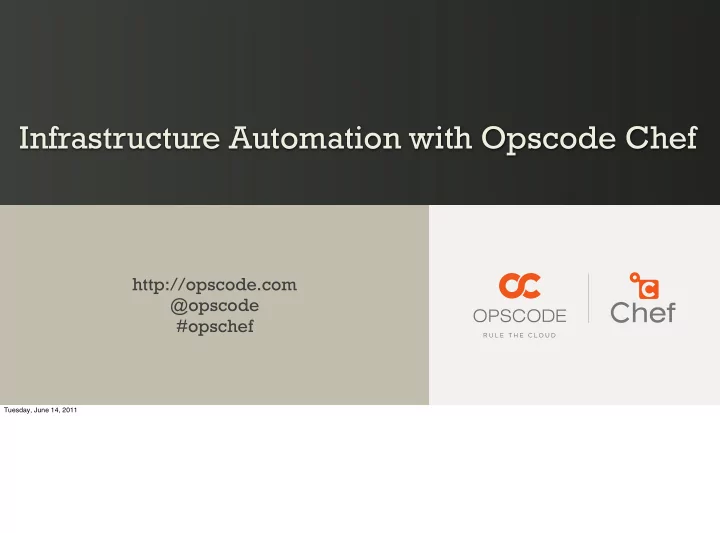
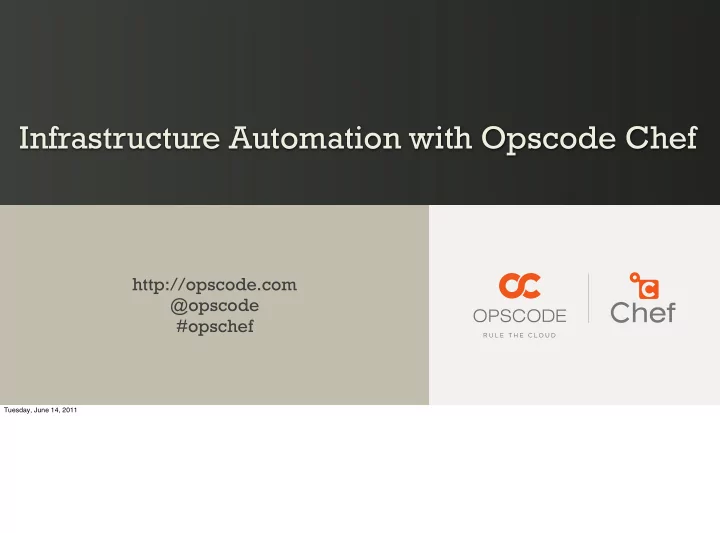
Track it like source code... % git log commit d640a8c6b370134d7043991894107d806595cc35 Author: jtimberman <joshua@opscode.com> Import nagios version 1.0.0 commit c40c818498710e78cf73c7f71e722e971fa574e7 Author: jtimberman <joshua@opscode.com> installation and usage instruction docs commit 99d0efb024314de17888f6b359c14414fda7bb91 Author: jtimberman <joshua@opscode.com> Import haproxy version 1.0.1 commit c89d0975ad3f4b152426df219fee0bfb8eafb7e4 Author: jtimberman <joshua@opscode.com> add mediawiki cookbook commit 89c0545cc03b9be26f1db246c9ba4ce9d58a6700 Author: jtimberman <joshua@opscode.com> multiple environments in data bag for mediawiki Tuesday, June 14, 2011
LIVE DEMO!!! git clone git://github.com/opscode/velocity2011-chef-repo Tuesday, June 14, 2011 We thought we’d start with the live demo early on, since last year we were interrupted by a fire alarm.
Live Demo • Behind the scenes we’re building a new infrastructure • Five nodes • Database master • Two App servers • Load Balanced • Monitored git clone git://github.com/opscode/velocity2011-chef-repo http://www.flickr.com/photos/takomabibelot/3787425422 Tuesday, June 14, 2011 During this workshop, we will build a cloud infrastructure before your very eyes (if we have multiple displays to show that while the slides are up.)
How did we get here? git clone git://github.com/opscode/velocity2011-chef-repo Tuesday, June 14, 2011 How did we get to the point where we can build a multi-tiered, monitored infrastructure?
Getting Started • Opscode Hosted Chef • Authentication Credentials • Workstation Installation • Source Code Repository git clone git://github.com/opscode/velocity2011-chef-repo Tuesday, June 14, 2011 We signed up for Opscode Hosted Chef, downloaded our authentication credentials (RSA private keys), installed Chef on our workstation and set up a source code repository.
Getting Started: Opscode Hosted Chef • Sign up for Opscode Hosted Chef • https://community.opscode.com/users/new • Sign into Management Console • https://manage.opscode.com • Create an Organization git clone git://github.com/opscode/velocity2011-chef-repo Tuesday, June 14, 2011 The workshop installation instructions describe how to go about the process.
Getting Started: Authentication Credentials • Download User Private Key • Download Organization Validation Private Key • Retrieve Cloud Credentials git clone git://github.com/opscode/velocity2011-chef-repo Tuesday, June 14, 2011 The signup process will provide instructions on how to retrieve your user private key and organization validation private key. The examples in the chef repository will use Amazon EC2. You’ll need the cloud credentials.
Getting Started: Workstation Installation • Ruby (1.9.2 recommended) • RubyGems 1.3.7+ • Chef • Git git clone git://github.com/opscode/velocity2011-chef-repo Tuesday, June 14, 2011 Ruby 1.9.2 is recommended. It is higher performance, Chef works well with it and it comes with a reasonable, stable version of RubyGems, version 1.3.7. Those that received the installation instructions will note that we’re currently recommending RVM for workstation setup. This is not a recommendation for managed nodes. We’re working diligently on a full-stack installer for Chef, its in testing and will be done soon.
Getting Started: Source Code Repository • Chef Repository for Velocity 2011 • git://github.com/opscode/velocity2011-chef-repo • Upload to Opscode Hosted Chef server • roles • data bags • cookbooks • environments git clone git://github.com/opscode/velocity2011-chef-repo Tuesday, June 14, 2011 The repository has a README-velocity.md file that describes how to Upload the Repository to the Opscode Hosted Chef server.
Working in the Repository export ORGNAME="your_organization_name" export OPSCODE_USER="your_opscode_username" export AWS_ACCESS_KEY_ID="amazon aws access key id" export AWS_SECRET_ACCESS_KEY="amazon aws secret access key" export RACKSPACE_API_KEY="rackspace cloud api key" export RACKSPACE_API_USERNAME="rackspace cloud api username" % cd velocity2011-chef-repo % cat .chef/knife.rb % knife ec2 server list % knife rackspace server list % knife client list git clone git://github.com/opscode/velocity2011-chef-repo Tuesday, June 14, 2011 Export these variables with your cloud credentials. The README in the repository contains these instructions too.
knife ec2 server create OR! knife rackspace server create git clone git://github.com/opscode/velocity2011-chef-repo Tuesday, June 14, 2011 With all that, we can run the series of knife ec2 server create commands. Nothing more than this to get fully automated infrastructure launched. The file README-velocity.md contains all the commands needed to get started with launching infrastructure for yourself.
Anatomy of a Chef Run % knife ec2 server create -G default -I ami-7000f019 -f m1.small \ -S velocity-2011-aws -i ~/.ssh/velocity-2011-aws.pem -x ubuntu \ -E production -r 'role[base],role[mediawiki_database_master]' Tuesday, June 14, 2011 What happens when we run the knife command?
Anatomy of a Chef Run: EC2 Create % knife ec2 server create -G default -I ami-7000f019 -f m1.small \ -S velocity-2011-aws -i ~/.ssh/velocity-2011-aws.pem -x ubuntu \ -E production -r 'role[base],role[mediawiki_database_master]' Instance ID: i-8157d9ef Flavor: m1.small Image: ami-7000f019 Availability Zone: us-east-1a Security Groups: default SSH Key: velocity-2011-aws Waiting for server............................... Public DNS Name: ec2-50-17-117-98.compute-1.amazonaws.com Public IP Address: 50.17.117.98 Private DNS Name: ip-10-245-87-117.ec2.internal Private IP Address: 10.245.87.117 Waiting for sshd....done Bootstrapping Chef on ec2-50-17-117-98.compute-1.amazonaws.com Tuesday, June 14, 2011 The knife ec2 server create command makes a call to the Amazon EC2 API through fog[0] and waits for SSH. There’s a lot here to type, so you can copy/paste out of the README-velocity.md. [0]: http://rubygems.org/gems/fog
Anatomy of a Chef Run: Bootstrap Successfully installed mixlib-authentication-1.1.4 Successfully installed mime-types-1.16 Successfully installed rest-client-1.6.3 Successfully installed bunny-0.6.0 Successfully installed json-1.5.1 Successfully installed polyglot-0.3.1 Successfully installed treetop-1.4.9 Successfully installed net-ssh-2.1.4 Successfully installed net-ssh-gateway-1.1.0 Successfully installed net-ssh-multi-1.0.1 Successfully installed erubis-2.7.0 Successfully installed moneta-0.6.0 Successfully installed highline-1.6.2 Successfully installed uuidtools-2.1.2 Successfully installed chef-0.10.0 15 gems installed Tuesday, June 14, 2011 After the system is available in EC2 and SSH is up, the “bootstrap” process takes over. Chef is installed.
Anatomy of a Chef Run: Validation ( cat <<'EOP' <%= validation_key %> EOP ) > /tmp/validation.pem awk NF /tmp/validation.pem > /etc/chef/validation.pem rm /tmp/validation.pem Tuesday, June 14, 2011 The bootstrap will write out the validation certificate from the local workstation to the target system.
Anatomy of a Chef Run: Configuration ( cat <<'EOP' <%= config_content %> EOP ) > /etc/chef/client.rb Tuesday, June 14, 2011 The chef client configuration file is written based on values from the local system. The bootstrap is done from a template you can customize, so you can change the content in the EOP to whatever client.rb you want.
/etc/chef/client.rb log_level :info log_location STDOUT chef_server_url "https://api.opscode.com/organizations/velocitydemo" validation_client_name "velocitydemo-validator" node_name "i-138c137d" Tuesday, June 14, 2011 For example, this is all it takes to configure the Chef Client on the new system.
Anatomy of a Chef Run: Run List ( cat <<'EOP' <%= { "run_list" => @run_list }.to_json %> EOP ) > /etc/chef/first-boot.json Tuesday, June 14, 2011
Anatomy of a Chef Run: chef-client chef-client -j /etc/chef/first-boot.json # run with debug output for full detail: chef-client -j /etc/chef/first-boot.json -l debug Tuesday, June 14, 2011 Normally we just run chef-client with info level log output. To get more detail, I ran it with debug. The -l debug option is available any time you want more detailed output from Chef.
Anatomy of a Chef Run: Ohai! INFO: *** Chef 0.10.0 *** DEBUG: Loading plugin os DEBUG: Loading plugin kernel DEBUG: Loading plugin ruby DEBUG: Loading plugin languages DEBUG: Loading plugin hostname DEBUG: Loading plugin linux::hostname ... DEBUG: Loading plugin ec2 DEBUG: has_ec2_mac? == true DEBUG: can_metadata_connect? == true DEBUG: looks_like_ec2? == true DEBUG: Loading plugin rackspace ... DEBUG: Loading plugin cloud Tuesday, June 14, 2011 Chef runs ohai, the system profiling and data gathering tool. Ohai automatically detects a number of attributes about the system it is running on, including the kernel, operating system/platform, hostname and more.
Run Ohai • Run `ohai | less` on your system. • Marvel at the amount of data it returns. Tuesday, June 14, 2011 You can run `ohai` on your local system with Chef installed to see what Chef discovers about it.
Anatomy of a Chef Run: Authenticate INFO: Client key /etc/chef/client.pem is not present - registering DEBUG: Signing the request as velocitydemo-validator DEBUG: Sending HTTP Request via POST to api.opscode.com:443/ organizations/velocitydemo/clients DEBUG: Registration response: {"uri"=>"https:// api.opscode.com/organizations/velocitydemo/clients/ i-8157d9ef", "private_key"=>"SNIP!"} Tuesday, June 14, 2011 If /etc/chef/client.pem is not present, the validation client is used to register a new client automatically. The response comes back with the private key, which is written to /etc/chef/client.pem. All subsequent API requests to the server will use the newly created client, and the /etc/chef/validation.pem file can be deleted (we have chef- client::delete_validation for this). Yes, the client’s private key is displayed. Be mindful of this when pasting debug output. * http://tickets.opscode.com/browse/CHEF-2238
Anatomy of a Chef Run: Build Node DEBUG: Building node object for i-8157d9ef DEBUG: Signing the request as i-8157d9ef DEBUG: Sending HTTP Request via GET to api.opscode.com:443/ organizations/velocitydemo/nodes/i-8157d9ef INFO: HTTP Request Returned 404 Not Found: Cannot load node i-8157d9ef DEBUG: Signing the request as i-8157d9ef DEBUG: Sending HTTP Request via POST to api.opscode.com:443/ organizations/velocitydemo/nodes DEBUG: Extracting run list from JSON attributes provided on command line INFO: Setting the run_list to ["role[base]", "role [mediawiki_database_master]"] from JSON DEBUG: Applying attributes from json file DEBUG: Platform is ubuntu version 10.04 Tuesday, June 14, 2011 We have 3 important pieces of information about building the node object at this point. First, the instance ID is used as the node name. This is automatically set up as the default node name by knife ec2 server create. Second, the JSON file passed into chef-client determines the run list of the node. Finally, during the ohai data gathering, it determined that the platform of the system is Ubuntu 10.04. This is important for how our resources will be configured by the underlying providers.
Anatomy of a Chef Run: Sync Cookbooks INFO: Run List is [role[base], role [mediawiki_database_master]] INFO: Run List expands to [apt, zsh, users::sysadmins, sudo, git, build-essential, database::master] INFO: Starting Chef Run for i-8157d9ef DEBUG: Synchronizing cookbooks INFO: Loading cookbooks [apt, aws, build-essential, database, git, mysql, openssl, runit, sudo, users, xfs, zsh] Tuesday, June 14, 2011 Once the run list is determined, it is expanded to find all the recipes that will be applied. The names of the recipes indicate which cookbooks are required, and those cookbooks are downloaded. Cookbooks are like packages, so sometimes they depend on another which may not show up in the run list. Dependencies can be declared in cookbook metadata, similar to packaging system metadata for packages.
Anatomy of a Chef Run: Load Cookbooks • Chef loads cookbook components after they are downloaded. • Libraries • Providers • Resources • Attributes • Definitions • Recipes Tuesday, June 14, 2011 Once all the cookbooks have been downloaded, Chef will load the Ruby components of the cookbook. This is done in the order above.
Anatomy of a Chef Run: Load Recipes DEBUG: Loading Recipe zsh via include_recipe DEBUG: Found recipe default in cookbook zsh DEBUG: Loading Recipe users::sysadmins via include_recipe DEBUG: Found recipe sysadmins in cookbook users DEBUG: Sending HTTP Request via GET to api.opscode.com:443/ organizations/velocitydemo/search/users Tuesday, June 14, 2011 When recipes are loaded, the Ruby code they contain is evaluated. This is where things like search will hit the server API. We’ll see more of this later on. Chef is building what we call the “resource collection”, an ordered list of all the resources that should be configured on the node.
Order Matters Tuesday, June 14, 2011 The order of the run list and the order of resources in recipes is important, because it matters how your systems are configured. A half configured system is a broken system, and a system configured out of order may be a broken system. Chef’s implicit ordering makes it easy to reason about the way systems are built, so you can identify and troubleshoot this easier.
Anatomy of a Chef Run: Convergence user u['id'] do uid u['uid'] gid u['gid'] shell u['shell'] comment u['comment'] supports :manage_home => true home home_dir end directory "#{home_dir}/.ssh" do owner u['id'] group u['gid'] || u['id'] mode "0700" end template "#{home_dir}/.ssh/authorized_keys" do source "authorized_keys.erb" owner u['id'] group u['gid'] || u['id'] mode "0600" variables :ssh_keys => u['ssh_keys'] end Tuesday, June 14, 2011 For example, our users::sysadmins recipe creates some resources for each user it finds from the aforementioned search. These resources are added to the resource collection in the specified order. This is repeated for every user.
Anatomy of a Chef Run: Convergence INFO: Processing user[velocity] action create (users::sysadmins line 41) INFO: Processing directory[/home/velocity/.ssh] action create (users::sysadmins line 51) INFO: Processing template[/home/velocity/.ssh/ authorized_keys] action create (users::sysadmins line 57) Tuesday, June 14, 2011 Convergence is the phase when the resources in the resource collection are configured. Providers take the appropriate action. Users are created, packages are installed, services are started and so on.
Anatomy of a Chef Run: Save Node DEBUG: Saving the current state of node i-8157d9ef DEBUG: Signing the request as i-8157d9ef DEBUG: Sending HTTP Request via PUT to api.opscode.com:443/ organizations/velocitydemo/nodes/i-8157d9ef Tuesday, June 14, 2011 At the end of a run, the state of the node is saved, including all the attributes that were applied to the node from: * ohai * roles * cookbooks * environment This data is also indexed by the server for search.
Anatomy of a Chef Run: Report Handlers INFO: Running report handlers INFO: Report handlers complete ... OR ... ERROR: Running exception handlers FATAL: Saving node information to /var/chef/cache/failed- run-data.json ERROR: Exception handlers complete FATAL: Stacktrace dumped to /var/chef/cache/chef- stacktrace.out FATAL: Some unhandled Ruby exception message here. Tuesday, June 14, 2011 At the end of the Chef run, report and exception handlers are executed. Report handlers are executed on a successful run. Exception handlers are executed on an unsuccessful run. * stack trace data and state of the failed run are also saved to files on the filesystem, and reported.
I can haz cloud? http://www.flickr.com/photos/felixmorgner/4347750467/ Tuesday, June 14, 2011
Configured systems are Nodes. http://www.flickr.com/photos/peterrosbjerg/3913766224/ Tuesday, June 14, 2011 Once a node is saved on the server, it is considered a managed system. In Chef, nodes do all the heavy lifting. All the above happens on the node, the server just handles API requests and serves data/cookbooks.
knife node show % knife node show i-cda03aa3 Node Name: i-cda03aa3 Environment: production FQDN: ip-10-112-85-253.ec2.internal IP: 10.112.85.253 Run List: role[base], role[monitoring] Roles: monitoring, base Recipes apt, zsh, users::sysadmins, sudo, git, build- essential, nagios::client, nagios::server Platform: ubuntu 10.04 % knife node show i-cda03aa3 -m # non-automatic attributes % knife node show i-cda03aa3 -l # all attributes % knife node show i-cda03aa3 -Fj # JSON output Tuesday, June 14, 2011 We can show the nodes we have configured!
Data Driven Tuesday, June 14, 2011 The deployment is data driven. Besides the data that came from the roles which we’re about to see, we also have arbitrary data about our infrastructure, namely the application we’re deploying and the users we’re creating. We didn’t have to write or modify any code to get a fully functional infrastructure.
Writing Data Driven Cookbooks • Focus on primitives. • Apply the desired system state / behavior. • Don’t hardcode data. • Attributes • Data bags • Search Tuesday, June 14, 2011
Data Driven Deployment data_bags ├── apps │ └── mediawiki.json └── users ├── nagiosadmin.json └── velocity.json Tuesday, June 14, 2011 We encapsulate all the information about our application, including environment-specific details. We also have two users we’re creating.
Each Instance Has a Role roles ├── base.rb Two app servers! ├── mediawiki.rb ├── mediawiki_database_master.rb ├── mediawiki_load_balancer.rb └── monitoring.rb Tuesday, June 14, 2011
All Your Base... Tuesday, June 14, 2011
Base Role % knife role show base chef_type: role default_attributes: {} description: Base role applied to all nodes. env_run_lists: {} json_class: Chef::Role name: base override_attributes: authorization: sudo: passwordless: true users: ["ubuntu"] nagios: server_role: monitoring run_list: recipe[apt], recipe[zsh], recipe [users::sysadmins], recipe[sudo], recipe[git], recipe[build- essential] Tuesday, June 14, 2011 The base role is going to apply some settings that are common across the entire infrastructure. For example, apt ensures apt caches are updated, zsh installs the Z shell in case any users want it. Users::sysadmins creates all the system administrator users. Sudo sets up sudo permissions. Git ensures that our favorite version control system is installed. Build essential ensures that we can build our application, RubyGem native extensions, or other tools that should be installed by compilation.
Packages vs Source Lean into it. Tuesday, June 14, 2011 The base role installs build-essential. You may opt to only have packages. Build your infrastructure the way you want :). We’re not going to have a holy war of packages vs source. Come to DevOpsDays Mountain View for a panel discussion on this topic.
Nagios Server Tuesday, June 14, 2011 Every well built infrastructure needs monitoring. We’ve set up Nagios for our monitoring system. We could also add another tool such as munin to the mix if we wanted - there’s a munin cookbook that is data driven too.
Nagios Server % knife role show monitoring chef_type: role default_attributes: nagios: server_auth_method: htauth description: Monitoring Server env_run_lists: {} json_class: Chef::Role name: monitoring override_attributes: {} run_list: recipe[nagios::server] Tuesday, June 14, 2011 We’ve modified the default behavior of the cookbook to enable htauth authentication.
Load Balancer Tuesday, June 14, 2011
Load Balancer % knife role show mediawiki_load_balancer chef_type: role default_attributes: {} description: mediawiki load balancer env_run_lists: {} json_class: Chef::Role name: mediawiki_load_balancer override_attributes: haproxy: app_server_role: mediawiki run_list: recipe[haproxy::app_lb] Tuesday, June 14, 2011 We’re using haproxy, and we’ll search for a specific application to load balance. The recipe is written to search for the mediawiki role to find systems that should be pool members.
MediaWiki App Servers (two) Tuesday, June 14, 2011 We actually have just the one system, we’ll add another one shortly :).
MediaWiki App Servers % knife role show mediawiki chef_type: role default_attributes: {} description: mediawiki front end application server. env_run_lists: {} json_class: Chef::Role name: mediawiki override_attributes: {} run_list: recipe[mysql::client], recipe [application] , recipe[mediawiki::status] Tuesday, June 14, 2011 The main thing in this role is the application recipe. The recipe will read in data from the data bag (in a predefined format) to determine what kind of application to deploy, the repository where it lives, details on where to put it, what roles to search for to find the database, and many more customizable properties. We launched two of these to have something to load balance :).
Application Data Bag Item { "id": "mediawiki", "server_roles": [ "mediawiki" ], "type": { "mediawiki": [ "php", "mod_php_apache2" ] }, "database_master_role": [ "mediawiki_database_master" ], "repository": "git://github.com/mediawiki/mediawiki-trunk- phase3.git", "revision": { "production": "master", "staging": "master" }, ... Tuesday, June 14, 2011
Database Master Tuesday, June 14, 2011 Every database backed application needs a master database. For this simple example we haven’t done any complex setup of master/slave replication, but the recipes are built such that this would be relatively easy to add.
Database Master % knife role show mediawiki_database_master default_attributes: {} description: database master for the mediawiki application. env_run_lists: {} json_class: Chef::Role name: mediawiki_database_master override_attributes: {} run_list: recipe[database::master] Tuesday, June 14, 2011 The database master recipe will read the application information from the data bag and use it to create the database so the application can store its data.
Cookbooks are easy to share. Tuesday, June 14, 2011 Chef is designed such that cookbooks are easy to share. Data is easy to separate from logic in recipes by using Attributes and Chef’s rich data discovery and look up features such as data bags.
Data Driven Cookbooks • application & database • nagios • users http://www.flickr.com/photos/41176169@N00/2643328666/ Tuesday, June 14, 2011 Through data bag modification, role settings and Chef’s search feature, these cookbooks are data driven. No code was modified. You didn’t have to understand Ruby (though we think its a good idea :)), and you can deploy an infrastructure quickly and easily.
Open Source Cookbooks knife cookbook site install nagios knife cookbook site install git knife cookbook site install application knife cookbook site install database knife cookbook site install haproxy knife cookbook site install sudo knife cookbook site install users knife cookbook site install zsh Tuesday, June 14, 2011 The cookbooks directory contains all the cookbooks we need. These do all kinds of things we didn’t have to write. These cookbooks all came from community.opscode.com
Application-specific Cookbooks knife cookbook create mediawiki $EDITOR cookbooks/mediawiki/recipes/db_bootstrap.rb Tuesday, June 14, 2011 Your application probably doesn’t have a specific cookbook already shared by the community. We create our mediawiki cookbook for application specific purposes.
mediawiki::db_bootstrap app = data_bag_item("apps", "mediawiki") dbm = search(:node, "role:mediawiki_database_master") db = app['databases'][node.chef_environment] execute "db_bootstrap" do command <<-EOH /usr/bin/mysql \ -u #{db['username']} \ -p#{db['password']} \ -h #{dbm['fqdn']} \ #{db['database']} \ < #{Chef::Config[:file_cache_path]}/schema.sql" EOH action :run end Tuesday, June 14, 2011 We retrieve some data up front. Then we use it to configure a resource.
Systems Integration through Discovery. http://www.flickr.com/photos/c0t0s0d0/2425404674/ Tuesday, June 14, 2011 The systems we manage are running their own services to fullfill their purpose in the infrastructure. Each of those services is network accessible, and by expressing our systems through rich metadata, we can discover the systems that fullfill each role through searching the chef server.
Search for Nodes with Knife % knife search node role:mediawiki_database_master 1 items found Node Name: i-8157d9ef Environment: production FQDN: ip-10-245-87-117.ec2.internal IP: 10.245.87.117 Run List: role[base], role[mediawiki_database_master] Roles: mediawiki_database_master, base Recipes apt, zsh, users::sysadmins, sudo, git, build- essential, database::master Platform: ubuntu 10.04 Tuesday, June 14, 2011
Search for Nodes in Recipes results = search (:node, "role:mediawiki_database_master") template "/srv/mediawiki/shared/LocalSettings.php" do source "LocalSettings.erb" mode "644" variables( :path => "/srv/mediawiki/current", :host => results[0]['fqdn'] ) end Tuesday, June 14, 2011 You no longer need to track which system has an IP that should be applied as the database master. We can just use its fqdn from a search.
Managing Infrastructure: Knife SSH % knife ssh 'role:mediawiki_database_master' 'sudo chef- client' -a ec2.public_hostname -x ubuntu ec2-50-17-117-98 INFO: *** Chef 0.10.0 *** ec2-50-17-117-98 INFO: Run List is [role[base], role [mediawiki_database_master]] ec2-50-17-117-98 INFO: Run List expands to [apt, zsh, users::sysadmins, sudo, git, build-essential, database::master] ec2-50-17-117-98 INFO: Starting Chef Run for i-8157d9ef ec2-50-17-117-98 INFO: Loading cookbooks [apt, aws, build- essential, database, git, mysql, openssl, runit, sudo, users, xfs, zsh] ec2-50-17-117-98 INFO: Chef Run complete in 9.471502 seconds ec2-50-17-117-98 INFO: Running report handlers ec2-50-17-117-98 INFO: Report handlers complete Tuesday, June 14, 2011
What port is haproxy admin again? % knife ssh role:mediawiki_load_balancer -a ec2.public_hostname \ 'netstat -an | grep LISTEN' tcp 0 0 0.0.0.0:80 0.0.0.0:* LISTEN tcp 0 0 0.0.0.0:22002 0.0.0.0:* LISTEN tcp 0 0 0.0.0.0:22 0.0.0.0:* LISTEN tcp 0 0 0.0.0.0:5666 0.0.0.0:* LISTEN tcp6 0 0 :::22 :::* LISTEN Tuesday, June 14, 2011 Oh that’s right. I always forget how many 2’s and 0’s.
Managing Nodes through an API knife node run list add NODE "recipe[mediawiki::api_update]" knife exec -E 'nodes.transform("role:mediawiki") \ {|n| n.run_list << "recipe[mediawiki::api_update]"}' knife ssh 'role:mediawiki' -x velocity 'sudo chef-client' \ -a cloud.public_hostname Tuesday, June 14, 2011 We can programmatically add a recipe to the run list of all our nodes through the server API.
Manage Infrastructure: Knife SSH • “SSH In a For Loop” is bad right? • Parallel command execution. • SSH is industry standard. • Use sudo NOPASSWD. Tuesday, June 14, 2011 “Best practice” suggests that ssh in a for loop is bad, because the prevailing idea is we’re doing “one-o fg ” changes. We’re actually working toward parallel command execution. Kick o fg a chef-client run on a set of nodes, or gather some kind of command output. SSH is an industry standard that everyone understands and knows how to set up. A security best practice is to use sudo with NOPASSWD, which is e.g. how the Ubuntu AMIs are set up by Canonical.
Wrap-up • Infrastructure as Code • Getting Started with Chef • Anatomy of a Chef Run • Data Driven Shareable Cookbooks • Managing Cloud Infrastructure http://www.flickr.com/photos/villes/358790270/ Tuesday, June 14, 2011 We’ve covered a lot of topics today! I’m sure you have questions...
FAQ: Chef vs [Other Tool] Tuesday, June 14, 2011
http://www.flickr.com/photos/gesika22/4458155541/ Tuesday, June 14, 2011 We can have that conversation over a pint :).
FAQ: How do you test recipes? Tuesday, June 14, 2011
FAQ: Testing • You launch cloud instances and watch them converge. • You use Vagrant with a Chef Provisioner Tuesday, June 14, 2011 We test recipes by running chef-client. Chef environments prevent recipe errors from a fg ecting production. Or, you buy Stephen Nelson-Smith’s book!
FAQ: Testing • You buy Stephen Nelson-Smith’s book! Tuesday, June 14, 2011
FAQ: How does Chef scale? Tuesday, June 14, 2011
FAQ: Scale • The Chef Server is a publishing system. • Nodes do the heavy lifting. • Chef scales like a service-oriented web application. • Opscode Hosted Chef was designed and built for massive scale. http://www.flickr.com/photos/amagill/61205408/ Tuesday, June 14, 2011
Questions? • http://opscode.com • http://wiki.opscode.com • @opscode, #opschef • irc.freenode.net, #chef, #chef-hacking • http://lists.opscode.com • We’re in the exhibit hall this week. • We’ll be at DevOpsDays Mountain View. http://www.flickr.com/photos/oberazzi/318947873/ Tuesday, June 14, 2011
Recommend
More recommend