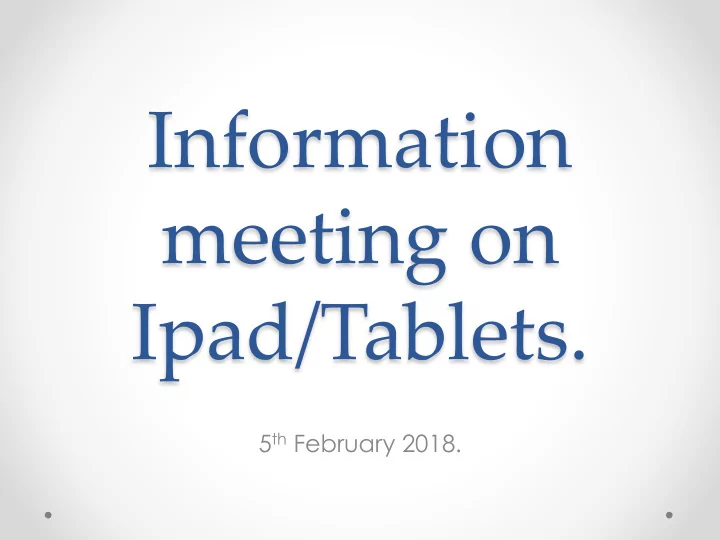
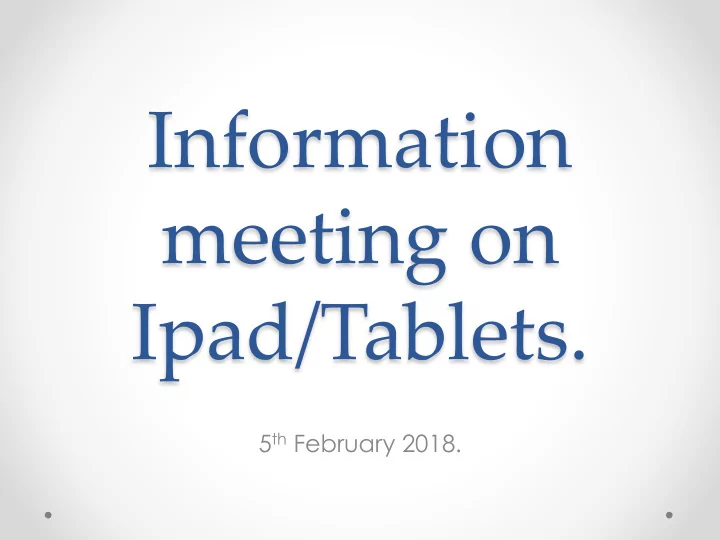
Information meeting on Ipad/Tablets. 5 th February 2018.
Programme Schools experience to date and proposal for this year • and the future. Presentation by teachers: Ms Fogarty, Mr. McGinn. • Students View: Alex O’Farrell. • Presentation from ICT company who have experience of • rolling out computer equipment to schools and Tablets to Students. Details of a loan scheme from Borrisokane Credit Union •
Story so far • Introduced Ipads in Borrisokane Community College September 2013. • Staff received training on using Ipads • 75% of first second and third years using Ipads. • Feedback from students: Bags lighter, all books in one place. o Teachers can email us notes o Easy to put notes on books o Can use to look up information o Like using technology o Also like to have copy of book. o
Why promote ICT Use of internet for research. • Teachers Email notes to students. • Students can email each other. • Teachers can share resources on school online system – • Sharepoint. Lighter School Bags. • Use of Ebooks. • Getting familiar with modern technology. • More apps are becoming available all the time – Microsoft • can now be used on Ipads: Word, PowerPoint and Excel. Can save files for use on Ipads or any other computer with • Internet Access – OneDrive – cloud storage. All students have school email accounts. • Students can collaborate on projects. • Many apps can be used in class and for homework. • Students now have text books in paper format and Ebook • New Junior Cycle – Promotes use of Technology in all subjects. •
New Junior Cycle • Leaflet for Parents • 8 Key Skills. • Teaching Skills rather than content. • Classroom Based Assessments in all subjects.
Department of Education & Skills. Investing in schools each year to promote the use of • Technology – approx. €20,000 per year. Making the announcement today, Minister Bruton said: • “Digital technology can transform the way people learn, • encouraging curiosity, exploration and creative thinking. These are the capabilities our young people will need in the future. “Critical, creative thinking, problem solving skills and • adaptability will be key to flourishing in this environment and we need to make sure our young people are well prepared. “Our Digital Strategy for Schools sets out a clear vision that is • focussed on realising the potential of digital technologies to transform the learning experiences of students. While we are introducing coding and computer science into the curriculum, we must also invest in the ICT infrastructure of our schools.
Digital Technology • Digital Learning Framework for Post Primary Schools • http://www.pdstechnologyineducation.ie/en/Planni ng/Digital-Learning-Framework-and-Planning- Resources-Post-Primary/Digital-Learning-Framework- for-Post-Primary-Schools.pdf • Inspectors when they visit expect to see Digital Technology integrated into learning. • BCC was involved in a European Project last year to promote use of Digital Technology with students. • Digital Excellence Fund
Advantages of ELearning. • Students more interested in lessons. • Preparation for Digital World. • Internet is a huge resource for project work. • Students have access to Encyclopaedia Britannica • Bring real live experiences into learning. • More collaboration between students. • Reduction in photocopying and students can manage handouts easier. • Huge reduction in weight of school bags. • Students embrace technology. • Ipad is the preferred system currently.
Presentations • Teachers o Ms. Fogarty – Irish and Maths teacher o Mr. McGinn – Materials Technology Wood/Construction Studies and Technical Graphics teacher • Compu b – Katelyn Galvin.
Costs Payable to Ipad Company Ipad including setup – approx. € 400.00 Total € 400.00 Ipad cover approximately €50 will be supplied by school. Payable to Borrisokane Community College Books and Ebooks € 300.00 Ipad Insurance Year 1 € 25.00 Brennan Personal Accident Insurance Year 1 € 9.00 Locker – 1 st yr. Refund €10 when lock returned. € 20.00 CAT - Ability Test for Target Setting € 23.00 Photocopying Charge € 23.00 Total € 400.00
Year 2 & Year 3 Payments Payment in Year 2 and 3 for Ipad Insurance, Brennan Personal Accident Insurance, Journal and Photocopying €50 /yr Excluded: Copies, pens, drawing equipment, art equipment, plays, novels, etc. With Ipad – All exam Papers can be downloaded from State Exams website.
Tablet Insurance • €25 per year – no cover if not paid. • School Insurance Policy • Covers accidental Breakage, Malicious Damage, • Covers theft following a break in to premises or from boot of car. • Ipad should be stored in locker in school • Any claims are subject to an excess of €50 which must be paid before the Ipad is sent for repair.
Loan Scheme Borrisokane Credit Union Amount of No. of years Payment Interest Loan € per week € over term € 900 3 7 170 900 2 10 112 900 1 19 55 750 3 6 750 2 9 750 1 16 600 3 5 600 2 7 600 1 13
Loan Scheme Borrisokane Credit Union • APR for Credit Union Loans – 12% • Interest on a reducing balance.
Loan Scheme Borrisokane Credit Union • To Open an Account • PPS No. • Photo ID – Passport or Driving Licence • Proof of Address – Utility bill from last 6 months. Child’s Account Parents Utility bill. • Over 16’s to join is 40 cent. U16’s - free. • Member for12 weeks before you can take out a loan. • Must have savings – approx. €100. • If child is taking out loan then parent must be Guarantor
Relevant School Policies • Social Media Policy. • IPad Acceptable Usage Policy • ICT Acceptable Use Policy • All available on school website in the School Plan – www.borrisokanecc.ie
Payment Schedule Purchase Ipad from online store. • Payment to school of €200 by June 30 th 2018. Can be • paid in instalments on electronic payment system Payment to school of €100 by August 15 th 2018. Can be • paid in instalments on electronic payment system Payment to school of €100 in December 2018. • Payments for Year 2 and Year 3 by end of June 2019 and • 2020.
Looking Forward • Further training for teachers. • Students need their own device to maximise integration of Digital Skills – investigated other schools. • Every classroom needs to be a Digital Learning Space. • We need parents on board to support this programme.
Concerns with Technology Education is the Key. • Work with your children. Set ground rules. • Will Goodbody article on RTE website: • https://www.rte.ie/news/analysis-and- comment/2018/0127/936460-parents-online-safety/ Useful websites: • Internet safety resources for parents: • www.webwise.ie • www.cybersafeireland.org • www.internetsafety.ie • www.facebook.com/safety/parents • www.hotline.ie/ •
Electronic Payments • www.way2pay.org • Texts will be sent requesting payments • Details on using the system on school website – www.borrisokanecc.ie • Any difficulties – contact the Way2Pay helpline 353 1 804 1269
Other Tablet Options • Other Windows or Android Tablets o F rom €250 approx. o Need to have minimum of 32GB Storage. Advantages/Disadvantages o Cheaper o Does not have the same protection as Ipad - virus and apps download o No technical support.
Access to Schools Record System for your child • Eportal system • Records Attendance o Exam Results and reports o Events – behaviour and positive comments. o Target Setting. o • You will be given username and password, web address to access this in a letter in June 2018. Access will be available from August 2018. • Link from School website.
Questions & Answers
Recommend
More recommend