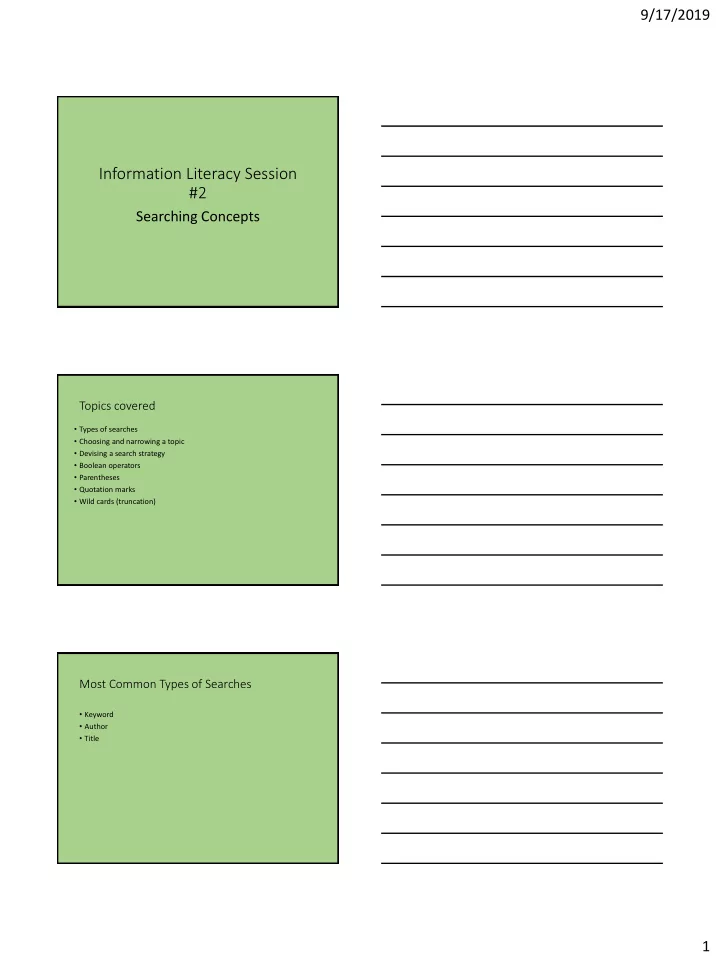
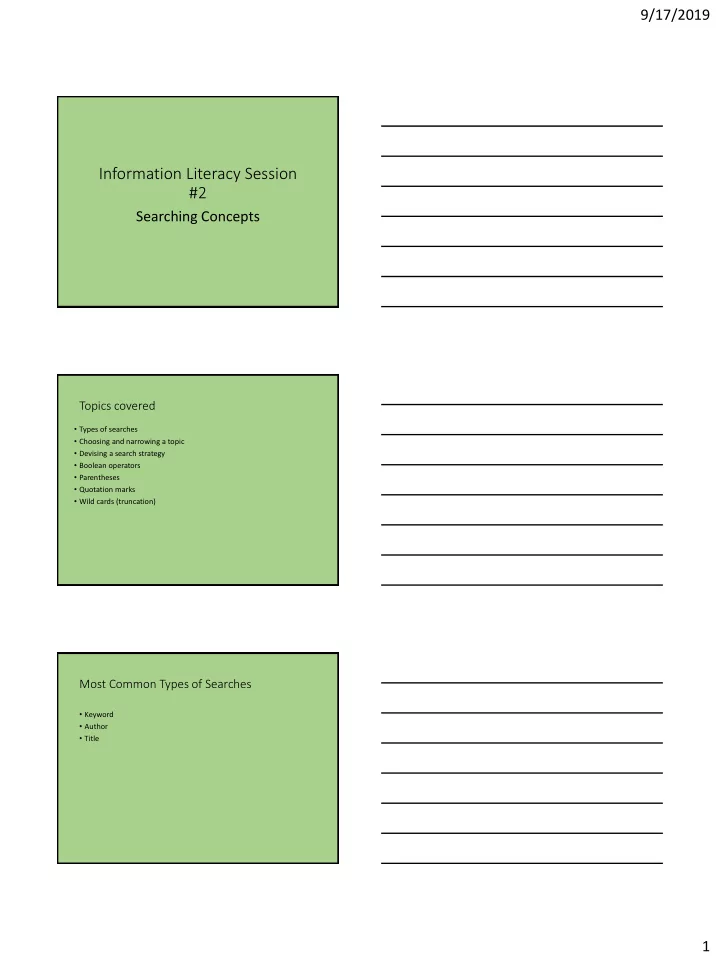
9/17/2019 Information Literacy Session #2 Searching Concepts Topics covered • Types of searches • Choosing and narrowing a topic • Devising a search strategy • Boolean operators • Parentheses • Quotation marks • Wild cards (truncation) Most Common Types of Searches • Keyword • Author • Title 1
9/17/2019 Keyword Search • Best search to perform when you need information about something. • Most dynamic search in the online environment • Allows use of any word or words (except common stop words), phrases, names, places, etc. • Searches the most fields in source description records. • Will produce list of records containing the terms entered in the search Author Search • Best search to perform when you know the name of an author who you want to search • Must enter at least the author’s last name • May need to enter first and middle name/initial for common names such as John Smith • Searches only the author fields in source description records • Produces list of publications by the author you have searched Title Search • Best search to perform when you know the title of something you are looking for • You should enter at least part of the title in the search. • Searches only the title fields in source description records • Produces list of resources with titles exactly or close to the title you entered 2
9/17/2019 Choosing and Narrowing a Topic • Can be a difficult step in starting the research process. • People tend to choose topics that are too broad. • It is often a challenge to narrow down a topic enough to produce an essay or research paper that is informative and interesting beyond what is considered general or common knowledge about a topic. Narrowing down your topic • Sports • Football • Individual team • Individual players/positions on the team • Incidence of common injuries among individual players/positions Devising a Search Strategy • Once topic is chosen and narrowed, devise a statement that briefly summarizes your topic • Example: “The effects of smoking on an unborn fetus” • You may also put it in the form of a question: “What are the effects of smoking on an unborn fetus?” • Identify two or three major keywords in your statement/question. • List synonyms or other related terms/phrases beneath each of the major keywords. • Use the Search Strategy Worksheet to map out your search. 3
9/17/2019 Search Strategy Worksheet Boolean Operators • AND • OR • NOT Used to combine words and phrases in online keyword searches Note: In LIBROS/WorldCat Discovery (the online catalog), Boolean terms must be capitalized. AND • Produces results containing all terms used in the search • Eliminates results that have only single terms used in the search • Potentially produces fewer, more relevant results • Example : cats AND dogs – the intersection of the two circles represents the results of this type of search. Note: For online searching, AND is understood, so you do not have to type it in the search. cats dogs = cats AND dogs 4
9/17/2019 OR • Produces results containing any of the terms used in the search, together and separately. • “OR gets more” • More results are produced, but relevance tends to decrease. • Should be used to combine synonyms or closely related terms • Example shown below: cats OR feline – the shading in the diagram represents the results of this type of search. • For the best results, combine synonyms or closely related terms, and then combine with unrelated terms using AND • Example: (smoking OR nicotine OR tobacco) AND pregnancy NOT • Eliminates specific aspects of a broader term in a search • Example: sonnets NOT Shakespeare – the white area within the circle represents the set of results eliminated from this search. You would use this search if you were wanting information about any sonnet poets except for Shakespeare. Parentheses ( ) • Use parentheses for combining multiple Boolean phrases. Examples: • (cats OR feline) AND instincts • (cats OR feline) AND (instincts OR behavior) 5
9/17/2019 Quotation marks “ ” • Use quotation marks when searching exact phrases. This ensures that the results will show only documents that have the exact phrase in them. Example: • “new mexico ” AND politics – without the quotation marks the results may include irrelevant documents that have NEW and MEXICO separated from each other in the results. Wildcards • Symbols used with terms to retrieve variants of a term using a single search • Wildcard symbols • asterisk * - one of most used – used to truncate words • ampersand & • hash mark # • To truncate a word, place an asterisk (*) at the end of the root of the term. The database will find all occurrences of terms beginning with that root word. • Example: compute* • Will find compute, computes, computer, computers, computerize, computerizes, computerized, etc. Truncation cont. • Always combine truncated terms with other relevant search terms. • compute* AND society • compute* AND society AND elderly 6
9/17/2019 Conclusion • Practice makes perfect. • Don’t give up if your initial attempts do not produce good results. • Don’t necessarily settle for the results produced in your initial searches. You may find better, more relevant and useful information by trying a variety of searches. • Ask for assistance at the library. 7
Slide 1 – Session 2 – Searching Concepts Slide 2 – Topics Covered In this session, I will be covering types of searches, choosing and narrowing a topic, devising a search strategy, and how Boolean operators, parentheses, quotation marks and wildcards function in online searching. Slide 3 – common search types The most common types of online searches are the keyword search, the author search, and the title search. Slide 4 – keyword searches Keyword searches are best to perform when you need information ABOUT something. It is the most dynamic type of online search, because it allows you to search on any terms, phrases, names, places, and so forth. Keyword searches find
terms in the most fields in the description records for a source. And, the list of results produced will contain the terms that were used in the search. Slide 5 – author searches Author searches are best to perform when you know the name of an author and you are looking to see what is available by that author. For author searches, you must enter at least the author’s last name. For common names, it is helpful to in clude the author’s first name as well. Author searches find information that exists only in the author fields of a source description record, and they produce a list of publications by the author you have searched.
Slide 6 – title searches Title searches are best to perform when you know the title of something you are looking for. You should enter at least part of the title in your search. Title searches find matching terms in only the title fields of source description records, and they produce a list of results containing titles exactly or close to the title you entered. Slide 7 – choosing and narrowing a topic Choosing and narrowing a topic can be one of the most difficult steps in starting the research process. People tend to choose topics that are too broad, and it is often a challenge to narrow down a topic enough to produce an essay or research paper that is informative and interesting beyond what is considered general or common knowledge about a topic.
Slide 8 – Choosing and narrowing a topic example For example, using Sports as a broad topic area, you would probably want to choose a specific sport such as football. You might then choose a particular team. To narrow it down further, you could choose an individual player or position on the team. And, to narrow it even further, you could focus on the incidence of common injuries among individual players or positions.
Slide 9 – devising a search strategy Once you have chosen and narrowed your topic, you should then devise a statement that briefly summarizes the topic. For e xample, “The effects of smoking on an unborn fetus.” You may prefer to put it in the form of a question: “What are the effects of smoking on an unborn fetus? ” Next, you should identify two or three major keywords in your statement or question, then list synonyms or other related terms or phrases beneath each of the keywords. You can use a Search Strategy Worksheet shown on the next slide to map out your search. A copy of this worksheet is in your Session 2 handouts.
Slide 10 – devising a search strategy cont. As you can see, smoking and unborn fetus are the major keywords in this research statement. Beneath each are listed synonyms or related terms, which will provide other possibilities of terms to search on to find information that addresses this topic. Slide 11 – Boolean searching To connect the terms together in your search, you may use the Boolean terms: AND, OR, and NOT. Please note that in the online catalog, these terms must be in all capital letters.
Recommend
More recommend