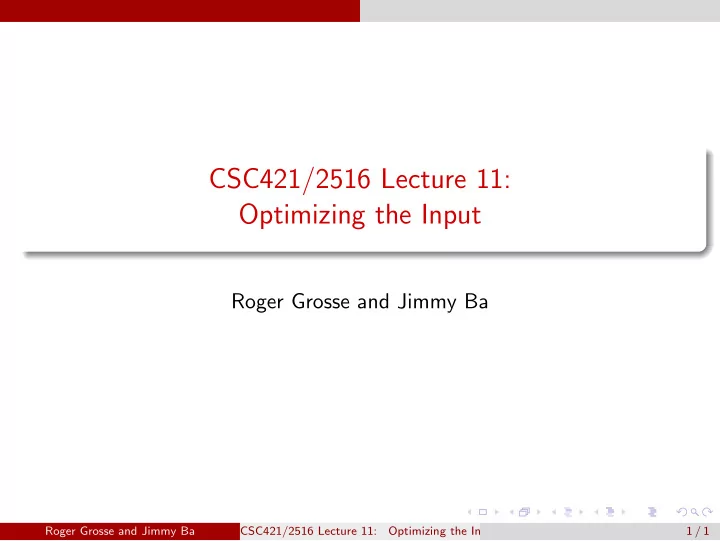
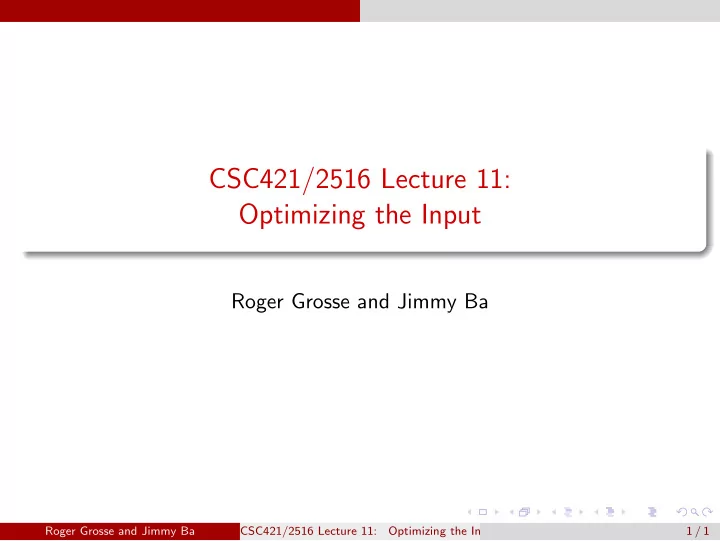
CSC421/2516 Lecture 11: Optimizing the Input Roger Grosse and Jimmy Ba Roger Grosse and Jimmy Ba CSC421/2516 Lecture 11: Optimizing the Input 1 / 1
Overview Recall the computation graph: From this graph, you could compute ∂ L /∂ x , but we never made use of this. This lecture: lots of fun things you can do by running gradient descent on the input ! Roger Grosse and Jimmy Ba CSC421/2516 Lecture 11: Optimizing the Input 2 / 1
Overview Use cases for input gradients: Visualizing what learned features represent Visualizing image gradients Optimizing an image to maximize activations Adversarial inputs “Deep Dream” Roger Grosse and Jimmy Ba CSC421/2516 Lecture 11: Optimizing the Input 3 / 1
Feature Visualization Recall: we can understand what first-layer features are doing by visualizing the weight matrices. Higher-level weight matrices are hard to interpret. Fully connected Convolutional (a) (b) The better the input matches these weights, the more the feature activates. Obvious generalization: visualize higher-level features by seeing what inputs activate them. Roger Grosse and Jimmy Ba CSC421/2516 Lecture 11: Optimizing the Input 4 / 1
Feature Visualization One way to formalize: pick the images in the training set which activate a unit most strongly. Here’s the visualization for layer 1: Roger Grosse and Jimmy Ba CSC421/2516 Lecture 11: Optimizing the Input 5 / 1
Feature Visualization Layer 3: Roger Grosse and Jimmy Ba CSC421/2516 Lecture 11: Optimizing the Input 6 / 1
Feature Visualization Layer 4: Roger Grosse and Jimmy Ba CSC421/2516 Lecture 11: Optimizing the Input 7 / 1
Feature Visualization Layer 5: Roger Grosse and Jimmy Ba CSC421/2516 Lecture 11: Optimizing the Input 8 / 1
Feature Visualization Higher layers seem to pick up more abstract, high-level information. Problems? Roger Grosse and Jimmy Ba CSC421/2516 Lecture 11: Optimizing the Input 9 / 1
Feature Visualization Higher layers seem to pick up more abstract, high-level information. Problems? Can’t tell what the unit is actually responding to in the image. We may read too much into the results, e.g. a unit may detect red, and the images that maximize its activation will all be stop signs. Roger Grosse and Jimmy Ba CSC421/2516 Lecture 11: Optimizing the Input 9 / 1
Feature Visualization Higher layers seem to pick up more abstract, high-level information. Problems? Can’t tell what the unit is actually responding to in the image. We may read too much into the results, e.g. a unit may detect red, and the images that maximize its activation will all be stop signs. Can use input gradients to diagnose what the unit is responding to. Two possibilities: See how to change an image to increase a unit’s activation Optimize an image from scratch to increase a unit’s activation Roger Grosse and Jimmy Ba CSC421/2516 Lecture 11: Optimizing the Input 9 / 1
Overview Use cases for input gradients: Visualizing what learned features represent Visualizing image gradients Optimizing an image to maximize activations Adversarial inputs “Deep Dream” Roger Grosse and Jimmy Ba CSC421/2516 Lecture 11: Optimizing the Input 10 / 1
• • Feature Visualization • Input gradients can be hard to interpret. Take a good object recognition conv net (Alex Net) and compute the • gradient of log p ( y = “cat” | x ): • Original image Gradient for “cat” The full explanation is beyond the scope of this course. • Part of it is that the network tries to detect cats everywhere; a pixel may be consistent with cats in one location, but inconsistent with cats in other locations. Roger Grosse and Jimmy Ba CSC421/2516 Lecture 11: Optimizing the Input 11 / 1
Feature Visualization Guided backprop is a total hack to prevent this cancellation. Do the backward pass as normal, but apply the ReLU nonlinearity to all the activation error signals. � ¯ if z > 0 and ¯ y > 0 y y = ReLU ( z ) z = ¯ 0 otherwise Note: this isn’t really the gradient of anything! We want to visualize what excites a given unit, not what suppresses it. Results Backprop Guided Backprop Roger Grosse and Jimmy Ba CSC421/2516 Lecture 11: Optimizing the Input 12 / 1
Guided Backprop Springerberg et al, Striving for Simplicity: The All Convolutional Net (ICLR 2015 workshops) Roger Grosse and Jimmy Ba CSC421/2516 Lecture 11: Optimizing the Input 13 / 1
Overview Use cases for input gradients: Visualizing what learned features represent Visualizing image gradients Optimizing an image to maximize activations Adversarial inputs “Deep Dream” Roger Grosse and Jimmy Ba CSC421/2516 Lecture 11: Optimizing the Input 14 / 1
Gradient Ascent on Images Can do gradient ascent on an image to maximize the activation of a given neuron. Requires a few tricks to make this work; see https://distill.pub/2017/feature-visualization/ Roger Grosse and Jimmy Ba CSC421/2516 Lecture 11: Optimizing the Input 15 / 1
Gradient Ascent on Images Roger Grosse and Jimmy Ba CSC421/2516 Lecture 11: Optimizing the Input 16 / 1
Gradient Ascent on Images Higher layers in the network often learn higher-level, more interpretable representations https://distill.pub/2017/feature-visualization/ Roger Grosse and Jimmy Ba CSC421/2516 Lecture 11: Optimizing the Input 17 / 1
Gradient Ascent on Images Higher layers in the network often learn higher-level, more interpretable representations https://distill.pub/2017/feature-visualization/ Roger Grosse and Jimmy Ba CSC421/2516 Lecture 11: Optimizing the Input 18 / 1
Overview Use cases for input gradients: Visualizing what learned features represent Visualizing image gradients Optimizing an image to maximize activations Adversarial inputs “Deep Dream” Roger Grosse and Jimmy Ba CSC421/2516 Lecture 11: Optimizing the Input 19 / 1
Adversarial Examples One of the most surprising findings about neural nets has been the existence of adversarial inputs, i.e. inputs optimized to fool an algorithm. Given an image for one category (e.g. “cat”), compute the image gradient to maximize the network’s output unit for a different category (e.g. “dog”) Perturb the image very slightly in this direction, and chances are, the network will think it’s a dog! Works slightly better if you take the sign of the entries in the gradient; this is called the fast gradient sign method. Roger Grosse and Jimmy Ba CSC421/2516 Lecture 11: Optimizing the Input 20 / 1
Adversarial Examples The following adversarial examples are misclassified as ostriches. (Middle = perturbation × 10.) Roger Grosse and Jimmy Ba CSC421/2516 Lecture 11: Optimizing the Input 21 / 1
Adversarial Examples 2013: ha ha, how cute! The paper which introduced adversarial examples was titled “Intriguing Properties of Neural Networks.” Roger Grosse and Jimmy Ba CSC421/2516 Lecture 11: Optimizing the Input 22 / 1
Adversarial Examples 2013: ha ha, how cute! The paper which introduced adversarial examples was titled “Intriguing Properties of Neural Networks.” 2018: serious security threat Nobody has found a reliable method yet to defend against them. 7 of 8 proposed defenses accepted to ICLR 2018 were cracked within days. Adversarial examples transfer to different networks trained on a totally separate training set! You don’t need access to the original network; you can train up a new network to match its predictions, and then construct adversarial examples for that. Attack carried out against proprietary classification networks accessed using prediction APIs (MetaMind, Amazon, Google) Roger Grosse and Jimmy Ba CSC421/2516 Lecture 11: Optimizing the Input 22 / 1
Adversarial Examples You can print out an adversarial image and take a picture of it, and it still works! Can someone paint over a stop sign to fool a self-driving car? Roger Grosse and Jimmy Ba CSC421/2516 Lecture 11: Optimizing the Input 23 / 1
Adversarial Examples An adversarial example in the physical world (network thinks it’s a gun, from a variety of viewing angles!) Roger Grosse and Jimmy Ba CSC421/2516 Lecture 11: Optimizing the Input 24 / 1
Overview Use cases for input gradients: Visualizing what learned features represent Visualizing image gradients Optimizing an image to maximize activations Adversarial inputs “Deep Dream” Roger Grosse and Jimmy Ba CSC421/2516 Lecture 11: Optimizing the Input 25 / 1
Deep Dream Start with an image, and run a conv net on it. Pick a layer in the network. Change the image such that units which were already highly activated get activated even more strongly. “Rich get richer.” I.e., set h = h , and then do backprop. Aside: this is a situation where you’d pass in something other than 1 to backward pass in autograd. Repeat. This will accentuate whatever features of an image already kind of resemble the object. Roger Grosse and Jimmy Ba CSC421/2516 Lecture 11: Optimizing the Input 26 / 1
Deep Dream Roger Grosse and Jimmy Ba CSC421/2516 Lecture 11: Optimizing the Input 27 / 1
Deep Dream Roger Grosse and Jimmy Ba CSC421/2516 Lecture 11: Optimizing the Input 28 / 1
Deep Dream Roger Grosse and Jimmy Ba CSC421/2516 Lecture 11: Optimizing the Input 29 / 1
Recommend
More recommend