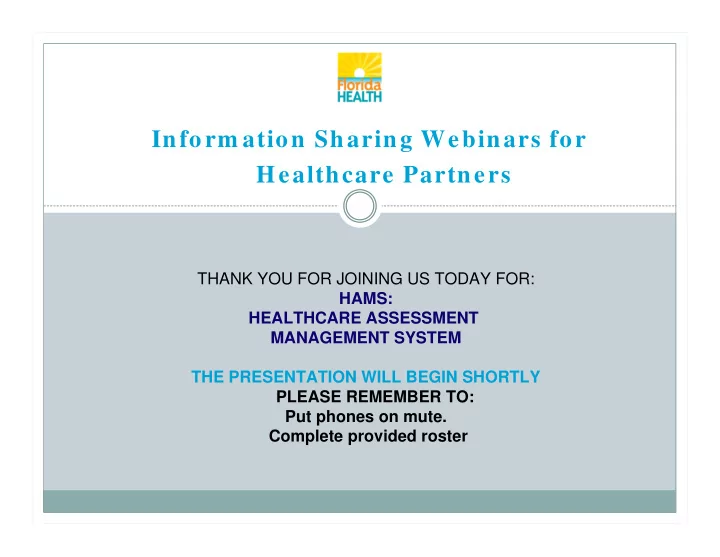
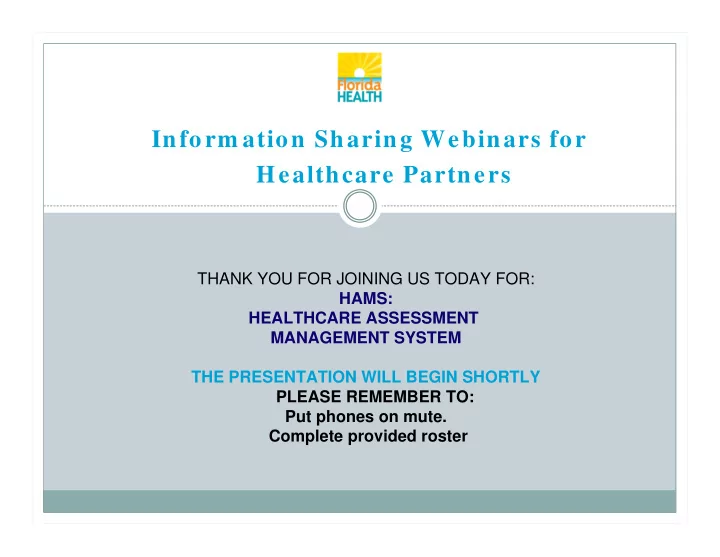
Inform ation Sharing Webinars for Healthcare Partners THANK YOU FOR JOINING US TODAY FOR: HAMS: HEALTHCARE ASSESSMENT MANAGEMENT SYSTEM THE PRESENTATION WILL BEGIN SHORTLY PLEASE REMEMBER TO: Put phones on mute. Complete provided roster
CEUs / CMEs One CEU / CME is available at no cost to webinar participants. Registered participants can find further information and instructions for receiving CEU/CME credit on the program information sheet. In addition, the contact for each group will receive a roster to record signatures of attendees who want to receive CEU/CME credit. Please contact Debbie Kelley at Debbie.kelley@doh.state.fl.us or (850) 245- 4444 Ext 2060 if you have any questions regarding the upcoming program. ** CEU/CME – Florida AHEC Network Program Disclosure It is the policy of the Florida AHEC Network Office of Continuing Medical Education to insure balance, independence, objectivity and scientific rigor in all its individually sponsored or jointly sponsored educational activities. All faculty (presenters) and planners participating in any Florida AHEC Network sponsored activity are expected to disclose to the activity audience whether they or their spouse/partner have any real or apparent conflict(s0 of interest that may have a direct bearing on the subject matter of the continuing education activity so that AHEC may resolve these conflicts appropriately. It remains for the audience to determine whether the speaker’s outside interests may reflect a possible bias in either the exposition or the conclusions presented.
HOSPITAL ASSESSMENT & MONITORING SYSTEM CHRISTIE LUCE ACTING MED SURGE UNIT LEAD BUREAU OF PREPAREDNESS & RESPONSE
BACKGROUND The Medical Surge Program, along with the Contract Management Unit, facilitates contracts with acute care hospitals for preparedness training, exercises and equipment that will increase Florida’s medical surge capabilities. Funding is provided through a Cooperative Agreement from the Assistant Secretary for Preparedness & Response (ASPR)
Hospital Participation
Current State Hospitals with a contract are required to submit deliverables to Contract Managers Proposed Budget MYTEP AAR/ IP, Sign-in Sheets And invoices Cost reimbursement for Equipment Fixed Price for everything else
Current State All submissions (deliverables and invoices) are done manually Causes delays due to “snail mail” Difficult to track which hospitals had submitted documents and the status (routing, approved, returned for more information)
Proposal Build a web-based system that could track: Allocations Deliverables Invoices Expenditures And would also offer: Robust reporting capabilities An audit log of all activity and communication
The Birth of HAMS Named the Hospital Assessment and Monitoring System Functional Requirements document was completed in January Currently in the Development Phase
Facility Information
User Information Users are given Roles and linked to one or more facilities Hospital User Contract Manager Regional User Variance Approver Administrator
Funding Allocations
Funding Allocations Co-chairs will receive their allocations via the HAMS system System will show all eligible facilities and keep track of how much funding is still available as allocations are made Allocated facilities are then asked by the system, “Do you want to participate?”
Building Deliverables If yes, the facility can begin submitting the documents necessary for contract routing
Alerts As Deliverables get closer to their due date, the system will send an email alert to any one associated with the facility Alerts can be tailored based on the Deliverable Who gets alerted When? (30 days from contract execution, on July 12, etc)
Developing a Budget Will utilize a “Wizard” to assist Built by Category asking a series of questions about how you intend to utilize funds Variances are routed at this time End result is a line-item budget Contract Manager can return specific line items for correction or more information
Facility View
Equipment Purchases
Equipment Purchases Details what equipment you said you were going to buy; what specific equipment was purchased; and some remaining questions about life expectancy, etc Allows for uploading of required supporting documentation Will generate an invoice that can be submitted to the Contract Manager Tracks status of reimbursements
What the Facility Sees
Submit Training Input information about each training that will eliminate the need for a mid-year or end-of-year survey Upload sign-in sheets
Submit Exercise Info Input information about the exercise or real world event Attach AAR/ IP Track approval
Invoicing Once Trainings and Exercises are approved by the Contract Manager, Hospital User can submit an invoice
Oversight Facility and/ or Contract Manager View
Oversight Regional Users (Hospital POC’s and Regional Co- Chairs) will have a dashboard that shows: All participating hospitals in their region, The status of their deliverables, and The status of their budgets
Other Features “Notes” section creates an audit log of activity. Some entries are automatically added after certain actions, others can be added manually by the Contract Manager or Hospital User
Other Features Announcements are Admin generated and show up on the user’s landing page
Other Features Reporting Several “canned” reports Ability to query off of any field in a Facility Profile
Other Features NIMS Status Reporting requirement for ASPR Alleviates the need for a mid-year or end-of-year survey
Other Features Training and Exercise Web Board Allows facilities to post upcoming Trainings and/ or Exercises Way to leverage Training and Exercise funds between participating hospitals
Benefits Completely adaptable to “Coalitions” Allows transparency between Contract Managers Keeps the Hospital User informed about deliverable and invoice status
Important Dates July 1, 2013: System complete, begin User Acceptance Testing August 1, 2013: Full system implementation
Hospital User Group Several hospitals have already volunteered I will contact you when testing begins Functional Requirements documentation is available to anyone who wants a copy
Contact Information Christie Luce Christie_Luce@doh.state.fl.us 850-245-4444 ext 3625
Recommend
More recommend