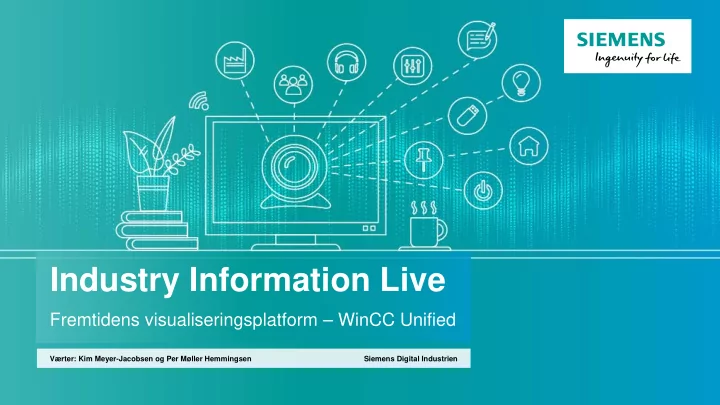
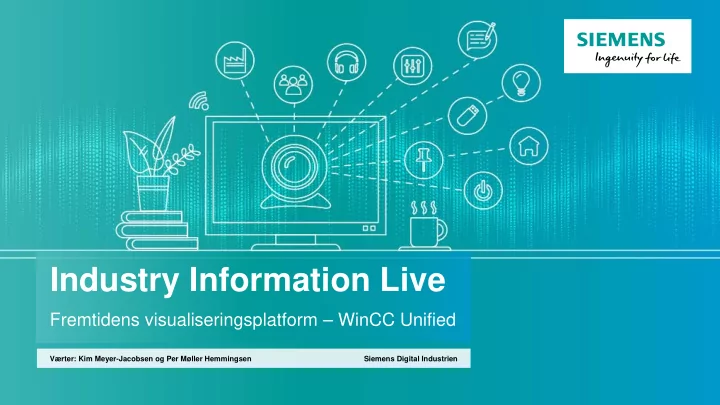
Industry Information Live Fremtidens visualiseringsplatform – WinCC Unified Værter: Kim Meyer-Jacobsen og Per Møller Hemmingsen Siemens Digital Industrien
Velkommen Side 2 April 2020 Industry Information Live – Fremtidens visualiseringsplatform – WinCC Unified
Slides Værter Inviter en ven Links Dem der Spørgsmål Referencer Evaluering Hjælp præsenterer Side 3 April 2020 Industry Information Live – Fremtidens visualiseringsplatform – WinCC Unified
Agenda Webinar - WinCC Unified • An overview • WinCC Unified Hardware • WinCC Unified software runtime • WinCC Unified software engineering Side 4 April 2020 Industry Information Live – Fremtidens visualiseringsplatform – WinCC Unified
The Hosts Kim Meyer-Jacobsen - Technology Specialist Per Møller Hemmingsen - Technology Specialist Moderator – Lars-Peter Hansen Side 5 April 2020 Industry Information Live – Fremtidens visualiseringsplatform – WinCC Unified
The future of industrial visualization is changing…..
you have to deal with… Web Technology SVG Scalability Collaboration Object orientation Manufacturing IT Plant Intelligence Openness Device independency Everywhere Data Backbone One Engineering Engineering Automation Access On Premise HTML5 IT-Integration Edge computing Connectivity Digitalization Cloud Connectivity Usability These topics define the requirements for the HMI systems of the next decade. Side 7 April 2020 Industry Information Live – Fremtidens visualiseringsplatform – WinCC Unified
Device independent visualization based on Web technologies Side 8 April 2020 Industry Information Live – Fremtidens visualiseringsplatform – WinCC Unified
One visualization system from machine level to control center Side 9 April 2020 Industry Information Live – Fremtidens visualiseringsplatform – WinCC Unified
High-End operator panels with Multitouch and the ability to use apps Side 10 April 2020 Industry Information Live – Fremtidens visualiseringsplatform – WinCC Unified
Open Interfaces, to connect and integrate IT- Tools Side 11 April 2020 Industry Information Live – Fremtidens visualiseringsplatform – WinCC Unified
with the new WinCC Unified system! Technology Scalability Everywhere Integration WinCC Unified in TIA Portal Side 12 April 2020 Industry Information Live – Fremtidens visualiseringsplatform – WinCC Unified
with the new WinCC Unified system! •Native Web Technology, HTML5, SVG, JavaScript Technology •Device independent •Object oriented – HMI Side 13 April 2020 Industry Information Live – Fremtidens visualiseringsplatform – WinCC Unified
with the new WinCC Unified system! •One Engineering •Unified Comfort Panels Scalability •WinCC Unified PC •Collaboration Side 14 April 2020 Industry Information Live – Fremtidens visualiseringsplatform – WinCC Unified
with the new WinCC Unified system! •On Premise •Unified @Cloud Everywhere •Unified @Edge •MindSphere Apps Side 15 April 2020 Industry Information Live – Fremtidens visualiseringsplatform – WinCC Unified
with the new WinCC Unified system! •Basis for Digitalization •Plant Intelligence Integration •Integration Platform for everything north of the PLC •Openness Side 16 April 2020 Industry Information Live – Fremtidens visualiseringsplatform – WinCC Unified
WinCC Unified system components … scalable from operator panel to control center … expandable to fit every application … on premise data backbone … with proven engineering in the TIA Portal Side 17 April 2020 Industry Information Live – Fremtidens visualiseringsplatform – WinCC Unified
WinCC Unified is a system It is Software and Hardware! Lets take a look at the hardware Side 18 April 2020 Industry Information Live – Fremtidens visualiseringsplatform – WinCC Unified
SIMATIC HMI Unified Comfort Panels Resolution and mounting compatibility Comfort Panel 4.3" 7.0" 9.0" 12.1" 15.4" 18.5" 21.5" 480 x 272 800 x 480 800 x 480 1,280 x 800 1,280 x 800 1,366 x 768 1,920 x 1,080 Unified Comfort Panel 9" 10.1" 7.0" 12.1" 15.6" 18.5" 21.5" 800 x 480 1,280 x 800 1,280 x 800 1,366 x 768 1,920 x 1,080 1,920 x 1,080 Enlarge Mounting Mounting Mounting Cut-Out frame frame frame Side 19 April 2020 Industry Information Live – Fremtidens visualiseringsplatform – WinCC Unified
SIMATIC HMI Unified Comfort Panel Completely new designed control panel • New look for the Control Panel - optimized for touch devices • User has only access to control panel UI – not operating system UI Side 20 April 2020 Industry Information Live – Fremtidens visualiseringsplatform – WinCC Unified
SIMATIC HMI Unified Comfort Panels Remote control Step 2 Synchronous Access Asynchronous Access via app (VNC) via browser (web-client) Remote control Side 21 April 2020 Industry Information Live – Fremtidens visualiseringsplatform – WinCC Unified
SIMATIC HMI Unified Comfort Panel Increased system performance Comfort Panel Unified Comfort 7 – 12"/15 – 22" Panel Increased quantity structure 7 – 12"/15 – 22" PLC-Connections from 7" to 22" 16 8 Tags 2,048 / 4,096 8,000 Doubled quantity structure Alarms 9,000 4,000 / 6,000 compared to Comfort Panel Archives 50 50 Logging Tags 5,000 2,048 Differentiation only for Scripts 100 / 200 600 tags and objects per screen Text-/Graphic list 500 750 Screens 500 / 750 1,200 - Objects per screen 400 / 600 800 / 1,200 - Tags per screen 400 600 / 800 Side 22 April 2020 Industry Information Live – Fremtidens visualiseringsplatform – WinCC Unified
SIMATIC HMI Unified Comfort Panel System architecture Applications e.g., Control Panel Project EDGE mgmt. EDGE App EDGE App EDGE App VLC, Chrome EDGE RT Device Model HMI RT Operation System Hardware Side 23 April 2020 Industry Information Live – Fremtidens visualiseringsplatform – WinCC Unified
WinCC Unified is a system It is Software and Hardware! Lets take a look at the software Side 24 April 2020 Industry Information Live – Fremtidens visualiseringsplatform – WinCC Unified
WinCC Unified – Clients Flexible webbased, remote Monitoring and Operation “Zero Installation” Clients, based on native web technology, independent of platform and browser Flexible, maintenance free 24/7 remote access due to pooled license (concurrent access) Secure remote access using Web standards (https with SSL) PC Unified Comfort Panel Side 25 April 2020 Industry Information Live – Fremtidens visualiseringsplatform – WinCC Unified
SIMATIC WinCC Unified PC Systems Grow from small to large applications What is included: • Openness (Engineering, Runtime, Custom web controls) and Scripting • 2 Clients included one for local HMI plus one for remote access • S7 connections (up to 10) • OPC UA DA Server & Client • Reporting (manual) <10 • Object oriented Technological Hierarchy (<128) ……… Side 26 April 2020 Industry Information Live – Fremtidens visualiseringsplatform – WinCC Unified
SIMATIC WinCC Unified PC Systems Expandable via options • S7 connections up to 128 • Logging concept (w/o, file-based, databased) • Logging tags (file-based up to 5000, databased no limit) • Additional Concurrent Clients (up to 150) <10 (<128) ……… Side 27 April 2020 Industry Information Live – Fremtidens visualiseringsplatform – WinCC Unified
WinCC Unified – Connectivity To automation systems PC Unified Comfort Panel Native 3 rd Party 1 communication via Channel Support Package e.g., Modbus TCP, Allen-Bradley EtherNet/IP, … 2 only tag communication via OPC UA DA 1 In preparation Side 28 April 2020 Industry Information Live – Fremtidens visualiseringsplatform – WinCC Unified
WinCC Unified – Collaboration Establish distributed configurations Enabler for distributed system architectures with panel and PC systems Modular and decentralized production units collaborate by sharing information between Unified stations Direct access to screens of different units e.g., for line supervision PC Unified Comfort Panel Side 29 April 2020 Industry Information Live – Fremtidens visualiseringsplatform – WinCC Unified
WinCC Unified V16 Preconditions Operating System (PC-systems) Configuration Remark Windows 10 Pro • Windows 10 Pro Version 1809 • Windows 10 Pro Version 1903 Windows 10 Enterprise • Windows 10 Enterprise Version 1809 • Windows 10 Enterprise Version 1903 64-Bit Windows 10 IoT Enterprise • Windows 10 IoT Enterprise 2015 LTSB LTSB (Test for IPC) Windows 10 IoT Enterprise 2016 LTSB • Windows 10 IoT Enterprise 2019 LTSC • Windows Server 2012 R2 StdE • Windows Server 2016 Standard Full Installation 64-Bit • Windows Server 2019 Standard Side 30 April 2020 Industry Information Live – Fremtidens visualiseringsplatform – WinCC Unified
Recommend
More recommend