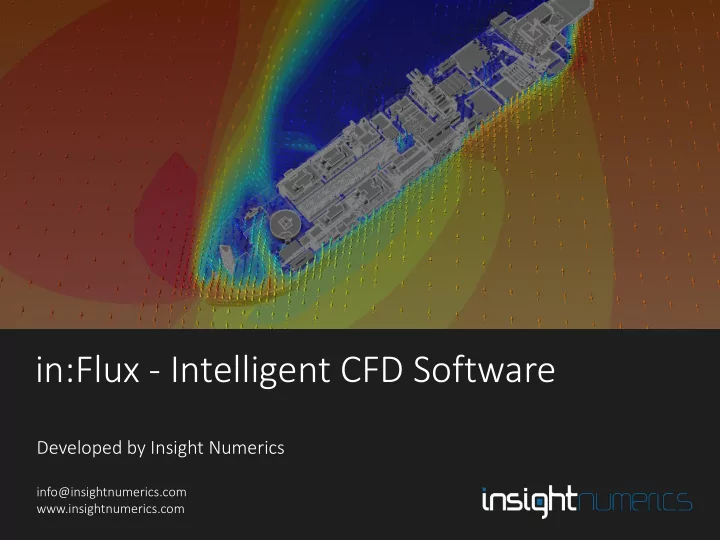
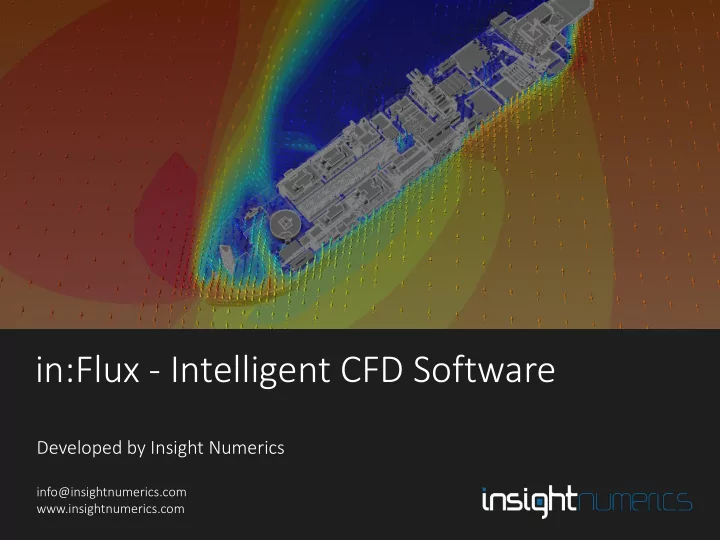
in:Flux - Intelligent CFD Software Developed by Insight Numerics Slide 1 info@insightnumerics.com Developed by Insight Numerics www.insightnumerics.com Fire and Gas Mapping. Optimized. www.insightnumerics.com
Introduction to in:Flux in:Flux is an automated and intuitive CFD software product to be used for dispersion and ventilation studies. It is developed entirely by Insight Numerics. Slide 2 Developed by Insight Numerics www.insightnumerics.com
Who Uses Insight Products? Slide 3 Developed by Insight Numerics www.insightnumerics.com
Where is Insight Numerics used? • Our software has been used on projects worldwide for BP, Shell, Chevron, Petronas, ADNOC, Petrobras, Maersk and many more. Europe The Americas Equinor (Statoil) – Johan Sverdrup Platform TechInt – Pluspetrol Plant Asia Maersk – Culzean Platform & FSO ALPEK – FGRU Indelpro BP – South Caucasus Pipeline Expansion Ineos – Grangemouth SOFEC – several projects Chevron/TCO – Kazaskhstan Project Apache – multiple projects Petrobras/MODEC – FPSO Cidade de Caraguatatuba GAZPROM – Badra-Zubaida Pipeline Technip/JGC – Coral South Development Project Petrobras/MODEC – FPSO Carioca MV30 BP – West Sole Charlie Platform Petrobras – FPSO Cidade de Marica Perenco – several projects Petrobras – FPSO Cidade de Ilhabela Novo Nordisk – API Manufacturing Maersk (Total) – Tyra Platform East Asia COSCO Shipyard – FPSO GCC Countries HHI – multiple projects KNPC – Clean Fuels Project Seoul National University KNPC – Al-Zour Refinery KOC – multiple projects ADNOC – Abu Dhabi Airport Exp. ADNOC – UZ750 SE Asia GASCO – Habshan Plant PETRONAS - FLNG 2 GASCO – ICAD Gas Treatment ThaiOil – Clean Fuels Project GASCO – Taweelah TGC Project Vestigo - MaMPU FPSO Dubai Petroleum – Fateh Complex Pertamina – PPP Africa BP – Khazzan Project JX Nippon – Helang Project Shell – SSAGS ORPIC – Liwa Plastics Complex HESS – Anggerik WHP Platform Total – CLOV FPSO ORPIC – Mina Al Faha Refinery Linde/Petronas – Marlin BOG LNG Chevron – Cabinda Platform Takreer – Ruwais Refinery Eni – Coral South Development DUQM – Package 3 EgyptianLNG – reassessment project Slide 4 Developed by Insight Numerics www.insightnumerics.com
Why use in:Flux? • Virtually all setup is automated, including domain sizing, meshing, boundary conditions, numerical setup and post-processing. • Over 100 simulations can be set up in less than 5 minutes. • in:Flux is very fast compared to other CFD software – ventilation simulations take 2-10 minutes, while dispersion simulations are typically 10-30 minutes. • Once simulations have started, they require no additional monitoring. • On a single analysis machine, more than 100 CFD simulations can be run in a single day. • All simulations are saved in a single compact file, which makes data management easy. No CFD expertise is required – the automatic setup ensures very high quality CFD simulations. Slide 5 Developed by Insight Numerics www.insightnumerics.com
in:Flux Capability Overview Slide 6 Developed by Insight Numerics www.insightnumerics.com
in:Flux Inputs • The required user inputs are: 1. 3D CAD file 2. Knowledge of process conditions (pressure, temperature, inventory) and required leak locations. 3. Knowledge of the site atmospheric conditions, such as a wind direction and wind speed • All of the above user inputs are typically required for CFD projects, even if the project is outsourced. Slide 7 Developed by Insight Numerics www.insightnumerics.com
CAD Import Via the DGN file import, in:Flux can load CAD from PDMS and SmartPlant3D . Navisworks (NWD) files can be imported via DWF files and AutoCAD DWG, DXF and other standard CAD formats (STEP, IGES, OBJ and STL) are also accepted. Above Screenshot of in:Flux showing a simple CAD file of an example facility. Right Other examples of CAD models loaded into in:Flux. There is no limitation to size or complexity of the CAD model which can be loaded. Slide 8 Developed by Insight Numerics www.insightnumerics.com
Automatic Domain Sizing Once CAD has been loaded into the software, ventilation simulations can be defined simply by choosing a wind direction and wind speed. Slide 9 Developed by Insight Numerics www.insightnumerics.com
Automatic Meshing The mesh initially refines around the geometry, and includes boundary-layer grading from the ground to capture the high gradients. Above and Upper Right Top and isometric views of the mesh around the CAD model. Right Side view of the auto-generated mesh around a CAD model. Showing refinement at the base to accurately calculate the boundary layer. Slide 10 Developed by Insight Numerics www.insightnumerics.com
Running a Ventilation Simulation The simulation will automatically start – there is no need for any additional setup. Residuals, and flow, can be monitored as the simulation progresses. Slide 11 Developed by Insight Numerics www.insightnumerics.com
Adaptive Meshing - Ventilation • While the simulation is running, the mesh automatically refines around regions of high gradient. Below are screenshots of before the simulation starts and after it has finished. Slide 12 Developed by Insight Numerics www.insightnumerics.com
Post-Processing: Contours When the simulation is complete, a variety of post-processing options are available, including contours: Slide 14 Developed by Insight Numerics www.insightnumerics.com
Post-Processing: Vectors The vector field shows local flow regions around the equipment and are colored corresponding to the magnitude value. Slide 15 Developed by Insight Numerics www.insightnumerics.com
Post-Processing: Streamlines Streamlines are useful to show circulation regions and flow through the domain: Slide 16 Developed by Insight Numerics www.insightnumerics.com
Defining Leak Sources • Gas leaks can be defined by clicking anywhere on the CAD model and entering an upstream pressure value, temperature and composition. • Alternatively, HVAC fans and emission sources such as exhaust plumes and can be set. • Multi-component gases can be defined. The gas properties use the DIPPR database. Slide 17 Developed by Insight Numerics www.insightnumerics.com
Running a Dispersion Simulation A dispersion simulation is defined simply as a combination of a leak source and a wind simulation. No further setup is required. Slide 18 Developed by Insight Numerics www.insightnumerics.com
Dispersion Simulation Meshing For dispersion simulations, the mesh adapts around regions of high concentration gradient. The mesh can be set to automatically expand to include certain concentrations. Minimum mesh size is 0.1 times the diameter of the leak. Above Zoomed in view of mesh at leak location. The mesh will refine itself as the calculation progresses Upper Right and Right Top view of the auto-generated mesh at start of dispersion simulation (upper right) and after the simulation has completed (right). Slide 19 Developed by Insight Numerics www.insightnumerics.com
Post-Processing: Isosurfaces Isosurfaces are useful to show the dispersed gas clouds. These can be set up as concentrations of %volume, ppm, %LEL and %UEL. The below image shows a 100% LFL cloud in red and a 10%LFL cloud in transparent yellow. Slide 21 Developed by Insight Numerics www.insightnumerics.com
Post-Processing: Gas Monitors Monitor points provide spot measurements of concentrations, while monitor regions can be used to calculate cloud volumes. All data is exportable to Excel. There is no limit to the number of monitors in an in:Flux project. Slide 22 Developed by Insight Numerics www.insightnumerics.com
Multi-Run Project The example simulation in this presentation has shown one ventilation and one dispersion. However, with just a few clicks, it is easy to setup over 100 simulations. Multiple simulations will run sequentially using the simulation scheduler, shown below, without the need of scripting. Slide 23 Developed by Insight Numerics www.insightnumerics.com
Detect3D and in:Flux Integration • Once a CAD file has been loaded in either software, it can be transferred without the need to import the original CAD file • For scenario gas mapping, point and open path gas detectors can be imported from Detect3D to in:Flux as monitor point and monitor lines to received %LFL and LEL.m data Detect3D – CAD model, point and open path gas detectors in:Flux – CAD model imported from Detect3D as well as the gas positioned in project detectors. Detectors now show up as monitor points and monitor lines, shown in yellow above. Slide 24 Developed by Insight Numerics www.insightnumerics.com
Validation • in:Flux has been compared to known data for jet leaks, and performs as well as other CFD software such as Ansys-CFX and OpenFOAM. • A variety of experimental data has been used to validate in:Flux, and it has performed as well, or better, than other CFD software. Above - Experimental rig for LNG vapor release (18” vertical plume shown), Ref [1]. Top Right - Plume paths for various models tested in Ref [1], horizontal 6” diameter release. Bottom Right – Results from . Plume path for in:Flux, horizontal 6” diameter release. Ref [1] - Quillatre, P. Relevance of the current modeling methods for the prediction of LNG vapor dispersion and development to be carried on. IChemE Symposium Series No. 162, Hazards 27 Conference, 2017. Slide 26 Developed by Insight Numerics www.insightnumerics.com
Recommend
More recommend