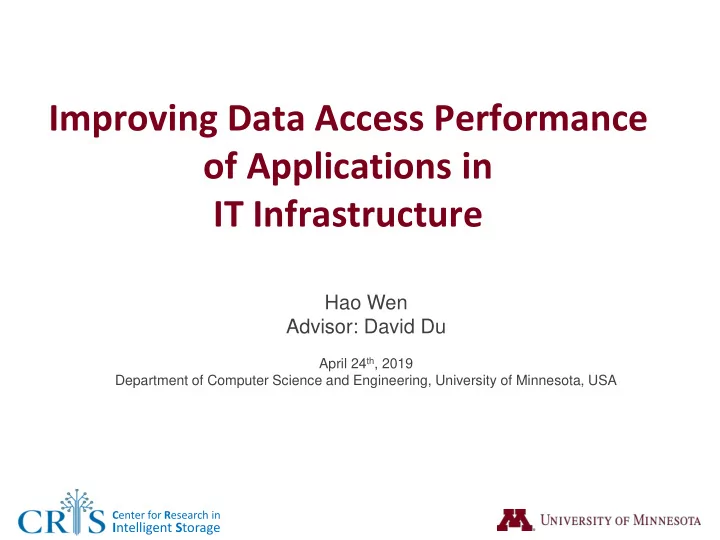
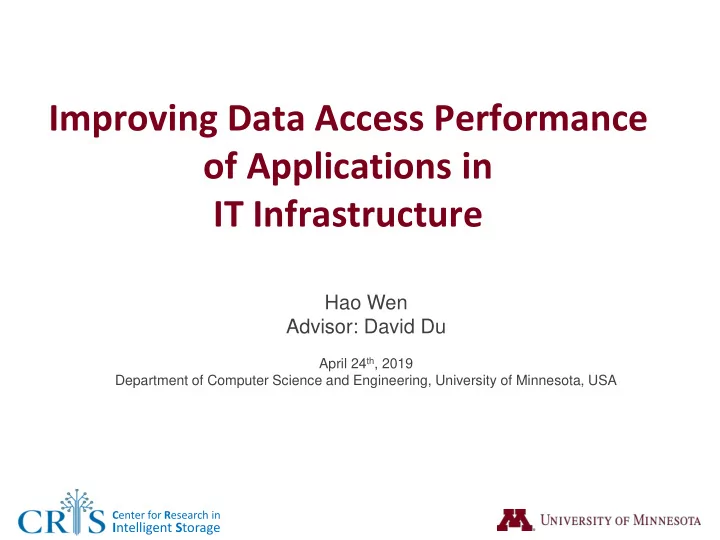
Improving Data Access Performance of Applications in IT Infrastructure Hao Wen Advisor: David Du April 24 th , 2019 Department of Computer Science and Engineering, University of Minnesota, USA C enter for R esearch in I ntelligent S torage
Virtualized and Cloud Infrastructure Virtual Machines Containers Virtualized Servers Virtualized Network Virtualized Storage Datacenter servers Datacenter network Datacenter storage C enter for R esearch in 2 I ntelligent S torage
Typical Examples C enter for R esearch in 3 I ntelligent S torage
Hyper-converge What does virtualization bring? Mobility (Move applications) Flexibility (Deploy & Scale applications) The abilities to customize services and control all resources • Inexpensive hardware • Customize services by installing applications in VMs or containers • Have controls in compute, network and storage Encryption Firewall Analytics Encryption Inexpensive storage Inexpensive servers Inexpensive switches Hyper-converged Infrastructure C enter for R esearch in 4 I ntelligent S torage
Importance of Data Access Performance in Hyper- converged Infrastructure SLA/SLO Users have various storage requirements Resources Services Container … Encryption Network Analytics Backup VM Storage C enter for R esearch in 5 I ntelligent S torage
Improve Data Access Performance in Emerging Hyper-converged Infrastructure Resource allocation Storage Function Network Function Virtualization Virtualization App in Containers Encryption Encryption Backup Firewall Analytics App in VMs DNS … Systematic control over client, Ability to control all resources network, storage for app in networked storage C enter for R esearch in 6 I ntelligent S torage
What are Virtual Machines and Containers? Unit of software that packages up code and all its dependencies into a Emulation of a single object computer system Container Container VM VM … … App App App App1 OS App OS Docker OS Hypervisor OS Hardware Hardware Hardware C enter for R esearch in 7 I ntelligent S torage
What is Networked Storage Internet ... Storage Server Storage Area Network (SAN) or Network Attached Storage (NAS) C enter for R esearch in 8 I ntelligent S torage
My Research • Identify and meet storage requirements in VM - Study Virtual Desktop Infrastructure (VDI), to identify and meet storage requirements in VMs. [ICPP2015, IEEE TCC] • Enhance storage support in container - Propose a system that can support applications with various storage requirements deployed in the Kubernetes environment based on Docker containers. [Under submission] • Improve I/O latency in the networked storage environment - Propose a system that coordinates different components along the I/O path to ensure latency SLO for applications in networked storage environment. [MASCOTS 2018] C enter for R esearch in 9 I ntelligent S torage
Meeting Storage Requirements of VDI Applications in the Virtual Machine Environment C enter for R esearch in I ntelligent S torage
Virtual Desktop Infrastructure With VMs: • People run application in VMs in a data center. • People access applications and data from anywhere at anytime. • VDI is such a typical and also prevalent VM application • Virtual Desktop Infrastructure (VDI) 1,2,3 manages Desktops in data center, presents a desktop to users like running locally. 1 Citrix virtual desktop handbook 7.x. https://support.citrix.com/article/CTX221865. 2 Desktop virtualisation. https://www.microsoft.com/en-in/cloud-platform/desktop-virtualization. 3 Horizon 7. https://www.vmware.com/products/horizon.html. C enter for R esearch in 11 I ntelligent S torage
win7 win10 VDI Architecture Win7+ Web server Master images Virtual Desktop Replica Clone VM VM Floating Primary Desktop app Desktop app Linked Clone Desktop OS Desktop OS Persistent Dedicated Linked Clone Hypervisor NAS Full Clone Hardware Virtual Disks HDD+SSD SSD HDD C enter for R esearch in 12 I ntelligent S torage
Problem and Challenges Users deploy a VDI system in a data center. How can the administrator describe the storage requirements of VDI, and identify what capability a storage appliance needs to satisfy the requirements. Challenges: Different types of virtual desktop accesses different virtual disks. The I/O patterns of a virtual desktop are different at different stages during the life cycle. On different virtual disks, the I/O patterns of a virtual desktop are different. Users may use homogeneous or heterogeneous combination of virtual desktops. C enter for R esearch in 13 I ntelligent S torage
Related Work • Current VDI sizing work is unable to give a description of accurate storage requirements of virtual desktops. Use rules of thumb to guide storage provisioning 4 . - - Test the performance of their storage array under a given fixed number of VDI instances 5 . Using storage capabilities to refer to the VM requirements 6 . - • Most of the studies trying to provide methods of meeting VM requirements overlook the characteristics of the VM storage requirements. • In practice, people always over provision storage resources. Key: We need a model! 4 Vmware virtual san design and sizing guide for horizon view virtual desktop infrastructures. https://www.vmware.com/content/dam/digitalmarketing/vmware/en/pdf/ whitepaper/products/vsan/vmw-tmd-virt-san-dsn-szing-guid-horizon-view-white-paper.pdf. 5 Sizing and best practices for deploying vmware view 5.1 on vmware vsphere 5.0 u1 with dell equallogic storage. https://downloads.dell.com/manuals/all-products/esup rt_solutions_int/esuprt_solutions_int_solutions_resources/s-solution-resources_white-papers71_en-us.pdf. 6 vsan. https://www.vmware.com/products/vsan.html. C enter for R esearch in 14 I ntelligent S torage
Our Contributions • We describe different types of virtual desktops and discuss their unique storage access patterns. • We propose a system model to describe the I/O behaviors of both homogeneous and heterogeneous configurations of VDI. • We identify the storage requirements of VDI and determine the bottlenecks on specific target virtual disks at a specific time. • With the detailed storage requirements, we showed how to size a minimum storage configuration to satisfy storage requirements of VDI. C enter for R esearch in 15 I ntelligent S torage
VDI Data Access Dedicated Floating Linked Linked Clone Clone User User First login A second login A second login First login DLC DLC DLC ... FLC ... FLC DLC DLC ... ... FLC FLC FLC FLC DLC ... DLC ... FLC Hypervisor Hypervisor ... Hypervisor Hypervisor Hardware Hardware Hardware Hardware Load Master 2. Login OS 2. Login Download 1. Boot Master Data User Profile Load Read Cached Sync and User OS User Profile Sync 1. Boot Data During Data and User During Active Data Active Primary Disk Stage Replica Replica Primary Disk Stage Persist Remote Remote ... ... ... Repository Repository NAS NAS Data Store Data Store Storage Storage Storage Storage Storage Storage . . . . . . . . . . . . Array i Array 1 Array N Array 1 Array i Array N (SSD) (Hybrid) (HDD) (SSD) (Hybrid) (HDD) C enter for R esearch in 16 I ntelligent S torage
Model Answer at time t, how much data will be read from each virtual disk and how much data will be written to each virtual disk. Number of VMS For each virtual disk, determine the type of virtual desktops that will access it. VMs in active stage Integrate the I/Os from those VMs at different stages into the at time t, for each virtual disk. VMs in login Model of a single VM Model of multiple VMs of the same type VMs in boot Model of multiple VMs of different types Number of VMs arrives t C enter for R esearch in 17 I ntelligent S torage
Validation • Collect boot, login, and active stage traces of different types of virtual desktops in VDI. (VDI cluster + VMware View Planner) • Analyze the traces and derive those parameters needed in our model • Plug those parameters into the model and generate storage demands Comparison between the throughput requirement calculated from the model of a single VM with the direct measurement C enter for R esearch in 18 I ntelligent S torage
Application Table: VDI IOPS Requirements from VMware 5.29 IOPS Storage for from traces light user! Storage for Table: Requirements of a Floating Linked Clone heavy user More fine-grained QoS requirements of a VDI system C enter for R esearch in 19 I ntelligent S torage
Application • Storage sizing tool Storage requirements of a company with 5000 FLCs Replica Primary Disk NAS Throughput Read: 3 GB/s – 3.3 GB/s Read: 350 MB/s Read: 70 MB/s Write: 600MB/s Capacity 66 TB IOPS 105,000 Table: Specifications of 4 HP 3PAR Storage Systems C enter for R esearch in 20 I ntelligent S torage
Improve Storage Services of Docker Container and Kubernetes C enter for R esearch in I ntelligent S torage
Recommend
More recommend