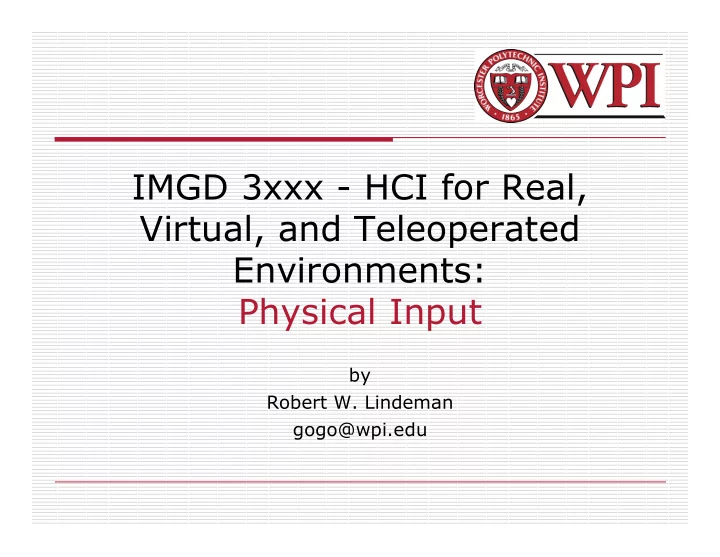
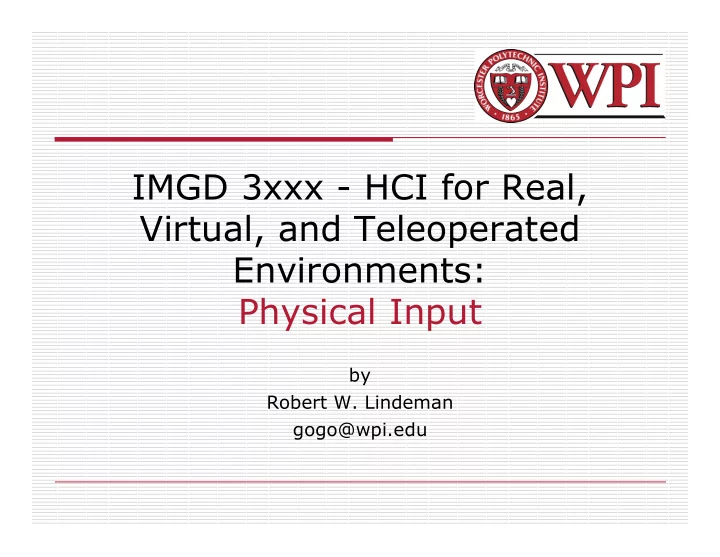
IMGD 3xxx - HCI for Real, Virtual, and Teleoperated Environments: Physical Input by Robert W. Lindeman gogo@wpi.edu
Overview Manipulating Physical controls is different from manipulating virtual controls “Handling” them is different Brain activity is different Uses may be different We need to design to best suit the application, user, and environment Tap into previous experience Support adequate expressiveness Automate what we can Provide multi-modal redundancy R.W. Lindeman - WPI Dept. of Computer Science 2 Interactive Media & Game Development
Physical vs. Virtual Controls In the past, physical controls were more common Now, virtual controls are as common Examples? Many virtual tools mimicked physical tools However, since physical manipulation requires touching, virtual versions are often flawed R.W. Lindeman - WPI Dept. of Computer Science 3 Interactive Media & Game Development
The Brain/Hand Connection Every interface has to be learned Could be a short learning time though Over time, some people master an interface to the point where they don’t really think about it anymore Guitar/piano players Remembering phone numbers Goal of Interaction Design To allow users to perform actions instinctively and without the need to consider each action but to instead consider its larger consequence. Make so your users can develop habits R.W. Lindeman - WPI Dept. of Computer Science 4 Interactive Media & Game Development
A Button is Much More than just a Button An electrical object Pushing it closes the circuit, alerting the Arduino An interactive object More common than knobs today, because many things we control are digital Thermostat, mp3 players, phones Buttons are quick too A state in program code We address the button using the state of a pin R.W. Lindeman - WPI Dept. of Computer Science 5 Interactive Media & Game Development
A Knob is Much More than just a Knob Buttons are digital (ON/OFF) Analog gives us more expressiveness Knob as Interactive Object Represents a range of values Less precise than a button Some knobs change the values in fixed increments Implemented as a potentiometer for us Could be "soft potentiometers" http://www.spectrasymbol.com/typo3/site/en/softpot splash/softpot.html R.W. Lindeman - WPI Dept. of Computer Science 6 Interactive Media & Game Development
Lights Tell us the state of something Charging state of a battery Progress of an activity State of a larger device R.W. Lindeman - WPI Dept. of Computer Science 7 Interactive Media & Game Development
Touch and Vibration Piezoelectric sensors (or just piezo ) Use for sensing Pressure Acceleration Strain Force Crystals generate an electric potential in response to stress More current is returned when bent R.W. Lindeman - WPI Dept. of Computer Science 8 Interactive Media & Game Development
Detecting Motion Easy and fun Use when someone approaches your installation Passive Infrared (PIR) sensor Senses rapid changes in the presence of IR energy Caused by people coming into the scene 9 or 10 micrometer wavelength R.W. Lindeman - WPI Dept. of Computer Science 9 Interactive Media & Game Development
Reading Distance Two main technologies Ultrasonic (range finders) How long it takes a wave to return Magnitude is proportional to distance Infrared Two parts: emitter and receiver Angle of beam returning is measured to estimate distance Used in digital cameras R.W. Lindeman - WPI Dept. of Computer Science 10 Interactive Media & Game Development
Detecting Forces and Tilt Accelerometers Measure the change in angle between a pendulum and gravity R.W. Lindeman - WPI Dept. of Computer Science 11 Interactive Media & Game Development
Binary Numbers Decimal vs. Hexadecimal vs. Binary R.W. Lindeman - WPI Dept. of Computer Science 12 Interactive Media & Game Development
Further Reading Interface Hall of Shame http://homepage.mac.com/bradster/iarchitec t/shame.htm R.W. Lindeman - WPI Dept. of Computer Science 13 Interactive Media & Game Development
Recommend
More recommend