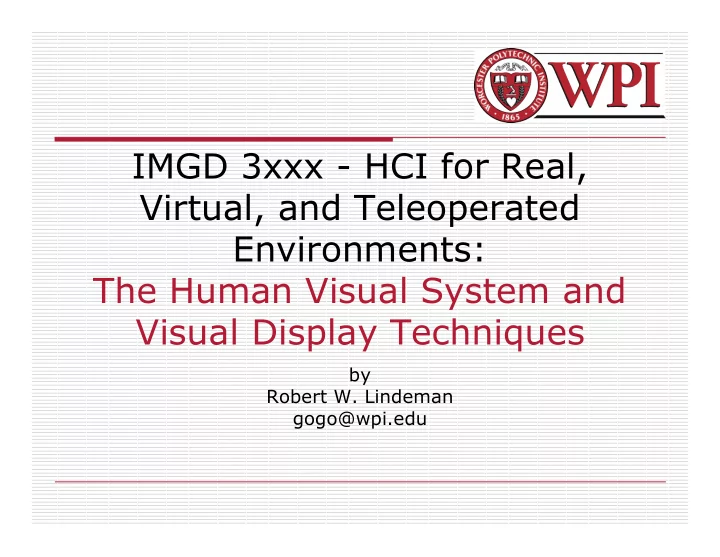
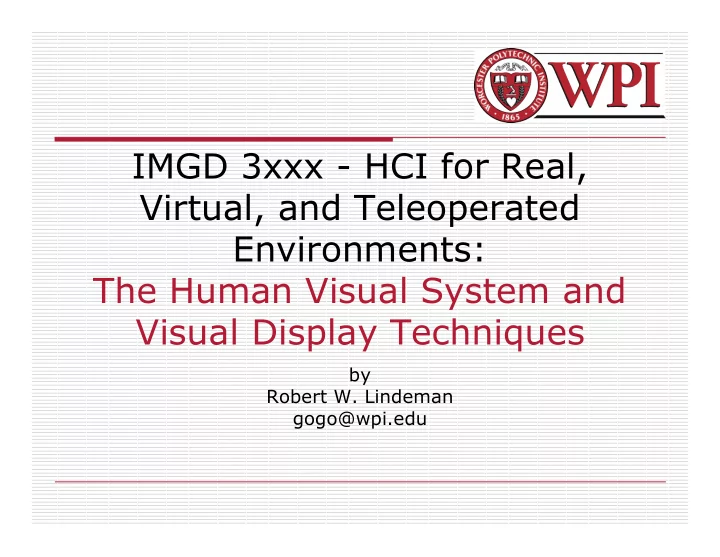
IMGD 3xxx - HCI for Real, Virtual, and Teleoperated Environments: The Human Visual System and Visual Display Techniques by Robert W. Lindeman gogo@wpi.edu
Introduction Vision is the most dominant sense Though other senses are better at certain things, like smell for memory recall What types of visual elements are common to interactive experiences? How can we leverage the visual sense to promote efficiency and effectiveness? R.W. Lindeman - WPI Dept. of Computer Science 2 Interactive Media & Game Development
Motivation We need to display the state of the world to the user Display : a method of presenting information to any of the senses We need to display the user to the user (maybe) We need to feed each sense appropriately We need to feed multiple senses in concert Display for one sense shouldn't get in the way of display for another sense May need to quickly don/doff displays For gaming, low-cost is important R.W. Lindeman - WPI Dept. of Computer Science 3 Interactive Media & Game Development
Some Things to Remember Humans are animals, and hence, have evolved over time. Evolutionary forces have guided the development of our senses. Displays and cues that leverage this fact have a better shot of being effective. R.W. Lindeman - WPI Dept. of Computer Science 4 Interactive Media & Game Development
General Types of Displays The senses Visual Auditory Haptic Olfactory Gustatory Display anchoring World-fixed displays Body-worn displays Hand-held displays R.W. Lindeman - WPI Dept. of Computer Science 5 Interactive Media & Game Development
Visual Display Anchoring Points World-fixed displays Fishtank VR Projection VR Body-worn displays Opaque HMDs Transparent HMDs Hand-held displays Palm VR Boom-mounted screens R.W. Lindeman - WPI Dept. of Computer Science 6 Interactive Media & Game Development
Visual Display Types Monitors CRT, Plasma, LCD Surround-screens (e.g., CAVEs) Tabletops Hemispheric displays Head-mounted displays (HMDs) Arm-mounted displays Virtual retinal displays Autostereoscopic displays 3D displays R.W. Lindeman - WPI Dept. of Computer Science 7 Interactive Media & Game Development
Surround Screens CAVEs R.W. Lindeman - WPI Dept. of Computer Science 8 Interactive Media & Game Development
Surround Screens (cont.) CAVE R.W. Lindeman - WPI Dept. of Computer Science 9 Interactive Media & Game Development
Head-Mounted Displays (HMDs) R.W. Lindeman - WPI Dept. of Computer Science 10 Interactive Media & Game Development
Visual Cues Depth is the main thing added by VR to more-traditional displays How do we perceive depth? Monoscopic cues Stereoscopic cues Motion-depth cues Physiological cues R.W. Lindeman - WPI Dept. of Computer Science 11 Interactive Media & Game Development
Monoscopic Cues Overlap (Interposition) Shading & shadows Size Linear perspective Texture gradient Height in the image Atmospheric effects Brightness R.W. Lindeman - WPI Dept. of Computer Science 12 Interactive Media & Game Development
Stereoscopic Cues This is based on the parallax of objects appearing in two images. Camera 1 / camera 2 effect Only good within about 5 meters of viewer R.W. Lindeman - WPI Dept. of Computer Science 13 Interactive Media & Game Development
Motion Depth Cues Changing relative position of head and objects Can be user and/or object moving Train leaving a station Use proprioception to disambiguate http://www.youtube.com/watch?v=1AZAbSXmeoI R.W. Lindeman - WPI Dept. of Computer Science 14 Interactive Media & Game Development
Motion Depth Cues (cont.) Head movement R.W. Lindeman - WPI Dept. of Computer Science 15 Interactive Media & Game Development
Physiological Cues The eye changes during viewing Accommodation Muscular changes of the eye Convergence Movements to bring images to same location on both retinas R.W. Lindeman - WPI Dept. of Computer Science 16 Interactive Media & Game Development
Properties of Visual Displays Color Head position info Spatial resolution Graphics latency Contrast Frame rate Brightness Number of channels Focal distance Opacity Masking Field of view Field of Regard R.W. Lindeman - WPI Dept. of Computer Science 17 Interactive Media & Game Development
Number of Display Channels Spatial multiplexing Different image in front of each eye Temporal multiplexing (time interlacing) Use shutter glasses Polarization multiplexing Use polarized glasses Spectral multiplexing Red/blue left-eye/right-eye images Binocular monoscopic Stereo takes twice the resources! R.W. Lindeman - WPI Dept. of Computer Science 18 Interactive Media & Game Development
Masking How physical objects block virtual ones CAVE: Hands can break effect HMD: Not at all Fishtank: Display edges/bezel can break effect http://www.youtube.com/watch?v=Jd3-eiid-Uw R.W. Lindeman - WPI Dept. of Computer Science 19 Interactive Media & Game Development
Field of View vs. Field of Regard Field of view (FOV) How much of the scene (in degrees) is visible at any given time Field of regard (FOR) Amount of space (in percent) of the virtual world currently surrounding the user Examples CAVE: 200° FOV facing forward, 75% FOR HMD: 100° FOV, 100% FOR R.W. Lindeman - WPI Dept. of Computer Science 20 Interactive Media & Game Development
Hand-Held VR PDAs are becoming more powerful Can track a tablet PC, and use as VR display Call phones have cameras Can do AR R.W. Lindeman - WPI Dept. of Computer Science 21 Interactive Media & Game Development
Change Blindness There is so much information for the brain to process, we need to filter Change blindness is when we miss things that change from one instant to another http://www.youtube.com/watch?v=mAnKvo-fPs0 A public service announcement: http://www.youtube.com/watch?v=Ahg6qcgoay4&NR=1 Next example from: http://www.psych.ubc.ca/~rensink/flicker/ Show Movie R.W. Lindeman - WPI Dept. of Computer Science 22 Interactive Media & Game Development
Change Blindness R.W. Lindeman - WPI Dept. of Computer Science 23 Interactive Media & Game Development
Change Blindness (answer) R.W. Lindeman - WPI Dept. of Computer Science 24 Interactive Media & Game Development
Change Blindness (answer) R.W. Lindeman - WPI Dept. of Computer Science 25 Interactive Media & Game Development
Visuals in Games Two main kinds Visuals for representing the world (player) Visuals for representing the state of the game (player) Usually for the first type, more is better Usually for the second type, less is better R.W. Lindeman - WPI Dept. of Computer Science 26 Interactive Media & Game Development
Heads-Up Displays (HUDs) What is a HUD? "A collection of persistent on-screen elements whose purpose is to indicate player status." (Greg Wilson, Gamasutra: http://www.gamasutra.com/features/20060203/wilson_pfv.htm) Are HUDs good? R.W. Lindeman - WPI Dept. of Computer Science 27 Interactive Media & Game Development
Creating an Effective HUD How can we minimize HUD elements? Decide what information the player needs, and what he/she doesn't. Put as much of that information into the game E.g., speedometer in car, ammo count on weapon Off-load from visuals to something else Examples for what would work? Blink-in changes, then fade them out Make things configurable View point, map type, transparency Camouflage the HUD using themes R.W. Lindeman - WPI Dept. of Computer Science 28 Interactive Media & Game Development
HUD-less ( Peter Jackson's King Kong ) R.W. Lindeman - WPI Dept. of Computer Science 29 Interactive Media & Game Development
Integrated HUD Info ( Doom 3 ) R.W. Lindeman - WPI Dept. of Computer Science 30 Interactive Media & Game Development
Integrated HUD Info ( Project Gotham Racing 3 ) R.W. Lindeman - WPI Dept. of Computer Science 31 Interactive Media & Game Development
Semi-Opaic HUD ( Deus Ex: Invisible War ) R.W. Lindeman - WPI Dept. of Computer Science 32 Interactive Media & Game Development
Themed HUD ( Metroid Prime ) R.W. Lindeman - WPI Dept. of Computer Science 33 Interactive Media & Game Development
Need For Speed HUD Elements R.W. Lindeman - WPI Dept. of Computer Science 34 Interactive Media & Game Development
Need For Speed HUD Elements R.W. Lindeman - WPI Dept. of Computer Science 35 Interactive Media & Game Development
Good Readings "Learn Faster to Play Better" http://www.gamasutra.com/view/feature/3392/learn_faster_to_p lay_better_how_.php "Off with their HUDs" http://www.gamasutra.com/features/20060203/wilson_01.shtml R.W. Lindeman - WPI Dept. of Computer Science 36 Interactive Media & Game Development
Recommend
More recommend