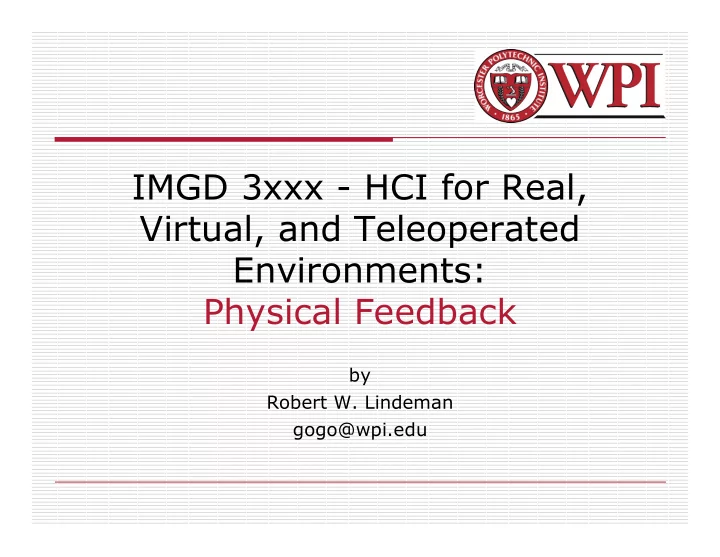
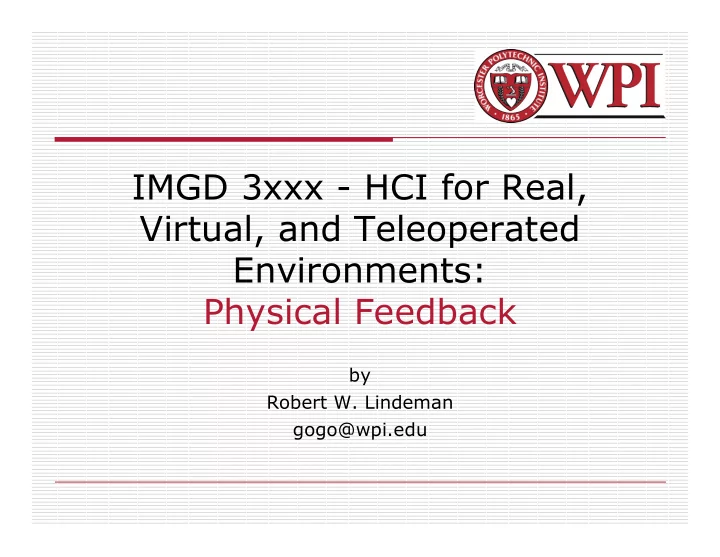
IMGD 3xxx - HCI for Real, Virtual, and Teleoperated Environments: Physical Feedback by Robert W. Lindeman gogo@wpi.edu
Motivation We've looked at how to get (some) physical input from the user Now we look at providing physical feedback Sound and vision are important Often, though, they are all that are used by designers There is something special about receiving physical feedback Different part of the brain Different properties can be conveyed E.g., the sound of wind vs. wind R.W. Lindeman - WPI Dept. of Computer Science 2 Interactive Media & Game Development
Design Space of Physical Feedback We need to think about designing machines Kind of cool! We need to glue mechanical and electrical engineering together with programming Understanding things is tougher Need EE background, and possibly some ME Debugging is tougher Need to analyze current, etc. Does this sound familiar? This is what RBE is all about! Reward: Design and build stuff that acts in the real world! R.W. Lindeman - WPI Dept. of Computer Science 3 Interactive Media & Game Development
Design Tips Map analog (continuous) values to analog displays Map binary (discrete) values to binary displays Pay attention to user attention Measure and refine to improve user performance/experience Keep physical, visual, and audio feedback synchronized Be aware of the use environment Car blinker R.W. Lindeman - WPI Dept. of Computer Science 4 Interactive Media & Game Development
Primary Tool: Motors Many interesting feedback systems can be created using motors DC motors Servos motors Stepper motors R.W. Lindeman - WPI Dept. of Computer Science 5 Interactive Media & Game Development
DC Motors Motor spins using magnetism Electromagnetic coil + fixed magnets Switch the polarity every half-turn Can reverse direction using an H-Bridge R.W. Lindeman - WPI Dept. of Computer Science 6 Interactive Media & Game Development
Stepper Motors Motor (again) spins using magnetism Multiple electromagnets in a circle allow the motor to "step" to a desired position R.W. Lindeman - WPI Dept. of Computer Science 7 Interactive Media & Game Development
Stepper Motors (cont.) Stepper driver board makes things easier Connect to Arduino pins R.W. Lindeman - WPI Dept. of Computer Science 8 Interactive Media & Game Development
Stepper-Motor Code int dirPin = 2; int stepperPin = 3; void setup( ) { pinMode( dirPin, OUTPUT ); pinMode( stepperPin, OUTPUT ); } void step( boolean dir,int steps ) { digitalWrite( dirPin, dir ); delay( 50 ); for( int i = 0; i < steps; i++ ) { void loop( ) { digitalWrite( stepperPin, HIGH ); delayMicroseconds( 100 ); step( true, 1600 ); digitalWrite( stepperPin, LOW ); delay( 500 ); step( false, 1600*5 ); delayMicroseconds( 100 ); } delay( 500 ); } } R.W. Lindeman - WPI Dept. of Computer Science 9 Interactive Media & Game Development
Servo Motors A servo is a motor with some "extra" features It reads the voltage passed to it, and decides how far to rotate within a given range (e.g., 180˚) Cool fact: The same code used to control small servos can be used to control honkin' servos Think big! Not-so-cool fact: You can't control servos using the "normal" PWM outputs on the Arduino You have to "roll-your-own" PWM R.W. Lindeman - WPI Dept. of Computer Science 10 Interactive Media & Game Development
Servo Motors (cont.) Actually, it's not that bad R.W. Lindeman - WPI Dept. of Computer Science 11 Interactive Media & Game Development
Servo Motors (cont.) Three wires Red (usually) is power Black (usually) is ground Yellow (or white) goes to a digital pin R.W. Lindeman - WPI Dept. of Computer Science 12 Interactive Media & Game Development
Servo-Motor Code #include <Servo.h> Servo myservo; // create the servo object int potpin = 0; // analog pin used to connect the potentiometer int val; // variable to read the value from the analog pin void setup( ) { myservo.attach( 9 ); // attaches the servo on pin 9 to the servo object } void loop( ) { // Read the value of the potentiometer // (value between 0 and 1023) val = analogRead( potpin ); // Scale it to use it with the servo // (value between 0 and 180) val = map( val, 0, 1023, 0, 180 ); // Sets the servo position according to the scaled value myservo.write( val ); // Wait for the servo to get there delay( 15 ); } R.W. Lindeman - WPI Dept. of Computer Science 13 Interactive Media & Game Development
Steppers and Servos Servos are similar to Steppers Servos are smoother than Steppers Better for continuous motion Steppers are better for "locking" in place or moving to a predefined position Can get multipurpose Arduino shields (AdaFruit) 2 Servos 4 DC motors 2 Steppers Screw-down terminals R.W. Lindeman - WPI Dept. of Computer Science 14 Interactive Media & Game Development
Recommend
More recommend