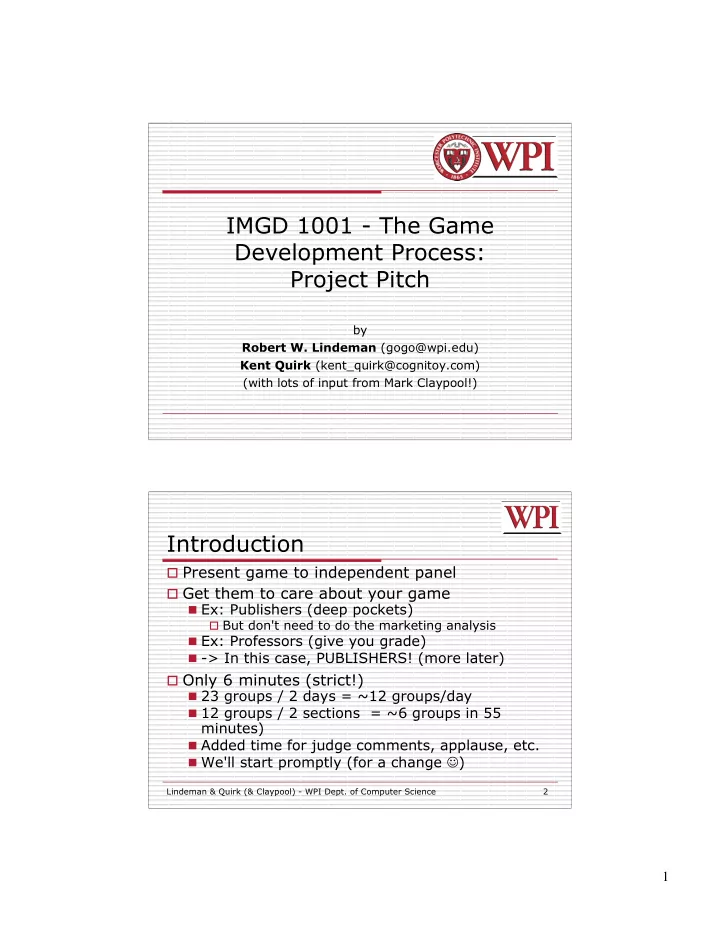
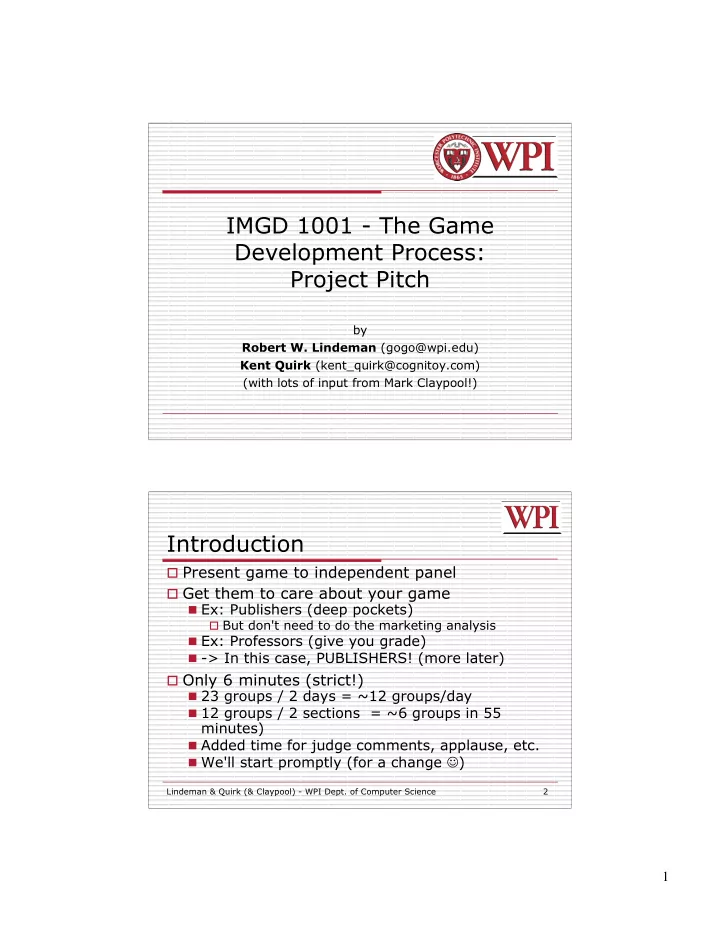
IMGD 1001 - The Game Development Process: Project Pitch by Robert W. Lindeman (gogo@wpi.edu) Kent Quirk (kent_quirk@cognitoy.com) (with lots of input from Mark Claypool!) Introduction Present game to independent panel Get them to care about your game Ex: Publishers (deep pockets) But don't need to do the marketing analysis Ex: Professors (give you grade) -> In this case, PUBLISHERS! (more later) Only 6 minutes (strict!) 23 groups / 2 days = ~12 groups/day 12 groups / 2 sections = ~6 groups in 55 minutes) Added time for judge comments, applause, etc. We'll start promptly (for a change ) Lindeman & Quirk (& Claypool) - WPI Dept. of Computer Science 2 1
Demo Video of Game Two slides of intro Team Name, Game Name, names of developers One-sentence description Highlight innovative features artwork, gameplay, … Indicate what Art is yours Give demo / show demo video Camtasia for videos ( Recorder and Studio ) Note, for home use, Fraps cheaper WARNING! Camtasia only compresses video very slightly. At 640x480 likely 300+ MB for 5 minutes! Lindeman & Quirk (& Claypool) - WPI Dept. of Computer Science 3 Demp Video of Game: Compress After Capture Camtasia Import video files drag to timeline Produce video as… (can pick any of QuickTime, Windows Media Player, Flash) Virtualdub http://sourceforge.net/projects/virtualdub/ Install in user space Video Compression (Choose one, Microsoft?) Save as AVI WARNING! At 8:1, but 5 minutes of video still 50+ megs Install on computer ahead of time Monday/Tuesday at 8:00am Put it on Web space ahead of time Sunday night Lindeman & Quirk (& Claypool) - WPI Dept. of Computer Science 4 2
Evaluation Gameplay Audio Art (may want sound effects) Visual Art Programming Overall Emphasize notable and where effort spent on above Lindeman & Quirk (& Claypool) - WPI Dept. of Computer Science 5 Tips Write a "script" of: What you will say, and What you will demo. Pre-plan your demo carefully to show key stuff Everyone in group talking is a good idea Don't talk too much without visuals Have a backup video in case things go wrong And they will! Relax and have fun! Lindeman & Quirk (& Claypool) - WPI Dept. of Computer Science 6 3
Judging Each judge will have $1,000,000 to spread amongst all the projects presented in a given session Can fund whole projects Can give seed funding Can walk away from project Lindeman & Quirk (& Claypool) - WPI Dept. of Computer Science 7 Awards Best of each session move on to next round Judges' Choice Players' Choice Most Novel Game Idea Most Fun Funniest Best Use of Pizza Best Artistic Effect Best Programming Others? Lindeman & Quirk (& Claypool) - WPI Dept. of Computer Science 8 4
What Else to Turn in Each team should email the TAs a description of what each team member did Can submit as a group, or individually Send me (gogo) your two slides for your team this weekend Use the template we sent you Lindeman & Quirk (& Claypool) - WPI Dept. of Computer Science 9 5
Recommend
More recommend