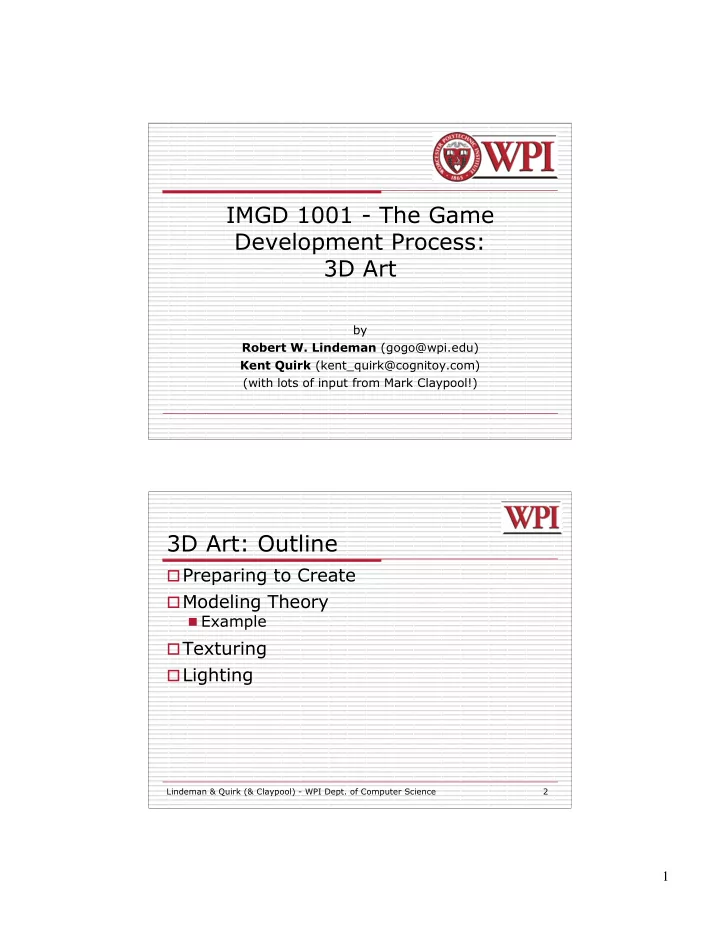
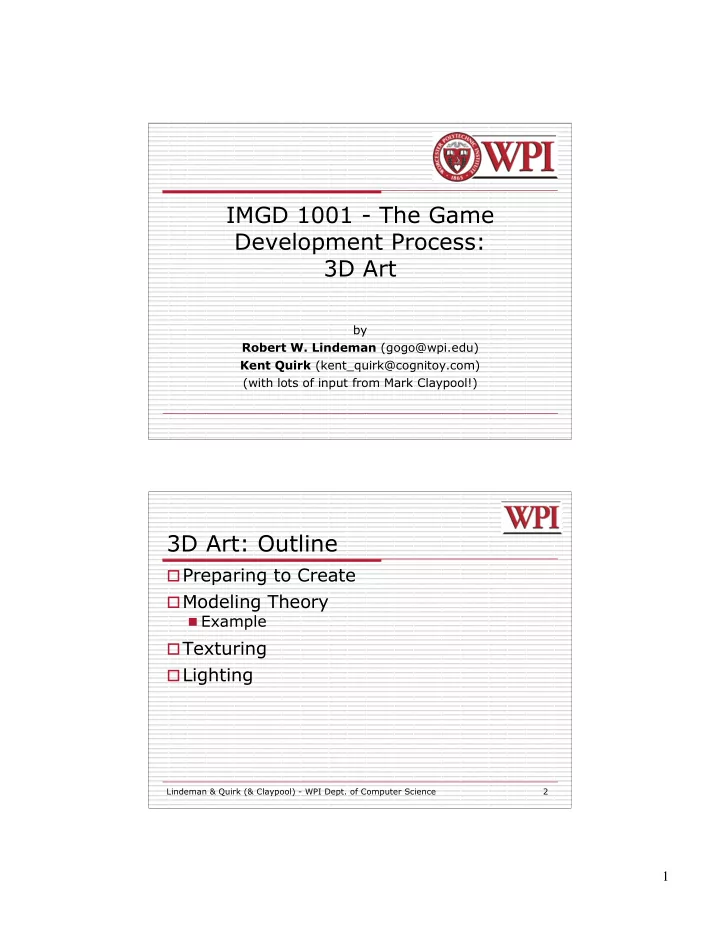
IMGD 1001 - The Game Development Process: 3D Art by Robert W. Lindeman (gogo@wpi.edu) Kent Quirk (kent_quirk@cognitoy.com) (with lots of input from Mark Claypool!) 3D Art: Outline � Preparing to Create � Modeling Theory � Example � Texturing � Lighting Lindeman & Quirk (& Claypool) - WPI Dept. of Computer Science 2 1
Preparing to Create � Using reference essential � Difference between mediocre and exceptional game � Gives you goals, direction, clues, motivation � Ex: portrait of friend � Could: sit down, imagine friend, draw � Or, could: use photo and draw � Latter will include details didn’t think of � Same holds for buildings, cars, etc. � Reference is not "cheating" � Yeah, many want to create directly in minds, but using the right reference a skill in itself! Lindeman & Quirk (& Claypool) - WPI Dept. of Computer Science 3 Based on Chapter 1, Creating the Art of the Game , by Matthew Omernick How and Where to Collect Reference � Search the 'net � Ex: Sofa, couch, lazy-boy, lounge chair � 2 minutes can provide a lot of details � Books � Ex: on submarines for U-boat � Movies � Ex: U-571 � Physical location � Ex: visit U-boat tour, tour country/climate of game. Even fantasy world has trees, etc. Lindeman & Quirk (& Claypool) - WPI Dept. of Computer Science 4 Based on Chapter 1, Creating the Art of the Game , by Matthew Omernick 2
Concept Art � Pre-visualize art for communication, color, inspiration � Establish "look and feel", like storyboarding for film � Saves time and money since iterate before rendering � Even if company has concept artists, digital artists should still do their own � Remember, computer is just another tool � Figure drawing helps understand shape and line � And often required for portfolio! We need a happy, purple dinosaur to sell more widgets! - Paolo Piselli Lindeman & Quirk (& Claypool) - WPI Dept. of Computer Science 5 Based on Chapter 1, Creating the Art of the Game , by Matthew Omernick Blocking Out Your Scene (1 of 3) � Mantra � "Broad strokes, then add detail" � Ex: painting mountain scene. � Start with blue sky, define brown mountains, lake. Finer brush for trees, clouds. Finer for rocks, birds in sky … � Start in corner. Paint all details and move over. You’d go crazy! Would be skewed. � Ex: animating a character. � Set two keyframes, point A and point B. Get speed right, basic idea. Add frames for up and down. Then legs and arms swing … � When done, smooth walk Lindeman & Quirk (& Claypool) - WPI Dept. of Computer Science 6 Based on Chapter 1, Creating the Art of the Game , by Matthew Omernick 3
Blocking Out Your Scene (2 of 3) � For scene, use simple primitives to define scale and layout � Ex: create village. � Working with designer, create plane (crudely drawn map) of layout � Scan and import into 3D tool (say, Maya ) � Import 5’11” character (just shape) � Use to decide how tall building or how wide door � Add objects in right scale � Quickly � basic, functional scene of right size and scale. Broad stroke number 1! Tip: get artists & designers to agree upon measurement units & heights of characters Lindeman & Quirk (& Claypool) - WPI Dept. of Computer Science 7 Based on Chapter 1, Creating the Art of the Game , by Matthew Omernick Blocking Out Your Scene (3 of 3) � If game engine working, can export into game and run around � Often designer will do this, anyway, but artist should have input � Can throw in some lighting (later) and colors (later) � Add a few textures (not final ones, but canned that show right feel) � Can even add text saying "brick" Lindeman & Quirk (& Claypool) - WPI Dept. of Computer Science 8 Based on Chapter 1, Creating the Art of the Game , by Matthew Omernick 4
3D Art: Outline � Preparing to Create � Modeling Theory (next) � Example � Texturing � Lighting Lindeman & Quirk (& Claypool) - WPI Dept. of Computer Science 9 Intro to Modeling Theory � Understand core philosophy of 3D modeling for games � Want to do it fast and efficiently � Allow "broad strokes" in model early � More time (and polygon resources) for refinement later � If quick, but sloppy, end up with stray vertices, overlapping faces… � Wasted resources � Plus bugs! For collision detection � Modeling Types (talk about each a bit, next) � NURBS � Subdivision Surfaces � Polygon (is king in game development) Lindeman & Quirk (& Claypool) - WPI Dept. of Computer Science 10 Based on Chapter 6.2, Introduction to Game Development 5
Non-Uniform Rational Basis-Spline (NURBS) Surfaces � Uses curved surfaces based on a few points � Strengths: � Great for cut-scenes � Resolution independent � Inherent mapping coordinates � Weaknesses: � More difficult to learn � Difficult transitioning between high and low density areas � Seams are complicated to overcome � Not supported by many game engines Lindeman & Quirk (& Claypool) - WPI Dept. of Computer Science 11 Based on Chapter 6.2, Introduction to Game Development Subdivision Surfaces � Strengths � Has polygonal ease of editing (can manipulate points) with NURBS smoothness � Very efficient way to work � Great for cut-scenes or as the basis for high resolution normal-map source models � Weaknesses � Almost no game engines support this geometry type Lindeman & Quirk (& Claypool) - WPI Dept. of Computer Science 12 Based on Chapter 6.2, Introduction to Game Development 6
Polygonal � Strengths : � Very straightforward, easy to troubleshoot, easy to modify � Supported by all 3D game engines � Weaknesses : � A technical process � Constantly manipulating topology � Faceting � Rough around the edges � Fixed Resolution � Unless level of detail models are created � Polygons preferred since most used (talked about rest of section) � By polygons, we mean triangles � Face may have triangles that share vertices (Ex: square down middle) � Software may hide shared edge for cleaner look Lindeman & Quirk (& Claypool) - WPI Dept. of Computer Science 13 Based on Chapter 6.2, Introduction to Game Development Polygonal Modeling Basics: Primitives � Primitives are basic shapes � Most 3D packages have same primitives: � Sphere, Cube, Cylinder, Plane � Use for "broad strokes" � Concentrate on primitives within object � Ex: human body (ovals for shoulders, cylinders for legs, sphere for head…) � Components are parts that make up primitive � Ex: vertices, edges, triangles, faces, elements � Similar across all packages, but terminology can vary � Transformation allows moving, rotating, scaling object or component Lindeman & Quirk (& Claypool) - WPI Dept. of Computer Science 14 7
Polygonal Modeling Basics: Normals � Face normals are at right angle to polygon � Tell what direction it is facing, how to render, how to light will react � Viewed from other side, it is invisible � Fine if on inside (say, of solid cube) � When debugging, pay attention to normals as well as polygons Lindeman & Quirk (& Claypool) - WPI Dept. of Computer Science 15 Polygonal Modeling Basics: Backface Culling � Toggles display of faces that point away from view � (BOOK IS WRONG!) � When backface culling is OFF, see backward- facing polygons through wireframe � When backface culling is ON, looks solid (backfaces not drawn) � Makes display less cluttered Lindeman & Quirk (& Claypool) - WPI Dept. of Computer Science 16 8
Polygons and Limits � 3D Software renders scene of triangles like game � But 3D software slow (Toy Story 1 frame / 15 hrs) � Game is real time (30 frames / second) � Need to limit polygons. Distribution depends upon world size and where needed. � Ex: Medal of Honor versus Soul Caliber 2 . MH details spread across world, less on avatars. SC can have detailed avatars since only 2 in one ring. � Think of how many polygons each item needs. Estimates, educated guesses. Then, make pass. (Tools will often give count) � Used wisely, can make detailed scenes with few Lindeman & Quirk (& Claypool) - WPI Dept. of Computer Science 17 Based on Chapter 2, Creating the Art of the Game , by Matthew Omernick Polygon Reduction � Being able to model without wasting polygons important � takes practice � Ask if a player will see face? � Ex: oil barrel as cylinder. Will see bottom? Nope, then delete. � Are all faces necessary? Looks great, yeah, but some can be removed. � Ex: 12-sided cylinder still looks "round" with 8 sides? Then do it. � Example exercise p30-31 Lindeman & Quirk (& Claypool) - WPI Dept. of Computer Science 18 Based on Chapter 2, Creating the Art of the Game , by Matthew Omernick 9
Recommend
More recommend