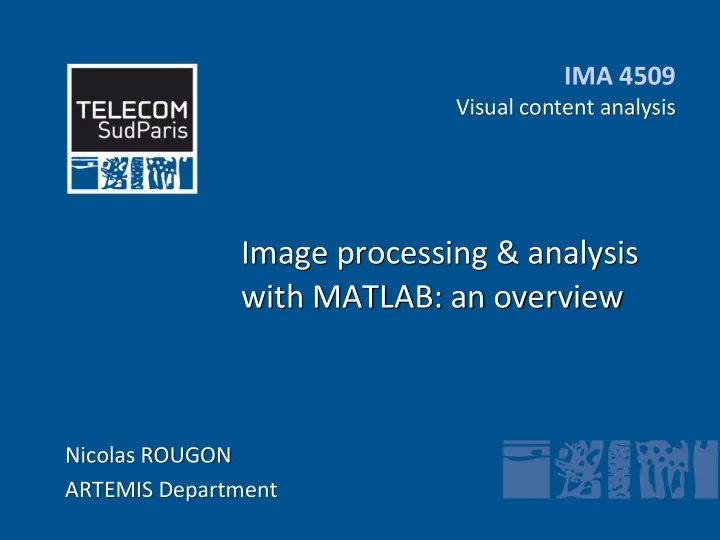
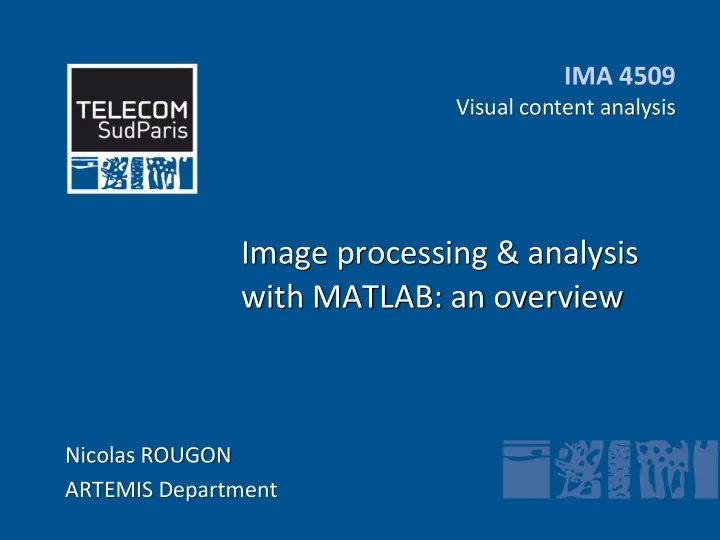
IMA 4509 Visual content analysis Image processing & analysis with MATLAB: an overview Nicolas ROUGON ARTEMIS Department
Motivations M ATLAB : an industry standard for rapidly testing new ideas & prototyping applications Interpreted programming language ► (rather) slow Easy-to-program: untyped C-like syntax operating on matrices Powerful API thanks to dedicated toolboxes C/C++ code generation (C/MEX files) > compiled M ATLAB routines ► faster execution > standalone applications Extensive online resources: documentation, tutorials, examples, source code repository ( ) Huge literature: > M ATLAB references > Scientific books using M ATLAB as simulation language Module IMA4509 Nicolas ROUGON
Motivations The Image Processing Toolbox for M ATLAB Image display & exploration Spatial transformations & image registration Color space conversion Image statistics & arithmetic Basic image analysis Image enhancement & restoration Image filtering & transforms Mathematical morphology GUI tools Online documentation: www.mathworks.fr/help/toolbox/images Module IMA4509 Nicolas ROUGON
Local MATLAB versions 3 releases available on TSP Unix servers 2010a MATLAB = /opt/matlab-disi-R2010a 2015a MATLAB = /opt/matlab-disi-R2015a 2018b MATLAB = /opt/matlab-disi-R2018b > to be used in this course Main routine MATLAB/bin/matlab Default system configuration /usr/local/bin/matlab is a symlink on the 2010a release > Fix the PATH system variable in your ~/.bash_profile MATLAB =/opt/matlab-disi-R2018b PATH=$MATLAB:$PATH Module IMA4509 Nicolas ROUGON
(re)Initializing MATLAB Clear display: close all > close all // close all figure windows Clear worskspace: clear > clear // clear all variables > clear all // clear all variables, functions, CMEX files… > clear A1 A2 A3 // clear designated variables Module IMA4509 Nicolas ROUGON
Image IOs Loading an image: imread() > I = imread(‘the_image.jpg’) // filename > I = imread(‘http://the_server.fr/the_image.jpg’) // URL Supported image formats: BMP, GIF, JPEG, JPEG-2000, PBM/PGM/PPM, PNG, TIFF… Writing an image: imwrite() > imwrite (I, ‘the_image.jpg’,…) // get format from extension > imwrite (I, ‘ the_image ’, format,…) // specify format Additional arguments: format-specific parameters Module IMA4509 Nicolas ROUGON
Getting image information From file: imfinfo() > imfinfo (‘the_image.jpg’) Returns: file name image dimensions format # of bits per pixel modification date image type size (in bytes) (truecolor | grayscale | indexed) From variable: whos > whos Returns: size (in bytes) image dimensions storage class Module IMA4509 Nicolas ROUGON
DICOM images Getting metadata from file: dicominfo() > info = dicominfo (‘the_image.dcm’) Loading an image: dicomread() > I = dicomread (‘the_image.dcm’) // from a DICOM file > I = dicomread(info) // from DICOM metadata Writing an image: dicomwrite() > dicomwrite (I, ‘the_image.dcm’) // save image data only > dicomwrite (I, ‘the_image.dcm’, info) // save image & metadata Module IMA4509 Nicolas ROUGON
Displaying images In a figure window: imshow() > I = imread(‘the_image.jpg’); imshow(I) Module IMA4509 Nicolas ROUGON
Displaying images An integrated image viewer: imtool() > I = imread(‘the_image.jpg’); imtool(I) Image information Current pixel value Region pixel values Zoom / Pan Crop Global contrast transform … Module IMA4509 Nicolas ROUGON
Displaying images As a topographic surface: surf() > I = imread(‘the_image.jpg’); figure, surf(double(I(1:8:end,1:8:end))), zlim([0,255]); set(gca , ‘ ydir ’, ‘reverse’); surf() operates on double data surf() uses a reference frame with origin at the upper-left corner and upward-pointing y -axis zlim() sets z -axis limits Module IMA4509 Nicolas ROUGON
Displaying images Image level lines: imcontour() > imcontour(I) > imcontour(I, nb_lines) // equally spaced values > imcontour(I, values) // specified values > I = imread(‘circuit.tif’); imcontour(I,3) Module IMA4509 Nicolas ROUGON
Displaying images Line intensity profile: improfile() > improfile // interactive line definition > improfile(I, xi, yi) // line definition from end points Arguments xi, yi: vectors of x , y coordinates of end points ( n lines ► 2 n -dimensional vectors) > I = imread(‘peppers.png’); imshow(I) improfile Module IMA4509 Nicolas ROUGON
Image histogram Display image histogram: imhist() > imhist(I) > imhist(I, nb_bins) // specify # of bins (default: 64) > [counts, x] = imhist(I) // get histogram counts & bin locations > I = imread(‘pout.tif’); imshow(I); figure, imhist(I) Module IMA4509 Nicolas ROUGON
Image histogram (Robust) histogram stretching: imadjust() > J = imadjust(I) // 1% of data saturated at lower/upper bounds > J = imadjust(I, [low_in,high_in],[low_out,hight_out]) // input/output intensity ranges in [0,1] > I = imread(‘pout.tif’); imshow(I); J = imadjust(I); figure, imshow(J) Module IMA4509 Nicolas ROUGON
Histogram transforms Histogram equalization: histeq() > J = histeq(I) > J = histeq(I, nb_bins) // predefined # of bins > I = imread(‘pout.tif’); J = histeq(I); imshow(J); figure, imhist(J); Module IMA4509 Nicolas ROUGON
Histogram transforms Histogram specification: histeq() > hJ = imhist(J) I_J = histeq(I, hJ) // specified target histogram Optional arguments: # of bins Module IMA4509 Nicolas ROUGON
Image threshold Image binarization: im2bw() > BW = im2bw(I, level) Arguments I : grayscale / color image (color images are first converted to grayscale) level : normalized threshold in [0,1] Module IMA4509 Nicolas ROUGON
Histogram-based segmentation Histogram threshold: graythresh() > level = graythresh(I) // normalized threshold in [0,1] // using Otsu ’s method > I = imread (‘rice.png’) > J = imadjust(I) > level = graythresh(J); BW = im2bw(J,level) Module IMA4509 Nicolas ROUGON
Image quantization Image quantization: imquantize() > J = imquantize(I, levels) 255 > J = imquantize(I, levels, values) Arguments values I : grayscale / color image 0 levels : (1xN)-vector of quantization levels 0 levels 255 values : (1xN)-vector of quantization values default: [1..N+1] Module IMA4509 Nicolas ROUGON
Label map visualization Label to RGB map conversion: label2rgb() > I = label2rgb(L) > I = label2rgb(L, map) Arguments L : label matrix map : (Nx3) matrix | M ATLAB predefined colormap ( see colormap) Module IMA4509 Nicolas ROUGON
Histogram-based segmentation Multilevel histogram threshold: multithresh() > levels = multithresh(I, N) // (1xN)-vector of thresholds // using multilevel Otsu ’s method > levels = multithresh(I, 2); I_seg = imquantize(I, levels); RGB = label2rgb(I_seg); imshow(RGB); > I = imread (‘circuit.png’); imshow(I); Module IMA4509 Nicolas ROUGON
Image type conversions Image to double: im2double() > J = im2double(I) Image to 8-bit integers: im2uint8() > J = im2uint8(I) // unsigned integers Image to 16-bit integers: im2int16() im2uint16() > J = im2int16(I) // signed integers > J = im2uint16(I) // unsigned integers Module IMA4509 Nicolas ROUGON
Image noise Noisy image synthesis: imnoise() > J = imnoise(I, type, parameters) type parameters default ‘ gaussian ’ mean, variance 0, 0.01 ‘ localvar ’ local_variance // variance map ‘ poisson ’ - - ‘salt & pepper’ density 0.05 ‘speckle’ variance 0.04 Module IMA4509 Nicolas ROUGON
Image noise Noisy image synthesis: imnoise() > I = imread(‘eight.tif’); > J = imnoise (I, ‘salt & pepper’, 0.02); imshow(I); figure, imshow(J); Module IMA4509 Nicolas ROUGON
Image linear filtering Create predefined kernel: fspecial() > H = fspecial(type) > H = fspecial(type, parameters) // specify filter parameters type parameters default ‘average’ hsize [3,3] ‘disk’ radius 5 ‘ gaussian ’ hsize, sigma [3,3] , 0.5 ‘ laplacian ’ alpha 0.2 // (3x3) Laplacian ‘ prewitt ’ - - ‘sobel’ - - ‘log’ hsize, sigma [5,5] , 0.5 Module IMA4509 Nicolas ROUGON
Image linear filtering Apply linear filter: imfilter() > J = imfilter(I, H) > J = imfilter(I, H, bcond) // specify boundary conditions Arguments H : filter kernel bcond = ‘symmetric’ | ‘replicate’ | ‘circular’ | value (default: 0) Module IMA4509 Nicolas ROUGON
Image linear filtering Apply linear filter: imfilter() > I = imread(‘cameraman.tif’); > H = fspecial (‘disk’, 10); imshow(I); J = imfilter (I,H, ‘symmetric’); figure, imshow(J); Module IMA4509 Nicolas ROUGON
Recommend
More recommend