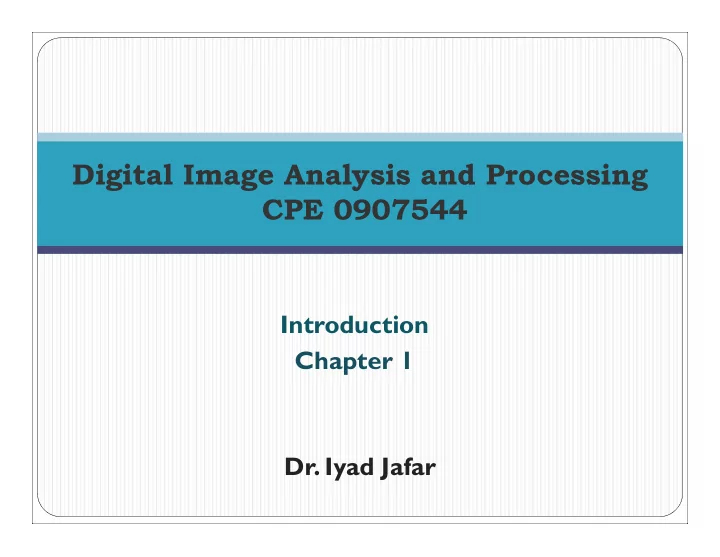
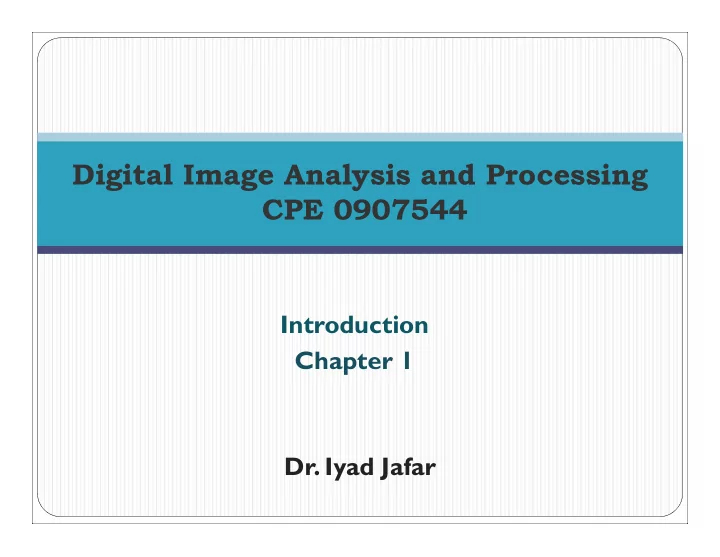
Digital Image Analysis and Processing CPE 0907544 Introduction Chapter 1 Dr. Iyad Jafar
Outline What is a digital image? What is digital image processing? History of digital image processing State of the art examples of digital image processing Key stages in digital image processing 2
What is a Digital Image? An image can be defined as a two-dimensional function f(x,y) with x and y being the spatial coordinates and f is the amplitude A digital image is the representation of an image using finite and discrete values for x, y and f These values are called picture elements or pixels y 3 x
What is a Digital Image? Pixels’ values typically represent gray levels, colors, heights, opacities etc Remember that digitization implies that a digital image is an approximation of a real scene 1 pixel 4 Actual Digitized
What is a Digital Image? Common image formats include: 1 sample per point (B&W or Grayscale) 3 samples per point (Red, Green, and Blue) 4 samples per point (Red, Green, Blue, and “Alpha”, a.k.a. Opacity) For most of this course we will focus on grey- scale images 5
What is Digital Image Processing? Generally, DIP refers to the processing of digital images by a computer Two principle application areas for DIP Improving the pictorial information for better interpretation for human or machine Processing of image data for storage , transmission and representation for autonomous machine perception 6
What is DIP? There is no consensus on the boundaries of DIP Considering DIP as the field where the input and output are images is not true However, consider three types of computerized processing Low Level Mid Level high Level Processing Processing Processing Input: image Input: image Input: image Output: image Output: attributes of Output: Understanding Example: Enhancement, image Example: Scene noise removal, Example: Segmentation, understanding, sharpening recognition autonomous navigation autonomous navigation In this course we will 7 stop somewhere here
History of Digital Image Processing Early 1920s: One of the first applications of digital imaging was in the newspaper industry The Bartlane cable picture transmission service Images were transferred by submarine Early digital image cable between London and NewYork Pictures were coded for cable transfer and reconstructed at the receiving end on a telegraph printer 8
History of Digital Image Processing Mid to late 1920s: Improvements to the Bartlane system resulted in higher quality images New processes based on photographic techniques Early 15 tone digital image Increased number of tones in reproduced images These were digital images, yet no computers were involved ?! Improved 9 digital image
History of Digital Image Processing Early 1960s Appearance of digital computers capable of performing DIP tasks and the development of space program motivated the birth of DIP For example, computers were used to improve the quality of images of the moon taken by the Ranger 7 10 probe in 1964
History of Digital Image Processing Late 1960s - 1970s Digital image processing pierced into medical, remote earth sensing, and astronomy 1979: the invention of Computerized Axial T omography (CAT) by Sir Godfrey N. Hounsfield & Prof. Allan M. CAT Head image Satellite image 11
History of Digital Image Processing 1980s –T oday DIP is no longer restricted to medicine and space applications Some new applications Image enhancement/restoration Artistic effects Medical visualisation Industrial inspection Law enforcement Human computer interfaces 12
Examples of Fields that Use DIP The fields that use DIP are diverse One way to explore such fields is to categorize images based on their source Electromagnetic energy: visible and invisible Acoustic energy Ultrasonic Electronic Synthetic images 13
Examples of Fields that Use DIP The electromagnetic spectrum 14
Examples of Fields that Use DIP Gamma-Ray imaging Nuclear medicine (Positron Emission Tomography – PET) Patient is injected with a radioactive material that emits gamma rays as it decays The rays are collected by gamma cameras and the image is reconstructed Astronomical Observations Gamma rays radiated by outer space objects Gamma rays of a star 15
Examples of Fields that Use DIP X-ray Imaging Medical diagnosis and industrial inspection X-rays are generated when an accelerated electrons hits the nucleus of an atom in x-ray tube The intensity of x-ray drops as it propagates through materials and is collected on a film at the other end CAT is the most popular x-ray imaging system as it is capable of producing 3D images 16
Examples of Fields that Use DIP Ultraviolet Imaging Fluorescence microscopy When the invisible UV hits a fluorescent material, electrons are excited and elevate to higher levels Eventually these electrons move back to a lower level and emits light in the visible spectrum Useful in studying/detecting materials capable of fluorescing Astronomical observation 17 Endothelial Cell The Sun imaged in the ultraviolet band
Examples of Fields that Use DIP Imaging in the visible band The most common and familiar and is often used with visual imaging Numerous operations can be performed on the acquired images (enhancement, inspection, law-enforcement) Images are acquired with sensors that are sensitive to the visible light Automated Bubbles in clear license plate plastic Cholesterol Microprocessor reading 18
Examples of Fields that Use DIP Imaging in the infrared band Infrared radiation is emitted by all objects based on their temperatures The amount of radiation emitted by an object increases with temperature, therefore thermography allows one to see variations in temperature For example firefighters use it to see through smoke, find persons, and localize the base of a fire power lines maintenance technicians locate overheating joints and parts 19
Examples of Fields that Use DIP Imaging in the radio band Mainly in medicine and aerospace Magnetic Resonance Imaging (MRI) the patient is placed in a powerful magnet and then exposed to radio waves that pass through his body as a response, radio waves are emitted from the tissues with different strength based on tissue type and location MRI image for a knee Radio image for the Crab 20 Pulsar (young neutron star)
Examples of Fields that Use DIP Acoustic Imaging Geological exploration, medicine, and industry Expose the object/area to sound waves and record the strength of the returning waves which is used to infer the underlying structure using a computer Ultrasound imaging is perhaps the most popular Ultrasound image for a 21 baby
Examples of Fields that Use DIP Computer generated images Artistic images, computer graphics, animation 22
Key Stages in Digital Image Processing Image Segmentation Restoration Image Morphological Enhancement Processing Image Representation Acquisition & Description Object Problem Domain Recognition Colour Image Image Processing Compression 23
Key Stages in Digital Image Processing Image Acquisition Image Segmentation Restoration Image Morphological Enhancement Processing Image Representation Acquisition & Description Object Problem Domain Recognition Colour Image Image Processing Compression 24
Key Stages in Digital Image Processing Image Enhancement Image Segmentation Restoration Image Morphological Enhancement Processing Image Representation Acquisition & Description Object Problem Domain Recognition Colour Image Image Processing Compression 25
Key Stages in Digital Image Processing Image Restoration Image Segmentation Restoration Image Morphological Enhancement Processing Image Representation Acquisition & Description Object Problem Domain Recognition Colour Image Image Processing Compression 26
Key Stages in Digital Image Processing Segmentation Image Segmentation Restoration Image Morphological Enhancement Processing Image Representation Acquisition & Description Object Problem Domain Recognition Colour Image Image Processing Compression 27
Key Stages in Digital Image Processing Morphological Processing Image Segmentation Restoration Image Morphological Enhancement Processing Image Representation Acquisition & Description Object Problem Domain Recognition Colour Image Image Processing Compression 28
Key Stages in Digital Image Processing Object Recognition Image Segmentation Restoration Image Morphological Enhancement Processing Image Representation Acquisition & Description Object Problem Domain Recognition Colour Image Image Processing Compression 29
Key Stages in Digital Image Processing Representation & Description Image Morphological Restoration Processing Image Segmentation Enhancement Image Representation Acquisition & Description Object Problem Domain Recognition Colour Image Image Processing Compression 30
Recommend
More recommend